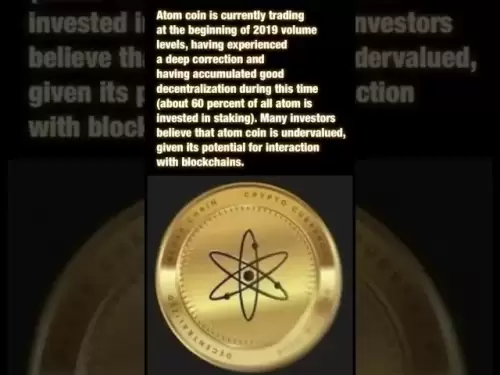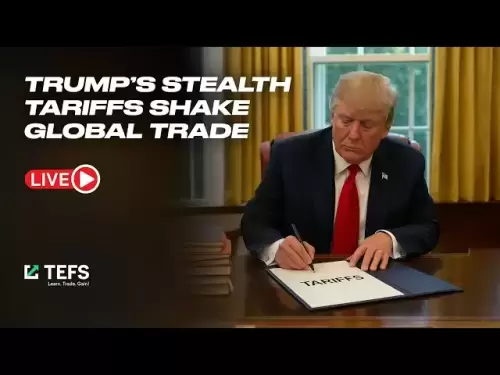-
 Bitcoin
Bitcoin $115200
-2.68% -
 Ethereum
Ethereum $3601
-5.16% -
 XRP
XRP $3.035
-2.96% -
 Tether USDt
Tether USDt $0.9997
-0.04% -
 BNB
BNB $764.5
-5.43% -
 Solana
Solana $168.1
-5.92% -
 USDC
USDC $0.9998
-0.02% -
 Dogecoin
Dogecoin $0.2090
-4.80% -
 TRON
TRON $0.3272
-0.49% -
 Cardano
Cardano $0.7306
-5.00% -
 Hyperliquid
Hyperliquid $39.16
-12.22% -
 Stellar
Stellar $0.3967
-4.96% -
 Sui
Sui $3.566
-5.95% -
 Chainlink
Chainlink $16.55
-6.57% -
 Bitcoin Cash
Bitcoin Cash $552.3
-3.90% -
 Hedera
Hedera $0.2516
-4.69% -
 Avalanche
Avalanche $21.99
-5.75% -
 Toncoin
Toncoin $3.621
-0.28% -
 Ethena USDe
Ethena USDe $1.000
-0.03% -
 UNUS SED LEO
UNUS SED LEO $8.951
0.02% -
 Litecoin
Litecoin $105.9
-3.59% -
 Shiba Inu
Shiba Inu $0.00001232
-5.00% -
 Polkadot
Polkadot $3.640
-5.55% -
 Uniswap
Uniswap $9.048
-7.03% -
 Monero
Monero $301.8
-1.51% -
 Dai
Dai $0.9999
-0.01% -
 Bitget Token
Bitget Token $4.334
-3.66% -
 Pepe
Pepe $0.00001064
-6.17% -
 Cronos
Cronos $0.1367
-5.78% -
 Aave
Aave $259.2
-4.59%
What to do if the ADA wallet address is lost? A complete guide to recovery methods
Losing your ADA wallet can be stressful, but recovery is possible using your recovery seed phrase or private key, depending on your wallet type.
May 16, 2025 at 02:00 pm
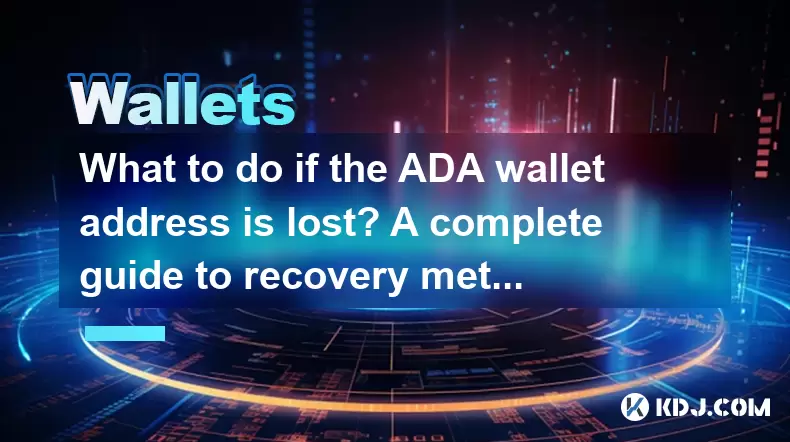
Losing access to your ADA (Cardano) wallet address can be a stressful experience, especially if you have a significant amount of cryptocurrency stored in it. However, there are several methods you can use to recover your lost ADA wallet address. This guide will walk you through the various recovery options available, ensuring you have a comprehensive understanding of each step involved.
Understanding ADA Wallet Types
Before diving into recovery methods, it's essential to understand the different types of ADA wallets. There are primarily three types: hardware wallets, software wallets, and paper wallets. Each type has its own recovery process, which we will explore in detail.
- Hardware Wallets: These are physical devices that store your private keys offline. Examples include Ledger and Trezor.
- Software Wallets: These are applications that run on your computer or mobile device. Examples include Daedalus and Yoroi.
- Paper Wallets: These are physical documents that contain your public and private keys printed on them.
Recovering from a Hardware Wallet
If you've lost your ADA wallet address stored on a hardware wallet, the recovery process involves using the recovery seed phrase that you received when you first set up your wallet. Here’s how to proceed:
- Locate Your Recovery Seed Phrase: This is a list of words that you should have written down and stored in a safe place. If you can't find it, recovery becomes much more difficult.
- Connect Your Hardware Wallet: Plug your hardware wallet into your computer or mobile device.
- Use the Wallet Software: Open the wallet software associated with your hardware wallet (e.g., Ledger Live for Ledger).
- Enter the Recovery Seed Phrase: Follow the software's prompts to enter your recovery seed phrase. This will allow you to restore your wallet and access your ADA.
- Verify Your Address: Once your wallet is restored, verify that the ADA wallet address matches the one you lost.
Recovering from a Software Wallet
Software wallets like Daedalus or Yoroi also use a recovery seed phrase for wallet recovery. Here’s how to recover your lost ADA wallet address from a software wallet:
- Locate Your Recovery Seed Phrase: Similar to hardware wallets, you should have written down your recovery seed phrase during the initial setup.
- Install the Wallet Software: Download and install the wallet software you were using (e.g., Daedalus or Yoroi).
- Create a New Wallet: When prompted, choose the option to restore an existing wallet rather than creating a new one.
- Enter the Recovery Seed Phrase: Input your recovery seed phrase into the software. This will allow you to restore your wallet and access your ADA.
- Verify Your Address: Ensure that the restored wallet displays the correct ADA wallet address.
Recovering from a Paper Wallet
Recovering from a paper wallet is straightforward if you still have the physical document containing your public and private keys. Here’s what you need to do:
- Locate Your Paper Wallet: Find the physical document that contains your public and private keys.
- Import the Keys: Use a compatible wallet software (like Daedalus or Yoroi) to import your private key. This will allow you to access your ADA.
- Verify Your Address: Confirm that the imported wallet address matches the one you lost.
What to Do If You Can't Find Your Recovery Seed Phrase or Private Key
If you've lost both your ADA wallet address and your recovery seed phrase or private key, the situation becomes more complicated. Here are some steps you can take:
- Check Backup Locations: Look through all possible backup locations, including digital backups, physical notes, or safe deposit boxes.
- Contact the Wallet Provider: Some wallet providers may offer support or tools to help recover lost wallets. Contact their customer support for assistance.
- Use Recovery Services: There are third-party services that specialize in cryptocurrency wallet recovery. Be cautious, as these services can be costly and may not guarantee success.
Preventing Future Losses
To avoid the stress of losing your ADA wallet address in the future, consider the following preventive measures:
- Securely Store Your Recovery Seed Phrase: Write down your recovery seed phrase and store it in a safe, secure location, such as a safe deposit box or a fireproof safe.
- Use Multiple Backups: Create multiple backups of your recovery seed phrase and store them in different secure locations.
- Regularly Check Your Wallet: Periodically access your wallet to ensure it's functioning correctly and that you can still access your ADA.
- Educate Yourself: Stay informed about best practices for securing and managing your cryptocurrency wallets.
Frequently Asked Questions
Q: Can I recover my ADA wallet if I only have the public address?
A: No, the public address alone is not sufficient to recover your wallet. You need the private key or the recovery seed phrase to access your ADA.
Q: Is it safe to use third-party recovery services?
A: Third-party recovery services can be helpful, but they come with risks. They may be expensive, and there's no guarantee of success. Always research and choose reputable services if you decide to use them.
Q: What should I do if my hardware wallet is lost or stolen?
A: If your hardware wallet is lost or stolen, immediately transfer your ADA to a new wallet using your recovery seed phrase. This will prevent unauthorized access to your funds.
Q: Can I recover my ADA wallet if I've forgotten my password?
A: If you've forgotten your password but still have your recovery seed phrase, you can restore your wallet using the seed phrase. The password is only needed to access the wallet, not to recover it.
Disclaimer:info@kdj.com
The information provided is not trading advice. kdj.com does not assume any responsibility for any investments made based on the information provided in this article. Cryptocurrencies are highly volatile and it is highly recommended that you invest with caution after thorough research!
If you believe that the content used on this website infringes your copyright, please contact us immediately (info@kdj.com) and we will delete it promptly.
- Dogecoin's Price Support Under Fire: Can It Fend Off Competitors?
- 2025-08-02 04:30:12
- AI Cloud Mining: How AIXA Miners is Empowering Young Investors
- 2025-08-02 04:30:12
- Crypto Spotlight: Rollblock's Rise, Ripple's Resistance, and What It Means for Your Portfolio
- 2025-08-02 04:50:12
- Crypto's Golden Age: Tether Gold, Institutional BTC, and the Future of Finance
- 2025-08-02 04:50:12
- VeChain, Unilabs, XRP: Decoding August's Crypto Moves
- 2025-08-02 04:55:43
- Bitcoin, Whales, and Profit: Decoding Crypto's Latest Moves
- 2025-08-02 04:55:43
Related knowledge

What is a watch-only wallet in Trust Wallet?
Aug 02,2025 at 03:36am
Understanding the Concept of a Watch-Only WalletA watch-only wallet in Trust Wallet allows users to monitor a cryptocurrency address without having ac...

Why is my Trust Wallet balance zero?
Aug 02,2025 at 03:49am
Understanding Trust Wallet Balance Display IssuesIf you're seeing a zero balance in your Trust Wallet despite knowing you've previously received or se...

What does it mean to "revoke" a token approval in MetaMask?
Aug 02,2025 at 02:57am
Understanding Token Approvals in MetaMaskWhen interacting with decentralized applications (dApps) on Ethereum or EVM-compatible blockchains, users oft...
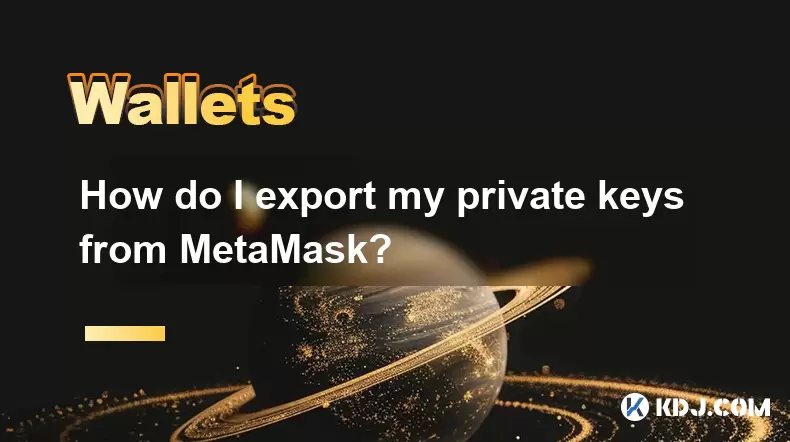
How do I export my private keys from MetaMask?
Aug 02,2025 at 05:21am
Understanding Private Keys in MetaMaskPrivate keys are cryptographic codes that grant full access to your cryptocurrency holdings on the blockchain. I...

How do I report a scam or a fraudulent token to MetaMask?
Aug 02,2025 at 03:22am
Understanding MetaMask’s Role in the EcosystemMetaMask is a non-custodial cryptocurrency wallet that allows users to interact with the Ethereum blockc...

How do I update my MetaMask extension to the latest version?
Aug 02,2025 at 04:56am
Understanding the Importance of Updating MetaMaskKeeping your MetaMask extension updated is essential for both security and functionality. Developers ...

What is a watch-only wallet in Trust Wallet?
Aug 02,2025 at 03:36am
Understanding the Concept of a Watch-Only WalletA watch-only wallet in Trust Wallet allows users to monitor a cryptocurrency address without having ac...

Why is my Trust Wallet balance zero?
Aug 02,2025 at 03:49am
Understanding Trust Wallet Balance Display IssuesIf you're seeing a zero balance in your Trust Wallet despite knowing you've previously received or se...

What does it mean to "revoke" a token approval in MetaMask?
Aug 02,2025 at 02:57am
Understanding Token Approvals in MetaMaskWhen interacting with decentralized applications (dApps) on Ethereum or EVM-compatible blockchains, users oft...
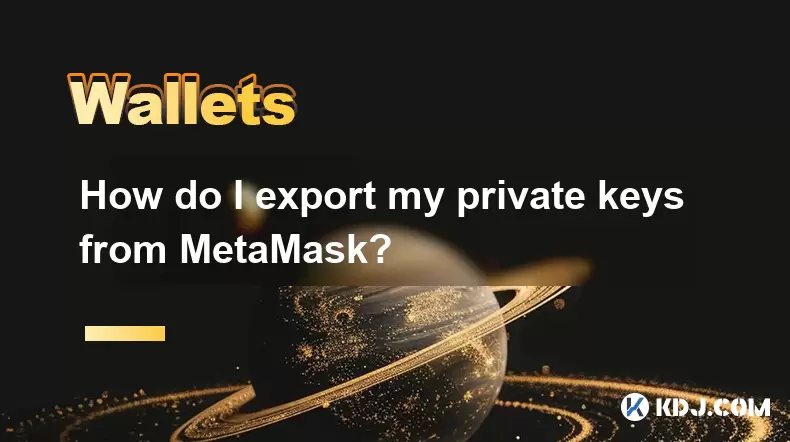
How do I export my private keys from MetaMask?
Aug 02,2025 at 05:21am
Understanding Private Keys in MetaMaskPrivate keys are cryptographic codes that grant full access to your cryptocurrency holdings on the blockchain. I...

How do I report a scam or a fraudulent token to MetaMask?
Aug 02,2025 at 03:22am
Understanding MetaMask’s Role in the EcosystemMetaMask is a non-custodial cryptocurrency wallet that allows users to interact with the Ethereum blockc...

How do I update my MetaMask extension to the latest version?
Aug 02,2025 at 04:56am
Understanding the Importance of Updating MetaMaskKeeping your MetaMask extension updated is essential for both security and functionality. Developers ...
See all articles