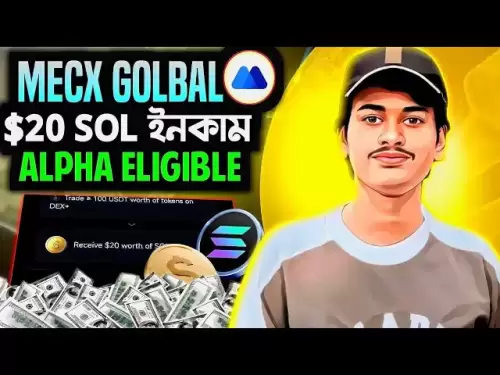-
 Bitcoin
Bitcoin $104,248.9280
1.33% -
 Ethereum
Ethereum $2,694.6911
8.12% -
 XRP
XRP $2.5765
1.17% -
 Tether USDt
Tether USDt $1.0001
0.01% -
 Solana
Solana $183.0201
5.19% -
 BNB
BNB $665.6122
0.40% -
 USDC
USDC $1.0000
0.00% -
 Dogecoin
Dogecoin $0.2398
3.63% -
 Cardano
Cardano $0.8323
1.14% -
 TRON
TRON $0.2713
-0.06% -
 Sui
Sui $4.0710
2.26% -
 Chainlink
Chainlink $17.5757
4.81% -
 Avalanche
Avalanche $25.8817
3.65% -
 Stellar
Stellar $0.3152
0.04% -
 Shiba Inu
Shiba Inu $0.0...01636
3.59% -
 Hedera
Hedera $0.2170
0.12% -
 Pi
Pi $1.2460
-1.55% -
 Hyperliquid
Hyperliquid $26.0435
5.15% -
 Toncoin
Toncoin $3.4164
1.81% -
 Polkadot
Polkadot $5.2072
2.13% -
 Bitcoin Cash
Bitcoin Cash $412.4948
0.62% -
 UNUS SED LEO
UNUS SED LEO $8.6932
1.42% -
 Litecoin
Litecoin $103.9881
1.25% -
 Monero
Monero $340.8560
1.21% -
 Pepe
Pepe $0.0...01457
6.71% -
 Bitget Token
Bitget Token $4.8502
1.98% -
 Dai
Dai $1.0000
0.00% -
 Ethena USDe
Ethena USDe $1.0007
-0.01% -
 Uniswap
Uniswap $7.1519
3.69% -
 Bittensor
Bittensor $465.2946
0.86%
How to view transaction records with HTX? Can historical orders be exported?
To view transaction records on HTX, log in, go to "Orders," select "Order History," and use filters or export data in CSV/Excel for detailed analysis.
May 13, 2025 at 11:42 pm

Introduction to HTX Transaction Records
HTX, formerly known as Huobi, is a leading cryptocurrency exchange that offers a wide range of trading services. One of the essential features for users is the ability to view and manage their transaction records. This article will guide you through the process of viewing transaction records on HTX and explain whether historical orders can be exported.
Accessing Your HTX Account
To begin, you need to access your HTX account. Here are the steps to log in:
- Open your web browser and navigate to the HTX website.
- Click on the "Log In" button located at the top right corner of the page.
- Enter your email address and password, then click "Log In."
- If you have enabled two-factor authentication (2FA), enter the code sent to your mobile device.
Once logged in, you will be directed to your account dashboard, where you can access various features, including transaction records.
Navigating to the Transaction History Page
To view your transaction records, follow these steps:
- From the account dashboard, hover over the "Orders" tab in the top navigation menu.
- A dropdown menu will appear; click on "Order History."
- You will be taken to the Order History page, where you can view all your past transactions.
Understanding the Transaction History Interface
The Order History page on HTX is designed to provide a comprehensive overview of your trading activities. Here's what you can expect to see:
- Order ID: A unique identifier for each transaction.
- Symbol: The trading pair involved in the transaction.
- Type: Indicates whether the order was a buy or sell.
- Side: Specifies if the order was a market or limit order.
- Price: The price at which the order was executed.
- Amount: The quantity of the cryptocurrency traded.
- Filled: The portion of the order that was completed.
- Total: The total value of the transaction.
- Status: The current status of the order (e.g., filled, canceled, partially filled).
- Time: The timestamp of when the order was placed.
You can filter and sort the transaction records by various criteria, such as date range, trading pair, and order type, to find the specific information you need.
Exporting Historical Orders
HTX allows users to export their historical orders for further analysis or record-keeping. Here's how you can do it:
- On the Order History page, look for the "Export" button, usually located at the top right corner.
- Click on the "Export" button to open the export options.
- You can choose to export the data in CSV or Excel format.
- Select the desired format and click "Export."
- A download will begin, and the file will be saved to your computer's default download location.
The exported file will contain detailed information about your transactions, including all the data visible on the Order History page.
Viewing Detailed Transaction Information
For a more in-depth look at a specific transaction, you can click on the Order ID of any transaction listed in the Order History. This will open a detailed view of the transaction, showing:
- Order Details: A summary of the order, including the trading pair, type, side, price, amount, and total.
- Execution Details: Information on how the order was executed, including the filled amount and any fees incurred.
- Transaction History: A timeline of the order's status changes, from placement to completion or cancellation.
This detailed view can be particularly useful for understanding the specifics of a transaction and for troubleshooting any issues that may have arisen.
Managing and Organizing Transaction Records
HTX provides several tools to help you manage and organize your transaction records effectively:
- Search Function: Use the search bar on the Order History page to quickly find specific transactions by Order ID, trading pair, or date.
- Filters: Apply filters to narrow down the list of transactions based on criteria like order type, status, and date range.
- Sorting: Sort the transaction records by any column, such as time, price, or amount, to view the data in a way that suits your needs.
By utilizing these features, you can efficiently navigate through your transaction history and keep your records well-organized.
Frequently Asked Questions
Q: Can I view transaction records on the HTX mobile app?
A: Yes, you can view transaction records on the HTX mobile app. After logging in, navigate to the "Orders" section, and then select "Order History" to access your transaction records. The interface and functionality are similar to the web version, allowing you to filter, sort, and export your data.
Q: Is there a limit to how far back I can view my transaction history on HTX?
A: HTX retains transaction history for a significant period, typically up to several years. However, the exact duration may vary based on the type of account and the exchange's policies. If you need to access very old records, it's best to contact HTX customer support for assistance.
Q: Can I delete or hide certain transaction records from my HTX account?
A: No, HTX does not allow users to delete or hide transaction records from their account. All transactions are recorded for transparency and regulatory compliance. If you need to keep certain transactions private, consider using a separate account for those trades.
Q: How can I ensure the security of my transaction records on HTX?
A: To ensure the security of your transaction records, always use strong, unique passwords for your HTX account, enable two-factor authentication (2FA), and regularly monitor your account for any unauthorized activity. Additionally, consider downloading and securely storing your transaction records locally for added protection.
Disclaimer:info@kdj.com
The information provided is not trading advice. kdj.com does not assume any responsibility for any investments made based on the information provided in this article. Cryptocurrencies are highly volatile and it is highly recommended that you invest with caution after thorough research!
If you believe that the content used on this website infringes your copyright, please contact us immediately (info@kdj.com) and we will delete it promptly.
- Bitcoin (BTC) Price Acceleration Is Unfolding Alongside a Major Expansion in Stablecoin Liquidity
- 2025-05-14 06:05:13
- NEIRO, a Meme-Based Cryptocurrency, Rose by 47.37% in the Last 24 Hours, Reaching $0.000651
- 2025-05-14 06:05:13
- FloppyPepe (FPPE) Joins PEPE, ANDY, And WOLF As The Next Matt Furie Meme Coin To Explode 20,000% In 2025
- 2025-05-14 06:00:13
- The Infinite Node Foundation Announces It Has Acquired CryptoPunks from Yuga Labs
- 2025-05-14 06:00:13
- Circle Completes Transition to Native USDC on Sonic, Launching CCTP V2
- 2025-05-14 05:55:13
- The US and China Have Agreed to a Temporary Trade Deal, Boosting Bitcoin and Altcoins
- 2025-05-14 05:55:13
Related knowledge

How to improve HTX's VIP level? What are the exclusive benefits?
May 14,2025 at 02:14am
Introduction to HTX's VIP Level SystemHTX, formerly known as Huobi, is a leading cryptocurrency exchange platform that offers a VIP level system to reward its loyal users. The VIP level system is designed to provide exclusive benefits and privileges to users based on their trading volume and holdings of HT, the native token of HTX. Understanding how to ...

How to enable double verification with HTX? What to do if the phone is lost?
May 14,2025 at 03:00am
Introduction to Double Verification with HTXEnabling double verification on your HTX account is a crucial step to enhance the security of your cryptocurrency holdings. Double verification, also known as two-factor authentication (2FA), adds an additional layer of security by requiring a second form of verification beyond just your password. This can sig...
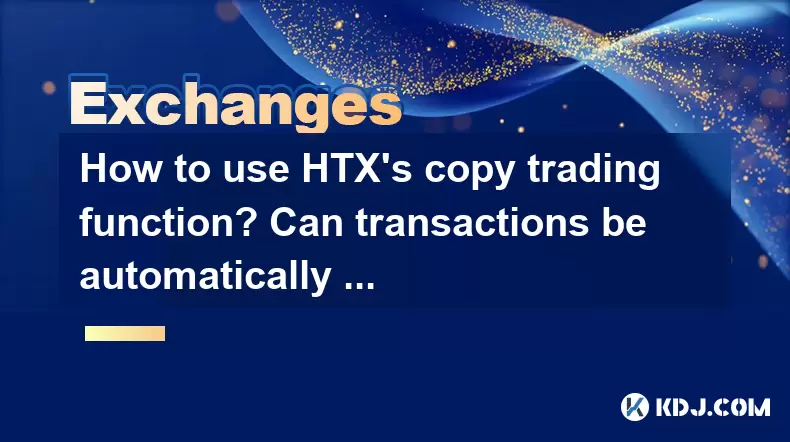
How to use HTX's copy trading function? Can transactions be automatically copied?
May 14,2025 at 02:42am
How to Use HTX's Copy Trading Function? Can Transactions Be Automatically Copied? HTX, formerly known as Huobi, offers a robust copy trading feature that allows users to replicate the trading strategies of experienced traders. This function is particularly useful for beginners who want to learn from seasoned professionals or for those who wish to divers...
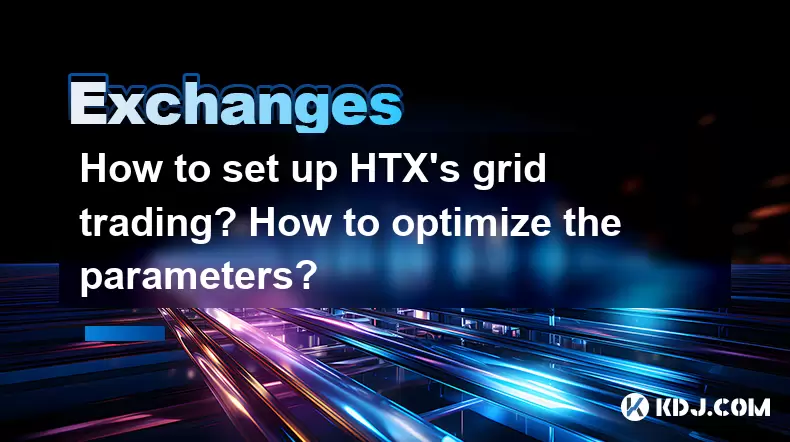
How to set up HTX's grid trading? How to optimize the parameters?
May 13,2025 at 08:36pm
Setting up HTX's grid trading involves a detailed process that requires an understanding of the platform and the parameters involved. Grid trading is an automated trading strategy that involves setting up buy and sell orders at regular intervals within a specified price range. This strategy can help traders take advantage of market volatility without co...

What fiat currency deposit channels does HTX support? How is the exchange rate calculated?
May 13,2025 at 08:14pm
HTX, formerly known as Huobi, is a well-established cryptocurrency exchange that supports a variety of fiat currency deposit channels. Understanding these channels and how the exchange rates are calculated is crucial for users looking to engage in trading activities on the platform. This article will delve into the specifics of the fiat currency deposit...

How to view transaction records with HTX? Can historical orders be exported?
May 13,2025 at 11:42pm
Introduction to HTX Transaction RecordsHTX, formerly known as Huobi, is a leading cryptocurrency exchange that offers a wide range of trading services. One of the essential features for users is the ability to view and manage their transaction records. This article will guide you through the process of viewing transaction records on HTX and explain whet...

How to improve HTX's VIP level? What are the exclusive benefits?
May 14,2025 at 02:14am
Introduction to HTX's VIP Level SystemHTX, formerly known as Huobi, is a leading cryptocurrency exchange platform that offers a VIP level system to reward its loyal users. The VIP level system is designed to provide exclusive benefits and privileges to users based on their trading volume and holdings of HT, the native token of HTX. Understanding how to ...

How to enable double verification with HTX? What to do if the phone is lost?
May 14,2025 at 03:00am
Introduction to Double Verification with HTXEnabling double verification on your HTX account is a crucial step to enhance the security of your cryptocurrency holdings. Double verification, also known as two-factor authentication (2FA), adds an additional layer of security by requiring a second form of verification beyond just your password. This can sig...
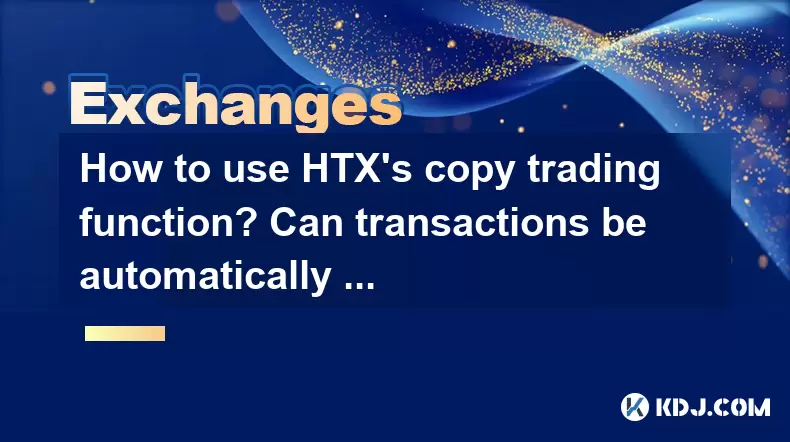
How to use HTX's copy trading function? Can transactions be automatically copied?
May 14,2025 at 02:42am
How to Use HTX's Copy Trading Function? Can Transactions Be Automatically Copied? HTX, formerly known as Huobi, offers a robust copy trading feature that allows users to replicate the trading strategies of experienced traders. This function is particularly useful for beginners who want to learn from seasoned professionals or for those who wish to divers...
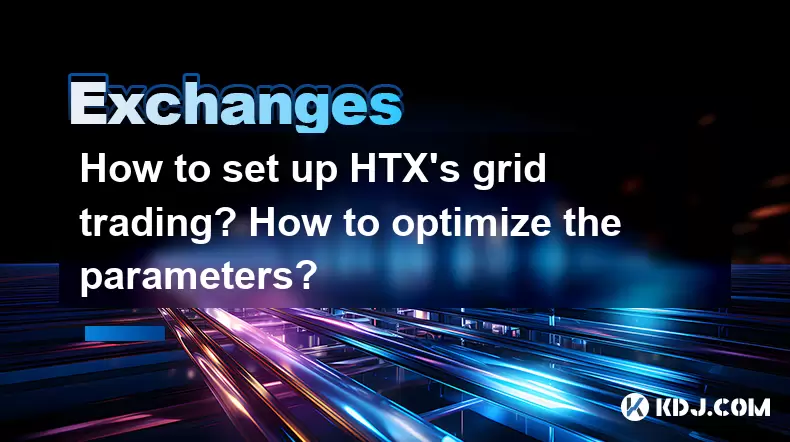
How to set up HTX's grid trading? How to optimize the parameters?
May 13,2025 at 08:36pm
Setting up HTX's grid trading involves a detailed process that requires an understanding of the platform and the parameters involved. Grid trading is an automated trading strategy that involves setting up buy and sell orders at regular intervals within a specified price range. This strategy can help traders take advantage of market volatility without co...

What fiat currency deposit channels does HTX support? How is the exchange rate calculated?
May 13,2025 at 08:14pm
HTX, formerly known as Huobi, is a well-established cryptocurrency exchange that supports a variety of fiat currency deposit channels. Understanding these channels and how the exchange rates are calculated is crucial for users looking to engage in trading activities on the platform. This article will delve into the specifics of the fiat currency deposit...

How to view transaction records with HTX? Can historical orders be exported?
May 13,2025 at 11:42pm
Introduction to HTX Transaction RecordsHTX, formerly known as Huobi, is a leading cryptocurrency exchange that offers a wide range of trading services. One of the essential features for users is the ability to view and manage their transaction records. This article will guide you through the process of viewing transaction records on HTX and explain whet...
See all articles