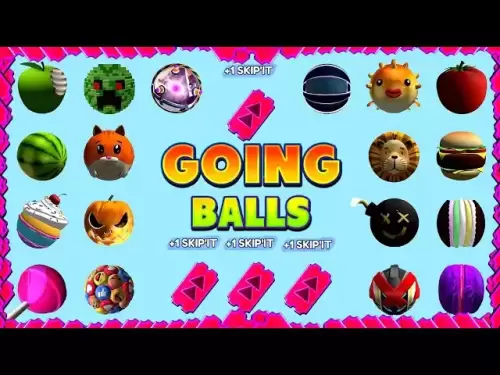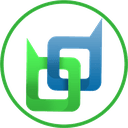-
 Bitcoin
Bitcoin $116,338.7874
-3.17% -
 Ethereum
Ethereum $3,017.0348
-0.35% -
 XRP
XRP $2.8779
-3.61% -
 Tether USDt
Tether USDt $0.9997
-0.01% -
 BNB
BNB $681.1328
-1.94% -
 Solana
Solana $159.4896
-3.25% -
 USDC
USDC $0.9998
-0.01% -
 Dogecoin
Dogecoin $0.1914
-4.87% -
 TRON
TRON $0.2981
-0.94% -
 Cardano
Cardano $0.7215
-2.32% -
 Hyperliquid
Hyperliquid $47.3384
-1.00% -
 Stellar
Stellar $0.4467
-2.96% -
 Sui
Sui $3.9201
0.68% -
 Chainlink
Chainlink $15.4254
-4.13% -
 Hedera
Hedera $0.2320
-3.81% -
 Bitcoin Cash
Bitcoin Cash $485.9139
-4.02% -
 Avalanche
Avalanche $21.0099
-2.86% -
 UNUS SED LEO
UNUS SED LEO $9.0031
0.00% -
 Shiba Inu
Shiba Inu $0.0...01309
-2.84% -
 Toncoin
Toncoin $2.9971
-0.82% -
 Litecoin
Litecoin $92.8919
-3.39% -
 Polkadot
Polkadot $3.9101
-3.17% -
 Monero
Monero $333.5849
-3.30% -
 Uniswap
Uniswap $9.0860
-2.64% -
 Dai
Dai $0.9999
0.01% -
 Ethena USDe
Ethena USDe $1.0004
0.01% -
 Bitget Token
Bitget Token $4.4728
1.07% -
 Pepe
Pepe $0.0...01223
-0.87% -
 Aave
Aave $319.8257
-0.39% -
 Bittensor
Bittensor $427.1075
3.79%
How to update Dogecoin miner software
Updating your Dogecoin miner software is essential for maintaining efficiency, security, and compatibility with the latest network protocols and hardware drivers.
Jul 12, 2025 at 12:36 pm

Understanding Dogecoin Mining and the Need for Software Updates
Dogecoin mining involves using specialized software to validate transactions on the Dogecoin blockchain, which in turn rewards miners with newly minted DOGE coins. The software used for this purpose is known as a miner client, and it plays a crucial role in connecting your hardware (such as GPUs or ASICs) to the network. Over time, developers release updates to fix bugs, improve performance, enhance security, or adapt to changes in the Dogecoin protocol. Failing to update miner software can result in reduced efficiency, compatibility issues, or even potential vulnerabilities.
Selecting the Right Miner Software for Dogecoin
Before updating, it's important to know which miner software you are currently using. Popular choices include:
- CGMiner
- EasyMiner
- MultiMiner
- cpuminer-multi
- Awesome Miner
Each of these has its own update procedures and supported platforms (Windows, Linux, macOS). Ensure that the software you choose supports Scrypt-based mining, since Dogecoin uses the Scrypt algorithm. Before proceeding with an update, back up your current configuration files to prevent loss of custom settings.
Steps to Update CGMiner for Dogecoin Mining
If you're using CGMiner, one of the most widely adopted open-source mining clients, follow these steps carefully:
- Visit the official GitHub repository or trusted mirror site where the latest version is hosted.
- Download the appropriate build for your operating system.
- Extract the downloaded archive to a temporary folder.
- Navigate to your current CGMiner installation directory.
- Copy over any configuration files (e.g.,
cgminer.conf) or batch scripts you may have customized. - Replace the old executable and related files with the new ones from the extracted archive.
- Launch the updated CGMiner and verify that it connects properly to your mining pool.
Always test the updated software with a small number of devices before deploying across your entire mining rig setup.
Updating EasyMiner and MultiMiner Clients
For users who prefer a more user-friendly interface, EasyMiner and MultiMiner offer graphical interfaces that simplify the mining process. Updating these tools follows a more conventional approach:
- Open the application and check for an in-app update option under the settings or help menu.
- If no automatic update feature exists, visit the official website or repository.
- Download the latest installer for your platform.
- Run the installer and follow the prompts to upgrade the existing installation.
- During installation, ensure that you choose the option to preserve existing configurations if available.
- After installation, reopen the program and confirm that all mining profiles and connection details remain intact.
It’s also advisable to review the changelog provided with each update, as it often includes critical information about bug fixes, deprecated features, or required configuration adjustments.
Maintaining System Compatibility After Updating Miner Software
After updating your miner software, ensure that your GPU drivers and operating system are also up to date. Outdated drivers can cause instability or crashes when running newer versions of mining software. Additionally:
- Check that your mining pool credentials still work after the update.
- Monitor system temperatures and hash rates to detect any anomalies post-update.
- Verify that remote monitoring tools (if used) continue to function correctly.
- Review log files generated by the miner for any error messages or warnings.
Failure to maintain compatibility between software components can lead to reduced mining efficiency or complete downtime.
Common Issues Encountered When Updating Miner Software
Despite careful preparation, some issues may arise during or after the update process. Common problems include:
- Configuration file incompatibility: Some updates may change the structure of configuration files. In such cases, you may need to manually edit the
.conffile or start with a fresh configuration. - Missing dependencies: New versions may require additional libraries or runtime environments. Ensure that .NET Framework, Visual C++ Redistributable, or other prerequisites are installed.
- Firewall or antivirus interference: Occasionally, updated miner executables may be flagged incorrectly. Add exceptions for the miner software in your security tools.
- Pool connectivity errors: If the miner fails to connect to the pool, double-check the pool address, port, username, and password. Also, consider trying an alternate server if available.
Resolving these issues typically involves checking documentation, forums, or contacting support channels associated with the miner software.
Frequently Asked Questions
Q: Can I run multiple versions of miner software simultaneously?
A: Yes, but only if they’re targeting different mining pools or algorithms. Running two instances of the same miner against the same pool may cause conflicts or bans.
Q: Do I need to uninstall the old version before installing an update?
A: Not always. However, it’s generally safer to overwrite the existing installation or move the updated files into the correct directory rather than keeping outdated binaries.
Q: How often should I update my Dogecoin miner software?
A: There's no fixed schedule. Check for updates whenever you encounter performance issues, after major Dogecoin protocol upgrades, or when new features are announced by the software developer.
Q: Are there automated tools to keep miner software updated?
A: Some third-party tools and scripts exist for automating miner updates, especially in large-scale operations. However, use them cautiously and ensure they come from reputable sources.
Disclaimer:info@kdj.com
The information provided is not trading advice. kdj.com does not assume any responsibility for any investments made based on the information provided in this article. Cryptocurrencies are highly volatile and it is highly recommended that you invest with caution after thorough research!
If you believe that the content used on this website infringes your copyright, please contact us immediately (info@kdj.com) and we will delete it promptly.
- Solana, Memecoin, Holders: Little Pepe's Big Splash and the Evolving Landscape
- 2025-07-15 22:30:13
- PUMP Token's Wild Ride: Exchange Glitches, Airdrop Anger, and Whale Shenanigans
- 2025-07-15 23:10:12
- Trump Coin Tumbles: Is Little Pepe the Next Meme Coin King?
- 2025-07-15 23:10:12
- Bitcoin, Leveraged Trading, and the PEPE Phenomenon: A Wild Ride in Crypto
- 2025-07-15 22:50:12
- America's Edge: Decentralized Infrastructure and the AI Competition
- 2025-07-15 22:50:12
- Altcoins, GameFi, and Bitcoin Stability: Navigating the Crypto Landscape
- 2025-07-15 22:55:13
Related knowledge

How are crypto mining profits taxed?
Jul 14,2025 at 12:28am
Understanding Cryptocurrency Mining and TaxationCryptocurrency mining involves validating transactions on a blockchain network and earning rewards in ...

How to keep a mining rig cool
Jul 12,2025 at 01:42pm
Understanding the Importance of Cooling in Mining RigsCryptocurrency mining is an intensive process that places heavy demand on hardware components, p...

How much does it cost to start crypto mining?
Jul 13,2025 at 12:22am
Understanding the Basic Costs of Crypto MiningStarting crypto mining involves several upfront and ongoing expenses. The primary costs include hardware...

What is the most profitable crypto to mine?
Jul 13,2025 at 07:00am
Understanding Mining Profitability in CryptocurrencyWhen evaluating the most profitable crypto to mine, it's essential to consider several factors tha...

What do I need to start mining crypto?
Jul 13,2025 at 12:28am
Understanding the Basics of Crypto MiningCrypto mining is the process by which transactions are verified and added to a blockchain, and new coins are ...

How does crypto mining work?
Jul 13,2025 at 11:01am
Understanding the Basics of Crypto MiningCrypto mining is the process through which new cryptocurrency coins are introduced into circulation and trans...

How are crypto mining profits taxed?
Jul 14,2025 at 12:28am
Understanding Cryptocurrency Mining and TaxationCryptocurrency mining involves validating transactions on a blockchain network and earning rewards in ...

How to keep a mining rig cool
Jul 12,2025 at 01:42pm
Understanding the Importance of Cooling in Mining RigsCryptocurrency mining is an intensive process that places heavy demand on hardware components, p...

How much does it cost to start crypto mining?
Jul 13,2025 at 12:22am
Understanding the Basic Costs of Crypto MiningStarting crypto mining involves several upfront and ongoing expenses. The primary costs include hardware...

What is the most profitable crypto to mine?
Jul 13,2025 at 07:00am
Understanding Mining Profitability in CryptocurrencyWhen evaluating the most profitable crypto to mine, it's essential to consider several factors tha...

What do I need to start mining crypto?
Jul 13,2025 at 12:28am
Understanding the Basics of Crypto MiningCrypto mining is the process by which transactions are verified and added to a blockchain, and new coins are ...

How does crypto mining work?
Jul 13,2025 at 11:01am
Understanding the Basics of Crypto MiningCrypto mining is the process through which new cryptocurrency coins are introduced into circulation and trans...
See all articles