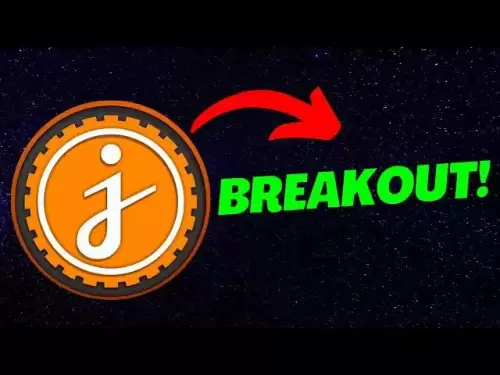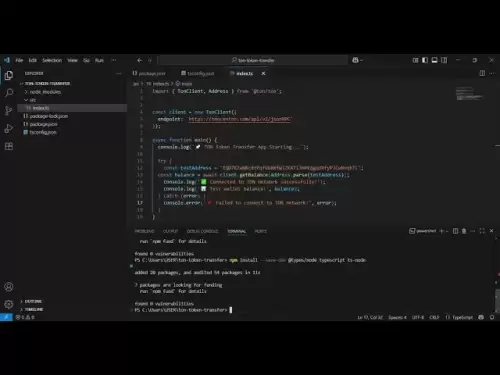-
 Bitcoin
Bitcoin $118,841.1054
1.02% -
 Ethereum
Ethereum $3,364.2689
7.44% -
 XRP
XRP $3.0337
3.93% -
 Tether USDt
Tether USDt $1.0004
0.04% -
 BNB
BNB $708.2059
2.49% -
 Solana
Solana $173.2385
5.74% -
 USDC
USDC $0.9999
-0.01% -
 Dogecoin
Dogecoin $0.2121
6.85% -
 TRON
TRON $0.3090
2.81% -
 Cardano
Cardano $0.7628
2.25% -
 Hyperliquid
Hyperliquid $46.8391
-2.08% -
 Stellar
Stellar $0.4537
0.15% -
 Sui
Sui $3.9529
-2.88% -
 Chainlink
Chainlink $16.6414
3.72% -
 Hedera
Hedera $0.2354
1.52% -
 Bitcoin Cash
Bitcoin Cash $499.1285
0.43% -
 Avalanche
Avalanche $22.6400
0.57% -
 Shiba Inu
Shiba Inu $0.0...01438
4.88% -
 UNUS SED LEO
UNUS SED LEO $8.8507
-0.64% -
 Toncoin
Toncoin $3.1498
2.35% -
 Litecoin
Litecoin $97.4954
1.21% -
 Polkadot
Polkadot $4.1541
1.50% -
 Monero
Monero $331.4406
-1.03% -
 Pepe
Pepe $0.0...01350
5.24% -
 Uniswap
Uniswap $8.9103
-5.01% -
 Bitget Token
Bitget Token $4.7540
4.51% -
 Dai
Dai $0.9999
-0.02% -
 Ethena USDe
Ethena USDe $1.0008
0.00% -
 Aave
Aave $322.3328
-1.63% -
 Bittensor
Bittensor $431.8026
-0.50%
how to unstake on kraken
To unstake assets on Kraken, log in to your account, navigate to the "Earn" tab, select the asset, click "Unstake," enter the amount, review details, click "Unstake," and wait for tokens to become available for withdrawal.
Nov 07, 2024 at 08:06 pm

How to Unstake on Kraken
Step 1: Visit the Kraken website and log in to your account.
Go to the Kraken website at www.kraken.com and click on the "Log In" button in the top right corner. Enter your username and password to log in to your account.
Step 2: Select the "Earn" tab.
Once you are logged in, click on the "Earn" tab in the top navigation bar. This will take you to the Kraken Earn page.
Step 3: Find the asset you want to unstake.
On the Kraken Earn page, you will see a list of all the assets that you have staked. Find the asset that you want to unstake and click on it.
Step 4: Click on the "Unstake" button.
On the asset page, you will see a "Unstake" button. Click on this button to begin the unstaking process.
Step 5: Enter the amount of tokens you want to unstake.
In the "Unstake" dialog box, enter the amount of tokens that you want to unstake. You can unstake all of your tokens or just a portion of them.
Step 6: Review the unstaking details.
Before you click on the "Unstake" button, carefully review the unstaking details. This includes the amount of tokens you are unstaking, the unstaking fee, and the estimated time it will take for your tokens to be unstaked.
Step 7: Click on the "Unstake" button.
Once you are satisfied with the unstaking details, click on the "Unstake" button. Your tokens will now be unstaked.
Step 8: Wait for your tokens to be unstaked.
The time it takes for your tokens to be unstaked will vary depending on the asset that you are unstaking. For most assets, it will take between 24 and 48 hours for your tokens to be unstaked.
Step 9: Withdraw your tokens.
Once your tokens have been unstaked, you can withdraw them to your wallet. To do this, click on the "Withdraw" button on the asset page.
Disclaimer:info@kdj.com
The information provided is not trading advice. kdj.com does not assume any responsibility for any investments made based on the information provided in this article. Cryptocurrencies are highly volatile and it is highly recommended that you invest with caution after thorough research!
If you believe that the content used on this website infringes your copyright, please contact us immediately (info@kdj.com) and we will delete it promptly.
- Dogecoin Cash, Inc.: Preparing for a Blockchain Revolution? A Deep Dive into the Latest Report
- 2025-07-17 16:30:12
- Payment Token Face-Off: XLM & Remittix Challenge XRP's Reign
- 2025-07-17 17:10:12
- Meme Coins, Dogecoin, and the Bull Run: What's Hot and What's Not
- 2025-07-17 18:10:12
- Bitcoin Blasts Past $123K: Bithumb Listings and Altcoin Mania!
- 2025-07-17 16:30:12
- Bitcoin Trading Volume in Q2 2025: A New York Minute
- 2025-07-17 14:30:12
- Bitcoin, SpacePay, and Your Cappuccino: The Future of Crypto Payments is Here!
- 2025-07-17 14:30:12
Related knowledge

How to buy USDT on OKX with a credit card?
Jul 10,2025 at 01:14pm
What is USDT and why buy it on OKX?USDT (Tether) is one of the most widely used stablecoins in the cryptocurrency market. It is pegged to the value of...

What is the OKX unified account mode?
Jul 09,2025 at 01:07pm
Understanding the OKX Unified Account ModeThe OKX unified account mode is a feature introduced by OKX, one of the leading cryptocurrency exchanges glo...
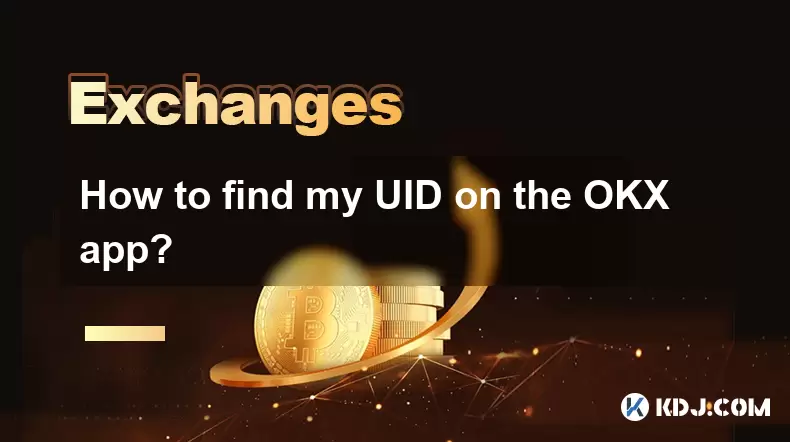
How to find my UID on the OKX app?
Jul 14,2025 at 08:56pm
Understanding What a UID Is on OKXIn the context of cryptocurrency platforms, a UID (User Identification Number) is a unique identifier assigned to ea...

OKX futures trading tutorial for advanced users
Jul 09,2025 at 07:29am
Understanding OKX Futures Trading InterfaceBefore diving into advanced strategies, it's crucial to have a deep understanding of the OKX futures tradin...

What are the different order types available on OKX?
Jul 08,2025 at 10:15pm
Understanding Order Types on OKXOKX is one of the leading cryptocurrency exchanges globally, offering a wide array of trading tools and order types to...

Is my money safe on OKX during a market crash?
Jul 09,2025 at 01:43pm
Understanding Market Crashes and Cryptocurrency ExchangesDuring a market crash, cryptocurrency prices plummet rapidly, often causing panic among trade...

How to buy USDT on OKX with a credit card?
Jul 10,2025 at 01:14pm
What is USDT and why buy it on OKX?USDT (Tether) is one of the most widely used stablecoins in the cryptocurrency market. It is pegged to the value of...

What is the OKX unified account mode?
Jul 09,2025 at 01:07pm
Understanding the OKX Unified Account ModeThe OKX unified account mode is a feature introduced by OKX, one of the leading cryptocurrency exchanges glo...
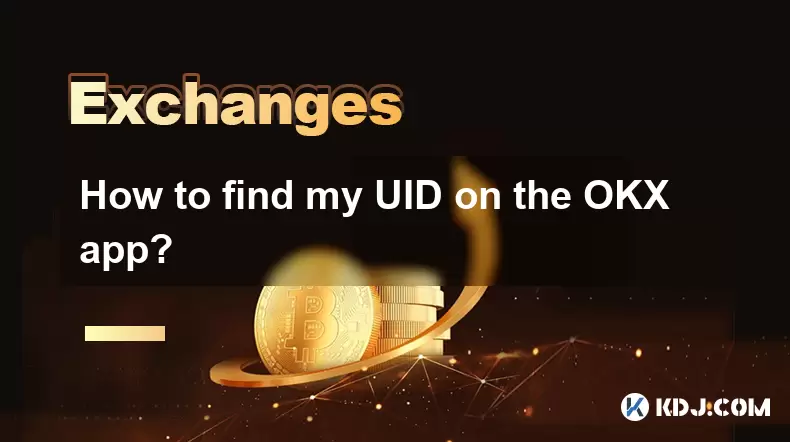
How to find my UID on the OKX app?
Jul 14,2025 at 08:56pm
Understanding What a UID Is on OKXIn the context of cryptocurrency platforms, a UID (User Identification Number) is a unique identifier assigned to ea...

OKX futures trading tutorial for advanced users
Jul 09,2025 at 07:29am
Understanding OKX Futures Trading InterfaceBefore diving into advanced strategies, it's crucial to have a deep understanding of the OKX futures tradin...

What are the different order types available on OKX?
Jul 08,2025 at 10:15pm
Understanding Order Types on OKXOKX is one of the leading cryptocurrency exchanges globally, offering a wide array of trading tools and order types to...

Is my money safe on OKX during a market crash?
Jul 09,2025 at 01:43pm
Understanding Market Crashes and Cryptocurrency ExchangesDuring a market crash, cryptocurrency prices plummet rapidly, often causing panic among trade...
See all articles