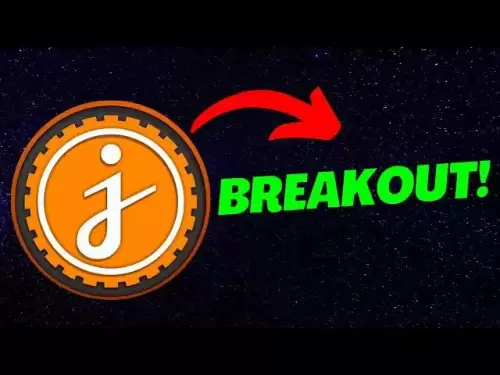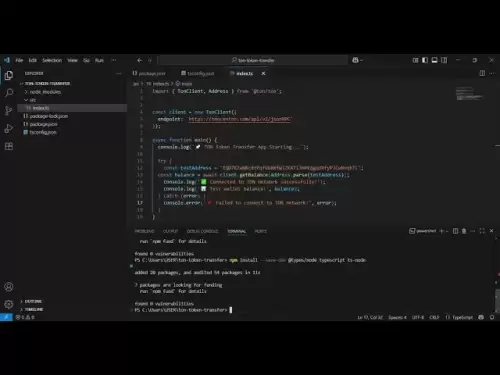-
 Bitcoin
Bitcoin $118,841.1054
1.02% -
 Ethereum
Ethereum $3,364.2689
7.44% -
 XRP
XRP $3.0337
3.93% -
 Tether USDt
Tether USDt $1.0004
0.04% -
 BNB
BNB $708.2059
2.49% -
 Solana
Solana $173.2385
5.74% -
 USDC
USDC $0.9999
-0.01% -
 Dogecoin
Dogecoin $0.2121
6.85% -
 TRON
TRON $0.3090
2.81% -
 Cardano
Cardano $0.7628
2.25% -
 Hyperliquid
Hyperliquid $46.8391
-2.08% -
 Stellar
Stellar $0.4537
0.15% -
 Sui
Sui $3.9529
-2.88% -
 Chainlink
Chainlink $16.6414
3.72% -
 Hedera
Hedera $0.2354
1.52% -
 Bitcoin Cash
Bitcoin Cash $499.1285
0.43% -
 Avalanche
Avalanche $22.6400
0.57% -
 Shiba Inu
Shiba Inu $0.0...01438
4.88% -
 UNUS SED LEO
UNUS SED LEO $8.8507
-0.64% -
 Toncoin
Toncoin $3.1498
2.35% -
 Litecoin
Litecoin $97.4954
1.21% -
 Polkadot
Polkadot $4.1541
1.50% -
 Monero
Monero $331.4406
-1.03% -
 Pepe
Pepe $0.0...01350
5.24% -
 Uniswap
Uniswap $8.9103
-5.01% -
 Bitget Token
Bitget Token $4.7540
4.51% -
 Dai
Dai $0.9999
-0.02% -
 Ethena USDe
Ethena USDe $1.0008
0.00% -
 Aave
Aave $322.3328
-1.63% -
 Bittensor
Bittensor $431.8026
-0.50%
How to find the smart contract address of a token on CoinGecko or CoinMarketCap?
To verify a token's legitimacy, check its smart contract address on platforms like CoinGecko or CoinMarketCap and confirm it using a blockchain explorer.
Jul 14, 2025 at 10:00 pm

Understanding Smart Contract Addresses
In the world of cryptocurrencies, a smart contract address is a unique identifier that points to a specific piece of code deployed on a blockchain. These contracts govern how tokens operate, including their transferability and interaction with other decentralized applications (dApps). For users who want to verify token authenticity or interact directly with a blockchain, knowing how to locate the smart contract address is essential.
Smart contract addresses are crucial for verifying token legitimacy, especially in an ecosystem where scams and fake tokens are common. Platforms like CoinGecko and CoinMarketCap serve as reliable sources for accessing verified smart contract information.
Navigating CoinGecko to Find Smart Contract Addresses
To find a token’s smart contract address on CoinGecko, start by searching for the token using the search bar at the top of the homepage. Once you land on the token's dedicated page, scroll down to the section labeled “Contract” under the "Blockchain" tab. This area will display the contract address along with the associated blockchain network (e.g., Ethereum, Binance Smart Chain).
- Type the name of the token into the search bar
- Select the correct token from the results list
- Locate the “Contract” section under the “Blockchain” tab
- Click on the copy icon next to the address to save it to your clipboard
Some tokens may be listed on multiple networks, so always ensure you're looking at the correct blockchain before copying the address.
Locating Token Contract Addresses on CoinMarketCap
On CoinMarketCap, finding a smart contract address follows a similar process. Begin by entering the token name in the search field. Open the token's details page and look for a section titled “Contract Address.” This will usually appear alongside the network it operates on, such as Ethereum, Polygon, or Avalanche.
Each blockchain has its own unique contract address for the same token, so it's important to cross-reference the chain you're interested in. Some tokens have different addresses across various blockchains due to cross-chain bridges or multi-chain deployments.
If the token has multiple contract addresses, they should be listed clearly under separate network labels.
Verifying Smart Contracts Using Blockchain Explorers
Once you've obtained the smart contract address from either CoinGecko or CoinMarketCap, you can use a blockchain explorer to verify its authenticity. Paste the address into explorers like Etherscan (for Ethereum), BscScan (for Binance Smart Chain), or SnowTrace (for Avalanche) to see the contract's deployment details, transaction history, and source code.
- Copy the contract address from CoinGecko or CoinMarketCap
- Paste it into the search bar of the relevant blockchain explorer
- Review the contract creation date, owner address, and verified source code
- Check for any suspicious activity or unusual transactions
This step helps confirm whether the token has been audited, if the code is publicly visible, and if there are any known security risks associated with the contract.
Differences Between CoinGecko and CoinMarketCap Interfaces
While both platforms provide smart contract information, their interfaces and labeling differ slightly. On CoinGecko, the contract address appears under a dedicated “Contract” heading within the “Blockchain” tab. In contrast, CoinMarketCap typically lists the address directly under the token's overview section with a label such as “Contract Address.”
Users should be aware of these UI differences when navigating between the two platforms. Additionally, some tokens may not be fully updated on one platform but might have accurate data on the other, making it wise to cross-check between CoinGecko and CoinMarketCap.
Frequently Asked Questions
Q: What if a token doesn’t have a contract address listed?
A: If a token lacks a contract address, it may not be a standard token built on a major blockchain. It could be hosted on a less popular chain, or the listing might be outdated. Always check official project websites or whitepapers for accurate contract information.
Q: Can a token have more than one contract address?
A: Yes, tokens often have different contract addresses on various blockchains. For example, a token may exist on both Ethereum and Binance Smart Chain with separate contract addresses for each network.
Q: Why does the contract address matter for wallet integration?
A: Wallets like MetaMask require the correct contract address to recognize and display a token properly. Entering an incorrect or outdated address can result in missing balances or failed transfers.
Q: How do I know if a contract address is trustworthy?
A: Verify the address via official project channels, cross-check it on both CoinGecko and CoinMarketCap, and inspect the contract on a blockchain explorer for audit status and transaction transparency.
Disclaimer:info@kdj.com
The information provided is not trading advice. kdj.com does not assume any responsibility for any investments made based on the information provided in this article. Cryptocurrencies are highly volatile and it is highly recommended that you invest with caution after thorough research!
If you believe that the content used on this website infringes your copyright, please contact us immediately (info@kdj.com) and we will delete it promptly.
- Coinbase's 'Everything App' Vision: Base App Unites Crypto, Social, and Payments
- 2025-07-17 08:30:13
- Aster: Revolutionizing DeFi with Perpetual Contracts on US Equities
- 2025-07-17 08:30:13
- XRP's Technical Uptrend: Riding the Wave of Institutional Momentum
- 2025-07-17 09:10:13
- Riding the XRP Surge: A Long-Term Strategy for Savvy Investors
- 2025-07-17 09:30:13
- Crypto Price Check: XRP and Solana Show Some Grit Amidst Market Jitters
- 2025-07-17 09:30:13
- TAC Mainnet & Altcoin Launch: DeFi on Telegram, But What About That $350 Price?
- 2025-07-17 08:50:13
Related knowledge

What is a stablecoin-margined contract vs a coin-margined contract?
Jul 15,2025 at 06:36pm
Understanding the Difference Between Stablecoin-Margined Contracts and Coin-Margined ContractsIn the world of cryptocurrency derivatives, margin plays...

How to analyze volume profile for Bitcoin futures?
Jul 17,2025 at 01:21am
Understanding Volume Profile in Bitcoin Futures TradingVolume profile is a crucial analytical tool used by traders to assess the distribution of tradi...

How to backtest a Bitcoin futures trading strategy?
Jul 15,2025 at 11:35am
Understanding Bitcoin Futures TradingBitcoin futures trading involves contracts to buy or sell Bitcoin at a predetermined price and date in the future...

Common mistakes made by beginner futures traders
Jul 17,2025 at 07:49am
Overleveraging Without Understanding the RisksOne of the most frequent mistakes made by beginner futures traders is overleveraging their positions. Fu...

Psychology of trading Bitcoin contracts
Jul 13,2025 at 02:50am
Understanding the Emotional Rollercoaster of Bitcoin Futures TradingBitcoin contract trading, especially in the form of futures, introduces a high lev...

How to build a trading plan for Bitcoin futures?
Jul 17,2025 at 08:42am
Understanding Bitcoin Futures TradingBitcoin futures are derivative contracts that allow traders to speculate on the future price of Bitcoin without o...

What is a stablecoin-margined contract vs a coin-margined contract?
Jul 15,2025 at 06:36pm
Understanding the Difference Between Stablecoin-Margined Contracts and Coin-Margined ContractsIn the world of cryptocurrency derivatives, margin plays...

How to analyze volume profile for Bitcoin futures?
Jul 17,2025 at 01:21am
Understanding Volume Profile in Bitcoin Futures TradingVolume profile is a crucial analytical tool used by traders to assess the distribution of tradi...

How to backtest a Bitcoin futures trading strategy?
Jul 15,2025 at 11:35am
Understanding Bitcoin Futures TradingBitcoin futures trading involves contracts to buy or sell Bitcoin at a predetermined price and date in the future...

Common mistakes made by beginner futures traders
Jul 17,2025 at 07:49am
Overleveraging Without Understanding the RisksOne of the most frequent mistakes made by beginner futures traders is overleveraging their positions. Fu...

Psychology of trading Bitcoin contracts
Jul 13,2025 at 02:50am
Understanding the Emotional Rollercoaster of Bitcoin Futures TradingBitcoin contract trading, especially in the form of futures, introduces a high lev...

How to build a trading plan for Bitcoin futures?
Jul 17,2025 at 08:42am
Understanding Bitcoin Futures TradingBitcoin futures are derivative contracts that allow traders to speculate on the future price of Bitcoin without o...
See all articles