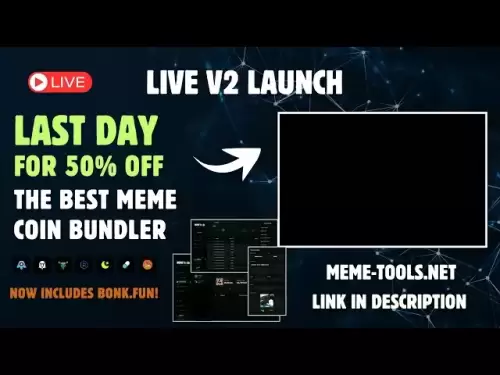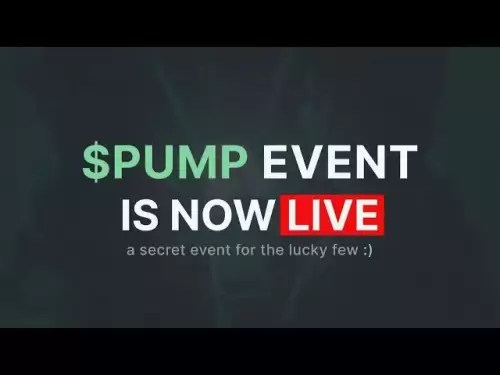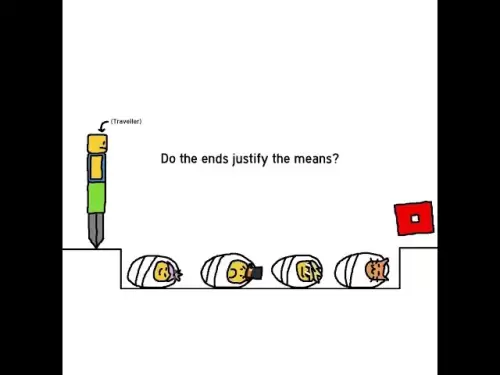-
 Bitcoin
Bitcoin $118,698.3676
0.16% -
 Ethereum
Ethereum $3,428.4877
5.97% -
 XRP
XRP $3.2496
9.52% -
 Tether USDt
Tether USDt $1.0002
0.00% -
 BNB
BNB $725.6930
4.36% -
 Solana
Solana $174.8923
4.52% -
 USDC
USDC $0.9997
-0.02% -
 Dogecoin
Dogecoin $0.2139
6.02% -
 TRON
TRON $0.3155
4.62% -
 Cardano
Cardano $0.8045
7.12% -
 Hyperliquid
Hyperliquid $46.6582
-1.72% -
 Stellar
Stellar $0.4676
0.80% -
 Sui
Sui $4.0143
0.38% -
 Chainlink
Chainlink $17.1546
2.97% -
 Hedera
Hedera $0.2458
3.27% -
 Bitcoin Cash
Bitcoin Cash $496.5967
-0.06% -
 Avalanche
Avalanche $22.8813
3.13% -
 Shiba Inu
Shiba Inu $0.0...01439
3.42% -
 UNUS SED LEO
UNUS SED LEO $8.8389
0.42% -
 Toncoin
Toncoin $3.2113
2.82% -
 Litecoin
Litecoin $101.2646
4.24% -
 Polkadot
Polkadot $4.2262
2.32% -
 Monero
Monero $340.4295
2.92% -
 Pepe
Pepe $0.0...01365
2.92% -
 Uniswap
Uniswap $8.9702
-2.78% -
 Bitget Token
Bitget Token $4.7675
2.00% -
 Dai
Dai $0.9998
-0.02% -
 Ethena USDe
Ethena USDe $1.0003
-0.04% -
 Aave
Aave $324.6394
-2.11% -
 Bittensor
Bittensor $433.6051
-0.88%
How to set a stop-loss on Binance
Set a stop-loss on Binance by choosing Stop-Limit or Stop-Market, entering your price and quantity, and confirming the order to manage risk effectively.
Jul 12, 2025 at 07:42 pm
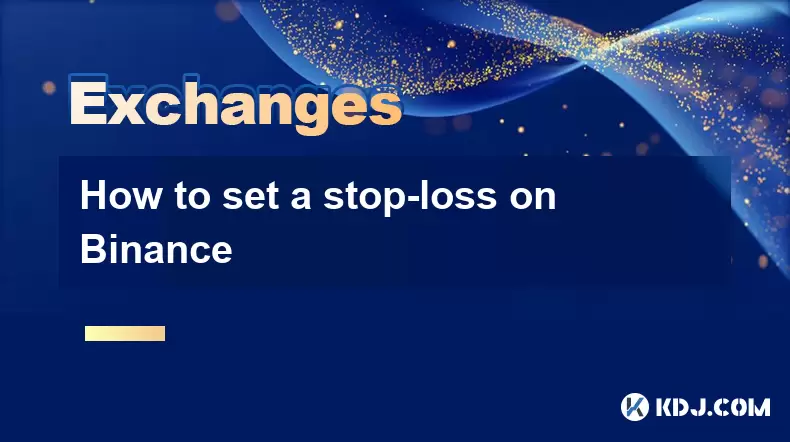
How to Set a Stop-Loss on Binance
Binance is one of the most popular cryptocurrency exchanges globally, offering advanced trading features that help traders manage risk effectively. One such feature is the stop-loss order, which allows users to automatically sell or buy an asset when it reaches a specific price. This can be crucial in minimizing losses during volatile market conditions.
Understanding Stop-Loss Orders
A stop-loss is a type of order designed to limit an investor's loss on a position in a security. In crypto trading, where prices can swing dramatically within minutes, using a stop-loss helps traders protect their capital from unexpected downturns. On Binance, you can set stop-loss orders for both spot and futures trading.
There are two main types of stop-loss orders available:
- Stop-Limit Order: This involves setting a stop price and a limit price. Once the stop price is reached, a limit order is placed at the specified price.
- Stop-Market Order: When the stop price is reached, the order becomes a market order and is executed at the best available price.
Understanding the difference between these two is essential before placing your first stop-loss order on Binance.
Setting a Stop-Loss in Spot Trading
To set a stop-loss while trading spot assets on Binance, follow these steps:
- Log in to your Binance account and navigate to the trading interface for the desired cryptocurrency pair.
- Look for the "Order" section, usually located beneath the price chart.
- Select "Stop-Limit" or "Stop-Market" depending on your preference.
- Enter the quantity of the cryptocurrency you wish to trade.
- Set the stop price, which is the price that triggers the order.
- If using a Stop-Limit order, also enter the limit price, which is the minimum acceptable price for execution.
- Review all details carefully and click "Buy" or "Sell" to place the order.
This process ensures that if the market moves against your position beyond the set stop price, the system will automatically execute the trade to minimize further losses.
Setting a Stop-Loss in Futures Trading
Futures trading on Binance introduces additional complexity due to leverage and margin requirements. However, the stop-loss functionality remains vital for managing downside risk.
Here’s how to set a stop-loss in Binance Futures:
- Access the Binance Futures trading platform by selecting the "Futures" tab.
- Choose your preferred trading pair and open the order panel.
- Switch from "Market" to "Stop-Limit" or "Stop-Market".
- Input the quantity of your position.
- Define the stop price based on your strategy.
- For Stop-Limit orders, specify the limit price to ensure execution only at favorable rates.
- Confirm your settings and submit the order.
It’s important to note that in futures trading, slippage may occur with Stop-Market orders during high volatility, so monitoring market conditions closely is recommended.
Using Stop-Loss with Binance Mobile App
For traders who prefer mobile access, Binance offers a fully functional app that supports stop-loss orders across both iOS and Android platforms.
Follow these steps on the Binance mobile app:
- Open the Binance app and log into your account.
- Tap on "Trade" and select the relevant trading pair.
- Go to the "Limit" section and swipe left to find "Stop-Limit".
- Alternatively, choose "Stop-Market" if applicable.
- Enter the amount and set the stop price accordingly.
- For Stop-Limit, input the limit price as well.
- Double-check the parameters and tap "Buy" or "Sell" to confirm.
The mobile interface mirrors much of the web version's functionality, allowing traders to manage positions and protect investments even when on the go.
Common Mistakes to Avoid When Setting Stop-Loss Orders
While stop-loss orders are powerful tools, improper usage can lead to unintended consequences. Here are some common mistakes to avoid:
- Placing the stop price too close to the current market price, causing premature exits due to normal price fluctuations.
- Failing to adjust the stop-loss level after significant market movements or news events.
- Ignoring liquidity when setting limit prices, which may result in unexecuted orders during fast-moving markets.
- Not considering market depth before placing large stop-loss orders that could trigger partial fills or increased slippage.
By being mindful of these pitfalls, traders can better utilize stop-loss orders to safeguard their portfolios without limiting potential gains unnecessarily.
Frequently Asked Questions (FAQs)
Q1: Can I modify a stop-loss order after placing it on Binance?
Yes, you can edit or cancel a stop-loss order anytime before it gets triggered. Navigate to the "Orders" tab, locate the pending stop-loss order, and choose either "Edit" or "Cancel".
Q2: Does Binance charge fees for stop-loss orders?
No, Binance does not charge any additional fees specifically for placing stop-loss orders. The standard trading fees apply once the order is executed.
Q3: What happens if my stop-loss price is not hit exactly?
If you use a Stop-Market order, your trade will be executed at the next available market price once the stop price is reached. This means the actual execution price may differ slightly from your intended stop price, especially in fast-moving markets.
Q4: Are stop-loss orders available for all trading pairs on Binance?
Most trading pairs on Binance support stop-loss orders, including major cryptocurrencies like BTC, ETH, and BNB. However, availability may vary for less popular or newly listed tokens. Always check the order types supported by the specific trading pair before placing your order.
Disclaimer:info@kdj.com
The information provided is not trading advice. kdj.com does not assume any responsibility for any investments made based on the information provided in this article. Cryptocurrencies are highly volatile and it is highly recommended that you invest with caution after thorough research!
If you believe that the content used on this website infringes your copyright, please contact us immediately (info@kdj.com) and we will delete it promptly.
- Bitcoin, MSTR & Saylor's Strategy: A Winning Trifecta?
- 2025-07-18 08:30:13
- Bitcoin Mortgages Down Under: A New Wave in Australian Homeownership?
- 2025-07-18 08:50:12
- Cryptocurrencies, Bitcoin, and the Next Wave: What's Coming?
- 2025-07-18 08:50:12
- Maharashtra Government Nurses Launch Indefinite Strike: A Healthcare Crisis?
- 2025-07-18 04:30:13
- Hilbert Group, Syntetika, and Tokenization: Bridging DeFi and Institutional Finance
- 2025-07-18 05:30:12
- Crypto Regulation in the US House: Decoding the CLARITY Act and What It Means for You
- 2025-07-18 04:30:13
Related knowledge

Bybit grided bottorial
Jul 18,2025 at 07:08am
Understanding the Grid Bot on BybitA grid bot is a type of automated trading tool that allows users to execute trades based on a predefined price grid...

OKX vs Coinbase
Jul 18,2025 at 09:21am
Introduction to OKX and CoinbaseOKX and Coinbase are two of the most prominent cryptocurrency exchanges in the global market. While both platforms off...

OKX trading fees explained
Jul 18,2025 at 05:42am
What Are Trading Fees on OKX?OKX trading fees refer to the charges applied to users when they perform trades on the platform. These fees vary dependin...

How to set up OKX trading bot?
Jul 18,2025 at 09:22am
Understanding the Basics of OKX Trading BotSetting up a trading bot on OKX begins with understanding what a trading bot is and how it operates within ...

Is OKX available in the US?
Jul 18,2025 at 06:00am
Overview of OKX and Its Global AvailabilityOKX is one of the world’s leading cryptocurrency exchanges, offering a wide range of services including spo...

Why is my bank transfer to Coinbase failing?
Jul 18,2025 at 09:21am
Verifying Your Bank Account DetailsWhen attempting to transfer funds from your bank to Coinbase, the first potential issue lies in the accuracy of the...

Bybit grided bottorial
Jul 18,2025 at 07:08am
Understanding the Grid Bot on BybitA grid bot is a type of automated trading tool that allows users to execute trades based on a predefined price grid...

OKX vs Coinbase
Jul 18,2025 at 09:21am
Introduction to OKX and CoinbaseOKX and Coinbase are two of the most prominent cryptocurrency exchanges in the global market. While both platforms off...

OKX trading fees explained
Jul 18,2025 at 05:42am
What Are Trading Fees on OKX?OKX trading fees refer to the charges applied to users when they perform trades on the platform. These fees vary dependin...

How to set up OKX trading bot?
Jul 18,2025 at 09:22am
Understanding the Basics of OKX Trading BotSetting up a trading bot on OKX begins with understanding what a trading bot is and how it operates within ...

Is OKX available in the US?
Jul 18,2025 at 06:00am
Overview of OKX and Its Global AvailabilityOKX is one of the world’s leading cryptocurrency exchanges, offering a wide range of services including spo...

Why is my bank transfer to Coinbase failing?
Jul 18,2025 at 09:21am
Verifying Your Bank Account DetailsWhen attempting to transfer funds from your bank to Coinbase, the first potential issue lies in the accuracy of the...
See all articles