-
 Bitcoin
Bitcoin $109,507.9823
0.43% -
 Ethereum
Ethereum $2,716.0274
3.79% -
 Tether USDt
Tether USDt $1.0003
-0.01% -
 XRP
XRP $2.3859
3.05% -
 BNB
BNB $665.2705
0.56% -
 Solana
Solana $154.6874
1.56% -
 USDC
USDC $1.0002
0.02% -
 TRON
TRON $0.2896
1.05% -
 Dogecoin
Dogecoin $0.1738
1.67% -
 Cardano
Cardano $0.6117
3.72% -
 Hyperliquid
Hyperliquid $40.3052
3.82% -
 Sui
Sui $2.9817
2.08% -
 Bitcoin Cash
Bitcoin Cash $505.0944
0.71% -
 Chainlink
Chainlink $14.0820
1.96% -
 Stellar
Stellar $0.2902
12.90% -
 UNUS SED LEO
UNUS SED LEO $9.0423
-0.34% -
 Avalanche
Avalanche $18.7084
1.54% -
 Hedera
Hedera $0.1714
6.33% -
 Shiba Inu
Shiba Inu $0.0...01218
2.48% -
 Toncoin
Toncoin $2.8261
1.24% -
 Litecoin
Litecoin $88.8228
1.59% -
 Monero
Monero $319.1344
2.71% -
 Polkadot
Polkadot $3.5479
2.69% -
 Dai
Dai $1.0001
0.00% -
 Ethena USDe
Ethena USDe $1.0010
0.06% -
 Uniswap
Uniswap $8.2690
6.49% -
 Bitget Token
Bitget Token $4.3622
1.19% -
 Aave
Aave $298.5989
2.11% -
 Pepe
Pepe $0.0...01042
1.97% -
 Pi
Pi $0.4663
1.15%
How to set a limit order on Coinbase?
A limit order on Coinbase lets you buy or sell crypto at a specific price, giving you more control and helping avoid slippage in volatile markets.
Jul 10, 2025 at 12:29 am
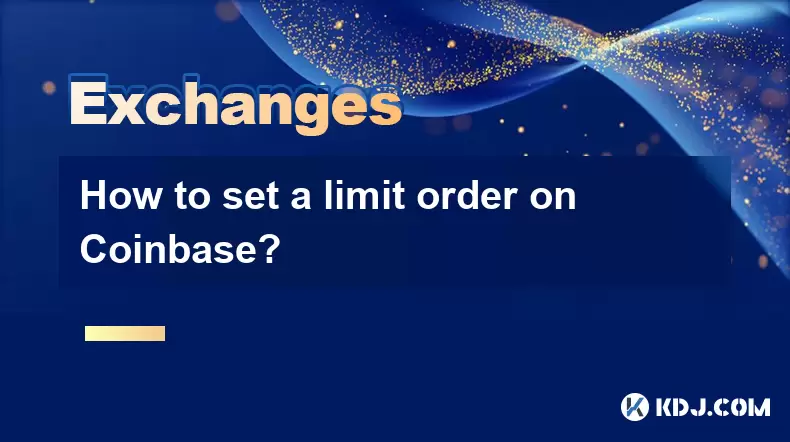
What is a Limit Order on Coinbase?
A limit order allows traders to buy or sell cryptocurrency at a specific price or better. On Coinbase, this type of order gives users greater control over the execution price compared to market orders, which execute immediately at the best available price. When placing a limit order on Coinbase, the trade will only go through if the market reaches the specified price set by the user. This feature is particularly useful for traders who want to enter or exit positions at precise levels without constant monitoring.
Understanding how to use limit orders effectively can significantly impact trading outcomes, especially in volatile markets where prices fluctuate rapidly.
Why Use a Limit Order Instead of a Market Order?
Traders often choose limit orders when they want to manage their entry and exit points more precisely. Unlike market orders that execute instantly at current market prices, limit orders allow you to define the maximum or minimum price at which you're willing to trade. This can help avoid unfavorable slippage during periods of high volatility. For instance, if you’re buying Bitcoin and the current market price is $30,000, but you believe it might drop to $29,500, setting a limit order at that level ensures your trade executes only at your desired price or better.
This strategy is especially beneficial for those who cannot monitor the market constantly or wish to automate part of their trading strategy.
How to Access the Trading Interface on Coinbase
Before placing a limit order, you need to access the correct trading interface on Coinbase. Begin by logging into your account via the web platform or mobile app. Once logged in, navigate to the "Trade" section, which is typically found under the specific cryptocurrency pair you are interested in. You may need to select the asset you want to trade from the list of available cryptocurrencies.
After selecting the asset, ensure you're viewing the advanced trading interface rather than the simplified buy/sell screen. This advanced view provides options for different order types, including limit orders, and displays real-time market data such as bid/ask prices and order books.
Steps to Place a Limit Order on Coinbase
To place a limit order, follow these steps carefully:
- Navigate to the trading interface for the cryptocurrency you want to trade.
- Choose the "Limit" option from the order type menu.
- Enter the amount of cryptocurrency you wish to buy or sell.
- Input the price at which you want the order to execute.
- Review the total cost (for buys) or proceeds (for sells) based on your inputs.
- Confirm the details and click or tap the "Place Order" button.
Make sure all fields are correctly filled out before submitting the order. Coinbase will display a summary of your order, including fees, so double-check everything before finalizing.
Managing and Canceling Limit Orders
Once a limit order has been placed, it remains active until it is either executed or canceled. To check the status of your order, go to the "Orders" tab within your account. Here, you’ll see a list of open orders along with executed ones. If you decide to cancel an unfilled limit order, simply locate the order in the open orders section and click the "Cancel" button next to it.
Be aware that canceled orders cannot be recovered, so ensure you no longer want the trade to execute before proceeding. Additionally, if the market moves past your specified limit price without filling your order, you may need to adjust your price or consider using a different order type.
Understanding Fees Associated with Limit Orders
Coinbase applies different fee structures depending on whether you are a maker or a taker. A limit order generally qualifies as a maker order because it adds liquidity to the market. As a result, the fees associated with limit orders are typically lower than those for market orders, which remove liquidity.
Fees vary based on your trading volume and account type, so it's essential to review Coinbase’s fee schedule to understand how much you'll be charged per transaction. These fees are automatically deducted from your account upon execution of the order.
Frequently Asked Questions (FAQ)
Q: Can I modify a limit order after placing it?
Yes, you can modify a limit order by canceling the existing one and placing a new order with updated parameters such as price or quantity.
Q: Do limit orders expire on Coinbase?
By default, limit orders on Coinbase do not expire unless manually canceled. However, you can set a time-in-force parameter like "Good Till Cancelled" (GTC), "Immediate or Cancel" (IOC), or "Fill or Kill" (FOK), depending on the platform settings.
Q: Will my limit order execute if the market price touches my limit price?
Your order will execute only if there is sufficient matching liquidity at your specified price. If the market briefly touches your limit price but doesn’t stay there long enough to fill your entire order, only a partial execution may occur.
Q: Are limit orders available for all cryptocurrencies on Coinbase?
Limit orders are available for most tradable assets on Coinbase Pro and the main Coinbase platform, although availability may vary slightly depending on the region and supported pairs.
Disclaimer:info@kdj.com
The information provided is not trading advice. kdj.com does not assume any responsibility for any investments made based on the information provided in this article. Cryptocurrencies are highly volatile and it is highly recommended that you invest with caution after thorough research!
If you believe that the content used on this website infringes your copyright, please contact us immediately (info@kdj.com) and we will delete it promptly.
- NEXBRIDGE, NEXPLACE, and the Bitcoin Ecosystem: Building a New Financial Frontier
- 2025-07-09 23:10:13
- MEXC Launchpad & PUMP Token: Grab a 40% Discount?
- 2025-07-09 22:50:12
- Trade System Revolution: How XDC and the End of Faxes Are Reshaping Finance
- 2025-07-09 23:10:13
- Ripple, CLARITY Act, and the XRP Case: A New York Minute on Crypto Regulation
- 2025-07-09 23:50:12
- No Rs 50 Coin? Delhi HC Hears Why India Prefers Banknotes
- 2025-07-09 23:15:11
- No Rs 50 Coin? Delhi HC Hears Why Banknotes Reign Supreme
- 2025-07-09 23:50:12
Related knowledge

What is the OKX unified account mode?
Jul 09,2025 at 01:07pm
<h3>Understanding the OKX Unified Account Mode</h3><p>The OKX unified account mode is a feature introduced by OKX, one of the leadin...

OKX futures trading tutorial for advanced users
Jul 09,2025 at 07:29am
<h3>Understanding OKX Futures Trading Interface</h3><p>Before diving into advanced strategies, it's crucial to have a deep understan...

What are the different order types available on OKX?
Jul 08,2025 at 10:15pm
<h3>Understanding Order Types on OKX</h3><p>OKX is one of the leading cryptocurrency exchanges globally, offering a wide array of tr...

Is my money safe on OKX during a market crash?
Jul 09,2025 at 01:43pm
<h3>Understanding Market Crashes and Cryptocurrency Exchanges</h3><p>During a market crash, cryptocurrency prices plummet rapidly, o...

What is the minimum withdrawal amount on OKX?
Jul 08,2025 at 08:21pm
<h3>Understanding the Minimum Withdrawal Amount on OKX</h3><p>When using a cryptocurrency exchange like OKX, users often need to und...

Does OKX offer crypto loans?
Jul 09,2025 at 09:36am
<h3>Understanding Crypto Loans on OKX</h3><p>OKX is one of the leading cryptocurrency exchanges globally, offering a wide range of f...

What is the OKX unified account mode?
Jul 09,2025 at 01:07pm
<h3>Understanding the OKX Unified Account Mode</h3><p>The OKX unified account mode is a feature introduced by OKX, one of the leadin...

OKX futures trading tutorial for advanced users
Jul 09,2025 at 07:29am
<h3>Understanding OKX Futures Trading Interface</h3><p>Before diving into advanced strategies, it's crucial to have a deep understan...

What are the different order types available on OKX?
Jul 08,2025 at 10:15pm
<h3>Understanding Order Types on OKX</h3><p>OKX is one of the leading cryptocurrency exchanges globally, offering a wide array of tr...

Is my money safe on OKX during a market crash?
Jul 09,2025 at 01:43pm
<h3>Understanding Market Crashes and Cryptocurrency Exchanges</h3><p>During a market crash, cryptocurrency prices plummet rapidly, o...

What is the minimum withdrawal amount on OKX?
Jul 08,2025 at 08:21pm
<h3>Understanding the Minimum Withdrawal Amount on OKX</h3><p>When using a cryptocurrency exchange like OKX, users often need to und...

Does OKX offer crypto loans?
Jul 09,2025 at 09:36am
<h3>Understanding Crypto Loans on OKX</h3><p>OKX is one of the leading cryptocurrency exchanges globally, offering a wide range of f...
See all articles

























































































