-
 Bitcoin
Bitcoin $117600
-0.94% -
 Ethereum
Ethereum $3567
4.03% -
 XRP
XRP $3.422
5.29% -
 Tether USDt
Tether USDt $1.001
0.05% -
 BNB
BNB $741.2
2.18% -
 Solana
Solana $177.2
1.33% -
 USDC
USDC $0.9998
-0.01% -
 Dogecoin
Dogecoin $0.2432
13.70% -
 TRON
TRON $0.3277
3.88% -
 Cardano
Cardano $0.8322
3.44% -
 Hyperliquid
Hyperliquid $44.93
-3.85% -
 Stellar
Stellar $0.4712
0.77% -
 Sui
Sui $3.866
-3.70% -
 Chainlink
Chainlink $18.07
5.32% -
 Hedera
Hedera $0.2688
9.36% -
 Bitcoin Cash
Bitcoin Cash $515.8
3.87% -
 Avalanche
Avalanche $23.95
4.68% -
 Shiba Inu
Shiba Inu $0.00001493
3.69% -
 UNUS SED LEO
UNUS SED LEO $8.921
0.92% -
 Toncoin
Toncoin $3.235
0.73% -
 Litecoin
Litecoin $104.5
3.15% -
 Polkadot
Polkadot $4.335
2.58% -
 Uniswap
Uniswap $10.29
14.69% -
 Monero
Monero $330.8
-2.86% -
 Bitget Token
Bitget Token $4.904
2.83% -
 Ethena USDe
Ethena USDe $1.001
0.09% -
 Pepe
Pepe $0.00001336
-2.18% -
 Dai
Dai $0.9999
0.01% -
 Aave
Aave $320.5
-1.28% -
 Cronos
Cronos $0.1189
6.16%
How to find my OKX transaction history?
To view your OKX transaction history, log in to your account, go to the Wallet section, and select Transaction History to see deposits, withdrawals, trades, and transfers.
Jul 10, 2025 at 12:14 am
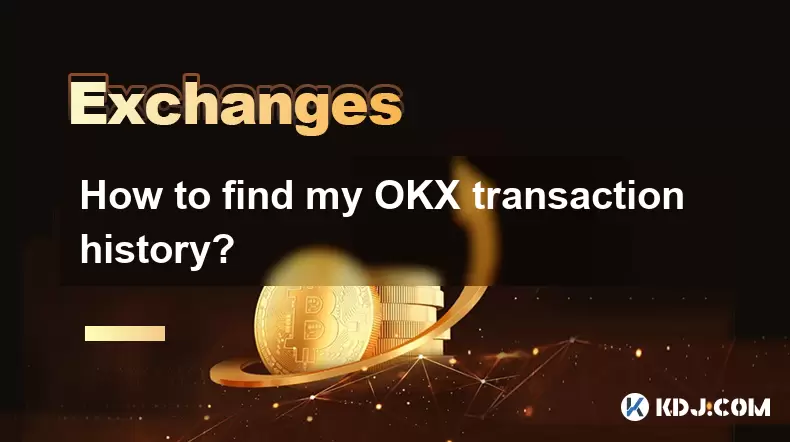
Accessing Your OKX Account
Before you can view your transaction history on OKX, you need to ensure that you are logged into the correct account. If you're using a shared or public device, always double-check that you're accessing the right account. To log in:
- Navigate to the official OKX website or open the mobile app.
- Enter your registered email or phone number and password.
- Complete any two-factor authentication (2FA) steps if enabled.
Once logged in, proceed to the Wallet section of the platform, which serves as the central hub for all your transactions and balances.
Tip: Always ensure that you're using the latest version of the OKX app or website to avoid compatibility issues when accessing your transaction history.
Navigating to the Transaction History Section
After logging into your OKX account, follow these steps to locate your transaction history:
- Click or tap on the Wallet icon from the main dashboard.
- Within the Wallet menu, select Transaction History or a similarly named option like History or Records.
- You’ll be presented with a list of all transactions associated with your account, including deposits, withdrawals, trades, and internal transfers.
The interface typically allows filtering by date, currency, and transaction type, making it easier to find specific entries.
Important: Ensure that you're viewing the correct wallet address if you have multiple addresses for the same cryptocurrency.
Understanding the Types of Transactions
On OKX, transaction history is categorized into several types, each serving a different purpose:
- Deposits: Funds added to your OKX wallet from an external source.
- Withdrawals: Funds sent out from your OKX wallet to another address.
- Trades: Buy/sell activities executed on the exchange.
- Internal Transfers: Movement of funds between your sub-accounts or wallets within OKX.
Each entry will show details such as timestamp, amount, fees, and status. For blockchain-based transactions, you may also see the transaction hash (TXID) and blockchain explorer link.
Note: Always verify the status of your transactions—especially deposits and withdrawals—to confirm successful processing.
Filtering and Searching for Specific Transactions
To streamline your search for a particular transaction:
- Use the filter options available at the top of the transaction list.
- Select a specific date range to narrow down results.
- Choose a crypto asset from the dropdown menu to view only transactions related to that coin.
- Apply filters based on type of transaction (e.g., deposit, withdrawal).
If you're looking for a specific transaction ID or hash, copy and paste it into the search bar provided (if available). This feature helps locate exact records quickly.
Reminder: Some platforms may require you to switch between different wallet sections (e.g., Spot Wallet, Funding Wallet) to view all transaction types.
Exporting or Downloading Your Transaction Records
For record-keeping or tax purposes, you may want to export your OKX transaction history. Here's how:
- Look for an Export or Download CSV button within the Transaction History page.
- Confirm the time frame and data scope you wish to export.
- Click the download button to save the file to your device.
Some advanced users may also use API keys to automate this process, though that requires technical knowledge and setup.
Caution: Never share your downloaded transaction files publicly or store them on unsecured cloud services without encryption.
Frequently Asked Questions
Q: Can I view transaction history for deleted accounts?
A: No, once an account is deleted on OKX, all associated data—including transaction history—is permanently removed and cannot be recovered.
Q: Why don’t some transactions appear in my history?
A: There could be several reasons: the transaction is still pending, it’s associated with a different wallet address, or it hasn't been processed yet due to network congestion.
Q: Is transaction history available for all cryptocurrencies on OKX?
A: Yes, but availability depends on whether the blockchain supports traceable transactions. Most major coins like BTC, ETH, USDT, etc., have full transaction tracking capabilities.
Q: How long does OKX retain transaction history?
A: OKX retains transaction history indefinitely, but older records may be archived or require manual export for long-term storage.
Disclaimer:info@kdj.com
The information provided is not trading advice. kdj.com does not assume any responsibility for any investments made based on the information provided in this article. Cryptocurrencies are highly volatile and it is highly recommended that you invest with caution after thorough research!
If you believe that the content used on this website infringes your copyright, please contact us immediately (info@kdj.com) and we will delete it promptly.
- Giants Protocol's G Token Live Launch: What You Need to Know
- 2025-07-18 21:30:13
- Solana, Rollblock, and the Gaming Token Revolution: What's Hot Now?
- 2025-07-18 22:10:13
- Crypto 2025: Will the Bull Run Be Led by Ethereum?
- 2025-07-18 22:10:13
- XRP, Dogecoin, and Crypto Bills: What's Shaking in the Crypto World?
- 2025-07-18 20:50:13
- Trump, Family Business, and Power: A New Era of Conflicts?
- 2025-07-18 20:30:12
- Trump, Business, & Bitcoin: A Crypto Capitalist's Vision
- 2025-07-18 20:40:12
Related knowledge

Is KuCoin a decentralized exchange?
Jul 18,2025 at 03:15pm
Understanding Decentralized Exchanges (DEXs)To determine whether KuCoin is a decentralized exchange, it's essential to first understand what defines a...

What is the maker-taker fee on KuCoin?
Jul 18,2025 at 12:42pm
Understanding the Maker-Taker Fee ModelThe maker-taker fee model is a pricing structure used by many cryptocurrency exchanges, including KuCoin, to de...

k mine's captal RAt boat but a toostorial isled.
Jul 18,2025 at 01:49pm
Understanding the KuCoin Spot Grid BotThe KuCoin Spot Grid Bot is a trading tool designed to help users profit from market volatility without the need...

KuCoin app not working
Jul 18,2025 at 09:21pm
Understanding the Common Issues with the KuCoin AppUsers often report that the KuCoin app not working properly on their devices. This can manifest in ...

Is KuCoin legal in Canada?
Jul 18,2025 at 04:14pm
Understanding the Legal Status of KuCoin in CanadaKuCoin is a global cryptocurrency exchange platform that allows users to trade various digital asset...

Is KuCoin Earn safe?
Jul 18,2025 at 10:14am
What is KuCoin Earn?KuCoin Earn is a service provided by the cryptocurrency exchange KuCoin that allows users to earn interest on their crypto holding...

Is KuCoin a decentralized exchange?
Jul 18,2025 at 03:15pm
Understanding Decentralized Exchanges (DEXs)To determine whether KuCoin is a decentralized exchange, it's essential to first understand what defines a...

What is the maker-taker fee on KuCoin?
Jul 18,2025 at 12:42pm
Understanding the Maker-Taker Fee ModelThe maker-taker fee model is a pricing structure used by many cryptocurrency exchanges, including KuCoin, to de...

k mine's captal RAt boat but a toostorial isled.
Jul 18,2025 at 01:49pm
Understanding the KuCoin Spot Grid BotThe KuCoin Spot Grid Bot is a trading tool designed to help users profit from market volatility without the need...

KuCoin app not working
Jul 18,2025 at 09:21pm
Understanding the Common Issues with the KuCoin AppUsers often report that the KuCoin app not working properly on their devices. This can manifest in ...

Is KuCoin legal in Canada?
Jul 18,2025 at 04:14pm
Understanding the Legal Status of KuCoin in CanadaKuCoin is a global cryptocurrency exchange platform that allows users to trade various digital asset...

Is KuCoin Earn safe?
Jul 18,2025 at 10:14am
What is KuCoin Earn?KuCoin Earn is a service provided by the cryptocurrency exchange KuCoin that allows users to earn interest on their crypto holding...
See all articles

























































































