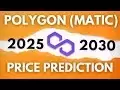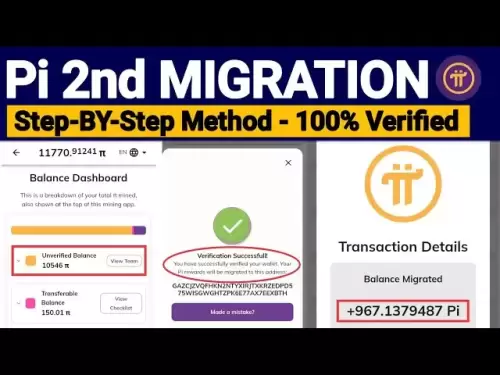-
 Bitcoin
Bitcoin $117,991.5647
-0.03% -
 Ethereum
Ethereum $2,966.4808
0.18% -
 XRP
XRP $2.8076
0.64% -
 Tether USDt
Tether USDt $1.0003
0.00% -
 BNB
BNB $689.9050
-0.63% -
 Solana
Solana $162.0407
-0.80% -
 USDC
USDC $0.9999
0.00% -
 Dogecoin
Dogecoin $0.1995
-1.51% -
 TRON
TRON $0.3001
-1.21% -
 Cardano
Cardano $0.7426
3.25% -
 Hyperliquid
Hyperliquid $47.7978
2.84% -
 Stellar
Stellar $0.4411
16.52% -
 Sui
Sui $3.4267
0.15% -
 Chainlink
Chainlink $15.3148
0.07% -
 Bitcoin Cash
Bitcoin Cash $506.5880
-1.91% -
 Hedera
Hedera $0.2222
12.41% -
 Avalanche
Avalanche $21.2049
1.67% -
 UNUS SED LEO
UNUS SED LEO $9.0606
-0.19% -
 Shiba Inu
Shiba Inu $0.0...01325
-0.86% -
 Toncoin
Toncoin $2.9979
0.32% -
 Litecoin
Litecoin $94.3717
1.13% -
 Polkadot
Polkadot $3.9873
-0.29% -
 Monero
Monero $336.1497
0.92% -
 Dai
Dai $0.9999
-0.01% -
 Uniswap
Uniswap $8.5189
-0.60% -
 Ethena USDe
Ethena USDe $1.0005
-0.04% -
 Pepe
Pepe $0.0...01236
-0.92% -
 Bitget Token
Bitget Token $4.4002
-0.23% -
 Aave
Aave $303.5433
1.05% -
 Bittensor
Bittensor $391.1314
-0.35%
How to revoke smart contract access
Revoking smart contract access enhances security by removing permissions, and tools like Revoke.cash simplify the process.
Jul 12, 2025 at 10:21 am

Understanding Smart Contract Access Revocation
When users interact with decentralized applications (dApps) on blockchain platforms like Ethereum, they often grant smart contract access to their tokens or wallet addresses. This access allows the dApp to interact with specific assets on behalf of the user. However, there are times when revoking this access becomes necessary for security reasons or due to a change in trust levels. Revoking access essentially means removing permissions previously granted to a smart contract, preventing it from performing any actions involving your assets.
Why Revoke Smart Contract Permissions?
There are several scenarios where you may want to revoke access:
- You no longer use a particular dApp.
- A dApp has been compromised or flagged for suspicious behavior.
- You're cleaning up your wallet's permission history for better control and transparency.
Failing to revoke unnecessary permissions can expose you to potential risks such as unauthorized token transfers or malicious exploitation if the contract turns rogue.
How to Check Current Smart Contract Approvals
Before revoking access, it’s important to review which contracts currently have approval to interact with your tokens. One of the most reliable tools for this is Revoke.cash, a free service that connects to your wallet and lists all active approvals.
To check your approvals:
- Visit Revoke.cash and connect your wallet.
- Once connected, the tool will display a list of approved token contracts and their spending limits.
- Each entry shows the contract address, token symbol, and amount approved.
This visibility helps identify which permissions are outdated or potentially dangerous.
Steps to Revoke Smart Contract Access Using Revoke.cash
Revoking access through Revoke.cash is straightforward and does not require advanced technical knowledge. Follow these steps:
- Navigate to Revoke.cash.
- Connect your wallet using MetaMask, WalletConnect, or other supported providers.
- Review the list of approved contracts and tokens.
- Locate the contract you wish to revoke and click "Revoke."
- Confirm the transaction in your wallet.
- Wait for the transaction to be mined and verified on the blockchain.
Each revocation requires a separate transaction and incurs a small gas fee depending on network congestion.
Manual Revocation via Etherscan
For users who prefer more control or need to revoke permissions outside of third-party tools, Etherscan offers a manual method. This involves interacting directly with the token contract.
Here's how to do it:
- Go to Etherscan.io and log into your account.
- Navigate to the "Token" tab under your wallet address.
- Select the token for which you want to revoke access.
- Click on "Read Contract" and locate the "allowance" function.
- Enter the contract address and your wallet address to confirm current allowance.
- Switch to the "Write Contract" tab and connect your wallet.
- Use the "approve" function and set the amount to zero for the target contract.
This effectively resets the token allowance and blocks further interaction by the contract.
Frequently Asked Questions
Q: Can I reverse a revoked smart contract permission?
A: Yes. Revoking access simply sets the allowance back to zero. If needed, you can re-grant access by interacting with the dApp again, which will prompt a new approval transaction.
Q: Does revoking access affect my token balance?
A: No. Revoking only removes the contract's ability to spend your tokens. It does not transfer or reduce your holdings in any way.
Q: Is it safe to use third-party tools like Revoke.cash?
A: Revoke.cash is an open-source, non-custodial platform. It does not store private keys or have access to your funds. Always ensure you're using the official website to avoid phishing scams.
Q: Are gas fees required every time I revoke a contract?
A: Yes. Every revocation is a blockchain transaction, and therefore requires a gas fee to be processed by the network.
Disclaimer:info@kdj.com
The information provided is not trading advice. kdj.com does not assume any responsibility for any investments made based on the information provided in this article. Cryptocurrencies are highly volatile and it is highly recommended that you invest with caution after thorough research!
If you believe that the content used on this website infringes your copyright, please contact us immediately (info@kdj.com) and we will delete it promptly.
- Little Pepe, Pepe Coin, and Bonk: Meme Coin Mania Sweeping Crypto in 2025!
- 2025-07-13 22:36:38
- ADA, NEAR, BlockDAG: Crypto Trends and Insights You Can't Miss (NYC Style)
- 2025-07-13 22:36:38
- TRUMP Tokens Unlocked: A Deep Dive into World Liberty Financial and Aqua 1's $100M Investment
- 2025-07-13 22:50:37
- Cryptos Under $0.10: Solana's Successors and the Top 10 Potential
- 2025-07-13 22:50:37
- Crypto Week, TRUMP Tokens, and Crypto Bills: Navigating the Wild West of Digital Assets
- 2025-07-13 23:05:35
- Bitcoin's Rally: Consolidating for the Next Leap?
- 2025-07-13 23:05:35
Related knowledge

What is the Bitcoin dominance index
Jul 12,2025 at 10:35pm
Understanding the Bitcoin Dominance IndexThe Bitcoin Dominance Index, often abbreviated as BTC.D, is a metric used to measure Bitcoin's market capital...

What is the Bitcoin dominance index
Jul 11,2025 at 04:29am
What is the Bitcoin Dominance Index?The Bitcoin Dominance Index is a metric used to gauge Bitcoin's market capitalization relative to the total market...

Can crypto be a hedge against inflation
Jul 14,2025 at 12:21am
Understanding the Concept of Hedging Against InflationInflation refers to the general increase in prices and fall in the purchasing value of money ove...

Can crypto be a hedge against inflation
Jul 12,2025 at 12:07pm
Understanding the Role of Blockchain in Decentralized Finance (DeFi)Blockchain technology serves as the backbone of decentralized finance, offering a ...

What are account abstraction wallets
Jul 13,2025 at 01:43am
Understanding the Concept of Account AbstractionAccount abstraction is a term frequently used in the Ethereum ecosystem, particularly within discussio...
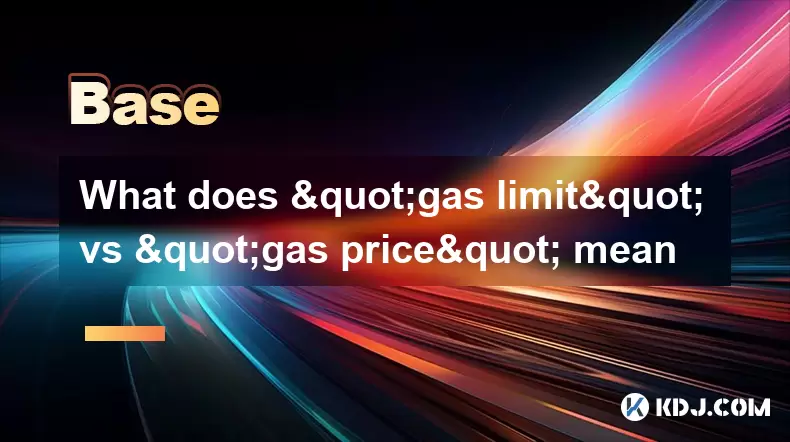
What does "gas limit" vs "gas price" mean
Jul 13,2025 at 04:00am
Understanding the Basics of Gas in Blockchain TransactionsIn the Ethereum and other EVM-compatible blockchains, every transaction requires computation...

What is the Bitcoin dominance index
Jul 12,2025 at 10:35pm
Understanding the Bitcoin Dominance IndexThe Bitcoin Dominance Index, often abbreviated as BTC.D, is a metric used to measure Bitcoin's market capital...

What is the Bitcoin dominance index
Jul 11,2025 at 04:29am
What is the Bitcoin Dominance Index?The Bitcoin Dominance Index is a metric used to gauge Bitcoin's market capitalization relative to the total market...

Can crypto be a hedge against inflation
Jul 14,2025 at 12:21am
Understanding the Concept of Hedging Against InflationInflation refers to the general increase in prices and fall in the purchasing value of money ove...

Can crypto be a hedge against inflation
Jul 12,2025 at 12:07pm
Understanding the Role of Blockchain in Decentralized Finance (DeFi)Blockchain technology serves as the backbone of decentralized finance, offering a ...

What are account abstraction wallets
Jul 13,2025 at 01:43am
Understanding the Concept of Account AbstractionAccount abstraction is a term frequently used in the Ethereum ecosystem, particularly within discussio...
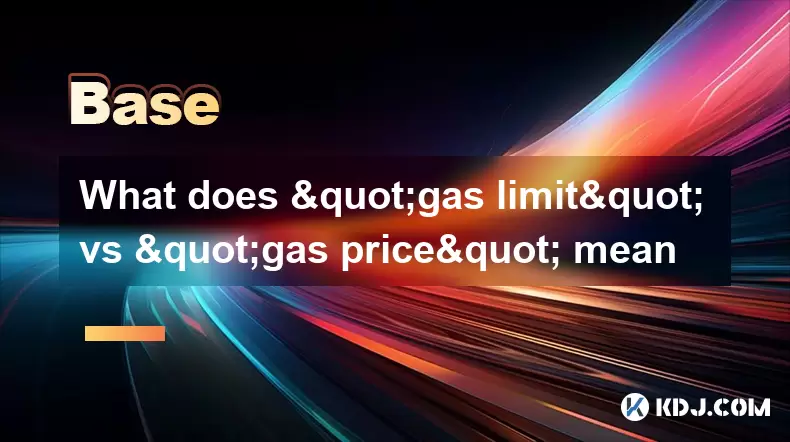
What does "gas limit" vs "gas price" mean
Jul 13,2025 at 04:00am
Understanding the Basics of Gas in Blockchain TransactionsIn the Ethereum and other EVM-compatible blockchains, every transaction requires computation...
See all articles