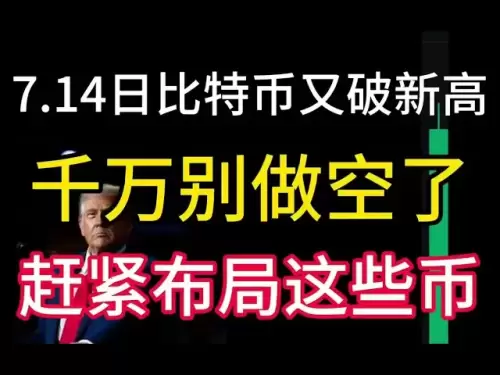-
 Bitcoin
Bitcoin $119,161.9671
1.52% -
 Ethereum
Ethereum $2,995.0722
2.34% -
 XRP
XRP $2.8555
5.32% -
 Tether USDt
Tether USDt $1.0002
0.00% -
 BNB
BNB $692.9308
1.48% -
 Solana
Solana $162.9611
1.87% -
 USDC
USDC $0.9999
0.00% -
 Dogecoin
Dogecoin $0.2014
2.84% -
 TRON
TRON $0.3032
0.90% -
 Cardano
Cardano $0.7464
6.51% -
 Hyperliquid
Hyperliquid $49.1533
5.71% -
 Stellar
Stellar $0.4773
24.77% -
 Sui
Sui $3.4979
3.93% -
 Chainlink
Chainlink $15.8552
6.01% -
 Hedera
Hedera $0.2401
23.85% -
 Bitcoin Cash
Bitcoin Cash $510.0474
0.97% -
 Avalanche
Avalanche $21.5550
4.82% -
 UNUS SED LEO
UNUS SED LEO $9.0389
-0.47% -
 Shiba Inu
Shiba Inu $0.0...01340
2.27% -
 Toncoin
Toncoin $2.9910
0.62% -
 Litecoin
Litecoin $96.4406
4.34% -
 Polkadot
Polkadot $4.0359
4.59% -
 Monero
Monero $338.4759
2.80% -
 Uniswap
Uniswap $8.6460
4.01% -
 Dai
Dai $0.9999
0.00% -
 Ethena USDe
Ethena USDe $1.0007
0.03% -
 Pepe
Pepe $0.0...01254
3.26% -
 Bitget Token
Bitget Token $4.3969
0.79% -
 Aave
Aave $312.2641
3.98% -
 Bittensor
Bittensor $397.0731
4.17%
How to check Bitcoincoin mining status
To check your Dogecoin mining status, log into your mining pool dashboard and review worker stats like hash rate, accepted shares, and earnings for real-time performance insights.
Jul 14, 2025 at 12:07 am

Understanding Dogecoin Mining and Its Importance
Dogecoin, initially created as a meme-based cryptocurrency, has evolved into a legitimate digital asset with real-world utility. Mining Dogecoin involves using computational power to validate transactions on the blockchain and earn rewards in DOGE. Unlike Bitcoin, which uses the SHA-256 algorithm, Dogecoin employs the Scrypt algorithm, making it more accessible for miners using consumer-grade hardware like GPUs.
Before checking your mining status, it's essential to understand that Dogecoin mining is typically done through pools rather than solo mining due to network difficulty. Joining a mining pool increases your chances of earning consistent rewards by combining processing power with other miners.
Setting Up Your Mining Environment
To effectively check your Dogecoin mining status, you must first ensure your setup is correct. This includes:
- A compatible GPU or ASIC miner optimized for Scrypt.
- Mining software such as CGMiner, EasyMiner, or cpuminer-multi.
- A configured mining pool account with proper worker settings.
Once everything is set up, the next step involves monitoring your mining performance. Most mining pools provide real-time dashboards where users can view their hash rate, accepted shares, and earnings. These metrics are crucial for understanding how efficiently your mining rig is performing.
Checking Mining Status via Pool Dashboards
Most Dogecoin miners use popular mining pools such as DogeCoinPool, ProHashing, or Multipool. Each of these platforms offers a web-based interface where users can log in and monitor their mining stats.
After logging into your mining pool account, navigate to the "Workers" or "Stats" section. Here, you'll see a list of all active workers connected to the pool. Each worker corresponds to a mining rig or instance running the mining software.
Key indicators to look for include:
- Worker status: Should be online and actively submitting shares.
- Hash rate: Indicates how much computational power your rig is contributing.
- Accepted/Rejected Shares: High rejection rates may signal connectivity or configuration issues.
- Earnings: Real-time and cumulative DOGE payouts based on your contribution.
If any worker appears offline or shows zero hash rate, double-check your mining software configuration and internet connection.
Monitoring Through Command-Line Interfaces
For advanced users, especially those running mining software from the command line, real-time feedback can be obtained directly from the terminal output. Tools like CGMiner and BFGMiner display live updates including:
- Current hash rate
- Accepted share count
- Difficulty level
- Hardware errors
You can also use the built-in API of many mining programs to query statistics programmatically. For example, CGMiner provides an API port (usually 4028) that can be accessed via telnet or scripts to fetch detailed mining data without interrupting the mining process.
Using Third-Party Monitoring Tools
In addition to pool dashboards and CLI outputs, several third-party tools and apps help track Dogecoin mining status across multiple rigs or pools. Some of these include:
- Minerstat: Allows centralized monitoring of mining rigs and supports multi-pool tracking.
- Awesome Miner: Offers real-time performance analytics and alerts for mining operations.
- Mining Monitor (Android/iOS): Mobile apps that provide push notifications for offline workers or significant changes in hash rate.
These tools often integrate with major Dogecoin mining pools and offer customizable dashboards, historical data charts, and alert systems for maintaining optimal mining efficiency.
Troubleshooting Common Issues in Mining Status Checks
Even with the right tools, you might encounter issues when trying to check your Dogecoin mining status. Common problems include:
- Incorrect login credentials: Double-check your username and password for the mining pool.
- Network instability: Ensure your mining rig has a stable internet connection.
- Firewall/router restrictions: Some routers block outgoing connections to mining ports.
- Software misconfiguration: Review your mining software’s config file for typos or outdated pool addresses.
If your hash rate drops suddenly or your worker goes offline repeatedly, consider restarting your mining software or even the entire machine.
Frequently Asked Questions
Q1: Can I check my Dogecoin mining status without joining a pool?
Yes, but solo mining is generally inefficient due to high network difficulty. Solo miners can use block explorers to verify if they’ve found a block, though this is rare without substantial computing power.
Q2: How often should I check my mining status?
It’s recommended to check at least once daily, especially if you're managing multiple rigs. Automated monitoring tools can alert you instantly if something goes wrong.
Q3: What does a low hash rate mean for my mining performance?
A low hash rate could indicate overheating, outdated drivers, incorrect overclocking settings, or hardware failure. Diagnose each component to identify the root cause.
Q4: Is there a way to automate Dogecoin mining status checks?
Yes, you can set up scripts or use mining management software like Minerstat or Awesome Miner to automate status checks and receive alerts via email or SMS.
Disclaimer:info@kdj.com
The information provided is not trading advice. kdj.com does not assume any responsibility for any investments made based on the information provided in this article. Cryptocurrencies are highly volatile and it is highly recommended that you invest with caution after thorough research!
If you believe that the content used on this website infringes your copyright, please contact us immediately (info@kdj.com) and we will delete it promptly.
- Bitcoin: Buy the Dip Before the March 2028 Halving?
- 2025-07-14 12:30:11
- Seattle Sports, BlockDAG, and Price Rise: What's the Buzz?
- 2025-07-14 12:50:12
- Bitcoin Price Rockets: New ATHs and What's Next?
- 2025-07-14 13:10:15
- Metaplanet's Bold Bitcoin Bet: A New Corporate Strategy?
- 2025-07-14 13:10:15
- Bitcoin Blasts Past $120,000: How Institutional Investors Are Fueling the Price High
- 2025-07-14 12:30:11
- Skale Network (SKL): Decoding the Buzz Around This Crypto Game-Changer
- 2025-07-14 12:55:12
Related knowledge

How are crypto mining profits taxed?
Jul 14,2025 at 12:28am
Understanding Cryptocurrency Mining and TaxationCryptocurrency mining involves validating transactions on a blockchain network and earning rewards in ...

How to keep a mining rig cool
Jul 12,2025 at 01:42pm
Understanding the Importance of Cooling in Mining RigsCryptocurrency mining is an intensive process that places heavy demand on hardware components, p...

How much does it cost to start crypto mining?
Jul 13,2025 at 12:22am
Understanding the Basic Costs of Crypto MiningStarting crypto mining involves several upfront and ongoing expenses. The primary costs include hardware...

What is the most profitable crypto to mine?
Jul 13,2025 at 07:00am
Understanding Mining Profitability in CryptocurrencyWhen evaluating the most profitable crypto to mine, it's essential to consider several factors tha...

What do I need to start mining crypto?
Jul 13,2025 at 12:28am
Understanding the Basics of Crypto MiningCrypto mining is the process by which transactions are verified and added to a blockchain, and new coins are ...

How does crypto mining work?
Jul 13,2025 at 11:01am
Understanding the Basics of Crypto MiningCrypto mining is the process through which new cryptocurrency coins are introduced into circulation and trans...

How are crypto mining profits taxed?
Jul 14,2025 at 12:28am
Understanding Cryptocurrency Mining and TaxationCryptocurrency mining involves validating transactions on a blockchain network and earning rewards in ...

How to keep a mining rig cool
Jul 12,2025 at 01:42pm
Understanding the Importance of Cooling in Mining RigsCryptocurrency mining is an intensive process that places heavy demand on hardware components, p...

How much does it cost to start crypto mining?
Jul 13,2025 at 12:22am
Understanding the Basic Costs of Crypto MiningStarting crypto mining involves several upfront and ongoing expenses. The primary costs include hardware...

What is the most profitable crypto to mine?
Jul 13,2025 at 07:00am
Understanding Mining Profitability in CryptocurrencyWhen evaluating the most profitable crypto to mine, it's essential to consider several factors tha...

What do I need to start mining crypto?
Jul 13,2025 at 12:28am
Understanding the Basics of Crypto MiningCrypto mining is the process by which transactions are verified and added to a blockchain, and new coins are ...

How does crypto mining work?
Jul 13,2025 at 11:01am
Understanding the Basics of Crypto MiningCrypto mining is the process through which new cryptocurrency coins are introduced into circulation and trans...
See all articles