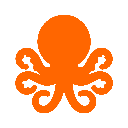-
 bitcoin
bitcoin $120167.907534 USD
1.27% -
 ethereum
ethereum $4468.611945 USD
2.53% -
 xrp
xrp $3.013607 USD
1.80% -
 tether
tether $1.000549 USD
-0.01% -
 bnb
bnb $1092.592149 USD
6.28% -
 solana
solana $231.391244 USD
4.59% -
 usd-coin
usd-coin $0.999699 USD
-0.04% -
 dogecoin
dogecoin $0.259020 USD
4.30% -
 tron
tron $0.342747 USD
0.34% -
 cardano
cardano $0.860977 USD
1.07% -
 hyperliquid
hyperliquid $50.155412 USD
5.34% -
 chainlink
chainlink $22.637678 USD
0.46% -
 ethena-usde
ethena-usde $1.000528 USD
-0.07% -
 avalanche
avalanche $30.613779 USD
-0.07% -
 stellar
stellar $0.403905 USD
0.94%
How to register and verify a Coinbase account?
Coinbase account registration necessitates providing personal info for verification, including ID documents and potentially a selfie, unlocking varying account features and transaction limits based on verification level. Two-factor authentication is vital for security.
Mar 15, 2025 at 05:20 pm
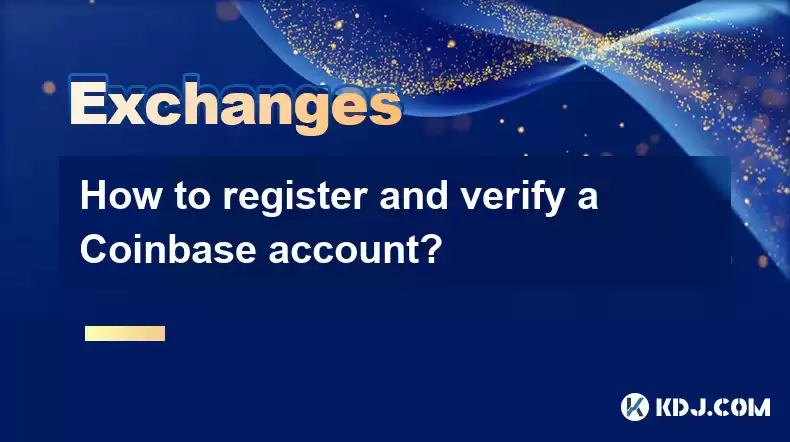
- Coinbase account registration requires providing personal information for verification purposes.
- Verification involves identity confirmation through document submission and potentially a selfie.
- Different verification levels unlock varying account functionalities and transaction limits.
- Two-factor authentication (2FA) is crucial for enhanced account security.
- Understanding Coinbase's fees and policies is essential for informed usage.
Coinbase, a prominent cryptocurrency exchange, requires users to register and verify their accounts before trading. This process ensures compliance with Know Your Customer (KYC) and Anti-Money Laundering (AML) regulations, protecting both users and the platform. The registration process is generally straightforward but requires careful attention to detail.
Step-by-Step Account Registration:- Visit the Coinbase Website: Navigate to the official Coinbase website (coinbase.com) and click on the "Sign Up" button.
- Provide Personal Information: You'll be prompted to enter your email address, create a strong password, and choose a username. Ensure the email address is accurate as Coinbase will send verification codes to it.
- Choose Your Account Type: Coinbase offers individual and business accounts. Select the type that best suits your needs. Individual accounts are for personal use, while business accounts are for commercial activities.
- Confirm Your Email: Coinbase will send a verification email to the address you provided. Click the link within the email to confirm your account.
- Secure Your Account: Enable two-factor authentication (2FA) immediately. This adds an extra layer of security, requiring a code from your phone or authenticator app in addition to your password for login.
Coinbase's verification process typically involves several steps:
- Identity Verification: You'll be required to provide personal information, including your full name, date of birth, address, and Social Security number (or equivalent).
- Document Upload: You'll need to upload a government-issued photo ID, such as a driver's license or passport. Ensure the image is clear and legible.
- Selfie Verification (Sometimes Required): Coinbase might request a selfie to confirm your identity. Follow their instructions carefully to ensure a successful verification.
- Address Verification: In some cases, Coinbase may request proof of address, such as a utility bill or bank statement.
Coinbase offers different verification levels, each granting access to different features and transaction limits. Higher verification levels usually require providing more documentation and undergoing a more rigorous verification process.
- Basic Verification: This allows for limited trading activity and lower transaction limits.
- Intermediate Verification: Unlocks access to more features and higher transaction limits.
- Advanced Verification: Provides access to all platform features and the highest transaction limits.
Coinbase charges fees for transactions. These fees vary depending on the payment method, the cryptocurrency being traded, and the transaction volume. Review Coinbase's fee schedule before initiating any trades to avoid unexpected costs. Understanding the fee structure is crucial for managing your cryptocurrency investments effectively.
Security Best Practices:- Strong Password: Use a unique, complex password for your Coinbase account. Avoid reusing passwords across different platforms.
- Two-Factor Authentication (2FA): Enable 2FA to significantly enhance your account security.
- Regular Security Reviews: Periodically review your Coinbase account's security settings to ensure they are up-to-date.
- Beware of Phishing Scams: Be cautious of suspicious emails or websites claiming to be from Coinbase. Never share your login credentials or personal information with unsolicited parties.
A: The verification process can take anywhere from a few minutes to a few days, depending on the volume of applications Coinbase is processing and the completeness of the information provided.
Q: What happens if my verification is rejected?A: If your verification is rejected, Coinbase will usually notify you with reasons for the rejection. You can then re-submit your application with the necessary corrections.
Q: Can I use Coinbase without verification?A: No, Coinbase requires verification to comply with regulations and prevent fraudulent activities. You cannot fully utilize the platform without completing the verification process.
Q: What types of documents are accepted for verification?A: Coinbase typically accepts government-issued photo IDs such as driver's licenses, passports, and national identity cards. They may also request proof of address documents like utility bills or bank statements.
Q: Is my information safe with Coinbase?A: Coinbase employs various security measures to protect user data. However, it's crucial to follow security best practices, such as using strong passwords and enabling 2FA, to minimize risks.
Q: What are the different fee structures on Coinbase?A: Coinbase's fee structure varies depending on several factors, including the payment method, the cryptocurrency traded, and the transaction volume. Check their website for the most up-to-date fee information. Fees can be significant, so careful consideration of trading costs is important.
Q: What should I do if I suspect my Coinbase account has been compromised?A: Immediately contact Coinbase support and change your password. Enable or review your 2FA settings and consider reporting the incident to the relevant authorities. Freezing your account may also be a prudent step to prevent further unauthorized access.
Disclaimer:info@kdj.com
The information provided is not trading advice. kdj.com does not assume any responsibility for any investments made based on the information provided in this article. Cryptocurrencies are highly volatile and it is highly recommended that you invest with caution after thorough research!
If you believe that the content used on this website infringes your copyright, please contact us immediately (info@kdj.com) and we will delete it promptly.
- BlockDAG, DOGE, HYPE Sponsorship: Crypto Trends Shaping 2025
- 2025-10-01 00:25:13
- Deutsche Börse and Circle: A StableCoin Adoption Powerhouse in Europe
- 2025-10-01 00:25:13
- BlockDAG's Presale Buzz: Is It the Crypto to Watch in October 2025?
- 2025-10-01 00:30:13
- Bitcoin, Crypto, and IQ: When Genius Meets Digital Gold?
- 2025-10-01 00:30:13
- Stablecoins, American Innovation, and Wallet Tokens: The Next Frontier
- 2025-10-01 00:35:12
- NBU, Coins, and Crypto in Ukraine: A New Yorker's Take
- 2025-10-01 00:45:14
Related knowledge

How to close my position in KuCoin Futures?
Oct 01,2025 at 07:54pm
Understanding Position Closure in KuCoin FuturesTrading futures on KuCoin requires a clear understanding of how to manage open positions. Closing a po...

How to find the contract address for a token on KuCoin?
Sep 30,2025 at 09:00pm
Finding the Contract Address on KuCoin1. Log into your KuCoin account through the official website or mobile application. Navigate to the 'Markets' se...

How to set up SMS verification on my KuCoin account?
Oct 03,2025 at 12:36am
How to Enable SMS Verification on Your KuCoin AccountSecuring your cryptocurrency exchange account is essential, especially on platforms like KuCoin w...

How to update the KuCoin app to the latest version?
Oct 03,2025 at 02:18am
How to Update the KuCoin App: A Step-by-Step GuideKeeping your KuCoin app updated ensures access to the latest security features, trading tools, and u...

How to buy an NFT on the KuCoin marketplace?
Oct 02,2025 at 10:19pm
Accessing the KuCoin NFT Marketplace1. Log in to your KuCoin account through the official website or mobile application. Ensure that two-factor authen...

How to create a sub-account on KuCoin?
Oct 03,2025 at 10:18pm
Accessing the KuCoin Dashboard1. Navigate to the official KuCoin website and log in using your registered email and password. Two-factor authenticatio...

How to close my position in KuCoin Futures?
Oct 01,2025 at 07:54pm
Understanding Position Closure in KuCoin FuturesTrading futures on KuCoin requires a clear understanding of how to manage open positions. Closing a po...

How to find the contract address for a token on KuCoin?
Sep 30,2025 at 09:00pm
Finding the Contract Address on KuCoin1. Log into your KuCoin account through the official website or mobile application. Navigate to the 'Markets' se...

How to set up SMS verification on my KuCoin account?
Oct 03,2025 at 12:36am
How to Enable SMS Verification on Your KuCoin AccountSecuring your cryptocurrency exchange account is essential, especially on platforms like KuCoin w...

How to update the KuCoin app to the latest version?
Oct 03,2025 at 02:18am
How to Update the KuCoin App: A Step-by-Step GuideKeeping your KuCoin app updated ensures access to the latest security features, trading tools, and u...

How to buy an NFT on the KuCoin marketplace?
Oct 02,2025 at 10:19pm
Accessing the KuCoin NFT Marketplace1. Log in to your KuCoin account through the official website or mobile application. Ensure that two-factor authen...

How to create a sub-account on KuCoin?
Oct 03,2025 at 10:18pm
Accessing the KuCoin Dashboard1. Navigate to the official KuCoin website and log in using your registered email and password. Two-factor authenticatio...
See all articles