-
 bitcoin
bitcoin $122659.385674 USD
0.52% -
 ethereum
ethereum $4484.113342 USD
-0.09% -
 bnb
bnb $1304.229256 USD
-0.85% -
 tether
tether $1.000204 USD
-0.03% -
 xrp
xrp $2.860636 USD
-0.51% -
 solana
solana $227.288799 USD
2.36% -
 usd-coin
usd-coin $0.999805 USD
0.01% -
 dogecoin
dogecoin $0.252837 USD
1.18% -
 tron
tron $0.341149 USD
1.12% -
 cardano
cardano $0.830507 USD
0.33% -
 hyperliquid
hyperliquid $45.792319 USD
0.04% -
 chainlink
chainlink $22.422164 USD
1.55% -
 ethena-usde
ethena-usde $1.000283 USD
0.01% -
 sui
sui $3.511389 USD
0.83% -
 stellar
stellar $0.385276 USD
-0.44%
How to sync my Coinbase Wallet mobile app and browser extension?
Coinbase Wallet syncs mobile and browser via QR code, keeping private keys secure on your phone while enabling dApp access across devices.
Oct 03, 2025 at 08:54 pm

Understanding Coinbase Wallet Synchronization
Coinbase Wallet allows users to manage digital assets across multiple platforms, including mobile applications and browser extensions. Syncing these two interfaces ensures consistent access to tokens, decentralized applications (dApps), and transaction history. The process relies on cryptographic key alignment rather than centralized account linking.
Steps to Connect Mobile App with Browser Extension
- Install the Coinbase Wallet browser extension from the official website compatible with Chrome, Brave, or other supported browsers.
- Open the Coinbase Wallet mobile app and navigate to the settings menu located in the top-right corner of the interface.
- Select 'Connect a Wallet' or 'Link to Browser' depending on your app version.
- Use the in-app QR code scanner within the browser extension to scan the QR code displayed on the mobile device.
- Confirm the connection request on both devices to establish an encrypted bridge between them.
Data Security During Syncing Process
- The synchronization does not transmit private keys over the internet; instead, it uses secure peer-to-peer protocols for session establishment.
- All signing operations remain on the mobile device, ensuring that sensitive credentials never leave the user’s control.
- Each transaction initiated through the browser must be manually approved via the mobile application for added security.
- Users should verify the authenticity of the QR code before scanning to prevent man-in-the-middle attacks.
- It is recommended to disable remote desktop tools or screen sharing when performing wallet connections.
Maintaining Continuous Access Across Devices
- Ensure both the mobile app and browser extension are updated to the latest available versions to avoid compatibility issues.
- If disconnected, repeat the QR code pairing process—there is no automatic reconnection after prolonged idle periods.
- Bookmark frequently used dApps within the browser extension for faster access once linked.
- Monitor active sessions under the 'Connected Sites' section and disconnect unused or suspicious websites.
- Never share recovery phrases or approve transactions prompted by unfamiliar dApp connections.
Frequently Asked Questions
Can I use the same wallet address on both the mobile app and browser extension?Yes, once synced, both interfaces will display the same public wallet address and balance since they derive from the same seed phrase.
What happens if I lose my phone after syncing?As long as you have your 12-word recovery phrase stored securely, you can restore access by reinstalling the app on a new device and reconnecting the browser extension.
Is it safe to interact with DeFi platforms using the connected browser extension?Security depends on user behavior. While the setup itself is encrypted, interacting with untrusted decentralized finance protocols may expose funds to smart contract risks.
Why doesn’t my balance appear immediately after syncing?Delays can occur due to network congestion or caching. Refresh the browser extension page or toggle the network setting to prompt a balance update.
Disclaimer:info@kdj.com
The information provided is not trading advice. kdj.com does not assume any responsibility for any investments made based on the information provided in this article. Cryptocurrencies are highly volatile and it is highly recommended that you invest with caution after thorough research!
If you believe that the content used on this website infringes your copyright, please contact us immediately (info@kdj.com) and we will delete it promptly.
- Charlie Lee, Litecoin, and Regret: A NY Perspective
- 2025-10-10 00:45:15
- Cryptocurrencies, Bitcoin, & Market Analysis: Navigating the New Financial Landscape
- 2025-10-10 00:45:15
- Algorand, Chainlink, and BlockDAG: Navigating the Crypto Landscape in 2025
- 2025-10-10 00:50:12
- SUI, DOGE, and Digitap Growth: Navigating the Crypto Landscape in Style
- 2025-10-10 01:25:16
- Polymarket's POLY Token: Hype or the Next Big Thing?
- 2025-10-10 00:50:12
- Whitelist, Crypto, Utility: Decoding the Hottest Trends in Web3
- 2025-10-10 00:25:15
Related knowledge
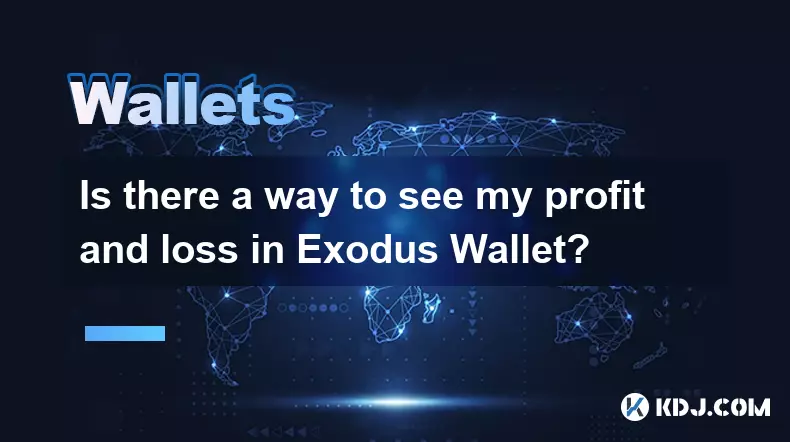
Is there a way to see my profit and loss in Exodus Wallet?
Oct 10,2025 at 12:19am
Understanding Profit and Loss Tracking in Exodus WalletExodus Wallet is known for its user-friendly interface and support for a wide range of cryptocu...
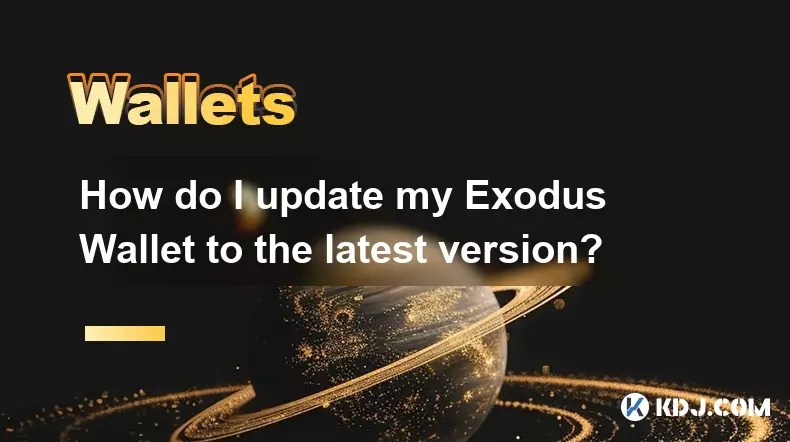
How do I update my Exodus Wallet to the latest version?
Oct 10,2025 at 02:19am
Updating Your Exodus Wallet: A Step-by-Step Guide1. Open the Exodus application on your desktop or mobile device. If you are using the desktop version...

Why does my Trust Wallet show an incorrect price for a token?
Oct 09,2025 at 06:36pm
Understanding Price Discrepancies in Trust Wallet1. Trust Wallet relies on decentralized and centralized data sources to display token prices, primari...

How to find my BEP20 address on Trust Wallet?
Oct 04,2025 at 06:19pm
Understanding BEP20 and Trust Wallet Compatibility1. Trust Wallet is a widely used cryptocurrency wallet that supports multiple blockchain networks, i...

How to sync my Trust Wallet with the browser extension?
Oct 03,2025 at 06:19pm
Understanding Trust Wallet and Browser Extension IntegrationTrust Wallet is a popular non-custodial cryptocurrency wallet that supports a wide range o...

How to check if a token is supported by Trust Wallet?
Oct 04,2025 at 05:18am
Understanding Token Compatibility with Trust Wallet1. Trust Wallet supports a wide range of blockchain networks, including Ethereum, Binance Smart Cha...
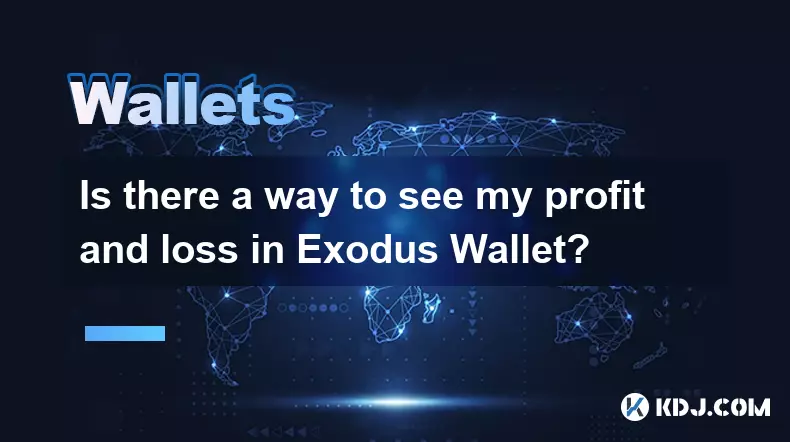
Is there a way to see my profit and loss in Exodus Wallet?
Oct 10,2025 at 12:19am
Understanding Profit and Loss Tracking in Exodus WalletExodus Wallet is known for its user-friendly interface and support for a wide range of cryptocu...
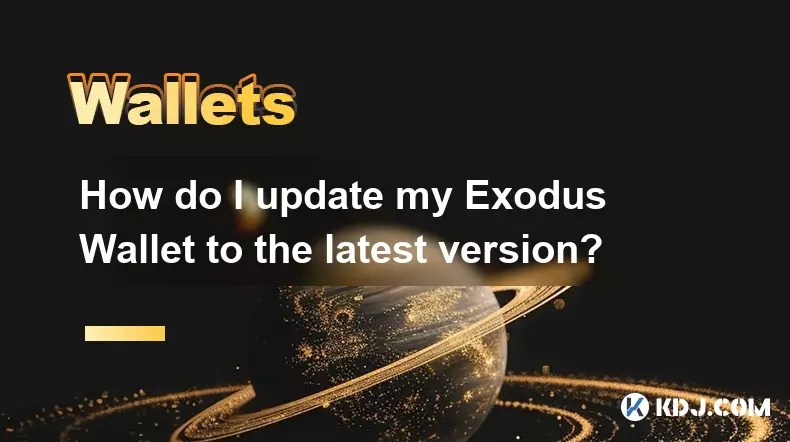
How do I update my Exodus Wallet to the latest version?
Oct 10,2025 at 02:19am
Updating Your Exodus Wallet: A Step-by-Step Guide1. Open the Exodus application on your desktop or mobile device. If you are using the desktop version...

Why does my Trust Wallet show an incorrect price for a token?
Oct 09,2025 at 06:36pm
Understanding Price Discrepancies in Trust Wallet1. Trust Wallet relies on decentralized and centralized data sources to display token prices, primari...

How to find my BEP20 address on Trust Wallet?
Oct 04,2025 at 06:19pm
Understanding BEP20 and Trust Wallet Compatibility1. Trust Wallet is a widely used cryptocurrency wallet that supports multiple blockchain networks, i...

How to sync my Trust Wallet with the browser extension?
Oct 03,2025 at 06:19pm
Understanding Trust Wallet and Browser Extension IntegrationTrust Wallet is a popular non-custodial cryptocurrency wallet that supports a wide range o...

How to check if a token is supported by Trust Wallet?
Oct 04,2025 at 05:18am
Understanding Token Compatibility with Trust Wallet1. Trust Wallet supports a wide range of blockchain networks, including Ethereum, Binance Smart Cha...
See all articles





















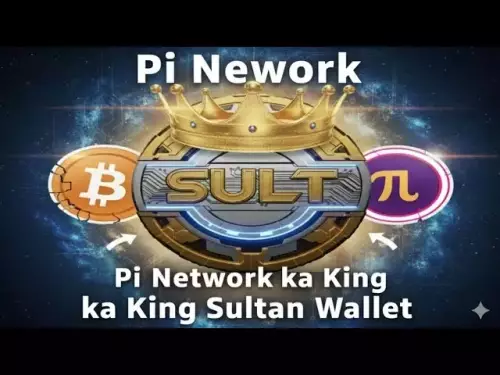




![🚨IS VECHAIN (VET) A DEAD COIN ?? PRICE ANALYSIS [GET READY NOW] 🚨IS VECHAIN (VET) A DEAD COIN ?? PRICE ANALYSIS [GET READY NOW]](/uploads/2025/10/09/cryptocurrencies-news/videos/vechain-vet-dead-coin-price-analysis-ready/68e7b200b067b_image_500_375.webp)















































