-
 bitcoin
bitcoin $118548.520763 USD
3.67% -
 ethereum
ethereum $4352.564943 USD
4.79% -
 xrp
xrp $2.964058 USD
4.22% -
 tether
tether $1.000565 USD
0.05% -
 bnb
bnb $1028.372955 USD
1.46% -
 solana
solana $221.373507 USD
6.00% -
 usd-coin
usd-coin $0.999933 USD
0.02% -
 dogecoin
dogecoin $0.248633 USD
6.85% -
 tron
tron $0.341444 USD
2.38% -
 cardano
cardano $0.852946 USD
5.82% -
 hyperliquid
hyperliquid $47.869306 USD
6.15% -
 chainlink
chainlink $22.561476 USD
6.01% -
 ethena-usde
ethena-usde $1.001258 USD
0.05% -
 avalanche
avalanche $30.660000 USD
2.06% -
 stellar
stellar $0.400917 USD
9.76%
How do I recover my recovery phrase in Coinbase Wallet?
Your recovery phrase is the only way to access your crypto—store it securely offline, never share it, and never digitize it.
Sep 24, 2025 at 08:18 am
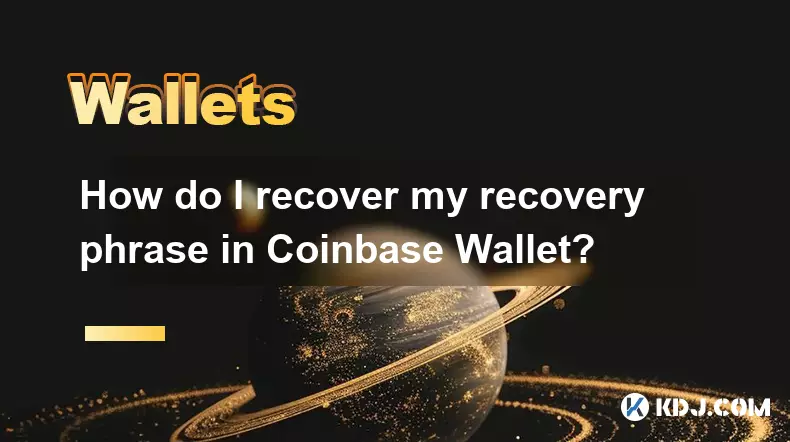
Understanding the Importance of Your Recovery Phrase
1. A recovery phrase, typically consisting of 12 or 24 words, serves as the master key to your Coinbase Wallet and all associated cryptocurrencies.
- This phrase is generated during wallet creation and must be stored securely offline because it grants full access to your digital assets.
- If someone gains access to your recovery phrase, they can take complete control of your wallet and transfer out funds without your permission.
- Losing your recovery phrase means losing access to your wallet permanently, as Coinbase does not store this information on its servers.
- The recovery phrase cannot be recovered through Coinbase support—there is no password reset option like traditional online accounts.
Steps to Locate Your Existing Recovery Phrase
1. Open your Coinbase Wallet app and navigate to the Settings section by tapping the gear icon in the top-right corner.
- Select “Security & Privacy” and then tap on “Recovery Phrase.”
- You will be prompted to verify your biometric authentication or passcode to proceed.
- The app will display your recovery phrase one word at a time; write each word down in the correct order on a physical medium.
- Never store your recovery phrase digitally—avoid screenshots, cloud storage, emails, or text messages.
What to Do If You’ve Lost Access to Your Recovery Phrase
1. If you no longer have access to your recovery phrase and cannot retrieve it from secure physical storage, there is no method to regenerate it within Coinbase Wallet.
- Reinstalling the app or logging into another device without the phrase will not restore your funds.
- Attempting to guess the phrase is ineffective due to the vast number of possible combinations (over 2^128 possibilities for a 12-word phrase).
- If your phone was lost or damaged but you previously backed up the phrase correctly, you can use it to restore your wallet on a new device.
- Without the original phrase, the blockchain treats the wallet as inaccessible, and funds remain frozen indefinitely.
Best Practices for Securing Your Recovery Phrase
1. Write your recovery phrase on paper or an engraved metal backup immediately after creating your wallet.
- Store the written copy in a secure location such as a fireproof safe or safety deposit box.
- Avoid sharing the phrase with anyone, including family members, unless absolutely necessary and trust is assured.
- Never enter your recovery phrase into any website, application, or service that claims to “verify” or “recover” your wallet.
- Treat your recovery phrase with the same level of security as you would cash, property deeds, or valuable jewelry.
Frequently Asked Questions
Can Coinbase help me recover my wallet if I lost my recovery phrase?No. Coinbase Wallet is a non-custodial wallet, meaning only you have control over your private keys. Coinbase does not have access to your recovery phrase or funds. If you lose the phrase, there is no way for Coinbase to restore access.
Is it safe to use a third-party service that promises to recover my lost phrase?Absolutely not. Any service claiming to recover your phrase is a scam. These actors aim to steal your personal information or trick you into revealing partial phrases to gain access to your wallet.
What happens if I forget my wallet passcode but still have my recovery phrase?You can uninstall and reinstall the Coinbase Wallet app, then use your recovery phrase to restore full access. The passcode is local to the device and does not affect blockchain-level ownership.
Can I change my recovery phrase?No. The recovery phrase is cryptographically tied to your wallet’s private keys. To generate a new phrase, you must create a new wallet and manually transfer your assets, ensuring proper backup of the new phrase.
Disclaimer:info@kdj.com
The information provided is not trading advice. kdj.com does not assume any responsibility for any investments made based on the information provided in this article. Cryptocurrencies are highly volatile and it is highly recommended that you invest with caution after thorough research!
If you believe that the content used on this website infringes your copyright, please contact us immediately (info@kdj.com) and we will delete it promptly.
- BlockDAG, DOGE, HYPE Sponsorship: Crypto Trends Shaping 2025
- 2025-10-01 00:25:13
- Deutsche Börse and Circle: A StableCoin Adoption Powerhouse in Europe
- 2025-10-01 00:25:13
- BlockDAG's Presale Buzz: Is It the Crypto to Watch in October 2025?
- 2025-10-01 00:30:13
- Bitcoin, Crypto, and IQ: When Genius Meets Digital Gold?
- 2025-10-01 00:30:13
- Stablecoins, American Innovation, and Wallet Tokens: The Next Frontier
- 2025-10-01 00:35:12
- NBU, Coins, and Crypto in Ukraine: A New Yorker's Take
- 2025-10-01 00:45:14
Related knowledge

How to get the Trust Wallet browser extension?
Oct 01,2025 at 12:37am
How to Access the Trust Wallet Browser Extension1. Visit the official Trust Wallet website through a secure internet connection. Navigate to the downl...

How to scan a QR code with Trust Wallet?
Oct 02,2025 at 03:37pm
Understanding QR Codes in Trust Wallet1. QR codes are widely used in cryptocurrency applications to simplify transaction processes. Trust Wallet lever...

Why is my staked balance not showing in Trust Wallet?
Oct 01,2025 at 12:54am
Understanding Decentralized Exchanges in the Crypto Ecosystem1. Decentralized exchanges (DEXs) operate without a central authority, allowing users to ...

How to revoke smart contract access in Trust Wallet?
Oct 01,2025 at 12:54pm
Understanding Smart Contract Access in Trust Wallet1. Smart contracts are self-executing agreements built on blockchain networks, commonly used in dec...

Why is the Trust Wallet DApp browser not working?
Oct 01,2025 at 05:36am
Common Causes of Trust Wallet DApp Browser Issues1. The DApp browser within Trust Wallet may fail to load due to connectivity problems. A weak or unst...

Why is my crypto not appearing in Trust Wallet after a transfer?
Oct 01,2025 at 04:36am
Common Reasons Your Crypto Doesn’t Appear in Trust Wallet1. The transaction is still pending on the blockchain. Blockchain confirmations can take time...

How to get the Trust Wallet browser extension?
Oct 01,2025 at 12:37am
How to Access the Trust Wallet Browser Extension1. Visit the official Trust Wallet website through a secure internet connection. Navigate to the downl...

How to scan a QR code with Trust Wallet?
Oct 02,2025 at 03:37pm
Understanding QR Codes in Trust Wallet1. QR codes are widely used in cryptocurrency applications to simplify transaction processes. Trust Wallet lever...

Why is my staked balance not showing in Trust Wallet?
Oct 01,2025 at 12:54am
Understanding Decentralized Exchanges in the Crypto Ecosystem1. Decentralized exchanges (DEXs) operate without a central authority, allowing users to ...

How to revoke smart contract access in Trust Wallet?
Oct 01,2025 at 12:54pm
Understanding Smart Contract Access in Trust Wallet1. Smart contracts are self-executing agreements built on blockchain networks, commonly used in dec...

Why is the Trust Wallet DApp browser not working?
Oct 01,2025 at 05:36am
Common Causes of Trust Wallet DApp Browser Issues1. The DApp browser within Trust Wallet may fail to load due to connectivity problems. A weak or unst...

Why is my crypto not appearing in Trust Wallet after a transfer?
Oct 01,2025 at 04:36am
Common Reasons Your Crypto Doesn’t Appear in Trust Wallet1. The transaction is still pending on the blockchain. Blockchain confirmations can take time...
See all articles










































































