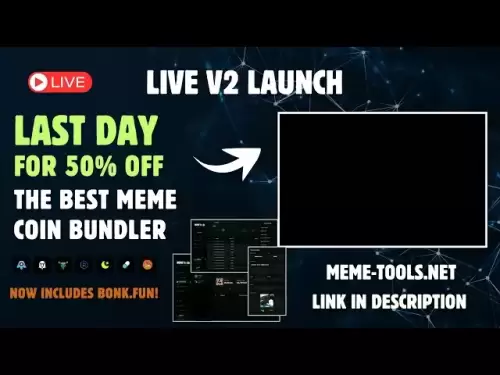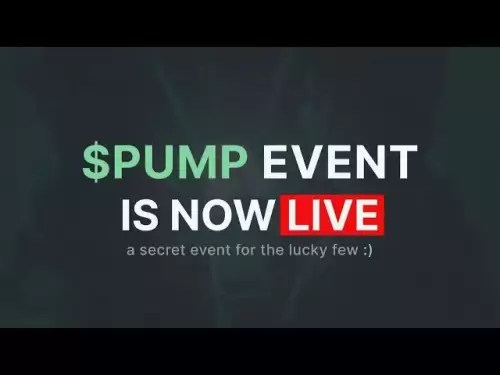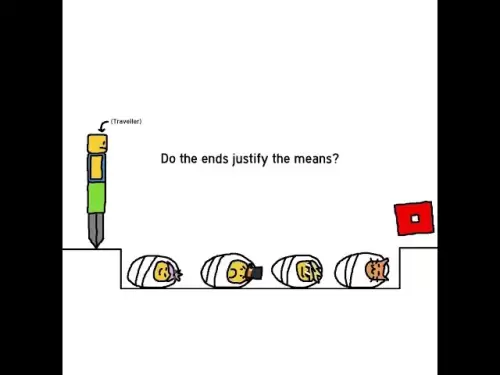-
 Bitcoin
Bitcoin $118,698.3676
0.16% -
 Ethereum
Ethereum $3,428.4877
5.97% -
 XRP
XRP $3.2496
9.52% -
 Tether USDt
Tether USDt $1.0002
0.00% -
 BNB
BNB $725.6930
4.36% -
 Solana
Solana $174.8923
4.52% -
 USDC
USDC $0.9997
-0.02% -
 Dogecoin
Dogecoin $0.2139
6.02% -
 TRON
TRON $0.3155
4.62% -
 Cardano
Cardano $0.8045
7.12% -
 Hyperliquid
Hyperliquid $46.6582
-1.72% -
 Stellar
Stellar $0.4676
0.80% -
 Sui
Sui $4.0143
0.38% -
 Chainlink
Chainlink $17.1546
2.97% -
 Hedera
Hedera $0.2458
3.27% -
 Bitcoin Cash
Bitcoin Cash $496.5967
-0.06% -
 Avalanche
Avalanche $22.8813
3.13% -
 Shiba Inu
Shiba Inu $0.0...01439
3.42% -
 UNUS SED LEO
UNUS SED LEO $8.8389
0.42% -
 Toncoin
Toncoin $3.2113
2.82% -
 Litecoin
Litecoin $101.2646
4.24% -
 Polkadot
Polkadot $4.2262
2.32% -
 Monero
Monero $340.4295
2.92% -
 Pepe
Pepe $0.0...01365
2.92% -
 Uniswap
Uniswap $8.9702
-2.78% -
 Bitget Token
Bitget Token $4.7675
2.00% -
 Dai
Dai $0.9998
-0.02% -
 Ethena USDe
Ethena USDe $1.0003
-0.04% -
 Aave
Aave $324.6394
-2.11% -
 Bittensor
Bittensor $433.6051
-0.88%
Why is my Kraken account on hold?
Kraken may place accounts on hold for unverified identity, suspicious activity, security flags, or regulatory checks; resolving it typically requires verification or contacting support.
Jul 08, 2025 at 09:01 pm

Understanding Why Kraken Might Place Accounts on Hold
If you're encountering a message stating that your Kraken account is on hold, it's likely due to specific actions or inactions tied to your account. Kraken, as a regulated cryptocurrency exchange, must adhere to various compliance and security protocols. When an account is placed on hold, it typically means the platform has detected something requiring further verification or review. This could involve identity verification, suspicious activity detection, or even regulatory requirements.
Important: Kraken places accounts on hold primarily for compliance with anti-money laundering (AML) laws and Know Your Customer (KYC) regulations.
Common Reasons for Account Holds on Kraken
There are several reasons why your Kraken account might be on hold. Each of these triggers an automated or manual review process by Kraken’s compliance team. Some of the most common causes include:
- Unverified Identity – If you haven’t completed the KYC process, Kraken may restrict certain functionalities until full verification is achieved.
- Unusual Transaction Activity – Large transfers, frequent trades, or transactions from unfamiliar locations can trigger a temporary hold.
- Security Flags – Failed login attempts, unrecognized devices, or sudden changes in account settings can prompt an automatic hold.
- Regulatory Compliance Checks – Periodic reviews by Kraken’s compliance team may result in temporary holds while they verify user data.
How to Check the Status of Your Kraken Account
If you suspect your Kraken account is on hold, the first step is to log into your account and check the dashboard or notifications section. Kraken often provides direct messages or banners explaining the issue. Additionally, you should review your email inbox for any official correspondence from Kraken support regarding your account status.
Here’s how to access your account status:
- Navigate to the Account Settings tab after logging in.
- Click on the Security & Privacy section to see if any flags or alerts are present.
- Check your Email Notifications folder for any recent messages from Kraken support.
- Review your Activity Log for unusual sign-ins or transaction attempts.
Tip: Kraken sometimes displays a banner at the top of the dashboard indicating that your account requires attention due to a hold or verification requirement.
Steps to Resolve a Kraken Account Hold
Resolving a Kraken account on hold situation usually involves submitting additional information or completing verification steps. The exact process depends on the reason for the hold. Below are the typical steps users take to lift such restrictions:
- Submit Required Documents – Kraken may ask for government-issued ID, proof of address, or selfie verification. Ensure the documents are clear, unexpired, and match your registered details.
- Confirm Email and Phone Number – If either contact method is outdated or unconfirmed, update and verify them through the Account Settings menu.
- Respond to Security Prompts – If there were suspicious activities, Kraken may send prompts to confirm ownership of the account via email or SMS.
- Contact Support Directly – If no instructions are provided, reach out to Kraken support via the Help Center and provide your account details for a manual review.
What to Do If No Reason Is Given for the Hold
Sometimes, users encounter a generic message saying their Kraken account is on hold without a detailed explanation. In such cases, the best course of action is to proactively engage with Kraken’s support system. You’ll need to gather all relevant account details and submit a formal request for clarification.
Here’s what to prepare before contacting support:
- Your full name associated with the account.
- Email address used during registration.
- Screenshots of any error messages or banners displayed.
- A brief summary of when the hold started and any recent account changes.
Note: Kraken’s support response time can vary depending on case complexity and volume of inquiries. Be patient but persistent in following up.
Frequently Asked Questions (FAQ)
Q1: How long does a Kraken account stay on hold?
The duration varies depending on the cause. Verification-related holds may last a few hours to a couple of days. More complex issues involving manual reviews can take longer.
Q2: Can I trade while my Kraken account is on hold?
Typically, trading is restricted when an account is on hold. However, some basic functions like viewing balances or history may still be available.
Q3: Will Kraken notify me when the hold is lifted?
Yes, Kraken usually sends an email confirmation once the hold is resolved and normal access is restored.
Q4: What happens if I don't resolve the hold on my Kraken account?
Failure to address the issue may result in extended restrictions, including limited access to funds or even account suspension in severe cases.
Disclaimer:info@kdj.com
The information provided is not trading advice. kdj.com does not assume any responsibility for any investments made based on the information provided in this article. Cryptocurrencies are highly volatile and it is highly recommended that you invest with caution after thorough research!
If you believe that the content used on this website infringes your copyright, please contact us immediately (info@kdj.com) and we will delete it promptly.
- Bitcoin, MSTR & Saylor's Strategy: A Winning Trifecta?
- 2025-07-18 08:30:13
- Bitcoin Mortgages Down Under: A New Wave in Australian Homeownership?
- 2025-07-18 08:50:12
- Cryptocurrencies, Bitcoin, and the Next Wave: What's Coming?
- 2025-07-18 08:50:12
- Maharashtra Government Nurses Launch Indefinite Strike: A Healthcare Crisis?
- 2025-07-18 04:30:13
- Hilbert Group, Syntetika, and Tokenization: Bridging DeFi and Institutional Finance
- 2025-07-18 05:30:12
- Crypto Regulation in the US House: Decoding the CLARITY Act and What It Means for You
- 2025-07-18 04:30:13
Related knowledge

Bybit grided bottorial
Jul 18,2025 at 07:08am
Understanding the Grid Bot on BybitA grid bot is a type of automated trading tool that allows users to execute trades based on a predefined price grid...

OKX trading fees explained
Jul 18,2025 at 05:42am
What Are Trading Fees on OKX?OKX trading fees refer to the charges applied to users when they perform trades on the platform. These fees vary dependin...

Is OKX available in the US?
Jul 18,2025 at 06:00am
Overview of OKX and Its Global AvailabilityOKX is one of the world’s leading cryptocurrency exchanges, offering a wide range of services including spo...

How to send from Coinbase to Ledger?
Jul 18,2025 at 03:56am
Connecting Your Coinbase and Ledger AccountsBefore you can send funds from Coinbase to Ledger, ensure that both accounts are properly set up. You shou...

Why is Coinbase asking for my ID?
Jul 18,2025 at 05:50am
Understanding Coinbase’s Identity Verification ProcessIf you're using Coinbase, you might have encountered prompts asking for your ID during account c...

Coinbase vs Robinhood for crypto
Jul 18,2025 at 08:14am
Understanding the Differences Between Coinbase and RobinhoodWhen it comes to trading cryptocurrencies, Coinbase and Robinhood are two of the most popu...

Bybit grided bottorial
Jul 18,2025 at 07:08am
Understanding the Grid Bot on BybitA grid bot is a type of automated trading tool that allows users to execute trades based on a predefined price grid...

OKX trading fees explained
Jul 18,2025 at 05:42am
What Are Trading Fees on OKX?OKX trading fees refer to the charges applied to users when they perform trades on the platform. These fees vary dependin...

Is OKX available in the US?
Jul 18,2025 at 06:00am
Overview of OKX and Its Global AvailabilityOKX is one of the world’s leading cryptocurrency exchanges, offering a wide range of services including spo...

How to send from Coinbase to Ledger?
Jul 18,2025 at 03:56am
Connecting Your Coinbase and Ledger AccountsBefore you can send funds from Coinbase to Ledger, ensure that both accounts are properly set up. You shou...

Why is Coinbase asking for my ID?
Jul 18,2025 at 05:50am
Understanding Coinbase’s Identity Verification ProcessIf you're using Coinbase, you might have encountered prompts asking for your ID during account c...

Coinbase vs Robinhood for crypto
Jul 18,2025 at 08:14am
Understanding the Differences Between Coinbase and RobinhoodWhen it comes to trading cryptocurrencies, Coinbase and Robinhood are two of the most popu...
See all articles