-
 Bitcoin
Bitcoin $109,507.9823
0.43% -
 Ethereum
Ethereum $2,716.0274
3.79% -
 Tether USDt
Tether USDt $1.0003
-0.01% -
 XRP
XRP $2.3859
3.05% -
 BNB
BNB $665.2705
0.56% -
 Solana
Solana $154.6874
1.56% -
 USDC
USDC $1.0002
0.02% -
 TRON
TRON $0.2896
1.05% -
 Dogecoin
Dogecoin $0.1738
1.67% -
 Cardano
Cardano $0.6117
3.72% -
 Hyperliquid
Hyperliquid $40.3052
3.82% -
 Sui
Sui $2.9817
2.08% -
 Bitcoin Cash
Bitcoin Cash $505.0944
0.71% -
 Chainlink
Chainlink $14.0820
1.96% -
 Stellar
Stellar $0.2902
12.90% -
 UNUS SED LEO
UNUS SED LEO $9.0423
-0.34% -
 Avalanche
Avalanche $18.7084
1.54% -
 Hedera
Hedera $0.1714
6.33% -
 Shiba Inu
Shiba Inu $0.0...01218
2.48% -
 Toncoin
Toncoin $2.8261
1.24% -
 Litecoin
Litecoin $88.8228
1.59% -
 Monero
Monero $319.1344
2.71% -
 Polkadot
Polkadot $3.5479
2.69% -
 Dai
Dai $1.0001
0.00% -
 Ethena USDe
Ethena USDe $1.0010
0.06% -
 Uniswap
Uniswap $8.2690
6.49% -
 Bitget Token
Bitget Token $4.3622
1.19% -
 Aave
Aave $298.5989
2.11% -
 Pepe
Pepe $0.0...01042
1.97% -
 Pi
Pi $0.4663
1.15%
I forgot my MetaMask password, what do I do?
If you've forgotten your MetaMask password but have your 12-word recovery phrase, you can regain access by re-importing your wallet and setting a new password.
Jul 01, 2025 at 09:14 am
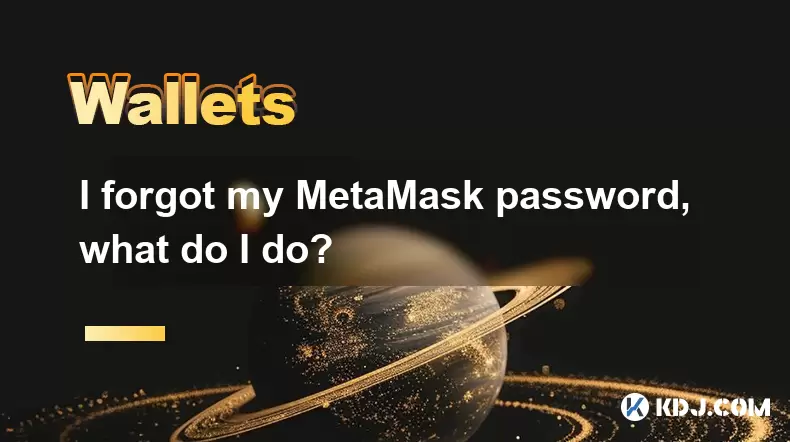
Understanding the Situation: Forgotten MetaMask Password
If you've forgotten your MetaMask password, it's important to understand that this doesn't necessarily mean permanent loss of access. MetaMask is a browser extension and mobile app used for interacting with the Ethereum blockchain, and it requires users to set up a strong password during initial configuration. This password encrypts your wallet locally on your device, meaning only you have access to it.
However, if you’ve forgotten the password, you cannot directly recover it through MetaMask because the developers do not store user credentials. What you can do depends on whether or not you still have access to your secret recovery phrase (12-word phrase) and/or your wallet address.
Recovering Access Without Your Password
If you're locked out due to a forgotten password but still have your secret recovery phrase, you may be able to regain access by re-importing your wallet into MetaMask using that phrase. Here’s how:
- Open the MetaMask extension or app
- Click on “Import Wallet” instead of creating a new one
- Enter your 12-word recovery phrase
- Set a new password
This process will restore your wallet with all associated accounts and balances. It works because the password only secures local access — the actual wallet keys are derived from the recovery phrase.
If you don’t remember your password and also don’t have your recovery phrase, then you likely won’t be able to regain access to your funds. The recovery phrase is the ultimate backup and without it, there's no way to decrypt your encrypted wallet data.
What If I Only Have My Wallet Address?
If you only have your Ethereum wallet address and no recovery phrase or password, you cannot recover access to your wallet. The wallet address is public and does not grant ownership or control over the wallet itself.
Ownership is determined by possession of the private key, which is protected by your password and stored in an encrypted format within MetaMask. Without the password or recovery phrase, you cannot retrieve the private key needed to sign transactions or move funds.
It’s crucial to understand that MetaMask does not store your password or private keys. That responsibility lies solely with the user, which is part of the decentralized nature of cryptocurrency wallets.
Steps to Reinstall or Reset MetaMask
If you want to start fresh or try restoring your wallet on another device, follow these steps:
- Uninstall the current MetaMask extension from your browser
- Clear your browser cache and cookies (especially those related to MetaMask)
- Reinstall the MetaMask extension from the official website or Chrome/Firefox store
- Choose “Import Wallet” when setting it up again
- Enter your 12-word recovery phrase
- Create a new password
This process allows you to reset your password as long as you have the recovery phrase. Make sure to use a secure and memorable password this time, and store your recovery phrase safely offline.
Also, consider enabling biometric authentication (on mobile) or using a password manager to securely store login details for future reference.
Preventing Future Loss of Access
To avoid repeating this issue, take proactive measures:
- Store your 12-word recovery phrase in a safe, offline location such as a fireproof safe or metal backup device
- Use a trusted password manager to save your MetaMask password
- Avoid taking screenshots or saving recovery phrases digitally unless they are encrypted
- Consider printing your recovery phrase and storing it securely
- Never share your recovery phrase with anyone under any circumstances
Remember, losing your password or recovery phrase means losing access to your assets. Unlike traditional banking systems, there is no customer service or account recovery option in most crypto wallets like MetaMask.
Frequently Asked Questions
Can I change my MetaMask password without losing access?
Yes, you can change your password at any time through the MetaMask settings without affecting your wallet access. Navigate to Settings > Security & Privacy > Change Password.
Is there a way to view my MetaMask password after forgetting it?
No, MetaMask does not allow users to view or retrieve their password. You must either remember it or re-import your wallet using the recovery phrase.
Will clearing my browser cache delete my MetaMask wallet?
Clearing your browser cache alone will not delete your wallet if you have your recovery phrase. However, if you remove the MetaMask extension without backing up, you could lose access permanently.
Can I recover my MetaMask wallet on a different device?
Yes, as long as you have your recovery phrase, you can import your wallet into MetaMask on any other device, including mobile or desktop browsers.
Disclaimer:info@kdj.com
The information provided is not trading advice. kdj.com does not assume any responsibility for any investments made based on the information provided in this article. Cryptocurrencies are highly volatile and it is highly recommended that you invest with caution after thorough research!
If you believe that the content used on this website infringes your copyright, please contact us immediately (info@kdj.com) and we will delete it promptly.
- BlockDAG Leads the Crypto Pack: A 2025 Outlook on BlockDAG, Cardano, Litecoin, and Polkadot
- 2025-07-10 10:50:12
- ONDO Price Watch: Traders Eye Key Resistance for Potential $3 Target
- 2025-07-10 10:50:12
- Bitcoin vs. the Brazilian Real: Navigating Volatility in a Tariff War
- 2025-07-10 11:10:12
- VC Firms, Bitcoin, and Funding: A New York Minute on the Future of Crypto
- 2025-07-10 11:10:12
- Cronos (CRO) Jumps 16% on ETF Buzz: A NYC Take
- 2025-07-10 11:15:12
- Binance, Treasury, and IPOs: Navigating the Crypto Landscape in 2025
- 2025-07-10 11:30:12
Related knowledge

How to find a specific receiving address on my Trezor
Jul 09,2025 at 10:36pm
Understanding the Purpose of a Receiving AddressA receiving address is a unique identifier used in blockchain networks to receive cryptocurrency. Each...

How to connect Trezor to Rabby wallet
Jul 09,2025 at 05:49am
What Is Trezor and Rabby Wallet?Trezor is a hardware wallet developed by SatoshiLabs that allows users to securely store their cryptocurrency assets o...

Is it safe to use Trezor on a public computer
Jul 09,2025 at 08:56pm
Understanding the Risks of Using Trezor on a Public ComputerUsing a Trezor hardware wallet is generally considered one of the most secure methods for ...

What happens if I forget my Trezor passphrase
Jul 09,2025 at 03:15am
Understanding the Role of a Trezor PassphraseIf you use a Trezor hardware wallet, you may have set up a passphrase as an extra layer of security beyon...

How to stake Polkadot (DOT) with Trezor
Jul 09,2025 at 09:42pm
Understanding Polkadot (DOT) StakingStaking Polkadot (DOT) allows users to participate in network validation and earn rewards. Unlike traditional proo...

Can I reset a used or second-hand Trezor
Jul 09,2025 at 11:49am
Understanding the Reset Process for a Used or Second-Hand TrezorIf you have acquired a used or second-hand Trezor wallet, one of the first things you ...

How to find a specific receiving address on my Trezor
Jul 09,2025 at 10:36pm
Understanding the Purpose of a Receiving AddressA receiving address is a unique identifier used in blockchain networks to receive cryptocurrency. Each...

How to connect Trezor to Rabby wallet
Jul 09,2025 at 05:49am
What Is Trezor and Rabby Wallet?Trezor is a hardware wallet developed by SatoshiLabs that allows users to securely store their cryptocurrency assets o...

Is it safe to use Trezor on a public computer
Jul 09,2025 at 08:56pm
Understanding the Risks of Using Trezor on a Public ComputerUsing a Trezor hardware wallet is generally considered one of the most secure methods for ...

What happens if I forget my Trezor passphrase
Jul 09,2025 at 03:15am
Understanding the Role of a Trezor PassphraseIf you use a Trezor hardware wallet, you may have set up a passphrase as an extra layer of security beyon...

How to stake Polkadot (DOT) with Trezor
Jul 09,2025 at 09:42pm
Understanding Polkadot (DOT) StakingStaking Polkadot (DOT) allows users to participate in network validation and earn rewards. Unlike traditional proo...

Can I reset a used or second-hand Trezor
Jul 09,2025 at 11:49am
Understanding the Reset Process for a Used or Second-Hand TrezorIf you have acquired a used or second-hand Trezor wallet, one of the first things you ...
See all articles

























































































