-
 Bitcoin
Bitcoin $111,011.6117
1.96% -
 Ethereum
Ethereum $2,779.6356
5.44% -
 Tether USDt
Tether USDt $1.0005
0.04% -
 XRP
XRP $2.4254
4.05% -
 BNB
BNB $672.6483
1.37% -
 Solana
Solana $157.3314
2.76% -
 USDC
USDC $1.0001
0.02% -
 TRON
TRON $0.2916
1.45% -
 Dogecoin
Dogecoin $0.1809
4.80% -
 Cardano
Cardano $0.6215
4.71% -
 Hyperliquid
Hyperliquid $41.5463
5.94% -
 Sui
Sui $3.1542
7.40% -
 Bitcoin Cash
Bitcoin Cash $511.4339
0.37% -
 Chainlink
Chainlink $14.4485
2.09% -
 Stellar
Stellar $0.2892
9.03% -
 UNUS SED LEO
UNUS SED LEO $8.9955
-1.14% -
 Avalanche
Avalanche $19.4399
5.33% -
 Hedera
Hedera $0.1746
7.33% -
 Shiba Inu
Shiba Inu $0.0...01245
4.43% -
 Toncoin
Toncoin $2.8777
2.42% -
 Litecoin
Litecoin $90.6232
2.80% -
 Monero
Monero $328.6264
3.27% -
 Polkadot
Polkadot $3.6444
5.06% -
 Dai
Dai $1.0001
-0.01% -
 Ethena USDe
Ethena USDe $1.0010
0.01% -
 Uniswap
Uniswap $8.3168
7.82% -
 Bitget Token
Bitget Token $4.4376
2.86% -
 Pepe
Pepe $0.0...01105
8.24% -
 Aave
Aave $298.0500
-0.73% -
 Pi
Pi $0.4704
0.86%
I forgot my MetaMask password, what do I do?
2025/07/01 09:14
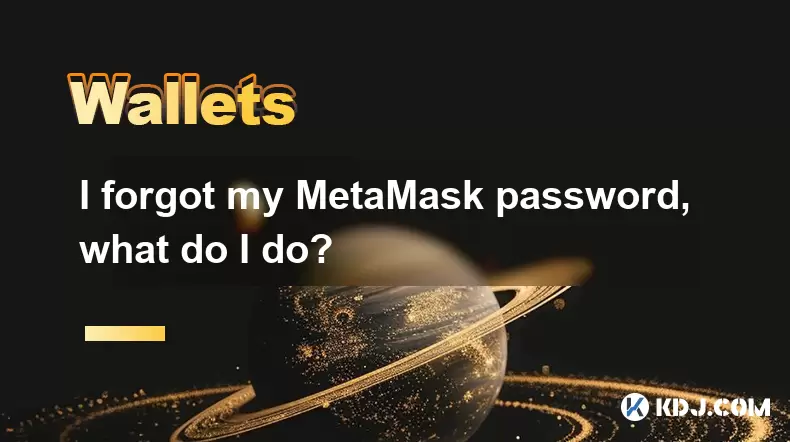
Understanding the Situation: Forgotten MetaMask Password
If you've forgotten your MetaMask password, it's important to understand that this doesn't necessarily mean permanent loss of access. MetaMask is a browser extension and mobile app used for interacting with the Ethereum blockchain, and it requires users to set up a strong password during initial configuration. This password encrypts your wallet locally on your device, meaning only you have access to it.
However, if you’ve forgotten the password, you cannot directly recover it through MetaMask because the developers do not store user credentials. What you can do depends on whether or not you still have access to your secret recovery phrase (12-word phrase) and/or your wallet address.
Recovering Access Without Your Password
If you're locked out due to a forgotten password but still have your secret recovery phrase, you may be able to regain access by re-importing your wallet into MetaMask using that phrase. Here’s how:
- Open the MetaMask extension or app
- Click on “Import Wallet” instead of creating a new one
- Enter your 12-word recovery phrase
- Set a new password
This process will restore your wallet with all associated accounts and balances. It works because the password only secures local access — the actual wallet keys are derived from the recovery phrase.
If you don’t remember your password and also don’t have your recovery phrase, then you likely won’t be able to regain access to your funds. The recovery phrase is the ultimate backup and without it, there's no way to decrypt your encrypted wallet data.
What If I Only Have My Wallet Address?
If you only have your Ethereum wallet address and no recovery phrase or password, you cannot recover access to your wallet. The wallet address is public and does not grant ownership or control over the wallet itself.
Ownership is determined by possession of the private key, which is protected by your password and stored in an encrypted format within MetaMask. Without the password or recovery phrase, you cannot retrieve the private key needed to sign transactions or move funds.
It’s crucial to understand that MetaMask does not store your password or private keys. That responsibility lies solely with the user, which is part of the decentralized nature of cryptocurrency wallets.
Steps to Reinstall or Reset MetaMask
If you want to start fresh or try restoring your wallet on another device, follow these steps:
- Uninstall the current MetaMask extension from your browser
- Clear your browser cache and cookies (especially those related to MetaMask)
- Reinstall the MetaMask extension from the official website or Chrome/Firefox store
- Choose “Import Wallet” when setting it up again
- Enter your 12-word recovery phrase
- Create a new password
This process allows you to reset your password as long as you have the recovery phrase. Make sure to use a secure and memorable password this time, and store your recovery phrase safely offline.
Also, consider enabling biometric authentication (on mobile) or using a password manager to securely store login details for future reference.
Preventing Future Loss of Access
To avoid repeating this issue, take proactive measures:
- Store your 12-word recovery phrase in a safe, offline location such as a fireproof safe or metal backup device
- Use a trusted password manager to save your MetaMask password
- Avoid taking screenshots or saving recovery phrases digitally unless they are encrypted
- Consider printing your recovery phrase and storing it securely
- Never share your recovery phrase with anyone under any circumstances
Remember, losing your password or recovery phrase means losing access to your assets. Unlike traditional banking systems, there is no customer service or account recovery option in most crypto wallets like MetaMask.
Frequently Asked Questions
Can I change my MetaMask password without losing access?
Yes, you can change your password at any time through the MetaMask settings without affecting your wallet access. Navigate to Settings > Security & Privacy > Change Password.
Is there a way to view my MetaMask password after forgetting it?
No, MetaMask does not allow users to view or retrieve their password. You must either remember it or re-import your wallet using the recovery phrase.
Will clearing my browser cache delete my MetaMask wallet?
Clearing your browser cache alone will not delete your wallet if you have your recovery phrase. However, if you remove the MetaMask extension without backing up, you could lose access permanently.
Can I recover my MetaMask wallet on a different device?
Yes, as long as you have your recovery phrase, you can import your wallet into MetaMask on any other device, including mobile or desktop browsers.
免責聲明:info@kdj.com
所提供的資訊並非交易建議。 kDJ.com對任何基於本文提供的資訊進行的投資不承擔任何責任。加密貨幣波動性較大,建議您充分研究後謹慎投資!
如果您認為本網站使用的內容侵犯了您的版權,請立即聯絡我們(info@kdj.com),我們將及時刪除。
- PI網絡:通過AI為全球經濟和未來提供動力
- 2025-07-10 12:50:12
- 加密貨幣:GMX賞金在4200萬美元的排水量後提供
- 2025-07-10 12:50:12
- 加密貨幣清算和比特幣的瘋狂騎行:下一步是什麼?
- 2025-07-10 12:30:12
- 比特幣爆炸達到了歷史最高高:機構勢頭是真正的交易嗎?
- 2025-07-10 13:10:12
- 比特幣的瘋狂騎行:記錄高潮和價格飆升
- 2025-07-10 13:10:12
- 2025年的雲開採:被動比特幣和替代幣收入的頂級平台
- 2025-07-10 13:15:11
相關知識

如何在我的Trezor上找到特定的接收地址
2025-07-09 22:36:01
了解接收地址的目的接收地址是區塊鍊網絡中用於接收加密貨幣的唯一標識符。每次您想接受資金時,您的錢包都可能會生成一個新的地址,以增強隱私和安全性。在Trezor硬件錢包上,這些地址是使用層次確定性(HD)算法從您的種子短語中得出的。了解如何找到或生成特定的接收地址對於安全管理交易至關重要。 Trezo...

如何將Trezor連接到Rabby Wallet
2025-07-09 05:49:50
什麼是Trezor和Rabby Wallet? Trezor是由Satoshilabs開發的硬件錢包,使用戶可以將其加密貨幣資產安全地存儲在線。它支持廣泛的加密貨幣,包括Bitcoin,以太坊和各種ERC-20令牌。另一方面, Rabby Wallet是一種非監測錢包,主要用於與以太坊區塊鍊及其兼容...

在公共計算機上使用Trezor安全嗎
2025-07-09 20:56:31
了解在公共計算機上使用Trezor的風險通常,使用Trezor硬件錢包被認為是存儲加密貨幣的最安全方法之一。但是,在公共計算機上使用它的安全性帶有重要的警告。公共計算機,例如在庫,互聯網咖啡館或共享辦公空間中發現的公共計算機通常由多個用戶使用,並且不得保持與個人設備相同的安全級別。這引入了潛在的風險...

如果我忘記了我的特佐爾密碼短語會發生什麼
2025-07-09 03:15:08
理解三倍密封詞的作用如果您使用Trezor硬件錢包,則可能已經設置了一個密碼,作為恢復種子以外的額外安全性。與您的設備隨附的12或24字恢復短語不同, Trezor密碼短語就像隱藏的錢包修飾符一樣。輸入時,它會創建一個全新的錢包推導路徑,這意味著如果沒有正確的密碼,您將無法訪問關聯的資金。此附加單詞...

如何用Trezor賭注Polkadot(DOT)
2025-07-09 21:42:20
了解Polkadot(DOT)的積分Staking Polkadot(DOT)允許用戶參與網絡驗證並獲得獎勵。與傳統的工作證明系統不同, Polkadot使用提名的證明(NPOS)共識機制。這意味著令牌持有人可以用其點令牌成為驗證者或提名受信任的驗證者。通過積分,用戶在收入被動收入的同時為Polka...

我可以重置二手還是二手Trezor
2025-07-09 11:49:34
了解使用或二手Trezor的重置過程如果您購買了二手或二手Trezor錢包,則可能要做的第一件事就是確保它在使用前完全重置。這樣可以確保刪除任何以前所有者的數據,私鑰和配置。好消息是, Trezor設備可以重置,但是涉及一些特定的步驟和預防措施。在進行繼續之前,請了解重置Trezor將刪除存儲在設備...

如何在我的Trezor上找到特定的接收地址
2025-07-09 22:36:01
了解接收地址的目的接收地址是區塊鍊網絡中用於接收加密貨幣的唯一標識符。每次您想接受資金時,您的錢包都可能會生成一個新的地址,以增強隱私和安全性。在Trezor硬件錢包上,這些地址是使用層次確定性(HD)算法從您的種子短語中得出的。了解如何找到或生成特定的接收地址對於安全管理交易至關重要。 Trezo...

如何將Trezor連接到Rabby Wallet
2025-07-09 05:49:50
什麼是Trezor和Rabby Wallet? Trezor是由Satoshilabs開發的硬件錢包,使用戶可以將其加密貨幣資產安全地存儲在線。它支持廣泛的加密貨幣,包括Bitcoin,以太坊和各種ERC-20令牌。另一方面, Rabby Wallet是一種非監測錢包,主要用於與以太坊區塊鍊及其兼容...

在公共計算機上使用Trezor安全嗎
2025-07-09 20:56:31
了解在公共計算機上使用Trezor的風險通常,使用Trezor硬件錢包被認為是存儲加密貨幣的最安全方法之一。但是,在公共計算機上使用它的安全性帶有重要的警告。公共計算機,例如在庫,互聯網咖啡館或共享辦公空間中發現的公共計算機通常由多個用戶使用,並且不得保持與個人設備相同的安全級別。這引入了潛在的風險...

如果我忘記了我的特佐爾密碼短語會發生什麼
2025-07-09 03:15:08
理解三倍密封詞的作用如果您使用Trezor硬件錢包,則可能已經設置了一個密碼,作為恢復種子以外的額外安全性。與您的設備隨附的12或24字恢復短語不同, Trezor密碼短語就像隱藏的錢包修飾符一樣。輸入時,它會創建一個全新的錢包推導路徑,這意味著如果沒有正確的密碼,您將無法訪問關聯的資金。此附加單詞...

如何用Trezor賭注Polkadot(DOT)
2025-07-09 21:42:20
了解Polkadot(DOT)的積分Staking Polkadot(DOT)允許用戶參與網絡驗證並獲得獎勵。與傳統的工作證明系統不同, Polkadot使用提名的證明(NPOS)共識機制。這意味著令牌持有人可以用其點令牌成為驗證者或提名受信任的驗證者。通過積分,用戶在收入被動收入的同時為Polka...

我可以重置二手還是二手Trezor
2025-07-09 11:49:34
了解使用或二手Trezor的重置過程如果您購買了二手或二手Trezor錢包,則可能要做的第一件事就是確保它在使用前完全重置。這樣可以確保刪除任何以前所有者的數據,私鑰和配置。好消息是, Trezor設備可以重置,但是涉及一些特定的步驟和預防措施。在進行繼續之前,請了解重置Trezor將刪除存儲在設備...
看所有文章

























































































