-
 Bitcoin
Bitcoin $111,259.5910
2.32% -
 Ethereum
Ethereum $2,789.1977
6.17% -
 Tether USDt
Tether USDt $1.0006
0.06% -
 XRP
XRP $2.4172
3.88% -
 BNB
BNB $671.6585
1.21% -
 Solana
Solana $157.1336
2.90% -
 USDC
USDC $1.0001
0.02% -
 TRON
TRON $0.2913
1.52% -
 Dogecoin
Dogecoin $0.1809
5.04% -
 Cardano
Cardano $0.6213
4.40% -
 Hyperliquid
Hyperliquid $41.7572
6.29% -
 Sui
Sui $3.1623
8.35% -
 Bitcoin Cash
Bitcoin Cash $513.7819
1.17% -
 Chainlink
Chainlink $14.2966
1.64% -
 Stellar
Stellar $0.2904
9.82% -
 UNUS SED LEO
UNUS SED LEO $8.9624
-0.86% -
 Avalanche
Avalanche $19.4161
5.41% -
 Hedera
Hedera $0.1754
8.17% -
 Shiba Inu
Shiba Inu $0.0...01243
4.58% -
 Toncoin
Toncoin $2.8743
2.25% -
 Litecoin
Litecoin $90.6242
3.12% -
 Monero
Monero $328.7483
3.34% -
 Polkadot
Polkadot $3.6433
5.06% -
 Dai
Dai $1.0002
0.02% -
 Ethena USDe
Ethena USDe $1.0011
0.06% -
 Uniswap
Uniswap $8.3418
8.66% -
 Bitget Token
Bitget Token $4.4331
2.68% -
 Pepe
Pepe $0.0...01102
8.17% -
 Aave
Aave $297.1705
-0.69% -
 Pi
Pi $0.4712
1.31%
how create binance account
To register for a Binance account, visit https://www.binance.com, click "Register," provide your email or phone number, create a password, solve a captcha, verify your information, and optionally undergo Level 2 verification for enhanced security.
Oct 27, 2024 at 04:03 pm

Step-by-Step Guide to Creating a Binance Account
Binance is the world's largest cryptocurrency exchange by trading volume. It offers a wide range of cryptocurrencies and trading pairs, as well as advanced trading features. Creating a Binance account is simple and only takes a few minutes.
Requirements:
- A valid email address or mobile phone number
- A strong password
- A government-issued ID (for Level 2 and above verification)
Step-by-Step Instructions:
- Visit the Binance website: Go to https://www.binance.com.
- Click on "Register": Located in the top-right corner of the homepage.
- Choose your registration method: You can register using your email address or mobile phone number.
- Enter your details: Fill in the required fields, including your country, email address or phone number, and password.
- Create a password: Your password must be at least 8 characters long and contain a mix of uppercase and lowercase letters, numbers, and special symbols.
- Accept the terms of service: Read and accept the Binance terms of service.
- Click on "Register": You will be prompted to complete a security verification.
Security Verification:
- Solve the captcha: Binance will require you to solve a captcha test to verify that you are not a bot.
- Verify your email or phone number: You will receive a verification code via email or SMS, which you will need to enter in the provided field.
- Level 2 verification (optional): For increased security and access to higher withdrawal limits, you can choose to complete Level 2 verification by providing a government-issued ID.
Account Creation Complete:
- You will be redirected to your Binance dashboard: This is where you can manage your account, trade cryptocurrencies, and access other Binance services.
- Set up 2-factor authentication (2FA): This is highly recommended for added account security. You can set this up by going to "Account" > "Security" in your account settings.
Disclaimer:info@kdj.com
The information provided is not trading advice. kdj.com does not assume any responsibility for any investments made based on the information provided in this article. Cryptocurrencies are highly volatile and it is highly recommended that you invest with caution after thorough research!
If you believe that the content used on this website infringes your copyright, please contact us immediately (info@kdj.com) and we will delete it promptly.
- US Mint 2025 Coin Set: A Collector's Must-Have
- 2025-07-11 00:50:13
- Crypto-Backed Borrowing on the Rise: Nexo's YoY Surge and What It Means
- 2025-07-11 01:10:13
- Bitcoin Miners, Altcoin Investments, and the Solana Surge: Navigating the Cryptocurrency Landscape
- 2025-07-11 00:30:12
- GMX Crypto Theft on Ethereum Arbitrum: A $42 Million Wake-Up Call
- 2025-07-11 00:30:12
- DNA Coin, Biotech Streaming, and Real-World Assets: A New Frontier?
- 2025-07-10 22:30:13
- Transak, HYPE Token, and the Hyperliquid Ecosystem: A Deep Dive
- 2025-07-10 23:10:13
Related knowledge

How to buy USDT on OKX with a credit card?
Jul 10,2025 at 01:14pm
What is USDT and why buy it on OKX?USDT (Tether) is one of the most widely used stablecoins in the cryptocurrency market. It is pegged to the value of...

What is the OKX unified account mode?
Jul 09,2025 at 01:07pm
Understanding the OKX Unified Account ModeThe OKX unified account mode is a feature introduced by OKX, one of the leading cryptocurrency exchanges glo...

OKX futures trading tutorial for advanced users
Jul 09,2025 at 07:29am
Understanding OKX Futures Trading InterfaceBefore diving into advanced strategies, it's crucial to have a deep understanding of the OKX futures tradin...

What are the different order types available on OKX?
Jul 08,2025 at 10:15pm
Understanding Order Types on OKXOKX is one of the leading cryptocurrency exchanges globally, offering a wide array of trading tools and order types to...

Is my money safe on OKX during a market crash?
Jul 09,2025 at 01:43pm
Understanding Market Crashes and Cryptocurrency ExchangesDuring a market crash, cryptocurrency prices plummet rapidly, often causing panic among trade...

What is the minimum withdrawal amount on OKX?
Jul 08,2025 at 08:21pm
Understanding the Minimum Withdrawal Amount on OKXWhen using a cryptocurrency exchange like OKX, users often need to understand the rules and limitati...

How to buy USDT on OKX with a credit card?
Jul 10,2025 at 01:14pm
What is USDT and why buy it on OKX?USDT (Tether) is one of the most widely used stablecoins in the cryptocurrency market. It is pegged to the value of...

What is the OKX unified account mode?
Jul 09,2025 at 01:07pm
Understanding the OKX Unified Account ModeThe OKX unified account mode is a feature introduced by OKX, one of the leading cryptocurrency exchanges glo...

OKX futures trading tutorial for advanced users
Jul 09,2025 at 07:29am
Understanding OKX Futures Trading InterfaceBefore diving into advanced strategies, it's crucial to have a deep understanding of the OKX futures tradin...

What are the different order types available on OKX?
Jul 08,2025 at 10:15pm
Understanding Order Types on OKXOKX is one of the leading cryptocurrency exchanges globally, offering a wide array of trading tools and order types to...

Is my money safe on OKX during a market crash?
Jul 09,2025 at 01:43pm
Understanding Market Crashes and Cryptocurrency ExchangesDuring a market crash, cryptocurrency prices plummet rapidly, often causing panic among trade...

What is the minimum withdrawal amount on OKX?
Jul 08,2025 at 08:21pm
Understanding the Minimum Withdrawal Amount on OKXWhen using a cryptocurrency exchange like OKX, users often need to understand the rules and limitati...
See all articles
























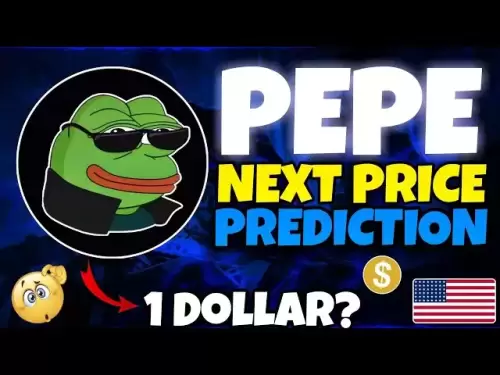

![Bitcoin is about to plummet and get 9-7W long-term short orders [Chainblade’s latest market BTC technical analysis] July 10, 2025 Bitcoin is about to plummet and get 9-7W long-term short orders [Chainblade’s latest market BTC technical analysis] July 10, 2025](/uploads/2025/07/10/cryptocurrencies-news/videos/bitcoin-plummet-w-term-short-chainblade-market-btc-technical-analysis-july/686f8f4c58e52_image_120_90.webp)






























































