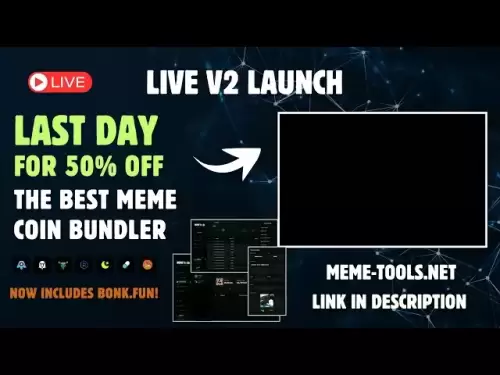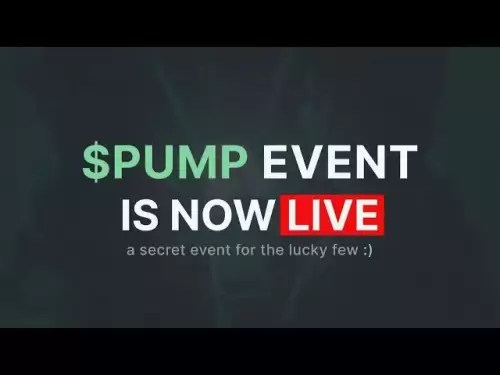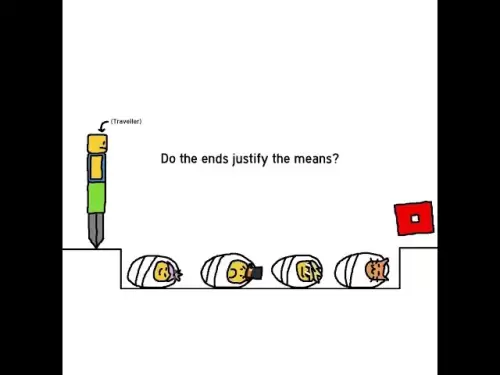-
 Bitcoin
Bitcoin $120400
1.77% -
 Ethereum
Ethereum $3615
7.90% -
 XRP
XRP $3.580
17.84% -
 Tether USDt
Tether USDt $1.001
0.06% -
 BNB
BNB $729.4
1.25% -
 Solana
Solana $179.9
5.04% -
 USDC
USDC $0.0000
0.01% -
 Dogecoin
Dogecoin $0.2311
8.22% -
 TRON
TRON $0.3226
4.04% -
 Cardano
Cardano $0.8490
12.85% -
 Hyperliquid
Hyperliquid $46.45
0.72% -
 Stellar
Stellar $0.4913
8.54% -
 Sui
Sui $4.027
2.00% -
 Chainlink
Chainlink $18.51
11.67% -
 Hedera
Hedera $0.2818
21.51% -
 Avalanche
Avalanche $24.03
7.40% -
 Bitcoin Cash
Bitcoin Cash $508.5
2.90% -
 Shiba Inu
Shiba Inu $0.00001496
3.24% -
 UNUS SED LEO
UNUS SED LEO $8.961
1.83% -
 Toncoin
Toncoin $3.264
3.13% -
 Litecoin
Litecoin $104.6
8.15% -
 Polkadot
Polkadot $4.389
6.11% -
 Uniswap
Uniswap $9.924
10.63% -
 Monero
Monero $337.9
0.49% -
 Pepe
Pepe $0.00001376
2.79% -
 Bitget Token
Bitget Token $4.830
2.46% -
 Ethena USDe
Ethena USDe $1.001
0.05% -
 Dai
Dai $1.000
0.02% -
 Aave
Aave $325.2
1.66% -
 Bittensor
Bittensor $423.7
-0.85%
Does OKX have a mobile app?
Download the OKX mobile app from the App Store or Google Play Store for secure trading, real-time data, and 2FA protection.
Jul 11, 2025 at 02:07 am

How to Download and Install the OKX Mobile App
OKX, one of the leading cryptocurrency exchanges globally, offers a fully functional mobile app for both iOS and Android users. The mobile application allows traders to access their accounts, monitor market data, execute trades, and manage digital assets on the go. To download the OKX mobile app, users should visit either the Apple App Store or the Google Play Store, depending on their device type.
Once in the respective store, search for “OKX” using the search bar. Ensure that the developer name matches “OKX Technology Ltd.” to avoid downloading counterfeit applications. After locating the correct app, click the “Get” or “Install” button to begin the download process. Once installed, open the app and log in with your existing credentials or create a new account if you are a first-time user.
It is crucial to always download the latest version of the OKX mobile app directly from official stores to ensure security and optimal performance.
Key Features of the OKX Mobile Application
The OKX mobile app replicates most of the features available on the desktop platform, ensuring a seamless trading experience across devices. Users can engage in spot trading, margin trading, futures trading, and even participate in staking and savings programs directly through the app. Additionally, the interface includes real-time price charts, customizable watchlists, and push notifications for price alerts and account updates.
One standout feature is the built-in crypto wallet, which allows users to store, send, and receive various cryptocurrencies without needing an external wallet service. The app also supports biometric authentication, such as fingerprint and facial recognition, adding an extra layer of security to user accounts.
Another important aspect is the integration of customer support tools, including live chat and ticket submission options, enabling users to resolve issues quickly while on the move.
Setting Up Two-Factor Authentication (2FA) on the OKX Mobile App
Security remains a top priority for any cryptocurrency exchange, and OKX provides robust tools to protect user accounts. One of the most effective ways to secure your OKX mobile app is by enabling two-factor authentication (2FA). This adds an additional verification step during login, significantly reducing the risk of unauthorized access.
To set up 2FA:
- Open the OKX mobile app and navigate to the Settings menu
- Select Security Settings
- Choose Two-Factor Authentication (2FA)
- Follow the on-screen instructions to link your account with an authenticator app like Google Authenticator or Authy
- Scan the provided QR code with your authenticator app
- Enter the generated code into the OKX app to complete the setup
After enabling 2FA, users will be required to enter a time-sensitive code each time they log in, enhancing overall account protection.
Managing Crypto Transactions via the OKX Mobile App
Conducting transactions on the OKX mobile app is straightforward and mirrors the functionality found on the web version. Whether depositing funds, withdrawing assets, or executing trades, users can perform these actions seamlessly within the app.
For example, to deposit cryptocurrency:
- Tap the Wallet section in the app
- Select Deposit
- Choose the desired cryptocurrency
- Copy the provided wallet address or scan the QR code
- Send funds from your external wallet to this address
Similarly, initiating a trade involves accessing the Trading tab, selecting the desired trading pair, and entering the amount and price before confirming the transaction. Users also have the option to place limit orders, market orders, and stop-limit orders, offering flexibility based on trading strategies.
Withdrawals follow a similar process but require additional confirmation steps, including email or SMS verification, to prevent accidental fund transfers.
Troubleshooting Common Issues with the OKX Mobile App
Despite its robust design, users may occasionally encounter issues with the OKX mobile app, such as login problems, delayed transaction confirmations, or push notification failures. Most of these issues can be resolved through simple troubleshooting steps.
If experiencing login difficulties:
- Verify that your internet connection is stable
- Check whether the OKX servers are undergoing maintenance by visiting the official status page
- Reset your password if necessary
- Clear the app cache or reinstall the app if the issue persists
For delayed transactions:
- Confirm that the blockchain network is not congested
- Double-check the recipient address and network fee
- Contact customer support if the transaction remains unconfirmed after an extended period
Push notification issues can often be resolved by checking the notification settings within the app and ensuring that permissions are enabled in the device’s system settings.
Frequently Asked Questions (FAQs)
Q: Can I use the OKX mobile app without an internet connection?
A: No, the OKX mobile app requires a stable internet connection to function properly. Real-time data, transaction confirmations, and account access all depend on active connectivity.
Q: Is there a difference between the OKX mobile app and the web version?
A: While the core functionalities remain consistent, some advanced trading tools and analytics may be more accessible on the web version. However, the mobile app is optimized for convenience and ease of use on smaller screens.
Q: How do I update the OKX mobile app?
A: If automatic updates are enabled, the app will update automatically through your device’s app store. Alternatively, you can manually check for updates by searching for "OKX" in the App Store or Google Play Store and tapping the Update button if available.
Q: Can I trade futures contracts on the OKX mobile app?
A: Yes, the OKX mobile app fully supports futures trading, including leverage adjustments, position management, and order placement for derivatives markets.
Disclaimer:info@kdj.com
The information provided is not trading advice. kdj.com does not assume any responsibility for any investments made based on the information provided in this article. Cryptocurrencies are highly volatile and it is highly recommended that you invest with caution after thorough research!
If you believe that the content used on this website infringes your copyright, please contact us immediately (info@kdj.com) and we will delete it promptly.
- Bitcoin, MSTR & Saylor's Strategy: A Winning Trifecta?
- 2025-07-18 08:30:13
- Bitcoin Mortgages Down Under: A New Wave in Australian Homeownership?
- 2025-07-18 08:50:12
- Cryptocurrencies, Bitcoin, and the Next Wave: What's Coming?
- 2025-07-18 08:50:12
- Maharashtra Government Nurses Launch Indefinite Strike: A Healthcare Crisis?
- 2025-07-18 04:30:13
- Hilbert Group, Syntetika, and Tokenization: Bridging DeFi and Institutional Finance
- 2025-07-18 05:30:12
- Crypto Regulation in the US House: Decoding the CLARITY Act and What It Means for You
- 2025-07-18 04:30:13
Related knowledge

Is KuCoin Earn safe?
Jul 18,2025 at 10:14am
What is KuCoin Earn?KuCoin Earn is a service provided by the cryptocurrency exchange KuCoin that allows users to earn interest on their crypto holding...

What are the fees on KuCoin?
Jul 18,2025 at 11:42am
Overview of KuCoin FeesKuCoin is a popular cryptocurrency exchange platform known for its wide range of supported cryptocurrencies and user-friendly i...

Why can't I trade on Kraken?
Jul 18,2025 at 10:35am
Account Verification IssuesIf you're unable to trade on Kraken, one of the most common reasons is incomplete account verification. Kraken requires use...

What is unified trading account on Bybit?
Jul 18,2025 at 10:28am
Understanding the Unified Trading Account on BybitThe unified trading account on Bybit is a feature designed to streamline the trading experience by c...

Bybit grided bottorial
Jul 18,2025 at 07:08am
Understanding the Grid Bot on BybitA grid bot is a type of automated trading tool that allows users to execute trades based on a predefined price grid...

OKX vs Coinbase
Jul 18,2025 at 09:21am
Introduction to OKX and CoinbaseOKX and Coinbase are two of the most prominent cryptocurrency exchanges in the global market. While both platforms off...

Is KuCoin Earn safe?
Jul 18,2025 at 10:14am
What is KuCoin Earn?KuCoin Earn is a service provided by the cryptocurrency exchange KuCoin that allows users to earn interest on their crypto holding...

What are the fees on KuCoin?
Jul 18,2025 at 11:42am
Overview of KuCoin FeesKuCoin is a popular cryptocurrency exchange platform known for its wide range of supported cryptocurrencies and user-friendly i...

Why can't I trade on Kraken?
Jul 18,2025 at 10:35am
Account Verification IssuesIf you're unable to trade on Kraken, one of the most common reasons is incomplete account verification. Kraken requires use...

What is unified trading account on Bybit?
Jul 18,2025 at 10:28am
Understanding the Unified Trading Account on BybitThe unified trading account on Bybit is a feature designed to streamline the trading experience by c...

Bybit grided bottorial
Jul 18,2025 at 07:08am
Understanding the Grid Bot on BybitA grid bot is a type of automated trading tool that allows users to execute trades based on a predefined price grid...

OKX vs Coinbase
Jul 18,2025 at 09:21am
Introduction to OKX and CoinbaseOKX and Coinbase are two of the most prominent cryptocurrency exchanges in the global market. While both platforms off...
See all articles