-
 Bitcoin
Bitcoin $111,259.5910
2.32% -
 Ethereum
Ethereum $2,789.1977
6.17% -
 Tether USDt
Tether USDt $1.0006
0.06% -
 XRP
XRP $2.4172
3.88% -
 BNB
BNB $671.6585
1.21% -
 Solana
Solana $157.1336
2.90% -
 USDC
USDC $1.0001
0.02% -
 TRON
TRON $0.2913
1.52% -
 Dogecoin
Dogecoin $0.1809
5.04% -
 Cardano
Cardano $0.6213
4.40% -
 Hyperliquid
Hyperliquid $41.7572
6.29% -
 Sui
Sui $3.1623
8.35% -
 Bitcoin Cash
Bitcoin Cash $513.7819
1.17% -
 Chainlink
Chainlink $14.2966
1.64% -
 Stellar
Stellar $0.2904
9.82% -
 UNUS SED LEO
UNUS SED LEO $8.9624
-0.86% -
 Avalanche
Avalanche $19.4161
5.41% -
 Hedera
Hedera $0.1754
8.17% -
 Shiba Inu
Shiba Inu $0.0...01243
4.58% -
 Toncoin
Toncoin $2.8743
2.25% -
 Litecoin
Litecoin $90.6242
3.12% -
 Monero
Monero $328.7483
3.34% -
 Polkadot
Polkadot $3.6433
5.06% -
 Dai
Dai $1.0002
0.02% -
 Ethena USDe
Ethena USDe $1.0011
0.06% -
 Uniswap
Uniswap $8.3418
8.66% -
 Bitget Token
Bitget Token $4.4331
2.68% -
 Pepe
Pepe $0.0...01102
8.17% -
 Aave
Aave $297.1705
-0.69% -
 Pi
Pi $0.4712
1.31%
How to analyze charts on Bybit?
Bybit provides various charts like candlestick, line, and bar for crypto price analysis, along with technical indicators and customizable settings to improve trading decisions.
Jul 10, 2025 at 07:07 pm
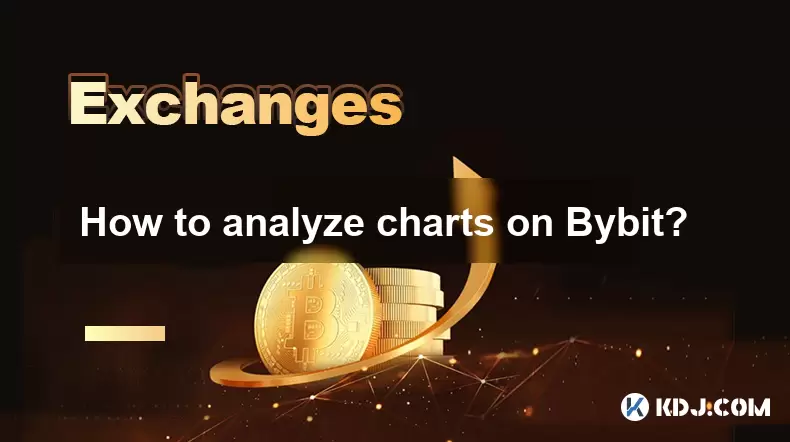
Understanding Chart Types on Bybit
Bybit offers several types of charts that traders can use to analyze cryptocurrency price movements. The most commonly used chart type is the candlestick chart, which provides detailed information about price changes over time. Each candlestick represents a specific time interval and shows the open, high, low, and close prices for that period. Line charts are simpler and connect closing prices over time, while bar charts provide similar data to candlesticks but in a different visual format. Understanding how to interpret these charts is crucial for making informed trading decisions.
Navigating the Bybit Trading Interface
To begin analyzing charts on Bybit, you must first access the platform and navigate to the trading interface. Log in to your account and select the cryptocurrency pair you want to trade from the market list. Once selected, the chart will appear on the right side of the screen. You can customize the time frame by clicking on the interval options such as 1m, 5m, 15m, or larger intervals like 1d or 1w. Familiarizing yourself with the layout ensures efficient analysis without unnecessary delays.
- Click on the desired trading pair.
- Locate the chart section on the right-hand panel.
- Choose the preferred time interval from the top menu.
- Adjust display settings using the tools provided.
Using Technical Indicators for Analysis
Bybit integrates a wide range of technical indicators to help traders evaluate market trends and potential reversals. Popular indicators include Moving Averages (MA), Relative Strength Index (RSI), and Bollinger Bands. These tools overlay on the price chart and provide insights into momentum, volatility, and support/resistance levels. To add an indicator, click on the "Indicators" button located at the top of the chart window and search for the desired tool. You can adjust parameters such as period length or color schemes to suit your preferences.
- Select the "Indicators" tab.
- Search for the required indicator by name.
- Customize settings before applying it to the chart.
- Combine multiple indicators for more accurate readings.
Interpreting Candlestick Patterns
Candlestick patterns are essential for understanding market sentiment and predicting future price action. Common patterns like Doji, Hammer, and Engulfing formations indicate possible trend reversals or continuations. For example, a bullish engulfing pattern appears when a large green candle completely engulfs the previous red candle, suggesting a shift in momentum. Recognizing these patterns helps traders identify entry and exit points based on historical behavior rather than guesswork.
- Look for recurring candlestick shapes near key support/resistance areas.
- Confirm patterns using volume and other indicators.
- Avoid trading solely based on one candlestick signal.
- Practice identifying patterns across different time frames.
Setting Up Price Alerts and Annotations
Bybit allows users to set up price alerts and make annotations directly on the chart. This feature is useful for monitoring critical price levels without constantly watching the screen. To create a price alert, right-click on the chart at the desired level and choose "Add Alert." You can also draw trendlines, Fibonacci retracements, and horizontal lines to mark important zones. These annotations help maintain a structured approach to chart reading and improve decision-making accuracy.
- Right-click on the chart to add price alerts.
- Use the drawing tools to sketch trendlines and resistance levels.
- Save custom templates for repeated analysis.
- Remove outdated annotations to avoid confusion.
Frequently Asked Questions
Q: Can I change the background color of the Bybit chart?
Yes, Bybit allows users to switch between light and dark themes. You can find this option under the settings icon located at the top-right corner of the chart area.
Q: How do I save my chart configuration on Bybit?
You can save your current chart setup by clicking the three-dot menu in the chart window and selecting “Save Template.” This enables you to quickly apply the same indicators and settings in future sessions.
Q: Is it possible to view multiple charts simultaneously on Bybit?
Bybit does not support split-screen or multi-chart views within the same browser tab. However, you can open multiple tabs or windows to monitor different trading pairs at once.
Q: Does Bybit offer a mobile chart analysis feature?
Yes, the Bybit mobile app supports basic chart analysis with customizable time frames, indicators, and drawing tools. While slightly limited compared to the desktop version, it still provides essential functionality for on-the-go traders.
Disclaimer:info@kdj.com
The information provided is not trading advice. kdj.com does not assume any responsibility for any investments made based on the information provided in this article. Cryptocurrencies are highly volatile and it is highly recommended that you invest with caution after thorough research!
If you believe that the content used on this website infringes your copyright, please contact us immediately (info@kdj.com) and we will delete it promptly.
- US Mint 2025 Coin Set: A Collector's Must-Have
- 2025-07-11 00:50:13
- Crypto-Backed Borrowing on the Rise: Nexo's YoY Surge and What It Means
- 2025-07-11 01:10:13
- Bitcoin Miners, Altcoin Investments, and the Solana Surge: Navigating the Cryptocurrency Landscape
- 2025-07-11 00:30:12
- GMX Crypto Theft on Ethereum Arbitrum: A $42 Million Wake-Up Call
- 2025-07-11 00:30:12
- DNA Coin, Biotech Streaming, and Real-World Assets: A New Frontier?
- 2025-07-10 22:30:13
- Transak, HYPE Token, and the Hyperliquid Ecosystem: A Deep Dive
- 2025-07-10 23:10:13
Related knowledge

How to buy USDT on OKX with a credit card?
Jul 10,2025 at 01:14pm
What is USDT and why buy it on OKX?USDT (Tether) is one of the most widely used stablecoins in the cryptocurrency market. It is pegged to the value of...

What is the OKX unified account mode?
Jul 09,2025 at 01:07pm
Understanding the OKX Unified Account ModeThe OKX unified account mode is a feature introduced by OKX, one of the leading cryptocurrency exchanges glo...

OKX futures trading tutorial for advanced users
Jul 09,2025 at 07:29am
Understanding OKX Futures Trading InterfaceBefore diving into advanced strategies, it's crucial to have a deep understanding of the OKX futures tradin...

What are the different order types available on OKX?
Jul 08,2025 at 10:15pm
Understanding Order Types on OKXOKX is one of the leading cryptocurrency exchanges globally, offering a wide array of trading tools and order types to...

Is my money safe on OKX during a market crash?
Jul 09,2025 at 01:43pm
Understanding Market Crashes and Cryptocurrency ExchangesDuring a market crash, cryptocurrency prices plummet rapidly, often causing panic among trade...

What is the minimum withdrawal amount on OKX?
Jul 08,2025 at 08:21pm
Understanding the Minimum Withdrawal Amount on OKXWhen using a cryptocurrency exchange like OKX, users often need to understand the rules and limitati...

How to buy USDT on OKX with a credit card?
Jul 10,2025 at 01:14pm
What is USDT and why buy it on OKX?USDT (Tether) is one of the most widely used stablecoins in the cryptocurrency market. It is pegged to the value of...

What is the OKX unified account mode?
Jul 09,2025 at 01:07pm
Understanding the OKX Unified Account ModeThe OKX unified account mode is a feature introduced by OKX, one of the leading cryptocurrency exchanges glo...

OKX futures trading tutorial for advanced users
Jul 09,2025 at 07:29am
Understanding OKX Futures Trading InterfaceBefore diving into advanced strategies, it's crucial to have a deep understanding of the OKX futures tradin...

What are the different order types available on OKX?
Jul 08,2025 at 10:15pm
Understanding Order Types on OKXOKX is one of the leading cryptocurrency exchanges globally, offering a wide array of trading tools and order types to...

Is my money safe on OKX during a market crash?
Jul 09,2025 at 01:43pm
Understanding Market Crashes and Cryptocurrency ExchangesDuring a market crash, cryptocurrency prices plummet rapidly, often causing panic among trade...

What is the minimum withdrawal amount on OKX?
Jul 08,2025 at 08:21pm
Understanding the Minimum Withdrawal Amount on OKXWhen using a cryptocurrency exchange like OKX, users often need to understand the rules and limitati...
See all articles
























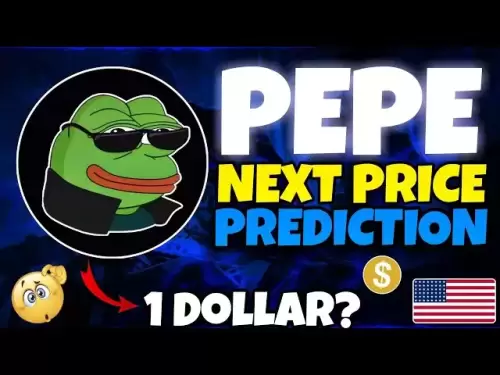

![Bitcoin is about to plummet and get 9-7W long-term short orders [Chainblade’s latest market BTC technical analysis] July 10, 2025 Bitcoin is about to plummet and get 9-7W long-term short orders [Chainblade’s latest market BTC technical analysis] July 10, 2025](/uploads/2025/07/10/cryptocurrencies-news/videos/bitcoin-plummet-w-term-short-chainblade-market-btc-technical-analysis-july/686f8f4c58e52_image_120_90.webp)






























































