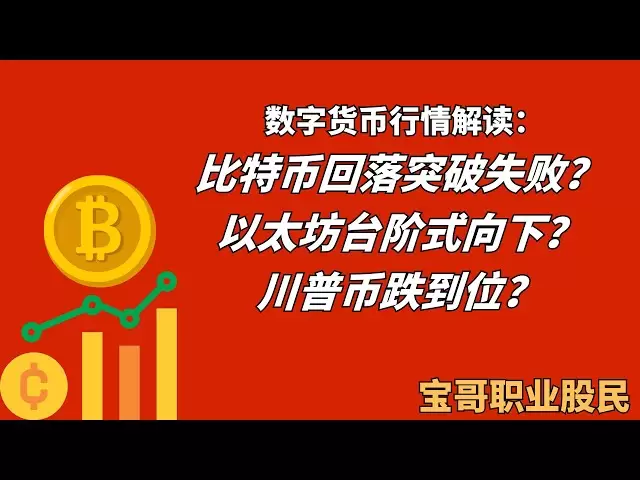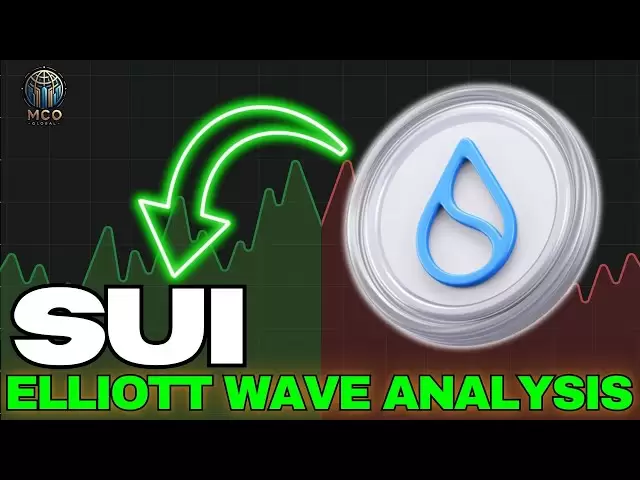-
 Bitcoin
Bitcoin $94,161.8994
-0.04% -
 Ethereum
Ethereum $1,794.3158
-0.70% -
 Tether USDt
Tether USDt $0.9998
-0.03% -
 XRP
XRP $2.0999
-2.74% -
 BNB
BNB $596.9136
0.98% -
 Solana
Solana $143.7871
-0.47% -
 USDC
USDC $1.0000
0.00% -
 Dogecoin
Dogecoin $0.1666
-3.07% -
 TRON
TRON $0.2448
-1.19% -
 Cardano
Cardano $0.6559
-2.73% -
 Sui
Sui $3.2536
-3.91% -
 Chainlink
Chainlink $13.3748
-2.85% -
 Avalanche
Avalanche $19.6184
-0.14% -
 UNUS SED LEO
UNUS SED LEO $8.7231
-2.99% -
 Stellar
Stellar $0.2556
-3.77% -
 Toncoin
Toncoin $2.9738
-0.40% -
 Shiba Inu
Shiba Inu $0.0...01248
-1.98% -
 Hedera
Hedera $0.1708
-1.97% -
 Bitcoin Cash
Bitcoin Cash $359.4772
1.34% -
 Hyperliquid
Hyperliquid $19.9336
-1.95% -
 Litecoin
Litecoin $81.9823
-7.02% -
 Polkadot
Polkadot $3.8792
-0.99% -
 Dai
Dai $1.0001
0.00% -
 Monero
Monero $286.3898
3.11% -
 Bitget Token
Bitget Token $4.3162
0.25% -
 Ethena USDe
Ethena USDe $1.0000
-0.02% -
 Pi
Pi $0.5786
-1.95% -
 Pepe
Pepe $0.0...07778
-4.66% -
 Bittensor
Bittensor $364.0496
1.83% -
 Uniswap
Uniswap $4.8906
-2.14%
How to use the HTX contract trading interface? What are the main function buttons?
HTX, formerly Huobi, offers a user-friendly contract trading platform with tools like buy/long, sell/short, and stop-loss buttons for effective trading management.
May 06, 2025 at 11:21 am
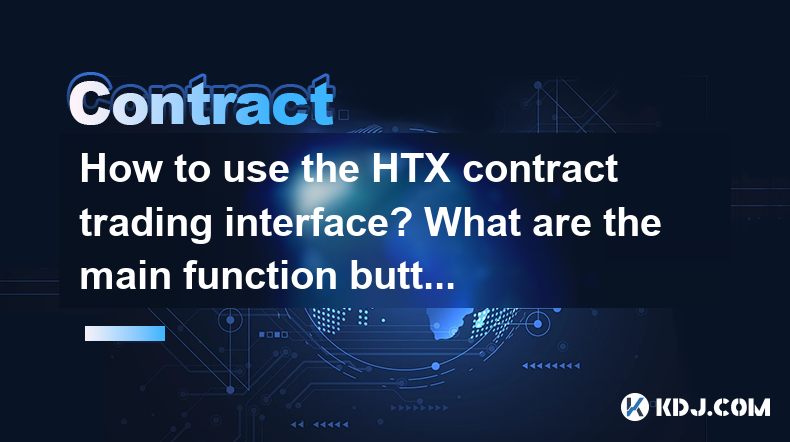
Introduction to HTX Contract Trading
HTX, formerly known as Huobi, offers a robust platform for contract trading, which allows users to speculate on the price movements of cryptocurrencies without owning the underlying assets. The HTX contract trading interface is designed to be user-friendly yet powerful, catering to both novice and experienced traders. In this article, we will explore how to navigate and utilize the HTX contract trading interface, and we will detail the main function buttons you'll encounter.
Accessing the HTX Contract Trading Interface
To begin using the HTX contract trading interface, you first need to have an account on the HTX platform. Once logged in, follow these steps to access the contract trading section:
- Navigate to the main page of the HTX website.
- Click on the 'Derivatives' tab located in the top menu.
- Select 'Contract' from the dropdown menu to enter the contract trading interface.
Upon entering the contract trading interface, you will be greeted with a comprehensive dashboard designed to help you manage your trades effectively.
Overview of the HTX Contract Trading Dashboard
The HTX contract trading dashboard is divided into several key sections, each serving a specific purpose. Here's a brief overview:
- Market Overview: This section displays real-time data on various cryptocurrencies, including price charts, trading volume, and market depth.
- Order Book: Located on the right side of the interface, the order book shows current buy and sell orders at different price levels.
- Trading Chart: A central feature of the dashboard, the trading chart provides detailed price movements and technical indicators for analysis.
- Order Entry Panel: This is where you place, modify, or cancel your trades.
- Position and Order Management: This section allows you to monitor your open positions and pending orders.
Main Function Buttons on the HTX Contract Trading Interface
The HTX contract trading interface is equipped with several main function buttons that facilitate trading activities. Let's explore these buttons in detail:
1. Buy/Long Button
- The Buy/Long button is used to open a long position, which means you are betting that the price of the cryptocurrency will increase.
- To use this button, enter the amount you wish to trade in the order entry panel, select your leverage, and click on 'Buy/Long'.
- This action will open a long position, and you can monitor it in the 'Position and Order Management' section.
2. Sell/Short Button
- Conversely, the Sell/Short button allows you to open a short position, betting that the price will decrease.
- Similar to the buy process, enter your trade amount and leverage, then click on 'Sell/Short'.
- Your short position will be visible in the 'Position and Order Management' section.
3. Market Order Button
- The Market Order button enables you to execute trades at the current market price.
- To place a market order, select 'Market' in the order type section, enter your trade amount, and click on either 'Buy/Long' or 'Sell/Short'.
- Market orders are filled instantly at the best available price, making them suitable for traders who prioritize speed over price precision.
4. Limit Order Button
- The Limit Order button allows you to set a specific price at which you want your order to be executed.
- To place a limit order, select 'Limit' in the order type section, enter your desired price and trade amount, and click on either 'Buy/Long' or 'Sell/Short'.
- Limit orders are useful for traders who want to control the price at which they enter or exit a position.
5. Stop-Loss and Take-Profit Buttons
- The Stop-Loss and Take-Profit buttons are crucial for managing risk and securing profits.
- To set a stop-loss, enter the price at which you want your position to be automatically closed to limit losses.
- Similarly, set a take-profit price to automatically close your position when it reaches a certain profit level.
- These buttons can be found in the order entry panel and are essential for implementing a disciplined trading strategy.
Using the Trading Chart for Analysis
The trading chart on the HTX contract trading interface is a powerful tool for technical analysis. Here's how to use it effectively:
- Selecting Timeframes: You can switch between different timeframes (e.g., 1 minute, 1 hour, 1 day) to analyze price movements over various periods.
- Adding Indicators: Click on the 'Indicators' button to add technical indicators such as Moving Averages, RSI, and MACD to your chart.
- Drawing Tools: Use the drawing tools to mark support and resistance levels, trend lines, and other patterns that can help in your analysis.
- Zooming and Panning: Use the zoom and pan functions to focus on specific sections of the chart for a more detailed view.
Managing Positions and Orders
Effective management of your positions and orders is crucial for successful trading. Here's how to do it on the HTX contract trading interface:
- Monitoring Open Positions: The 'Position and Order Management' section displays all your open positions, including entry price, current price, profit/loss, and leverage.
- Modifying Orders: If you need to adjust an existing order, click on the order in the 'Position and Order Management' section and modify the price or amount as needed.
- Closing Positions: To close a position, click on the position in the 'Position and Order Management' section and select 'Close'. You can choose to close the entire position or a portion of it.
- Canceling Pending Orders: If you have pending orders that you no longer wish to execute, select the order and click on 'Cancel'.
Frequently Asked Questions
Q1: Can I trade multiple contracts simultaneously on HTX?
Yes, HTX allows you to trade multiple contracts at the same time. You can monitor and manage all your positions in the 'Position and Order Management' section.
Q2: What types of contracts are available on HTX?
HTX offers various types of contracts, including inverse perpetual contracts, linear perpetual contracts, and delivery contracts. Each type has its own features and is suited for different trading strategies.
Q3: How can I adjust the leverage on my trades?
To adjust the leverage on your trades, enter the desired leverage in the order entry panel before placing your order. You can also modify the leverage on existing positions by selecting the position in the 'Position and Order Management' section and adjusting the leverage accordingly.
Q4: Is there a demo mode available for practicing on HTX?
Yes, HTX provides a demo mode where you can practice trading without risking real funds. To access the demo mode, navigate to the 'Derivatives' section, select 'Contract', and choose the 'Demo' option.
Disclaimer:info@kdj.com
The information provided is not trading advice. kdj.com does not assume any responsibility for any investments made based on the information provided in this article. Cryptocurrencies are highly volatile and it is highly recommended that you invest with caution after thorough research!
If you believe that the content used on this website infringes your copyright, please contact us immediately (info@kdj.com) and we will delete it promptly.
- This week, the BTC market fluctuated at a high level, hovering in the price range of 93500-95500.
- 2025-05-06 18:25:12
- New product offers investors regulated exposure to the fast-growing Cronos blockchain, powered by Crypto.com
- 2025-05-06 18:25:12
- XRP Wallets Hit All-Time High – But Is the Price About to Break Down?
- 2025-05-06 18:20:13
- Bitcoin (BTC) Golden Cross Formation Is Fast Approaching, New All-Time Highs (ATH) Could Be Next
- 2025-05-06 18:20:13
- Fuse Launches Its Visa Debit Card in the United States, Allowing Users to Spend USDC at Any Visa Merchant
- 2025-05-06 18:15:11
- Florida has postponed two bills that would have allowed investment in bitcoin
- 2025-05-06 18:15:11
Related knowledge

Can HTX contract cancel orders in batches? Is there a shortcut key for quick order cancellation
May 06,2025 at 06:00pm
Introduction to HTX Contract TradingHTX, formerly known as Huobi, is a leading cryptocurrency exchange that offers a wide range of trading products, including futures and perpetual contracts. One of the key features that traders look for in such platforms is the ability to manage their orders efficiently, including the capability to cancel orders in bat...
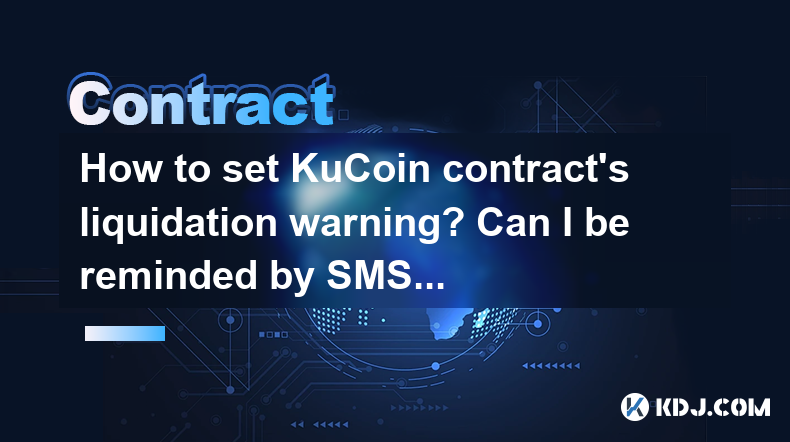
How to set KuCoin contract's liquidation warning? Can I be reminded by SMS or email?
May 06,2025 at 05:42pm
Introduction to KuCoin Contract Liquidation WarningSetting up a liquidation warning on KuCoin is an essential feature for traders who engage in futures and margin trading. Liquidation warnings help you stay informed about the risk of your positions being liquidated due to insufficient margin. KuCoin offers the flexibility to receive these warnings throu...

How to open KuCoin contract's automatic leverage adjustment? Will it change dynamically according to risks?
May 06,2025 at 05:56pm
Opening KuCoin's contract automatic leverage adjustment and understanding how it dynamically adjusts according to risks are crucial aspects of managing your cryptocurrency trading strategy. This article will guide you through the process of enabling this feature and explain how it works to manage your risk exposure effectively. Understanding KuCoin's Co...
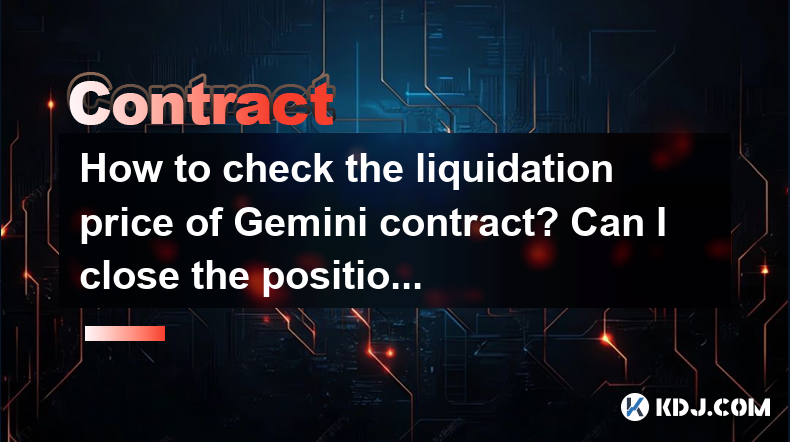
How to check the liquidation price of Gemini contract? Can I close the position manually?
May 04,2025 at 03:35am
When trading on the Gemini exchange, understanding how to monitor your liquidation price and manage your positions effectively is crucial for successful trading. This article will guide you through the process of checking the liquidation price for Gemini contracts and explain how you can manually close a position. Understanding Liquidation Price on Gemi...

How to adjust the leverage in Gemini contract? Will it affect the current order?
May 02,2025 at 08:07pm
Introduction to Leverage in Gemini ContractsGemini, a well-known cryptocurrency exchange, offers futures contracts that allow traders to speculate on the future price of cryptocurrencies. One of the key features of these contracts is the ability to use leverage, which can amplify both potential gains and losses. Leverage in Gemini contracts refers to th...
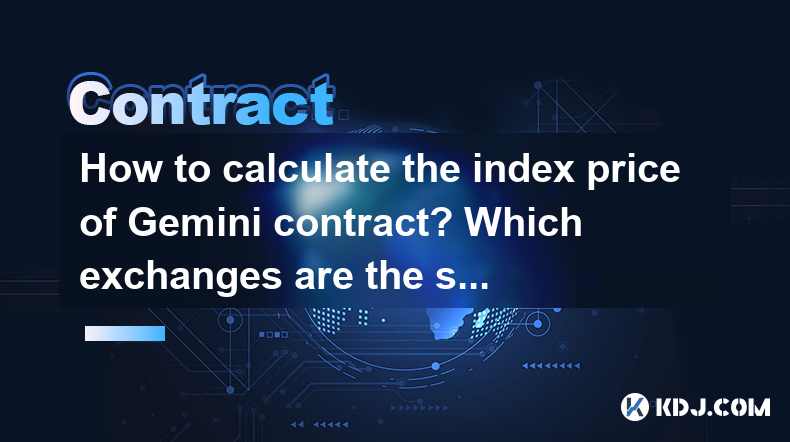
How to calculate the index price of Gemini contract? Which exchanges are the sources?
May 03,2025 at 02:28am
The index price of a Gemini contract is a crucial metric used to determine the fair value of a cryptocurrency futures contract on the Gemini exchange. This index price is calculated using a methodology that aims to provide a reliable and transparent reference price for traders and investors. In this article, we will delve into the specifics of how the i...

Can HTX contract cancel orders in batches? Is there a shortcut key for quick order cancellation
May 06,2025 at 06:00pm
Introduction to HTX Contract TradingHTX, formerly known as Huobi, is a leading cryptocurrency exchange that offers a wide range of trading products, including futures and perpetual contracts. One of the key features that traders look for in such platforms is the ability to manage their orders efficiently, including the capability to cancel orders in bat...
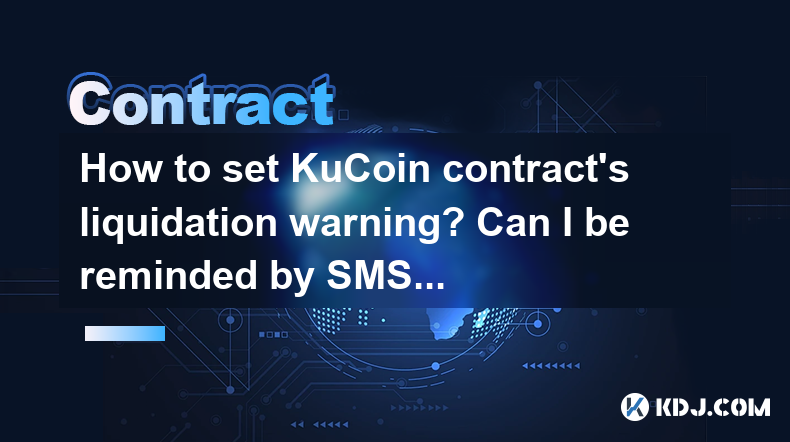
How to set KuCoin contract's liquidation warning? Can I be reminded by SMS or email?
May 06,2025 at 05:42pm
Introduction to KuCoin Contract Liquidation WarningSetting up a liquidation warning on KuCoin is an essential feature for traders who engage in futures and margin trading. Liquidation warnings help you stay informed about the risk of your positions being liquidated due to insufficient margin. KuCoin offers the flexibility to receive these warnings throu...

How to open KuCoin contract's automatic leverage adjustment? Will it change dynamically according to risks?
May 06,2025 at 05:56pm
Opening KuCoin's contract automatic leverage adjustment and understanding how it dynamically adjusts according to risks are crucial aspects of managing your cryptocurrency trading strategy. This article will guide you through the process of enabling this feature and explain how it works to manage your risk exposure effectively. Understanding KuCoin's Co...
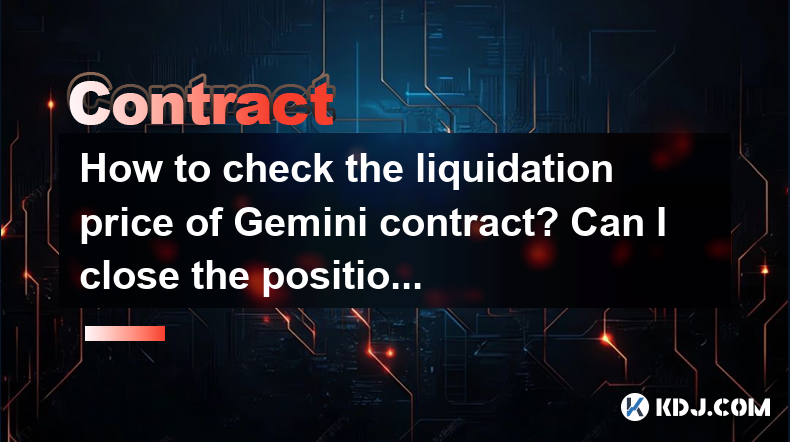
How to check the liquidation price of Gemini contract? Can I close the position manually?
May 04,2025 at 03:35am
When trading on the Gemini exchange, understanding how to monitor your liquidation price and manage your positions effectively is crucial for successful trading. This article will guide you through the process of checking the liquidation price for Gemini contracts and explain how you can manually close a position. Understanding Liquidation Price on Gemi...

How to adjust the leverage in Gemini contract? Will it affect the current order?
May 02,2025 at 08:07pm
Introduction to Leverage in Gemini ContractsGemini, a well-known cryptocurrency exchange, offers futures contracts that allow traders to speculate on the future price of cryptocurrencies. One of the key features of these contracts is the ability to use leverage, which can amplify both potential gains and losses. Leverage in Gemini contracts refers to th...
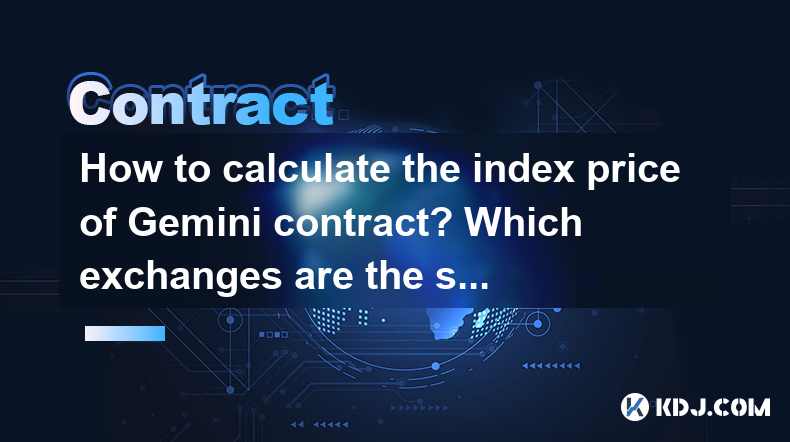
How to calculate the index price of Gemini contract? Which exchanges are the sources?
May 03,2025 at 02:28am
The index price of a Gemini contract is a crucial metric used to determine the fair value of a cryptocurrency futures contract on the Gemini exchange. This index price is calculated using a methodology that aims to provide a reliable and transparent reference price for traders and investors. In this article, we will delve into the specifics of how the i...
See all articles