-
 Bitcoin
Bitcoin $117500
2.15% -
 Ethereum
Ethereum $3911
6.19% -
 XRP
XRP $3.316
10.79% -
 Tether USDt
Tether USDt $1.000
0.01% -
 BNB
BNB $787.2
2.24% -
 Solana
Solana $175.2
4.15% -
 USDC
USDC $0.9999
0.00% -
 Dogecoin
Dogecoin $0.2225
8.40% -
 TRON
TRON $0.3383
0.28% -
 Cardano
Cardano $0.7868
6.02% -
 Stellar
Stellar $0.4382
9.34% -
 Hyperliquid
Hyperliquid $40.92
7.56% -
 Sui
Sui $3.764
7.63% -
 Chainlink
Chainlink $18.48
10.66% -
 Bitcoin Cash
Bitcoin Cash $582.1
1.88% -
 Hedera
Hedera $0.2601
6.30% -
 Avalanche
Avalanche $23.33
4.94% -
 Ethena USDe
Ethena USDe $1.001
0.02% -
 Litecoin
Litecoin $122.3
2.04% -
 UNUS SED LEO
UNUS SED LEO $8.969
-0.27% -
 Toncoin
Toncoin $3.339
0.86% -
 Shiba Inu
Shiba Inu $0.00001287
4.30% -
 Uniswap
Uniswap $10.43
7.38% -
 Polkadot
Polkadot $3.861
5.08% -
 Dai
Dai $1.000
0.02% -
 Bitget Token
Bitget Token $4.513
3.41% -
 Monero
Monero $267.7
-6.18% -
 Cronos
Cronos $0.1499
4.14% -
 Pepe
Pepe $0.00001110
5.15% -
 Aave
Aave $284.9
8.28%
How to check the liquidation price of Gemini contract? Can I close the position manually?
To manage trades on Gemini, regularly check your liquidation price in the "Positions" tab and manually close positions to lock in profits or limit losses before reaching liquidation.
May 04, 2025 at 03:35 am
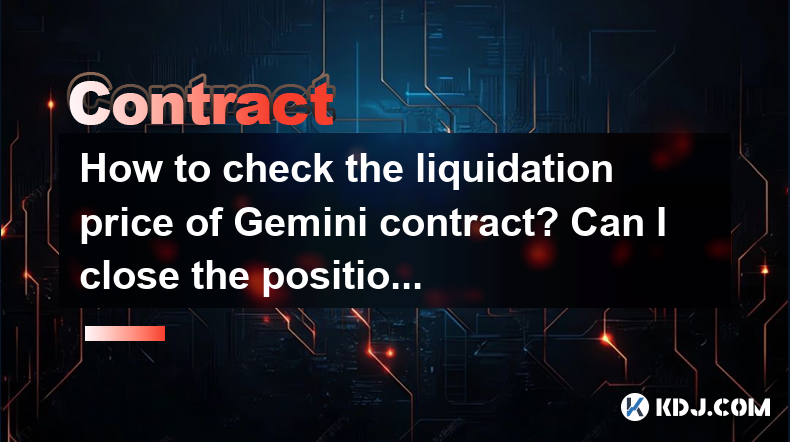
When trading on the Gemini exchange, understanding how to monitor your liquidation price and manage your positions effectively is crucial for successful trading. This article will guide you through the process of checking the liquidation price for Gemini contracts and explain how you can manually close a position.
Understanding Liquidation Price on Gemini
The liquidation price on Gemini is the price at which your position will be automatically closed to prevent further losses. This is particularly important for leveraged trading, where the risk of liquidation is higher due to the use of borrowed funds. To check the liquidation price, you need to access your open positions on the Gemini platform.
- Navigate to the trading interface on the Gemini website or app.
- Select the market for which you have an open position.
- View your open positions by clicking on the "Positions" tab.
- Locate the liquidation price displayed alongside your position details. This price is calculated based on your entry price, leverage, and current market conditions.
Manually Closing a Position on Gemini
Gemini allows users to manually close positions to manage their trades actively. This can be particularly useful if you want to lock in profits or limit losses before the market reaches your liquidation price.
- Access the trading interface on Gemini.
- Go to the "Positions" tab to see your current open positions.
- Select the position you wish to close.
- Click on the "Close Position" button. You will be prompted to confirm the closure.
- Review the details and confirm the closure. Your position will be closed at the current market price.
Factors Affecting Liquidation Price
Several factors can influence your liquidation price on Gemini. Understanding these can help you better manage your trades.
- Leverage: Higher leverage increases the risk of liquidation as it amplifies both gains and losses.
- Position Size: Larger positions require a smaller price movement to reach the liquidation price.
- Market Volatility: High volatility can cause rapid price movements, increasing the likelihood of liquidation.
- Funding Rates: For perpetual futures, funding rates can affect the liquidation price, especially if they are high.
Monitoring Your Position on Gemini
To effectively manage your positions and avoid unexpected liquidations, it's important to monitor them regularly.
- Use the Gemini mobile app to keep an eye on your positions while on the go.
- Set up price alerts within the Gemini platform to notify you when the market approaches your liquidation price.
- Regularly review your positions and adjust your strategy as needed based on market conditions.
Risk Management Strategies
Implementing risk management strategies can help you avoid liquidation and protect your investments.
- Use Stop-Loss Orders: Set stop-loss orders to automatically close your position if the market moves against you.
- Diversify Your Portfolio: Spread your investments across different assets to reduce the risk associated with any single position.
- Adjust Leverage: Lower your leverage to reduce the risk of liquidation, especially in volatile markets.
- Regularly Rebalance: Adjust your positions periodically to maintain an optimal risk-reward balance.
Practical Example of Checking Liquidation Price
Let's walk through a practical example of how to check the liquidation price for a Bitcoin futures contract on Gemini.
- Log into your Gemini account.
- Navigate to the Bitcoin futures market.
- Click on the "Positions" tab to see your open positions.
- Find your Bitcoin futures position and look for the liquidation price listed next to it. For instance, if you entered a long position at $30,000 with 10x leverage, the liquidation price might be around $27,000, depending on the fees and other factors.
Practical Example of Manually Closing a Position
Here’s how you would manually close a Bitcoin futures position on Gemini.
- Log into your Gemini account.
- Navigate to the Bitcoin futures market.
- Go to the "Positions" tab and find your Bitcoin futures position.
- Click on the "Close Position" button next to the position you want to close.
- Confirm the closure at the current market price. If the market price is $31,000, your position will be closed at that price.
Frequently Asked Questions
Q: Can I adjust the liquidation price on Gemini?
A: No, you cannot directly adjust the liquidation price on Gemini. However, you can influence it by adjusting your leverage, position size, or by adding more collateral to your account.
Q: What happens if my position is liquidated on Gemini?
A: If your position is liquidated, Gemini will automatically close your position at the liquidation price. Any remaining funds in your account after covering the losses and fees will be available for withdrawal.
Q: How often should I check my liquidation price on Gemini?
A: It's advisable to check your liquidation price regularly, especially during periods of high market volatility. Setting up price alerts can help you stay informed without constantly monitoring the market.
Q: Can I reopen a position after it has been manually closed on Gemini?
A: Yes, you can reopen a position after manually closing it. Simply navigate back to the trading interface, select the market, and open a new position according to your trading strategy.
Disclaimer:info@kdj.com
The information provided is not trading advice. kdj.com does not assume any responsibility for any investments made based on the information provided in this article. Cryptocurrencies are highly volatile and it is highly recommended that you invest with caution after thorough research!
If you believe that the content used on this website infringes your copyright, please contact us immediately (info@kdj.com) and we will delete it promptly.
- Tron's Sell-Off Spurs Altcoin Shift: What's Next for TRX?
- 2025-08-08 08:30:12
- Sleep Token's US Takeover: Thornhill Rides the 'Even In Arcadia' Wave
- 2025-08-08 08:30:12
- FTT Token's Wild Ride: Creditor Repayments vs. Market Drop - A New Yorker's Take
- 2025-08-08 07:10:12
- Floki Crypto Price Prediction: Riding the Robinhood Rocket or Just a Meme?
- 2025-08-08 07:15:12
- EigenLayer, Restaking, and Ethereum: Navigating the Hype and the Hazards
- 2025-08-08 06:30:12
- Super Bowl 59: Jon Batiste to Jazz Up the National Anthem
- 2025-08-08 06:30:12
Related knowledge

What are the specific maker and taker fees on KuCoin Futures?
Aug 08,2025 at 08:28am
Understanding Maker and Taker Fees on KuCoin FuturesWhen trading on KuCoin Futures, users encounter two primary types of fees: maker fees and taker fe...

What is the minimum deposit for OKX contracts?
Aug 08,2025 at 07:00am
Understanding OKX Contract Trading BasicsOKX is one of the leading cryptocurrency derivatives exchanges, offering a wide range of perpetual and future...

Where can I find the OKX trading calculator?
Aug 08,2025 at 07:49am
Understanding the OKX Trading Calculator FunctionalityThe OKX trading calculator is a powerful analytical tool designed to assist traders in estimatin...

What are the available trading pairs for OKX futures?
Aug 08,2025 at 08:49am
Understanding OKX Futures Trading PairsOKX is one of the leading cryptocurrency derivatives exchanges, offering a wide range of futures trading pairs ...

Are there any fees for futures settlement on OKX?
Aug 08,2025 at 05:35am
Understanding Futures Settlement on OKXFutures settlement on OKX refers to the process by which open futures contracts are automatically closed or mar...

How to use the OKX margin calculator for futures?
Aug 08,2025 at 05:15am
Understanding the OKX Margin Calculator for FuturesThe OKX margin calculator is a specialized tool designed to assist traders in estimating the requir...

What are the specific maker and taker fees on KuCoin Futures?
Aug 08,2025 at 08:28am
Understanding Maker and Taker Fees on KuCoin FuturesWhen trading on KuCoin Futures, users encounter two primary types of fees: maker fees and taker fe...

What is the minimum deposit for OKX contracts?
Aug 08,2025 at 07:00am
Understanding OKX Contract Trading BasicsOKX is one of the leading cryptocurrency derivatives exchanges, offering a wide range of perpetual and future...

Where can I find the OKX trading calculator?
Aug 08,2025 at 07:49am
Understanding the OKX Trading Calculator FunctionalityThe OKX trading calculator is a powerful analytical tool designed to assist traders in estimatin...

What are the available trading pairs for OKX futures?
Aug 08,2025 at 08:49am
Understanding OKX Futures Trading PairsOKX is one of the leading cryptocurrency derivatives exchanges, offering a wide range of futures trading pairs ...

Are there any fees for futures settlement on OKX?
Aug 08,2025 at 05:35am
Understanding Futures Settlement on OKXFutures settlement on OKX refers to the process by which open futures contracts are automatically closed or mar...

How to use the OKX margin calculator for futures?
Aug 08,2025 at 05:15am
Understanding the OKX Margin Calculator for FuturesThe OKX margin calculator is a specialized tool designed to assist traders in estimating the requir...
See all articles

























































































