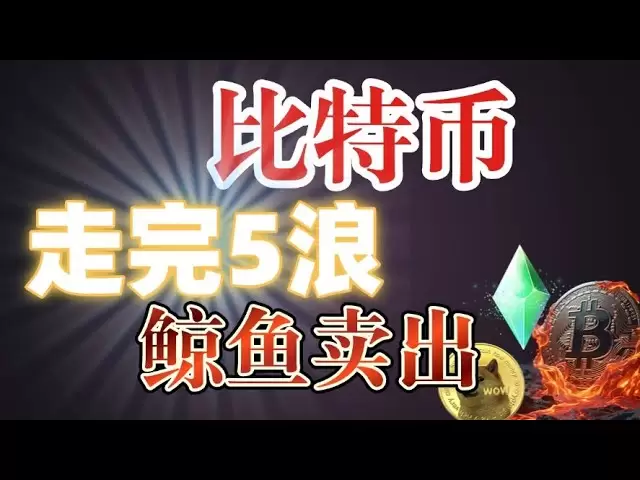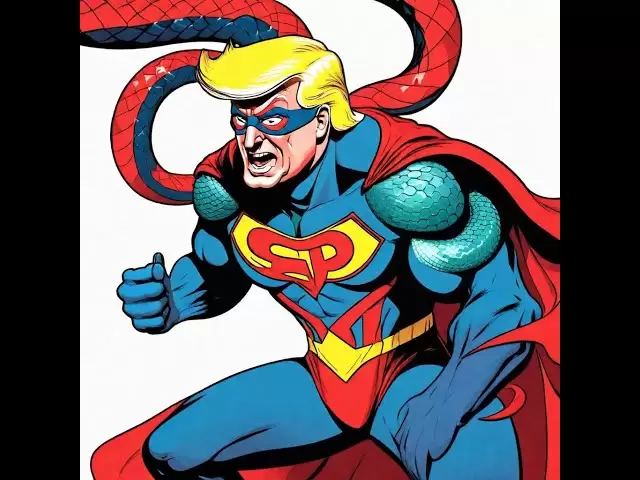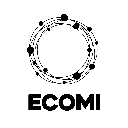-
 Bitcoin
Bitcoin $95,938.3184
-0.37% -
 Ethereum
Ethereum $1,842.0129
0.76% -
 Tether USDt
Tether USDt $1.0001
-0.02% -
 XRP
XRP $2.2048
-0.10% -
 BNB
BNB $596.9304
-0.32% -
 Solana
Solana $145.7287
-1.35% -
 USDC
USDC $0.9999
-0.01% -
 Dogecoin
Dogecoin $0.1756
-1.89% -
 Cardano
Cardano $0.6977
0.15% -
 TRON
TRON $0.2483
-0.41% -
 Sui
Sui $3.1709
-7.60% -
 Chainlink
Chainlink $14.1449
-2.03% -
 Avalanche
Avalanche $20.2154
-3.54% -
 Stellar
Stellar $0.2695
-0.95% -
 UNUS SED LEO
UNUS SED LEO $8.9810
0.71% -
 Shiba Inu
Shiba Inu $0.0...01311
-1.35% -
 Toncoin
Toncoin $3.0924
-2.62% -
 Hedera
Hedera $0.1798
-1.91% -
 Bitcoin Cash
Bitcoin Cash $363.6913
-1.35% -
 Hyperliquid
Hyperliquid $20.6440
-0.08% -
 Litecoin
Litecoin $86.5141
-0.62% -
 Polkadot
Polkadot $4.0085
-3.42% -
 Dai
Dai $1.0000
0.00% -
 Bitget Token
Bitget Token $4.3572
-0.60% -
 Monero
Monero $276.8914
0.39% -
 Ethena USDe
Ethena USDe $1.0004
-0.04% -
 Pi
Pi $0.5972
1.56% -
 Pepe
Pepe $0.0...08176
-3.94% -
 Uniswap
Uniswap $5.0801
-2.00% -
 Aptos
Aptos $5.1461
-4.25%
How to use the API of Gemini contracts? What permissions do I need to apply for?
To use Gemini Contracts API, register for a Gemini account, apply for specific permissions, set up your development environment, and handle authentication securely.
May 04, 2025 at 11:21 am

Using the API of Gemini contracts involves several steps and requires specific permissions. This guide will walk you through the process of setting up and utilizing the Gemini contracts API, as well as the permissions you need to apply for.
Understanding Gemini Contracts API
Gemini Contracts API is a powerful tool that allows developers to interact with Gemini's trading platform programmatically. This API enables users to execute trades, retrieve market data, manage orders, and more, all through automated processes. It is essential for those looking to develop trading bots, perform high-frequency trading, or integrate Gemini's services into their applications.
Registering for a Gemini Account
Before you can use the Gemini Contracts API, you need to have a Gemini account. Here's how you can register:
- Visit the Gemini website and click on the "Sign Up" button.
- Fill in your personal information, including your name, email address, and a strong password.
- Complete the identity verification process, which may require submitting identification documents.
- Once your account is verified, you can proceed to apply for API access.
Applying for API Permissions
To use the Gemini Contracts API, you must apply for specific permissions. Here's what you need to do:
- Log into your Gemini account.
- Navigate to the "API" section in the account settings.
- Click on "Create New API Key."
- Select the permissions you need. For the Contracts API, you will typically need:
- Read permission to access market data and account information.
- Trade permission to execute orders and manage trades.
- Funds permission to manage deposits and withdrawals.
- After selecting your permissions, you will be prompted to set up an API key and a secret key. Keep these secure as they will be used to authenticate your API requests.
Setting Up Your Development Environment
Once you have your API keys, you need to set up your development environment. Here's how to do it:
- Choose a programming language that supports HTTP requests. Popular choices include Python, JavaScript, and Java.
- Install any necessary libraries or SDKs. For example, if you're using Python, you might install the
requestslibrary to handle HTTP requests. - Set up a secure way to store your API keys, such as using environment variables or a secure configuration file.
Making API Requests
With your environment set up, you can start making API requests. Here's a basic example of how to retrieve market data using Python:
Import the necessary libraries:
import requests
import jsonSet up your API keys:
api_key = 'your_api_key'
api_secret = 'your_api_secret'Define the endpoint you want to use. For example, to get the current ticker:
endpoint = 'https://api.gemini.com/v1/pubticker/btcusd'Make the request:
response = requests.get(endpoint)
data = response.json()
print(data)
This will return the current ticker data for BTC/USD. You can use similar methods to execute trades, manage orders, and access other features of the Gemini Contracts API.
Handling Authentication
Most API requests to the Gemini Contracts API require authentication. Here's how to authenticate your requests:
- Generate a nonce (a unique number used once) to prevent replay attacks.
- Create a payload containing the request details and the nonce.
- Use your API secret to create a signature of the payload.
- Include the API key, nonce, and signature in the headers of your request.
Here's an example in Python:
import time
import hmac
import hashlib
import base64
import requestsapi_key = 'your_api_key'
api_secret = 'your_api_secret'
Generate a nonce
nonce = int(time.time() * 1000)
Define the payload
payload = {
'request': '/v1/order/new',
'nonce': nonce,
'symbol': 'btcusd',
'amount': '5',
'price': '35000',
'side': 'buy',
'type': 'exchange limit'
}
Create the signature
encoded_payload = json.dumps(payload).encode()
signature = hmac.new(api_secret.encode(), encoded_payload, hashlib.sha384).hexdigest()
Set up the headers
headers = {
'Content-Type': 'text/plain',
'X-GEMINI-APIKEY': api_key,
'X-GEMINI-PAYLOAD': base64.b64encode(encoded_payload).decode(),
'X-GEMINI-SIGNATURE': signature
}
Make the request
response = requests.post('https://api.gemini.com/v1/order/new', headers=headers, data=encoded_payload)
print(response.json())
Managing Orders and Trades
Once you've set up your API access and authenticated your requests, you can manage orders and trades. Here are some common operations:
- Placing an Order: Use the
/v1/order/newendpoint to place a new order. You'll need to specify the symbol, amount, price, side (buy or sell), and order type. - Canceling an Order: Use the
/v1/order/cancelendpoint to cancel an existing order. You'll need to provide the order ID. - Retrieving Order Status: Use the
/v1/order/statusendpoint to check the status of an order. You'll need to provide the order ID.
Error Handling and Best Practices
When using the Gemini Contracts API, it's important to handle errors and follow best practices:
- Error Handling: Always check the response status code and handle errors gracefully. For example, if a request fails, you might want to retry it after a short delay.
- Rate Limiting: Be aware of Gemini's rate limits to avoid having your API access suspended. If you exceed the rate limit, you'll receive a 429 status code.
- Security: Keep your API keys secure and never share them. Use HTTPS for all API requests to ensure data is encrypted in transit.
Frequently Asked Questions
Q: Can I use the Gemini Contracts API for automated trading?
Yes, the Gemini Contracts API is designed for automated trading. You can use it to place orders, manage trades, and retrieve market data programmatically.
Q: How often can I make API requests to Gemini?
Gemini has rate limits in place to prevent abuse. The exact limits can vary, but you can typically make a few requests per second. If you exceed the rate limit, you'll receive a 429 status code.
Q: Is there a cost associated with using the Gemini Contracts API?
There is no direct cost for using the Gemini Contracts API, but you will incur trading fees based on your trading activity. Be sure to review Gemini's fee schedule to understand the costs involved.
Q: Can I use the Gemini Contracts API to manage my funds?
Yes, with the appropriate permissions, you can use the Gemini Contracts API to manage your funds, including depositing and withdrawing assets.
Disclaimer:info@kdj.com
The information provided is not trading advice. kdj.com does not assume any responsibility for any investments made based on the information provided in this article. Cryptocurrencies are highly volatile and it is highly recommended that you invest with caution after thorough research!
If you believe that the content used on this website infringes your copyright, please contact us immediately (info@kdj.com) and we will delete it promptly.
- Hobo nickel collector Candace Kagin announces plans to liquidate her more than 600-piece collection
- 2025-05-04 14:20:12
- Trump Media & Technology Group is considering launching a crypto token
- 2025-05-04 14:20:12
- Bitcoin (BTC) Price Edge Down by a Fraction of a Percentage
- 2025-05-04 14:15:11
- Will Solana Flip Ethereum This Year? Solaxy Promises 100x Gains
- 2025-05-04 14:15:11
- Bitcoin Solaris: The Future of Cryptocurrency Mining Is Here
- 2025-05-04 14:10:12
- What if the next great blockchain innovation was driven by purpose rather than price?
- 2025-05-04 14:10:12
Related knowledge
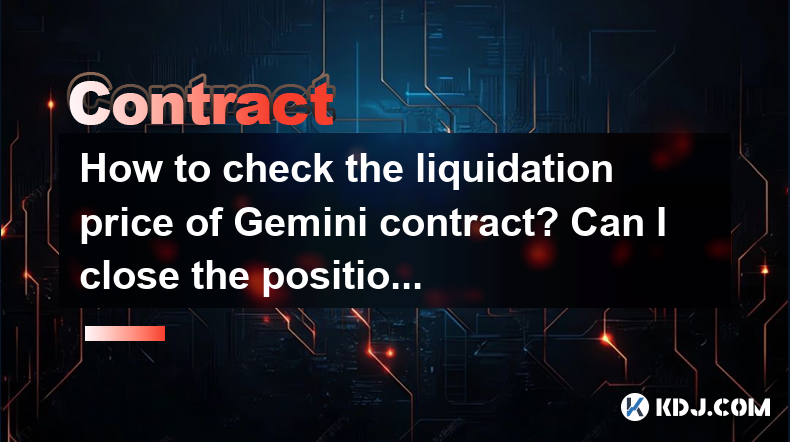
How to check the liquidation price of Gemini contract? Can I close the position manually?
May 04,2025 at 03:35am
When trading on the Gemini exchange, understanding how to monitor your liquidation price and manage your positions effectively is crucial for successful trading. This article will guide you through the process of checking the liquidation price for Gemini contracts and explain how you can manually close a position. Understanding Liquidation Price on Gemi...

How to adjust the leverage in Gemini contract? Will it affect the current order?
May 02,2025 at 08:07pm
Introduction to Leverage in Gemini ContractsGemini, a well-known cryptocurrency exchange, offers futures contracts that allow traders to speculate on the future price of cryptocurrencies. One of the key features of these contracts is the ability to use leverage, which can amplify both potential gains and losses. Leverage in Gemini contracts refers to th...
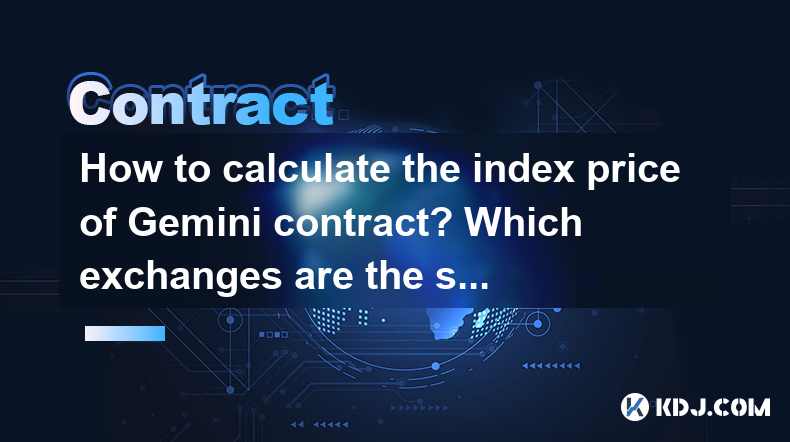
How to calculate the index price of Gemini contract? Which exchanges are the sources?
May 03,2025 at 02:28am
The index price of a Gemini contract is a crucial metric used to determine the fair value of a cryptocurrency futures contract on the Gemini exchange. This index price is calculated using a methodology that aims to provide a reliable and transparent reference price for traders and investors. In this article, we will delve into the specifics of how the i...

How to switch trading pairs in Gemini contract? Will it affect existing positions?
May 02,2025 at 01:43am
Switching trading pairs in the Gemini contract can be a crucial aspect of managing your cryptocurrency portfolio. This guide will walk you through the process of switching trading pairs and discuss whether this action will affect your existing positions. Understanding these elements is essential for effective trading on the Gemini platform. Understandin...
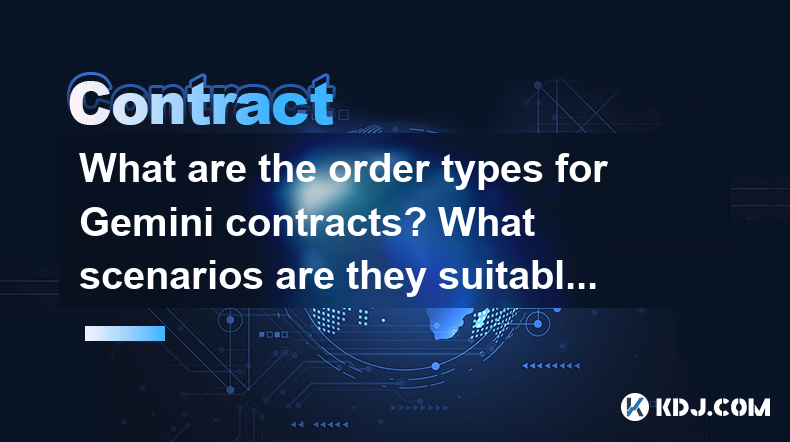
What are the order types for Gemini contracts? What scenarios are they suitable for?
May 03,2025 at 10:42pm
Gemini, a well-known cryptocurrency exchange, offers a variety of order types for trading contracts. Understanding these order types and their suitable scenarios can help traders execute their strategies more effectively. This article will delve into the different order types available on Gemini for contracts and explore the scenarios in which they are ...

How to modify the security settings of a Gemini contract? What measures are recommended?
May 02,2025 at 06:35pm
Modifying the security settings of a Gemini contract and implementing recommended security measures are crucial steps in safeguarding your cryptocurrency assets. This article will guide you through the process of adjusting security settings on the Gemini platform and outline the best practices for maintaining the highest level of security for your contr...
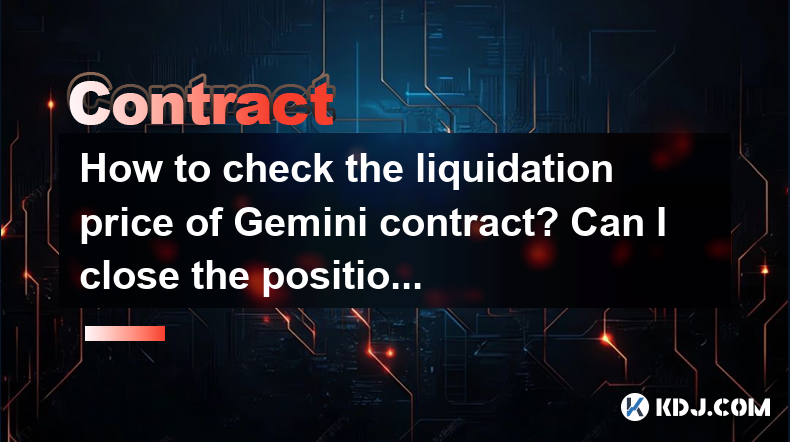
How to check the liquidation price of Gemini contract? Can I close the position manually?
May 04,2025 at 03:35am
When trading on the Gemini exchange, understanding how to monitor your liquidation price and manage your positions effectively is crucial for successful trading. This article will guide you through the process of checking the liquidation price for Gemini contracts and explain how you can manually close a position. Understanding Liquidation Price on Gemi...

How to adjust the leverage in Gemini contract? Will it affect the current order?
May 02,2025 at 08:07pm
Introduction to Leverage in Gemini ContractsGemini, a well-known cryptocurrency exchange, offers futures contracts that allow traders to speculate on the future price of cryptocurrencies. One of the key features of these contracts is the ability to use leverage, which can amplify both potential gains and losses. Leverage in Gemini contracts refers to th...
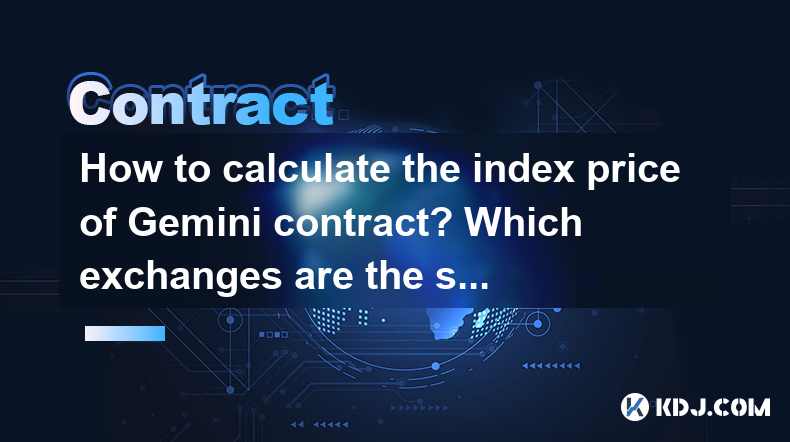
How to calculate the index price of Gemini contract? Which exchanges are the sources?
May 03,2025 at 02:28am
The index price of a Gemini contract is a crucial metric used to determine the fair value of a cryptocurrency futures contract on the Gemini exchange. This index price is calculated using a methodology that aims to provide a reliable and transparent reference price for traders and investors. In this article, we will delve into the specifics of how the i...

How to switch trading pairs in Gemini contract? Will it affect existing positions?
May 02,2025 at 01:43am
Switching trading pairs in the Gemini contract can be a crucial aspect of managing your cryptocurrency portfolio. This guide will walk you through the process of switching trading pairs and discuss whether this action will affect your existing positions. Understanding these elements is essential for effective trading on the Gemini platform. Understandin...
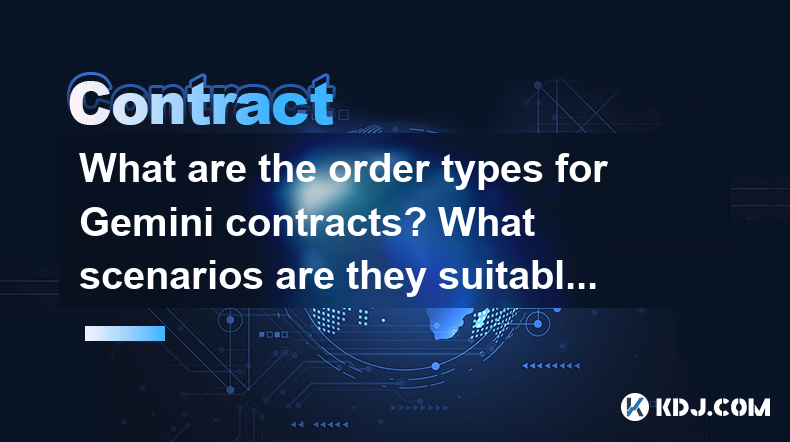
What are the order types for Gemini contracts? What scenarios are they suitable for?
May 03,2025 at 10:42pm
Gemini, a well-known cryptocurrency exchange, offers a variety of order types for trading contracts. Understanding these order types and their suitable scenarios can help traders execute their strategies more effectively. This article will delve into the different order types available on Gemini for contracts and explore the scenarios in which they are ...

How to modify the security settings of a Gemini contract? What measures are recommended?
May 02,2025 at 06:35pm
Modifying the security settings of a Gemini contract and implementing recommended security measures are crucial steps in safeguarding your cryptocurrency assets. This article will guide you through the process of adjusting security settings on the Gemini platform and outline the best practices for maintaining the highest level of security for your contr...
See all articles