-
 bitcoin
bitcoin $87959.907984 USD
1.34% -
 ethereum
ethereum $2920.497338 USD
3.04% -
 tether
tether $0.999775 USD
0.00% -
 xrp
xrp $2.237324 USD
8.12% -
 bnb
bnb $860.243768 USD
0.90% -
 solana
solana $138.089498 USD
5.43% -
 usd-coin
usd-coin $0.999807 USD
0.01% -
 tron
tron $0.272801 USD
-1.53% -
 dogecoin
dogecoin $0.150904 USD
2.96% -
 cardano
cardano $0.421635 USD
1.97% -
 hyperliquid
hyperliquid $32.152445 USD
2.23% -
 bitcoin-cash
bitcoin-cash $533.301069 USD
-1.94% -
 chainlink
chainlink $12.953417 USD
2.68% -
 unus-sed-leo
unus-sed-leo $9.535951 USD
0.73% -
 zcash
zcash $521.483386 USD
-2.87%
How to solve the mining pool connection failure? How to adjust the network settings?
To resolve mining pool connection failures, check pool settings, ensure a stable internet connection, adjust firewall/antivirus settings, and consider pool server issues.
May 16, 2025 at 06:21 am
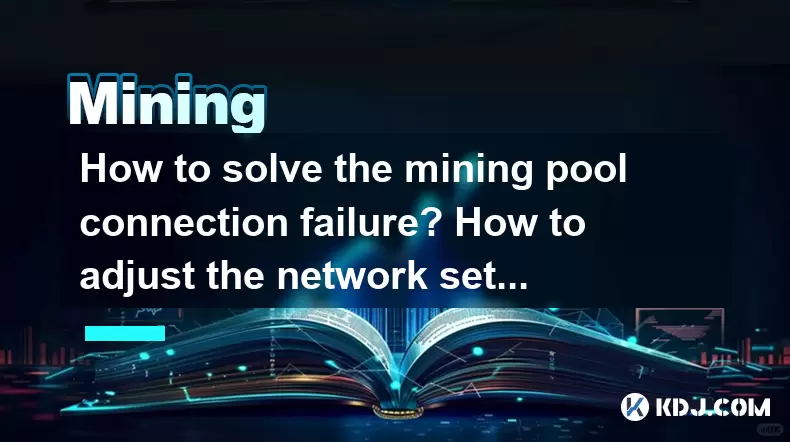
Introduction to Mining Pool Connection Failure
Mining pool connection failures can be a frustrating issue for cryptocurrency miners. These failures can occur due to various reasons such as network issues, incorrect settings, or problems with the mining pool itself. Understanding how to diagnose and resolve these issues is crucial for maintaining a stable and efficient mining operation. This article will guide you through the steps to solve mining pool connection failures and adjust your network settings to ensure a smooth mining experience.
Identifying the Cause of Connection Failure
Before you can solve a mining pool connection failure, it's essential to identify the root cause. Common reasons for connection failures include:
- Incorrect pool settings: Ensure that the pool URL, port, and login credentials are correctly entered in your mining software.
- Network issues: Problems with your internet connection or router can prevent your mining rig from connecting to the pool.
- Firewall or antivirus interference: Security software might block the connection to the mining pool.
- Pool server issues: Sometimes, the problem lies with the mining pool itself, which could be experiencing downtime or technical difficulties.
To diagnose the issue, start by checking your mining software logs for any error messages that might indicate the cause of the failure.
Solving Mining Pool Connection Failure
Once you have identified the potential cause of the connection failure, you can take the following steps to resolve it:
Checking and Correcting Pool Settings
- Open your mining software and navigate to the settings or configuration section.
- Verify the pool URL, port, and login credentials. Make sure they match the information provided by the mining pool.
- Save the changes and restart the mining software to see if the connection issue is resolved.
Resolving Network Issues
- Check your internet connection to ensure it is stable and functioning properly. You can do this by running a speed test or trying to access other websites.
- Restart your router to refresh the connection. Unplug the router, wait for about 30 seconds, and then plug it back in.
- Check for any network congestion that might be affecting your connection. If possible, connect your mining rig directly to the router using an Ethernet cable for a more stable connection.
Adjusting Firewall and Antivirus Settings
- Open your firewall settings and ensure that the mining software is allowed to communicate through the firewall.
- Add an exception for the mining software in your antivirus program. This can usually be done by navigating to the settings or exceptions section of the antivirus software.
- Temporarily disable the firewall and antivirus to see if they are causing the connection issue. If the connection works with them disabled, you will need to adjust their settings to allow the mining software to connect.
Checking for Pool Server Issues
- Visit the mining pool's website or check their social media channels for any announcements about server issues or maintenance.
- Try connecting to a different server within the same mining pool if available. This can be done by changing the pool URL in your mining software settings.
- Consider switching to a different mining pool if the issue persists and is confirmed to be on the pool's end.
Adjusting Network Settings for Optimal Mining
To ensure your mining rig can connect to the mining pool efficiently, you may need to adjust your network settings. Here are some steps to optimize your network for mining:
Configuring Router Settings
- Access your router's settings by typing its IP address into a web browser. The default IP address is usually something like 192.168.0.1 or 192.168.1.1.
- Navigate to the port forwarding section and set up a rule to forward the port used by your mining software to your mining rig's IP address. This can help improve the connection stability.
- Enable Quality of Service (QoS) settings if available, and prioritize traffic from your mining rig to ensure it gets the necessary bandwidth.
Optimizing Network Adapter Settings
- Open the Network and Sharing Center on your mining rig and click on 'Change adapter settings.'
- Right-click on your network adapter and select 'Properties.'
- Select Internet Protocol Version 4 (TCP/IPv4) and click on 'Properties' again.
- Choose 'Use the following DNS server addresses' and enter a reliable DNS server such as Google's (8.8.8.8 and 8.8.4.4).
- Click 'OK' to save the changes and restart your mining rig to apply the new settings.
Using a Static IP Address
- In the same Network and Sharing Center, right-click on your network adapter and select 'Properties.'
- Select Internet Protocol Version 4 (TCP/IPv4) and click on 'Properties.'
- Choose 'Use the following IP address' and enter an IP address, subnet mask, default gateway, and DNS server addresses. You can obtain these details from your router's DHCP settings.
- Click 'OK' to save the changes and restart your mining rig to apply the new settings.
Monitoring and Maintaining Your Connection
After resolving the connection failure and adjusting your network settings, it's important to monitor your mining rig's connection to ensure it remains stable. Here are some tips for ongoing maintenance:
- Regularly check your mining software logs for any new error messages or warnings that might indicate a recurring issue.
- Keep your mining software and network drivers up to date to benefit from the latest improvements and bug fixes.
- Monitor your internet connection's performance and consider upgrading your service if you frequently experience slowdowns or disconnections.
Frequently Asked Questions
Q: Can a VPN help with mining pool connection issues?A: Using a VPN can sometimes help bypass network restrictions or improve connection stability, but it can also introduce additional latency. It's worth trying if you're experiencing persistent issues, but be aware that it might not always be the best solution.
Q: How often should I restart my mining rig to maintain a stable connection?A: There's no set frequency for restarting your mining rig, but doing so periodically (e.g., once a week) can help clear any temporary issues and ensure your system is running smoothly.
Q: What should I do if my mining pool connection fails during a large mining operation?A: If your connection fails during a large mining operation, first try the troubleshooting steps mentioned above. If the issue persists, consider switching to a different server within the same pool or temporarily moving to another pool to minimize downtime.
Q: Are there any tools that can help diagnose network issues for mining?A: Yes, tools like PingPlotter or Wireshark can help diagnose network issues by providing detailed information about your connection's performance and any potential bottlenecks.
Disclaimer:info@kdj.com
The information provided is not trading advice. kdj.com does not assume any responsibility for any investments made based on the information provided in this article. Cryptocurrencies are highly volatile and it is highly recommended that you invest with caution after thorough research!
If you believe that the content used on this website infringes your copyright, please contact us immediately (info@kdj.com) and we will delete it promptly.
- MYX Rallies Amidst Market Weakness, But Concerns Remain for Sustained Momentum
- 2026-02-03 06:55:02
- Kaspa's $0.03 Brink: One Analyst Bets $100,000 on Fundamentals, Or Bust
- 2026-02-03 07:00:01
- Sleep Token Drummer II Dominates Drumeo Awards Amidst Grammy Nod and Album Success
- 2026-02-03 07:40:02
- Trevi Fountain's New Reality: More Than Just a Coin Toss for Visiting Costs
- 2026-02-03 08:20:01
- UAE Unleashes AE Coin: A New Era for Government Payments with Stablecoin Power
- 2026-02-03 08:15:02
- BetOnline Bets Big on $SCOR Crypto Token for Super Bowl LX, Changing the Game for Fan Engagement
- 2026-02-03 08:10:01
Related knowledge

How to Spot a Cloud Mining Scam? (Red Flags to Watch For)
Feb 02,2026 at 08:20am
Unrealistic Return Promises1. Platforms advertising guaranteed daily returns above 1–2% without disclosing underlying hardware, electricity costs, or ...

How to Set Up a Multi-Coin Mining Farm? (Scalability Tips)
Feb 03,2026 at 12:59am
Hardware Selection Strategy1. Choose ASIC miners based on coin-specific algorithm compatibility—SHA-256 for Bitcoin, Scrypt for Litecoin, and Ethash o...

How to Earn Passive Income with DePIN Mining? (New Trend 2026)
Feb 01,2026 at 12:40pm
Understanding DePIN Mining Mechanics1. DePIN mining relies on real-world infrastructure participation rather than computational hashing. Users deploy ...

How to Re-paste Your Mining GPUs to Lower Temps? (Maintenance)
Feb 03,2026 at 12:00am
Understanding Thermal Interface Material Degradation1. Over time, thermal paste on GPU dies dries out, cracks, or separates from the die surface due t...

How to Mine Flux (FLUX) and Support Web3? (Node Mining)
Feb 03,2026 at 02:20am
Understanding FLUX Node Mining1. FLUX node mining operates through a decentralized infrastructure layer built on the ZelCore platform, enabling partic...

How to Setup Mining Rig Firewalls for Extra Security? (Cybersecurity)
Feb 03,2026 at 03:00am
Understanding Mining Rig Network Exposure1. Mining rigs operate continuously and maintain persistent outbound connections to blockchain nodes and mini...

How to Spot a Cloud Mining Scam? (Red Flags to Watch For)
Feb 02,2026 at 08:20am
Unrealistic Return Promises1. Platforms advertising guaranteed daily returns above 1–2% without disclosing underlying hardware, electricity costs, or ...

How to Set Up a Multi-Coin Mining Farm? (Scalability Tips)
Feb 03,2026 at 12:59am
Hardware Selection Strategy1. Choose ASIC miners based on coin-specific algorithm compatibility—SHA-256 for Bitcoin, Scrypt for Litecoin, and Ethash o...

How to Earn Passive Income with DePIN Mining? (New Trend 2026)
Feb 01,2026 at 12:40pm
Understanding DePIN Mining Mechanics1. DePIN mining relies on real-world infrastructure participation rather than computational hashing. Users deploy ...

How to Re-paste Your Mining GPUs to Lower Temps? (Maintenance)
Feb 03,2026 at 12:00am
Understanding Thermal Interface Material Degradation1. Over time, thermal paste on GPU dies dries out, cracks, or separates from the die surface due t...

How to Mine Flux (FLUX) and Support Web3? (Node Mining)
Feb 03,2026 at 02:20am
Understanding FLUX Node Mining1. FLUX node mining operates through a decentralized infrastructure layer built on the ZelCore platform, enabling partic...

How to Setup Mining Rig Firewalls for Extra Security? (Cybersecurity)
Feb 03,2026 at 03:00am
Understanding Mining Rig Network Exposure1. Mining rigs operate continuously and maintain persistent outbound connections to blockchain nodes and mini...
See all articles










































































