-
 bitcoin
bitcoin $87959.907984 USD
1.34% -
 ethereum
ethereum $2920.497338 USD
3.04% -
 tether
tether $0.999775 USD
0.00% -
 xrp
xrp $2.237324 USD
8.12% -
 bnb
bnb $860.243768 USD
0.90% -
 solana
solana $138.089498 USD
5.43% -
 usd-coin
usd-coin $0.999807 USD
0.01% -
 tron
tron $0.272801 USD
-1.53% -
 dogecoin
dogecoin $0.150904 USD
2.96% -
 cardano
cardano $0.421635 USD
1.97% -
 hyperliquid
hyperliquid $32.152445 USD
2.23% -
 bitcoin-cash
bitcoin-cash $533.301069 USD
-1.94% -
 chainlink
chainlink $12.953417 USD
2.68% -
 unus-sed-leo
unus-sed-leo $9.535951 USD
0.73% -
 zcash
zcash $521.483386 USD
-2.87%
How to use a smart PDU for a mining operation?
A Smart PDU enhances mining efficiency by enabling remote power monitoring, real-time alerts, and individual outlet control to optimize energy use and reduce downtime.
Jul 15, 2025 at 04:14 pm
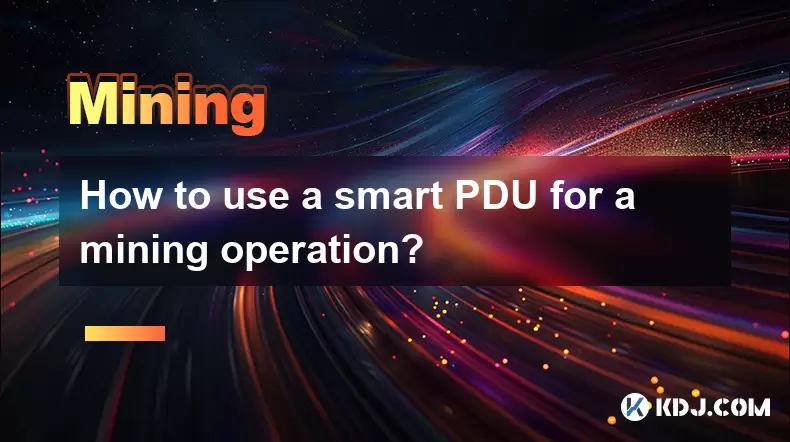
Understanding the Role of a Smart PDU in Mining Operations
In cryptocurrency mining, power distribution is critical for ensuring stable and efficient operations. A Smart Power Distribution Unit (PDU) plays a pivotal role in managing electricity supply across multiple mining rigs. Unlike traditional PDUs, smart versions offer remote monitoring, energy consumption tracking, and real-time alerts. For miners, this means better control over power usage, which directly impacts profitability and hardware longevity.
Smart PDU enables users to monitor voltage, current, and power consumption per outlet. This level of detail helps identify underperforming or faulty miners without physically inspecting each one.
Key Features of a Smart PDU Relevant to Miners
Smart PDUs come equipped with several features that are particularly useful for mining farms:
- Remote Access: Allows configuration and monitoring from any location via a web interface or mobile app.
- Energy Metering: Provides accurate readings on power draw per miner, helping optimize energy costs.
- Outlet-Level Control: Enables individual outlets to be turned on or off remotely, useful for troubleshooting or scheduled maintenance.
- Alerts and Notifications: Sends email or SMS alerts when thresholds like overcurrent or overheating are detected.
These features collectively enhance operational efficiency, especially in large-scale setups where manual oversight isn't feasible.
Setting Up a Smart PDU for Your Mining Rig
Installing a Smart PDU involves more than just plugging it in. Proper setup ensures seamless integration with your mining environment.
- Network Configuration: Connect the Smart PDU to your local network via Ethernet or Wi-Fi. Assign a static IP address to ensure consistent connectivity.
- Firmware Update: Check the manufacturer’s website for firmware updates and apply them before connecting mining equipment.
- User Authentication Setup: Configure login credentials and access permissions to prevent unauthorized control of the unit.
- Outlet Labeling: Assign labels to each outlet corresponding to specific miners or racks for easier management.
Once these steps are completed, the Smart PDU becomes a centralized hub for power management within the mining operation.
Monitoring and Managing Power Usage Remotely
After installation, the Smart PDU's web interface or mobile app becomes the primary tool for monitoring and control.
- Real-Time Monitoring: View live data on voltage, amperage, and wattage per outlet to detect anomalies immediately.
- Historical Data Analysis: Review past energy consumption trends to identify peak usage times and potential inefficiencies.
- Scheduled Reboots: Set automated reboot schedules for miners to maintain performance stability without manual intervention.
- Load Balancing: Distribute power evenly across circuits to avoid tripping breakers or overloading specific lines.
These capabilities allow miners to respond proactively to power-related issues, reducing downtime and optimizing energy use.
Integrating Smart PDU with Mining Management Software
To further streamline operations, many miners integrate Smart PDU systems with mining management platforms like Awesome Miner or Minerstat.
- API Integration: Use the Smart PDU’s API to connect with third-party software for unified control panels.
- Automated Alerts: Configure mining software to trigger actions based on PDU alerts, such as shutting down non-responsive miners automatically.
- Custom Dashboards: Create dashboards that display both mining performance and power metrics in one view.
- Scripted Actions: Write scripts that interact with the PDU to perform complex tasks like cycling power during difficulty adjustments.
This integration enhances automation and allows for smarter decision-making based on combined data sets.
Frequently Asked Questions (FAQ)
Q: Can I use a standard PDU instead of a Smart PDU for mining?A: Yes, but you'll miss out on key benefits like remote monitoring, detailed analytics, and individual outlet control. These features are essential for scaling and maintaining efficiency in larger operations.
Q: Is it possible to daisy-chain multiple Smart PDUs together?A: While some models support cascading, it's generally not recommended due to potential load imbalances and complexity in management. Each PDU should ideally operate independently on separate circuits.
Q: Do all Smart PDUs support SNMP monitoring?A: Most enterprise-grade Smart PDUs include SNMP support for compatibility with network monitoring tools. Always check specifications before purchasing if SNMP integration is required.
Q: How do I reset a Smart PDU if it becomes unresponsive?A: Many units have a physical reset button. If accessible remotely, a factory reset can often be initiated through the web interface. Ensure backup configurations are saved before performing resets.
Disclaimer:info@kdj.com
The information provided is not trading advice. kdj.com does not assume any responsibility for any investments made based on the information provided in this article. Cryptocurrencies are highly volatile and it is highly recommended that you invest with caution after thorough research!
If you believe that the content used on this website infringes your copyright, please contact us immediately (info@kdj.com) and we will delete it promptly.
- UAE Investor Secures Major Stake in Trump-Linked Crypto Firm Amidst Shifting Geopolitical Tides
- 2026-02-02 07:10:01
- Pepe Meme Coin: Navigating the Hype, Price Predictions, and Future Outlook in 2026 and Beyond
- 2026-02-02 07:05:01
- Blockchain Gaming's Quiet Revolution: Unpacking Latest Trends and Industry Insights Amidst Market Shifts
- 2026-02-02 06:30:01
- IPO Genie, Tokenization, and YouTubers: The Big Apple's Next Big Bet on Democratized Wealth
- 2026-02-02 06:40:02
- Aptos in a Bind: Downtrend Deepens, But a Brief Relief Bounce Looms Before the Next Plunge
- 2026-02-02 07:00:01
- Pi Network, ATL, and Community: Navigating the Currents of a Mobile-First Crypto Movement
- 2026-02-02 07:00:01
Related knowledge

How to Spot a Cloud Mining Scam? (Red Flags to Watch For)
Feb 02,2026 at 08:20am
Unrealistic Return Promises1. Platforms advertising guaranteed daily returns above 1–2% without disclosing underlying hardware, electricity costs, or ...

How to Earn Passive Income with DePIN Mining? (New Trend 2026)
Feb 01,2026 at 12:40pm
Understanding DePIN Mining Mechanics1. DePIN mining relies on real-world infrastructure participation rather than computational hashing. Users deploy ...

How to Mine Vertcoin (VTC) on Your Gaming Desktop? (One-Click Miner)
Feb 02,2026 at 03:39am
Understanding Vertcoin's Mining Algorithm1. Vertcoin uses the Verthash algorithm, which is intentionally memory-hard and designed to resist ASIC domin...

How to Set Up a Quiet Mining Rig at Home? (Noise Reduction)
Feb 01,2026 at 11:00pm
Acoustic Enclosure Design1. Use rigid, dense materials such as MDF or acoustic-grade plywood for the enclosure walls to block mid-to-high frequency no...

How to Choose a Mining Pool with Lowest Fees? (Fee Comparison)
Feb 02,2026 at 02:39am
Understanding Mining Pool Fee Structures1. Pool operators charge fees to cover infrastructure, maintenance, and administrative costs. These fees manif...

How to Mine Bitcoin on Mac (M1/M2/M3)? (Software Tutorial)
Feb 01,2026 at 07:19pm
Understanding Bitcoin Mining on Apple Silicon1. Bitcoin mining relies on solving cryptographic puzzles using computational power, and Apple’s M1, M2, ...

How to Spot a Cloud Mining Scam? (Red Flags to Watch For)
Feb 02,2026 at 08:20am
Unrealistic Return Promises1. Platforms advertising guaranteed daily returns above 1–2% without disclosing underlying hardware, electricity costs, or ...

How to Earn Passive Income with DePIN Mining? (New Trend 2026)
Feb 01,2026 at 12:40pm
Understanding DePIN Mining Mechanics1. DePIN mining relies on real-world infrastructure participation rather than computational hashing. Users deploy ...

How to Mine Vertcoin (VTC) on Your Gaming Desktop? (One-Click Miner)
Feb 02,2026 at 03:39am
Understanding Vertcoin's Mining Algorithm1. Vertcoin uses the Verthash algorithm, which is intentionally memory-hard and designed to resist ASIC domin...

How to Set Up a Quiet Mining Rig at Home? (Noise Reduction)
Feb 01,2026 at 11:00pm
Acoustic Enclosure Design1. Use rigid, dense materials such as MDF or acoustic-grade plywood for the enclosure walls to block mid-to-high frequency no...

How to Choose a Mining Pool with Lowest Fees? (Fee Comparison)
Feb 02,2026 at 02:39am
Understanding Mining Pool Fee Structures1. Pool operators charge fees to cover infrastructure, maintenance, and administrative costs. These fees manif...

How to Mine Bitcoin on Mac (M1/M2/M3)? (Software Tutorial)
Feb 01,2026 at 07:19pm
Understanding Bitcoin Mining on Apple Silicon1. Bitcoin mining relies on solving cryptographic puzzles using computational power, and Apple’s M1, M2, ...
See all articles










































































