-
 bitcoin
bitcoin $87959.907984 USD
1.34% -
 ethereum
ethereum $2920.497338 USD
3.04% -
 tether
tether $0.999775 USD
0.00% -
 xrp
xrp $2.237324 USD
8.12% -
 bnb
bnb $860.243768 USD
0.90% -
 solana
solana $138.089498 USD
5.43% -
 usd-coin
usd-coin $0.999807 USD
0.01% -
 tron
tron $0.272801 USD
-1.53% -
 dogecoin
dogecoin $0.150904 USD
2.96% -
 cardano
cardano $0.421635 USD
1.97% -
 hyperliquid
hyperliquid $32.152445 USD
2.23% -
 bitcoin-cash
bitcoin-cash $533.301069 USD
-1.94% -
 chainlink
chainlink $12.953417 USD
2.68% -
 unus-sed-leo
unus-sed-leo $9.535951 USD
0.73% -
 zcash
zcash $521.483386 USD
-2.87%
How to set up a PDU (Power Distribution Unit) for a mining farm?
A switched PDU is essential for large-scale mining farms, offering remote control, real-time monitoring, and efficient power distribution to prevent overloads and optimize performance.
Jul 17, 2025 at 11:49 am
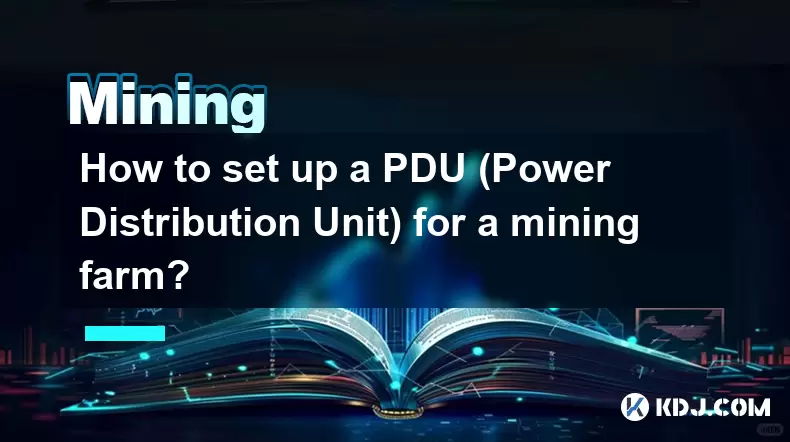
Understanding the Role of a PDU in Mining Farms
In cryptocurrency mining operations, Power Distribution Units (PDUs) play a critical role in managing and distributing electrical power to mining rigs. Unlike regular power strips, PDUs are designed to handle high loads, offer remote monitoring capabilities, and provide intelligent control over power usage. For large-scale mining farms with dozens or even hundreds of ASIC miners or GPU rigs, using a PDU ensures stable and efficient power delivery while minimizing risks such as circuit overloads.
A properly configured PDU helps maintain optimal performance by balancing power distribution across multiple mining devices. It also enables users to monitor real-time energy consumption, reboot individual outlets remotely, and manage power allocation without needing physical access to the mining farm location.
Selecting the Right Type of PDU for Your Mining Farm
Before setting up a PDU, it's crucial to choose the right type based on your mining farm's requirements. There are several types of PDUs available:
- Basic PDU: Offers simple power distribution without monitoring or control features.
- Metered PDU: Provides basic power usage data at the device level.
- Monitored PDU: Enables more detailed insights into power metrics like voltage, current, and load levels.
- Switched PDU: Allows remote control of individual outlets, including power cycling and scheduling functions.
For most mining farms, especially those operating at scale, a switched PDU is recommended due to its advanced features that support remote management and troubleshooting. When choosing a model, ensure it supports the required voltage (typically 120V or 240V), has enough outlets to accommodate all mining rigs, and includes network connectivity for remote access.
Planning the Physical Setup and Electrical Requirements
Proper planning is essential before installing a PDU in your mining farm. Begin by calculating the total power draw of all mining equipment. Each ASIC miner or GPU rig will have a specified wattage rating—multiply this by the number of units to determine the overall load.
Once you have the total power requirement, verify that your facility’s electrical system can handle the demand. Ensure that the breaker size, wiring gauge, and voltage supply align with the PDU's specifications. Overloading circuits can lead to tripped breakers, damaged hardware, or even fire hazards.
Place the PDU in a secure and accessible location within your server rack or mining bay. Use cable management tools to organize power cables and avoid clutter, which improves airflow and reduces maintenance complexity. Always install PDUs inside a rack enclosure to protect them from dust and accidental damage.
Installing and Configuring the PDU Hardware
After selecting and positioning the PDU, proceed with the installation process:
- Mount the PDU vertically or horizontally in the rack using provided brackets or screws.
- Connect the main power input cable from the PDU to a dedicated circuit breaker or UPS (Uninterruptible Power Supply) if applicable.
- Plug each mining rig into the PDU's outlets, ensuring balanced load distribution across phases if the PDU supports three-phase power.
- Secure all connections and double-check for loose wires or incorrect outlet assignments.
Some PDUs come with built-in LCD screens or LED indicators that display real-time power metrics. Verify that these displays are functioning correctly after installation. If your PDU includes a network interface, connect it to your local area network via an Ethernet cable to enable remote access and monitoring.
Configuring Remote Access and Monitoring Features
Modern PDUs often feature web-based interfaces or SNMP integration for remote control and monitoring. To configure these features:
- Access the PDU's configuration page by entering its default IP address into a web browser.
- Set a static IP address or configure DHCP settings depending on your network environment.
- Create strong login credentials to prevent unauthorized access to the PDU’s control panel.
- Enable SNMP monitoring if integrating with third-party monitoring tools like Nagios or PRTG.
- Configure email alerts for events such as overloads, outages, or failed connections.
- Assign names or labels to each outlet for easier identification when managing multiple mining rigs.
With remote access enabled, administrators can perform actions like turning off or restarting specific miners without being physically present. This functionality is particularly useful for troubleshooting unresponsive rigs or optimizing power usage during peak electricity pricing periods.
Best Practices for Maintaining and Optimizing PDU Performance
To ensure long-term reliability and efficiency, follow these best practices:
- Regularly check power usage reports to identify potential bottlenecks or inefficiencies.
- Balance the load across all phases and outlets to prevent overheating or uneven wear.
- Update the PDU firmware periodically to benefit from security patches and new features.
- Monitor ambient temperature around the PDU to avoid heat-related failures.
- Keep spare fuses or circuit breakers on hand for emergency replacements.
- Label all cables and outlets clearly to streamline maintenance tasks.
By maintaining proper PDU configurations and conducting routine inspections, mining farm operators can significantly reduce downtime and enhance the overall stability of their operations.
Frequently Asked Questions
Q: Can I use a regular power strip instead of a PDU for my mining farm?Using a regular power strip is not recommended for mining farms due to limited capacity, lack of monitoring tools, and absence of overload protection. A PDU offers better scalability, safety, and remote management capabilities.
Q: How do I reset a PDU if it stops responding?Most PDUs have a physical reset button located on the back or side panel. Press and hold the button for several seconds to restart the device. Some models may require a power cycle by unplugging the main input cable temporarily.
Q: Is it necessary to use a PDU with SNMP support?While not mandatory, SNMP support allows integration with network monitoring systems, enabling centralized tracking of power metrics and alert notifications. It's highly beneficial for larger mining operations.
Q: What should I do if one of the PDU outlets stops working?First, check the connection and ensure the outlet isn’t overloaded. If the issue persists, log into the PDU’s web interface to disable and re-enable the port remotely. If the problem continues, consult the manufacturer’s documentation or contact technical support for further assistance.
Disclaimer:info@kdj.com
The information provided is not trading advice. kdj.com does not assume any responsibility for any investments made based on the information provided in this article. Cryptocurrencies are highly volatile and it is highly recommended that you invest with caution after thorough research!
If you believe that the content used on this website infringes your copyright, please contact us immediately (info@kdj.com) and we will delete it promptly.
- Blockchain Gaming's Quiet Revolution: Unpacking Latest Trends and Industry Insights Amidst Market Shifts
- 2026-02-02 06:30:01
- Crypto Crossroads: Bitcoin Price Reacts to Fed Jitters Amidst Shifting Sands
- 2026-02-02 05:05:02
- Justin Sun, Tron, Manipulation Allegations: New Bitcoin Strategy Meets Lingering Controversy
- 2026-02-02 05:05:02
- Bitcoin Eyes $77K as Michael Saylor Reaffirms Unwavering Conviction Amidst Market Swings
- 2026-02-02 05:00:02
- Altcoin Season on the Horizon? ETH, XRP, SOL, ADA Face Potential 184x Gains Amidst Shifting Crypto Landscape
- 2026-02-02 05:00:02
- Bitcoin ETF News: Latest Updates Drive Investment and Market Dynamics
- 2026-02-02 04:50:02
Related knowledge

How to Earn Passive Income with DePIN Mining? (New Trend 2026)
Feb 01,2026 at 12:40pm
Understanding DePIN Mining Mechanics1. DePIN mining relies on real-world infrastructure participation rather than computational hashing. Users deploy ...

How to Mine Vertcoin (VTC) on Your Gaming Desktop? (One-Click Miner)
Feb 02,2026 at 03:39am
Understanding Vertcoin's Mining Algorithm1. Vertcoin uses the Verthash algorithm, which is intentionally memory-hard and designed to resist ASIC domin...

How to Set Up a Quiet Mining Rig at Home? (Noise Reduction)
Feb 01,2026 at 11:00pm
Acoustic Enclosure Design1. Use rigid, dense materials such as MDF or acoustic-grade plywood for the enclosure walls to block mid-to-high frequency no...

How to Choose a Mining Pool with Lowest Fees? (Fee Comparison)
Feb 02,2026 at 02:39am
Understanding Mining Pool Fee Structures1. Pool operators charge fees to cover infrastructure, maintenance, and administrative costs. These fees manif...

How to Mine Bitcoin on Mac (M1/M2/M3)? (Software Tutorial)
Feb 01,2026 at 07:19pm
Understanding Bitcoin Mining on Apple Silicon1. Bitcoin mining relies on solving cryptographic puzzles using computational power, and Apple’s M1, M2, ...

How to Buy Used Mining Hardware Without Getting Scammed?
Feb 01,2026 at 08:00pm
Research the Seller's Reputation Thoroughly1. Check archived listings and feedback on platforms like Bitcointalk forums, Mining Hardware subreddits, a...

How to Earn Passive Income with DePIN Mining? (New Trend 2026)
Feb 01,2026 at 12:40pm
Understanding DePIN Mining Mechanics1. DePIN mining relies on real-world infrastructure participation rather than computational hashing. Users deploy ...

How to Mine Vertcoin (VTC) on Your Gaming Desktop? (One-Click Miner)
Feb 02,2026 at 03:39am
Understanding Vertcoin's Mining Algorithm1. Vertcoin uses the Verthash algorithm, which is intentionally memory-hard and designed to resist ASIC domin...

How to Set Up a Quiet Mining Rig at Home? (Noise Reduction)
Feb 01,2026 at 11:00pm
Acoustic Enclosure Design1. Use rigid, dense materials such as MDF or acoustic-grade plywood for the enclosure walls to block mid-to-high frequency no...

How to Choose a Mining Pool with Lowest Fees? (Fee Comparison)
Feb 02,2026 at 02:39am
Understanding Mining Pool Fee Structures1. Pool operators charge fees to cover infrastructure, maintenance, and administrative costs. These fees manif...

How to Mine Bitcoin on Mac (M1/M2/M3)? (Software Tutorial)
Feb 01,2026 at 07:19pm
Understanding Bitcoin Mining on Apple Silicon1. Bitcoin mining relies on solving cryptographic puzzles using computational power, and Apple’s M1, M2, ...

How to Buy Used Mining Hardware Without Getting Scammed?
Feb 01,2026 at 08:00pm
Research the Seller's Reputation Thoroughly1. Check archived listings and feedback on platforms like Bitcointalk forums, Mining Hardware subreddits, a...
See all articles










































































