-
 bitcoin
bitcoin $87959.907984 USD
1.34% -
 ethereum
ethereum $2920.497338 USD
3.04% -
 tether
tether $0.999775 USD
0.00% -
 xrp
xrp $2.237324 USD
8.12% -
 bnb
bnb $860.243768 USD
0.90% -
 solana
solana $138.089498 USD
5.43% -
 usd-coin
usd-coin $0.999807 USD
0.01% -
 tron
tron $0.272801 USD
-1.53% -
 dogecoin
dogecoin $0.150904 USD
2.96% -
 cardano
cardano $0.421635 USD
1.97% -
 hyperliquid
hyperliquid $32.152445 USD
2.23% -
 bitcoin-cash
bitcoin-cash $533.301069 USD
-1.94% -
 chainlink
chainlink $12.953417 USD
2.68% -
 unus-sed-leo
unus-sed-leo $9.535951 USD
0.73% -
 zcash
zcash $521.483386 USD
-2.87%
How to set up a Linux-based mining operating system?
A Linux-based mining OS like HiveOS optimizes GPU performance, offers remote management, and ensures stable, efficient cryptocurrency mining with minimal overhead.
Aug 13, 2025 at 11:36 am

Understanding the Purpose of a Linux-Based Mining OS
A Linux-based mining operating system is specifically optimized for cryptocurrency mining operations. These systems are lightweight, consume fewer resources, and are designed to maximize GPU or ASIC utilization. Unlike general-purpose operating systems, mining-focused Linux distros such as HiveOS, RaveOS, or SimpleMining OS are built to support continuous mining with minimal overhead. The core advantage lies in stability, remote management, and driver optimization for graphics cards. These OSes often include built-in monitoring tools, automatic updates, and web-based dashboards for managing multiple rigs.
Selecting the Right Linux Mining Distribution
Choosing a mining OS depends on hardware compatibility, ease of use, and desired control level. HiveOS is one of the most popular choices due to its comprehensive dashboard, support for AMD and NVIDIA GPUs, and ability to manage farms remotely. RaveOS offers cloud-based control with a focus on automation, while SimpleMining OS provides a user-friendly interface with native Russian and English support. All of these are based on Linux kernels and support mainstream mining algorithms like Ethash, KawPow, and Autolykos.
To install any of these, you must:
- Download the ISO file from the official website
- Use a tool like Rufus or BalenaEtcher to flash the ISO onto a USB drive
- Ensure the USB is at least 8GB in size
- Verify the integrity of the downloaded ISO using SHA256 checksums
Preparing Hardware for Installation
Before installing the mining OS, ensure your mining rig meets the minimum requirements. A typical GPU mining rig includes:
- A motherboard with multiple PCIe slots
- At least one compatible GPU (NVIDIA or AMD)
- A reliable power supply unit (PSU) with sufficient wattage
- A CPU and RAM (even minimal ones, as the OS is lightweight)
- A bootable USB drive with the mining OS
Connect all components securely. Use PCIe riser cables to attach GPUs to the motherboard. Power each GPU directly from the PSU using appropriate PCIe power connectors. Ensure the motherboard is receiving power and the CPU fan is operational. Insert the bootable USB into the primary USB port. Enter the BIOS by pressing Del, F2, or F12 during startup, depending on the motherboard. Set the USB drive as the primary boot device.
Installing the Mining OS on Your Rig
Once the system boots from the USB, the installer will launch automatically. For HiveOS, the process is straightforward:
- Select your preferred language
- Choose the installation disk (usually the SSD or USB you’re installing to)
- Enter your HiveOS fleet ID and worker name
- Configure network settings (DHCP is usually sufficient)
- Wait for the system to format the drive and copy files
The installation typically takes 3–5 minutes. After completion, the system will prompt you to remove the USB and reboot. The rig will then boot into the mining OS and connect to the HiveOS dashboard over the internet. You can monitor this process via the web interface at hiveos.farm. If the worker does not appear online, check the network connection and ensure the fleet ID is correct.
Configuring Mining Parameters and Pools
After the OS is running, access the dashboard using your account credentials. Navigate to the worker settings to define mining behavior. You must specify:
- The cryptocurrency to mine (e.g., Ethereum, Ravencoin)
- The mining pool URL (e.g.,
stratum+tcp://eth-eu1.nanopool.org:9999) - Your wallet address (ensure it is correct and belongs to you)
- A worker name for identification
For NVIDIA GPUs, install the appropriate drivers through the dashboard or CLI. In HiveOS, use the command:
sudo hive-update-nvidiaFor AMD cards, enable AMD Power Tuning to optimize voltage and clock speeds. Apply custom BIOS settings if available to reduce power consumption. Use the Flight Sheets feature in HiveOS to save and apply configurations across multiple workers.
Monitoring and Maintaining Your Mining Rig
Real-time monitoring is crucial for maintaining efficiency. The dashboard displays:
- GPU temperature (keep below 75°C for optimal lifespan)
- Fan speed (adjust based on cooling needs)
- Hashrate per GPU (compare with expected benchmarks)
- Uptime and reboot count
Set up alerts for high temperatures or downtime. Use the SSH access feature to run diagnostics or update configurations manually. Regularly check for OS updates through the dashboard. Re-flash the OS if corruption occurs. Clean dust from GPUs and risers weekly to prevent overheating. Monitor power draw using a watt meter to calculate profitability.
Securing Your Mining Environment
Security is often overlooked in mining setups. Protect your rig by:
- Changing default passwords in the OS dashboard
- Enabling two-factor authentication (2FA) on your mining OS account
- Disabling unused services like SSH if not needed
- Using a dedicated wallet address, not an exchange deposit address
- Keeping firmware and BIOS updated on the motherboard
Avoid mining on public networks. Use a firewall to block unnecessary incoming connections. Regularly audit logs for unauthorized access attempts. Never share your fleet ID or API keys.
Frequently Asked Questions
Can I use a regular Linux distribution like Ubuntu for mining instead of a dedicated mining OS?Yes, you can install mining software like Minerstat, Ethminer, or GMiner on Ubuntu. However, you’ll need to manually manage drivers, monitoring, and autostart scripts. A dedicated mining OS simplifies these tasks with built-in tools and automated recovery.
What should I do if my GPUs are not detected after installation?First, verify physical connections—ensure risers and power cables are secure. Reboot and check BIOS to confirm PCIe devices are recognized. In HiveOS, use the command lspci | grep VGA to list GPUs. If not detected, try a different riser or slot. Update the motherboard BIOS if necessary.
Is internet connection required for the mining rig to function?Yes, a stable internet connection is essential. The rig must communicate with the mining pool to receive work and submit shares. Without connectivity, mining halts and no rewards are earned. Use Ethernet over Wi-Fi for reliability.
How do I update the GPU firmware or VBIOS in a Linux mining OS?Most mining OSes do not support flashing VBIOS directly. You must boot into a DOS environment using a USB drive with GPU-Z and Flashrom. Extract the VBIOS from a working card, then flash it to others. This process is risky—incorrect VBIOS can permanently damage GPUs.
Disclaimer:info@kdj.com
The information provided is not trading advice. kdj.com does not assume any responsibility for any investments made based on the information provided in this article. Cryptocurrencies are highly volatile and it is highly recommended that you invest with caution after thorough research!
If you believe that the content used on this website infringes your copyright, please contact us immediately (info@kdj.com) and we will delete it promptly.
- Royal Mint 50p Coin: Rare Listing for Peter Rabbit Sparks Collecting Frenzy (and Caution)
- 2026-02-08 22:30:02
- Markets at a 2026 Turning Point: Navigating Volatility and Shifting Narratives
- 2026-02-08 22:15:01
- Bitcoin's Big Dip: Navigating the Crypto Market's Latest Volatility Wave
- 2026-02-08 22:10:02
- RWA Yacht Charter Hits the High Seas: Investing Yachts Docks Innovation with Tokenized Luxury
- 2026-02-08 22:20:02
- Bitcoin Mining Difficulty Plummets 11% in Largest Drop Since China Ban, Fueled by Price Slump and U.S. Storms
- 2026-02-08 22:00:01
- Heads Up, History Buffs! Super Bowl Coin Toss Flips a Franklin-Fueled Libertas Americana, Merging Gridiron Glory with Colonial Cool
- 2026-02-08 22:00:01
Related knowledge

How to mine crypto sustainably in 2026?
Feb 07,2026 at 04:20pm
Energy Source Optimization1. Miners increasingly deploy solar arrays directly on warehouse rooftops to power ASIC rigs during daylight hours. 2. Geoth...

How to mine Conflux on a standard gaming laptop?
Feb 07,2026 at 04:19am
Hardware Requirements for Conflux Mining1. Conflux uses a proof-of-work consensus mechanism called Tree-Graph, which is designed to be ASIC-resistant ...

How to buy hashing power on cloud mining platforms?
Feb 08,2026 at 05:59pm
Understanding Cloud Mining Contracts1. Cloud mining platforms offer users the ability to rent hashing power without owning or maintaining physical har...

How to mine Flux with a 30-series Nvidia GPU?
Feb 07,2026 at 02:40pm
Market Volatility Patterns1. Bitcoin price movements often exhibit sharp intraday swings exceeding 5% during low-liquidity windows, particularly betwe...
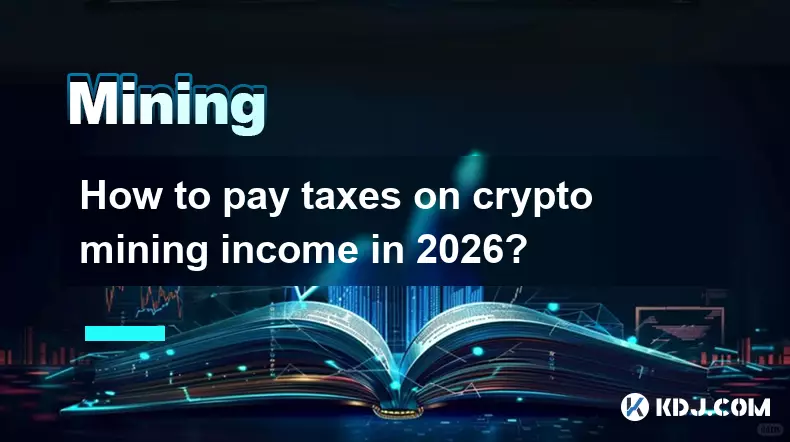
How to pay taxes on crypto mining income in 2026?
Feb 07,2026 at 01:20am
Tax Classification of Mining Rewards1. Cryptocurrency received as mining rewards is treated as ordinary income by most major tax jurisdictions includi...

How to find the lowest fee mining pools for BTC?
Feb 07,2026 at 01:00pm
Fee Structure Transparency1. Most reputable BTC mining pools publish their fee schedules directly on their official websites, often under sections lab...

How to mine crypto sustainably in 2026?
Feb 07,2026 at 04:20pm
Energy Source Optimization1. Miners increasingly deploy solar arrays directly on warehouse rooftops to power ASIC rigs during daylight hours. 2. Geoth...

How to mine Conflux on a standard gaming laptop?
Feb 07,2026 at 04:19am
Hardware Requirements for Conflux Mining1. Conflux uses a proof-of-work consensus mechanism called Tree-Graph, which is designed to be ASIC-resistant ...

How to buy hashing power on cloud mining platforms?
Feb 08,2026 at 05:59pm
Understanding Cloud Mining Contracts1. Cloud mining platforms offer users the ability to rent hashing power without owning or maintaining physical har...

How to mine Flux with a 30-series Nvidia GPU?
Feb 07,2026 at 02:40pm
Market Volatility Patterns1. Bitcoin price movements often exhibit sharp intraday swings exceeding 5% during low-liquidity windows, particularly betwe...
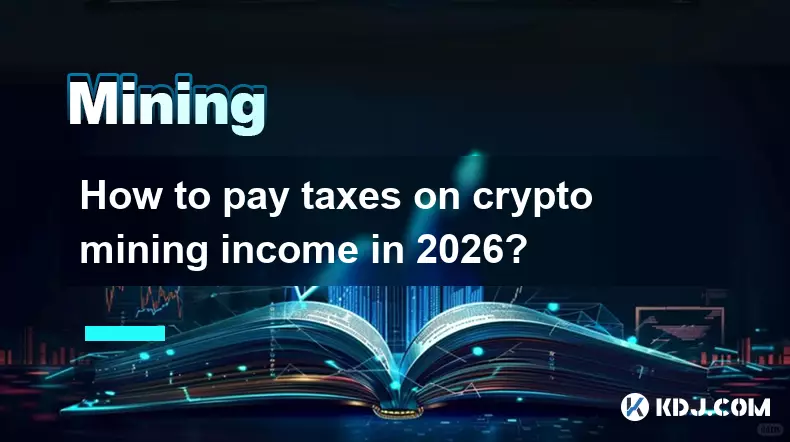
How to pay taxes on crypto mining income in 2026?
Feb 07,2026 at 01:20am
Tax Classification of Mining Rewards1. Cryptocurrency received as mining rewards is treated as ordinary income by most major tax jurisdictions includi...

How to find the lowest fee mining pools for BTC?
Feb 07,2026 at 01:00pm
Fee Structure Transparency1. Most reputable BTC mining pools publish their fee schedules directly on their official websites, often under sections lab...
See all articles










































































