-
 bitcoin
bitcoin $87959.907984 USD
1.34% -
 ethereum
ethereum $2920.497338 USD
3.04% -
 tether
tether $0.999775 USD
0.00% -
 xrp
xrp $2.237324 USD
8.12% -
 bnb
bnb $860.243768 USD
0.90% -
 solana
solana $138.089498 USD
5.43% -
 usd-coin
usd-coin $0.999807 USD
0.01% -
 tron
tron $0.272801 USD
-1.53% -
 dogecoin
dogecoin $0.150904 USD
2.96% -
 cardano
cardano $0.421635 USD
1.97% -
 hyperliquid
hyperliquid $32.152445 USD
2.23% -
 bitcoin-cash
bitcoin-cash $533.301069 USD
-1.94% -
 chainlink
chainlink $12.953417 USD
2.68% -
 unus-sed-leo
unus-sed-leo $9.535951 USD
0.73% -
 zcash
zcash $521.483386 USD
-2.87%
What is the "intensity" setting in a crypto miner?
"Adjusting mining intensity balances hashrate gains with hardware stability, requiring careful tuning for optimal performance."
Jul 15, 2025 at 04:42 pm
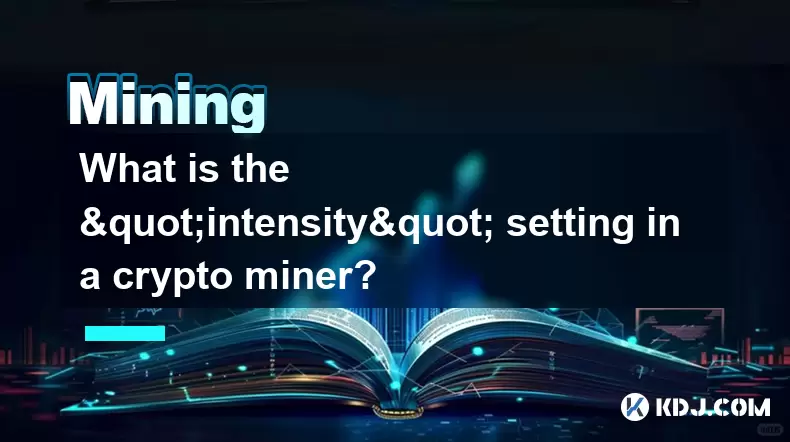
Understanding the Basics of Mining Intensity
In the world of cryptocurrency mining, 'intensity' is a crucial setting that directly impacts both performance and hardware stability. When configuring a mining software like CGMiner, BFGMiner, or NiceHash, intensity refers to how aggressively the miner utilizes the GPU (Graphics Processing Unit) or ASIC (Application-Specific Integrated Circuit) resources for hashing calculations. It determines the workload assigned to each processing thread.
A higher intensity value means more memory access per hash round, which can lead to increased hashrate but may also cause instability if the hardware cannot handle it. Conversely, lower intensity settings reduce computational load, often resulting in lower power consumption and less heat generation. This parameter plays a pivotal role in balancing efficiency with system reliability during mining operations.
How Intensity Affects Hashrate and Stability
The relationship between intensity and hashrate is not linear. Increasing intensity doesn’t always result in proportionally higher hashrates. At certain thresholds, the additional memory pressure can cause errors, leading to rejected shares or even system crashes.
- Low intensity: Often results in fewer errors and greater uptime, but sacrifices hashrate.
- Medium intensity: Strikes a balance between performance and stability, suitable for most continuous mining setups.
- High intensity: Maximizes hashrate potential but increases the risk of thermal throttling and memory errors.
Each GPU model reacts differently to intensity adjustments due to variations in memory bandwidth, clock speeds, and cooling capabilities. For instance, an NVIDIA GTX 1070 might perform optimally at intensity level 8, while an AMD RX 580 could deliver better results at intensity 9 without crashing.
Different Mining Software and Their Intensity Settings
Various mining software implement intensity controls differently. Some use numeric values ranging from 0 to 24, while others utilize predefined profiles such as low, medium, high, or custom.
- In CGMiner, intensity is typically adjusted using the
--intensityflag followed by a numerical value. - NiceHash Miner Legacy allows users to select intensity via dropdown menus under advanced settings.
- Claymore’s Dual Miner uses the
-iparameter to set intensity levels for Ethereum mining.
It's essential to consult the documentation of your specific mining software to understand how intensity maps to actual performance metrics. Some tools provide real-time monitoring features that display the impact of intensity changes on hashrate, temperature, and accepted shares.
How to Adjust Intensity Safely and Effectively
Adjusting intensity requires a methodical approach to avoid damaging hardware or losing mining time due to instability. Here’s a step-by-step guide:
- Start with default or recommended intensity settings for your GPU model.
- Monitor temperature and fan speed using tools like MSI Afterburner or GPU-Z.
- Gradually increase intensity by one unit at a time and observe system behavior.
- If screen artifacts appear or the system crashes, reduce intensity immediately.
- Keep logs of each change along with corresponding hashrate and temperature data.
This iterative process ensures optimal configuration without compromising hardware longevity. Additionally, some miners offer auto-tuning features that adjust intensity dynamically based on real-time conditions, which can be useful for novice users.
Intensity vs. Other Performance Parameters
While intensity is a key tuning parameter, it works in conjunction with other settings like threads, worksize, voltage, and clock speeds. Understanding their interplay is vital for maximizing mining efficiency.
- Threads determine how many parallel computations the GPU performs.
- Worksize affects how much data each thread processes per cycle.
- Voltage control helps reduce power consumption when paired with lower intensity.
- Core/memory clocks influence overall hashrate and must be balanced with intensity settings.
For example, increasing memory clock speed might allow for higher intensity without causing errors, thereby improving hashrate. However, this combination also raises power draw and thermal output, requiring adequate cooling solutions.
Frequently Asked Questions
Q: Does changing intensity affect power consumption?Yes, higher intensity settings generally consume more power because they push the GPU harder, increasing both computation and memory usage.
Q: Can I set different intensity levels for multiple GPUs in the same rig?Absolutely. Most mining software supports individual configuration profiles for each GPU, allowing you to fine-tune intensity based on each card's capabilities.
Q: Why does my miner crash when I increase intensity?Crashes are usually caused by memory overload or overheating. Ensure your GPU has sufficient cooling and that memory timings are stable before pushing intensity too high.
Q: Is there a universal 'best' intensity setting for all GPUs?No, optimal intensity varies depending on GPU architecture, memory type, cooling, and overclocking headroom. It must be determined through testing for each individual setup.
Disclaimer:info@kdj.com
The information provided is not trading advice. kdj.com does not assume any responsibility for any investments made based on the information provided in this article. Cryptocurrencies are highly volatile and it is highly recommended that you invest with caution after thorough research!
If you believe that the content used on this website infringes your copyright, please contact us immediately (info@kdj.com) and we will delete it promptly.
- Ilocos Norte's Vibrant Festival Immortalized on New P100 Coin by BSP
- 2026-02-02 21:55:01
- The Warsh Effect: Bitcoin Takes a Dive as Fed Nominee Sparks Crypto Wipeout
- 2026-02-02 22:05:01
- Your Pocket Change Could Be Gold: Spotting the Valuable £2 Coin Error
- 2026-02-02 22:40:02
- ZAMA Token Launches Globally, Ushering in a New Era for Confidential Blockchains
- 2026-02-02 22:40:02
- LBank Elevates DeFi with GOLDEN FI (GLINK) Listing, Bridging Real-World Assets to the Blockchain
- 2026-02-02 21:30:02
- US Investors Pull Billions from Crypto Funds Amidst Shifting Sentiment, CoinShares Report Highlights
- 2026-02-02 22:35:00
Related knowledge

How to Spot a Cloud Mining Scam? (Red Flags to Watch For)
Feb 02,2026 at 08:20am
Unrealistic Return Promises1. Platforms advertising guaranteed daily returns above 1–2% without disclosing underlying hardware, electricity costs, or ...

How to Earn Passive Income with DePIN Mining? (New Trend 2026)
Feb 01,2026 at 12:40pm
Understanding DePIN Mining Mechanics1. DePIN mining relies on real-world infrastructure participation rather than computational hashing. Users deploy ...

How to Mine Vertcoin (VTC) on Your Gaming Desktop? (One-Click Miner)
Feb 02,2026 at 03:39am
Understanding Vertcoin's Mining Algorithm1. Vertcoin uses the Verthash algorithm, which is intentionally memory-hard and designed to resist ASIC domin...

How to Set Up a Quiet Mining Rig at Home? (Noise Reduction)
Feb 01,2026 at 11:00pm
Acoustic Enclosure Design1. Use rigid, dense materials such as MDF or acoustic-grade plywood for the enclosure walls to block mid-to-high frequency no...

How to Choose a Mining Pool with Lowest Fees? (Fee Comparison)
Feb 02,2026 at 02:39am
Understanding Mining Pool Fee Structures1. Pool operators charge fees to cover infrastructure, maintenance, and administrative costs. These fees manif...

How to Mine Bitcoin on Mac (M1/M2/M3)? (Software Tutorial)
Feb 01,2026 at 07:19pm
Understanding Bitcoin Mining on Apple Silicon1. Bitcoin mining relies on solving cryptographic puzzles using computational power, and Apple’s M1, M2, ...

How to Spot a Cloud Mining Scam? (Red Flags to Watch For)
Feb 02,2026 at 08:20am
Unrealistic Return Promises1. Platforms advertising guaranteed daily returns above 1–2% without disclosing underlying hardware, electricity costs, or ...

How to Earn Passive Income with DePIN Mining? (New Trend 2026)
Feb 01,2026 at 12:40pm
Understanding DePIN Mining Mechanics1. DePIN mining relies on real-world infrastructure participation rather than computational hashing. Users deploy ...

How to Mine Vertcoin (VTC) on Your Gaming Desktop? (One-Click Miner)
Feb 02,2026 at 03:39am
Understanding Vertcoin's Mining Algorithm1. Vertcoin uses the Verthash algorithm, which is intentionally memory-hard and designed to resist ASIC domin...

How to Set Up a Quiet Mining Rig at Home? (Noise Reduction)
Feb 01,2026 at 11:00pm
Acoustic Enclosure Design1. Use rigid, dense materials such as MDF or acoustic-grade plywood for the enclosure walls to block mid-to-high frequency no...

How to Choose a Mining Pool with Lowest Fees? (Fee Comparison)
Feb 02,2026 at 02:39am
Understanding Mining Pool Fee Structures1. Pool operators charge fees to cover infrastructure, maintenance, and administrative costs. These fees manif...

How to Mine Bitcoin on Mac (M1/M2/M3)? (Software Tutorial)
Feb 01,2026 at 07:19pm
Understanding Bitcoin Mining on Apple Silicon1. Bitcoin mining relies on solving cryptographic puzzles using computational power, and Apple’s M1, M2, ...
See all articles










































































