-
 bitcoin
bitcoin $87959.907984 USD
1.34% -
 ethereum
ethereum $2920.497338 USD
3.04% -
 tether
tether $0.999775 USD
0.00% -
 xrp
xrp $2.237324 USD
8.12% -
 bnb
bnb $860.243768 USD
0.90% -
 solana
solana $138.089498 USD
5.43% -
 usd-coin
usd-coin $0.999807 USD
0.01% -
 tron
tron $0.272801 USD
-1.53% -
 dogecoin
dogecoin $0.150904 USD
2.96% -
 cardano
cardano $0.421635 USD
1.97% -
 hyperliquid
hyperliquid $32.152445 USD
2.23% -
 bitcoin-cash
bitcoin-cash $533.301069 USD
-1.94% -
 chainlink
chainlink $12.953417 USD
2.68% -
 unus-sed-leo
unus-sed-leo $9.535951 USD
0.73% -
 zcash
zcash $521.483386 USD
-2.87%
Why does the mining pool show that my hashrate is 0?
Hashrate shows your miner's network contribution; a zero hashrate might be due to config errors, connectivity issues, or hardware problems. Regular monitoring is key.
Mar 30, 2025 at 02:07 am
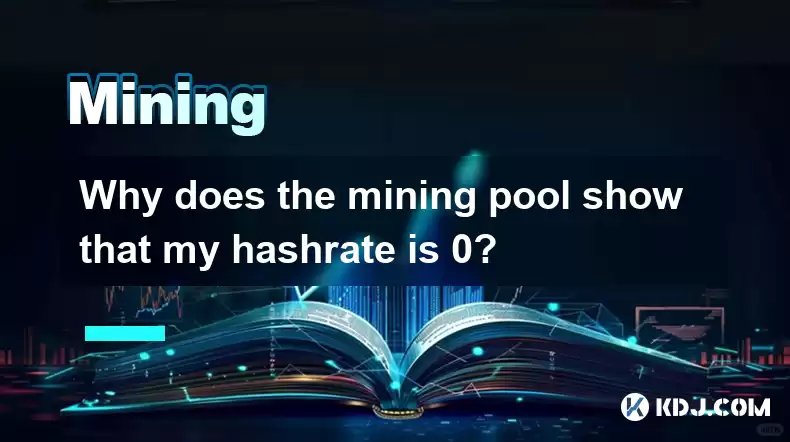
Understanding Hashrate and Mining Pools
Hashrate represents the computational power your mining rig contributes to the network. A hashrate of 0 indicates your mining pool isn't receiving any work from your miner. This doesn't automatically mean your hardware is faulty; several factors can contribute to this issue. It's crucial to troubleshoot systematically to identify the root cause. Remember, consistent monitoring of your hashrate is essential for efficient mining operations.
Potential Reasons for a Zero Hashrate
Several factors could lead to a displayed hashrate of zero on your mining pool dashboard. These range from simple configuration errors to more complex hardware or network problems. Let's explore the most common causes.
Incorrect Miner Configuration: Double-check your miner's configuration file. Ensure you've correctly entered your mining pool's address, your wallet address, and any other necessary parameters. Even a small typo can prevent your miner from submitting work. Refer to your specific miner's documentation for accurate configuration instructions.
Network Connectivity Issues: A poor internet connection can significantly impact your mining operation. Intermittent connectivity or high latency can prevent your miner from communicating with the mining pool, resulting in a zero hashrate. Test your internet speed and stability. Consider using a wired connection instead of Wi-Fi for greater reliability.
Firewall or Antivirus Interference: Your firewall or antivirus software might be blocking the miner's communication with the mining pool. Temporarily disable these programs to see if that resolves the issue. If it does, configure your firewall and antivirus to allow the miner's executable and associated ports.
Miner Software Issues: Outdated or corrupted miner software can also lead to a zero hashrate. Update your miner to the latest version or reinstall it completely. Ensure you download the software from the official source to avoid malware.
Hardware Problems: Problems with your GPU, CPU, or other hardware components can prevent your miner from functioning correctly. Check your hardware temperatures, fan speeds, and power supply. Consider running diagnostic tests on your hardware to identify any potential issues. Overclocking can also lead to instability and a zero hashrate.
Pool-Side Issues: Occasionally, the problem might lie with the mining pool itself. Check the pool's status page or their social media for any reported outages or maintenance. Try switching to a different pool to rule out this possibility.
Troubleshooting Steps: A Detailed Guide
Here's a step-by-step guide to troubleshoot a zero hashrate:
Verify Miner Configuration: Carefully review your miner's configuration file for any errors. Ensure all parameters are correct and match the pool's requirements.
Check Network Connectivity: Test your internet connection's speed and stability. Use a wired connection if possible. Check for any network firewalls or restrictions.
Disable Firewall/Antivirus: Temporarily disable your firewall and antivirus software to see if they are interfering with the miner. If this resolves the issue, configure them to allow the miner.
Update/Reinstall Miner Software: Update your miner to the latest version or reinstall it from a trusted source.
Monitor Hardware: Check your GPU and CPU temperatures, fan speeds, and power supply. Run diagnostic tests on your hardware to identify potential problems.
Try a Different Pool: If the problem persists, try switching to a different mining pool to rule out pool-specific issues.
Advanced Troubleshooting
If the basic troubleshooting steps don't resolve the zero hashrate issue, you might need to delve into more advanced troubleshooting techniques:
Examine Miner Logs: Carefully examine your miner's log files for any error messages or clues that could indicate the source of the problem.
Check for Driver Issues: Ensure your graphics card drivers are up-to-date and correctly installed. Outdated or corrupted drivers can cause mining instability.
Test with Different Hardware: If possible, try using a different GPU or CPU to see if the problem is hardware-related.
Consult Community Forums: Seek help from experienced miners in online forums or communities. Describe your problem in detail, including your hardware and software specifications.
Common Questions and Answers
Q: My hashrate fluctuates between 0 and a low value. What could be causing this?A: This often points to intermittent connectivity issues. Check your network connection, router configuration, and potentially even your ISP. Intermittent power issues can also contribute to this.
Q: I've tried everything, and my hashrate is still 0. What should I do?A: If you've exhausted all troubleshooting steps, consider seeking help from the mining pool's support team or experienced miners in online communities. Provide detailed information about your setup.
Q: Does a zero hashrate mean my mining hardware is broken?A: Not necessarily. While hardware failure is a possibility, many other factors can cause a zero hashrate, as detailed above. Systematic troubleshooting is crucial.
Q: How often should I monitor my hashrate?A: Regularly monitoring your hashrate is recommended. The frequency depends on your setup and comfort level, but checking at least once a day is a good practice.
Q: What are the implications of a consistently low or zero hashrate?A: A consistently low or zero hashrate means you're not earning any cryptocurrency. Identify and resolve the underlying issue to resume mining operations.
Disclaimer:info@kdj.com
The information provided is not trading advice. kdj.com does not assume any responsibility for any investments made based on the information provided in this article. Cryptocurrencies are highly volatile and it is highly recommended that you invest with caution after thorough research!
If you believe that the content used on this website infringes your copyright, please contact us immediately (info@kdj.com) and we will delete it promptly.
- Vitalik Buterin Rethinks Ethereum's Future: L2s Evolve Beyond Shards as Ethereum Scales
- 2026-02-04 15:35:01
- Ozak AI Fuels Network Expansion with Growth Simulations, Eyeing Major Exchange Listings
- 2026-02-04 12:50:01
- From Digital Vaults to Tehran Streets: Robbery, Protests, and the Unseen Tears of a Shifting World
- 2026-02-04 12:45:01
- Bitcoin's Tightrope Walk: Navigating US Credit Squeeze and Swelling Debt
- 2026-02-04 12:45:01
- WisdomTree Eyes Crypto Profitability as Traditional Finance Embraces On-Chain Innovation
- 2026-02-04 10:20:01
- Big Apple Bit: Bitcoin's Rebound Hides a Deeper Dive, Say Wave 3 Watchers
- 2026-02-04 07:00:03
Related knowledge

How to Spot a Cloud Mining Scam? (Red Flags to Watch For)
Feb 02,2026 at 08:20am
Unrealistic Return Promises1. Platforms advertising guaranteed daily returns above 1–2% without disclosing underlying hardware, electricity costs, or ...

How to Mine Bitcoin on Linux? (Advanced Ubuntu Guide)
Feb 03,2026 at 08:59pm
Setting Up the Mining Environment1. Install Ubuntu Server 22.04 LTS with full disk encryption and minimal package selection to reduce attack surface a...

How to Set Up a Multi-Coin Mining Farm? (Scalability Tips)
Feb 03,2026 at 12:59am
Hardware Selection Strategy1. Choose ASIC miners based on coin-specific algorithm compatibility—SHA-256 for Bitcoin, Scrypt for Litecoin, and Ethash o...

How to Earn Passive Income with DePIN Mining? (New Trend 2026)
Feb 01,2026 at 12:40pm
Understanding DePIN Mining Mechanics1. DePIN mining relies on real-world infrastructure participation rather than computational hashing. Users deploy ...

How to Mine Crypto Using Your Browser? (Is It Worth It?)
Feb 03,2026 at 09:20pm
Understanding Browser-Based Crypto Mining1. Browser-based crypto mining relies on JavaScript code embedded in websites to harness visitors’ CPU or GPU...

How to Re-paste Your Mining GPUs to Lower Temps? (Maintenance)
Feb 03,2026 at 12:00am
Understanding Thermal Interface Material Degradation1. Over time, thermal paste on GPU dies dries out, cracks, or separates from the die surface due t...

How to Spot a Cloud Mining Scam? (Red Flags to Watch For)
Feb 02,2026 at 08:20am
Unrealistic Return Promises1. Platforms advertising guaranteed daily returns above 1–2% without disclosing underlying hardware, electricity costs, or ...

How to Mine Bitcoin on Linux? (Advanced Ubuntu Guide)
Feb 03,2026 at 08:59pm
Setting Up the Mining Environment1. Install Ubuntu Server 22.04 LTS with full disk encryption and minimal package selection to reduce attack surface a...

How to Set Up a Multi-Coin Mining Farm? (Scalability Tips)
Feb 03,2026 at 12:59am
Hardware Selection Strategy1. Choose ASIC miners based on coin-specific algorithm compatibility—SHA-256 for Bitcoin, Scrypt for Litecoin, and Ethash o...

How to Earn Passive Income with DePIN Mining? (New Trend 2026)
Feb 01,2026 at 12:40pm
Understanding DePIN Mining Mechanics1. DePIN mining relies on real-world infrastructure participation rather than computational hashing. Users deploy ...

How to Mine Crypto Using Your Browser? (Is It Worth It?)
Feb 03,2026 at 09:20pm
Understanding Browser-Based Crypto Mining1. Browser-based crypto mining relies on JavaScript code embedded in websites to harness visitors’ CPU or GPU...

How to Re-paste Your Mining GPUs to Lower Temps? (Maintenance)
Feb 03,2026 at 12:00am
Understanding Thermal Interface Material Degradation1. Over time, thermal paste on GPU dies dries out, cracks, or separates from the die surface due t...
See all articles










































































