-
 bitcoin
bitcoin $87959.907984 USD
1.34% -
 ethereum
ethereum $2920.497338 USD
3.04% -
 tether
tether $0.999775 USD
0.00% -
 xrp
xrp $2.237324 USD
8.12% -
 bnb
bnb $860.243768 USD
0.90% -
 solana
solana $138.089498 USD
5.43% -
 usd-coin
usd-coin $0.999807 USD
0.01% -
 tron
tron $0.272801 USD
-1.53% -
 dogecoin
dogecoin $0.150904 USD
2.96% -
 cardano
cardano $0.421635 USD
1.97% -
 hyperliquid
hyperliquid $32.152445 USD
2.23% -
 bitcoin-cash
bitcoin-cash $533.301069 USD
-1.94% -
 chainlink
chainlink $12.953417 USD
2.68% -
 unus-sed-leo
unus-sed-leo $9.535951 USD
0.73% -
 zcash
zcash $521.483386 USD
-2.87%
How to diagnose a faulty riser or cable in a mining rig?
Faulty riser cables can cause GPU detection issues, instability, or hardware damage in mining rigs—regular inspection and testing are crucial for optimal performance.
Aug 07, 2025 at 01:49 am
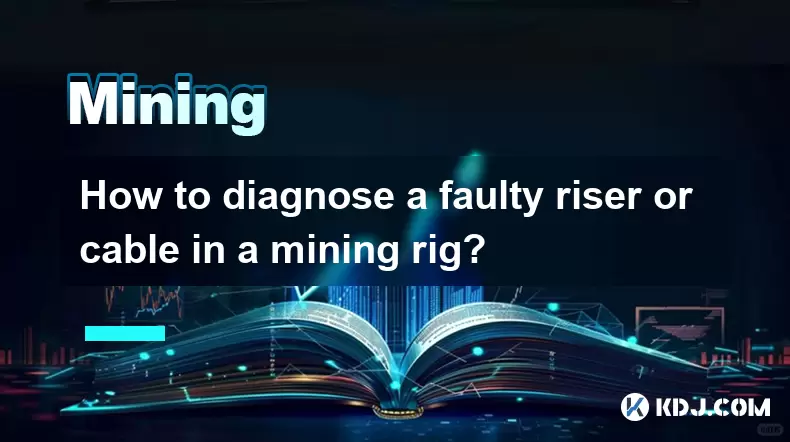
Understanding the Role of Riser Cables in Mining Rigs
In a cryptocurrency mining rig, riser cables serve as the bridge between the motherboard and the graphics processing units (GPUs). These PCIe riser cables allow GPUs to be mounted away from the motherboard, enabling better airflow and space management in multi-GPU setups. Each riser converts a PCIe x1 slot on the motherboard into a PCIe x16 interface that GPUs require. When one or more GPUs fail to be detected, display instability, or cause system crashes, the issue may stem from a faulty riser or cable. Identifying the root cause is essential for maintaining mining efficiency and preventing hardware damage.
Common Symptoms of a Failing Riser or Cable
Several indicators point toward a malfunctioning riser or cable. One of the most common is a GPU not being detected by the mining software such as HiveOS, NiceHash Miner, or Awesome Miner. Another sign is intermittent connection loss, where the GPU disconnects and reconnects during operation. Visual symptoms include flickering LEDs on the riser, burnt marks, or discoloration near the connectors. Some miners report system boot failures or motherboard not POSTing when a defective riser is connected. Unstable hash rates or sudden drops in performance also suggest a compromised data or power connection through the riser.
Visual Inspection and Physical Checks
Begin diagnosing by powering down the rig and disconnecting it from the power source. Carefully examine each riser cable for visible damage:
- Look for bent or broken pins on both the PCIe end and the motherboard connector.
- Check for scorch marks, melted plastic, or loose solder joints on the riser board.
- Inspect the USB-style power connector (usually 6-pin or 4-pin) for fraying or poor contact.
- Ensure the gold contacts on the riser are clean and free of oxidation.
- Verify that the GPU is seated properly on the riser and that the motherboard’s PCIe x1 slot is undamaged.
Dust and debris can interfere with conductivity. Use compressed air to clean connectors. If a riser shows physical damage, it should be replaced immediately.
Testing Riser Cables Individually
To isolate a faulty component, conduct a one-by-one testing process:
- Disconnect all GPUs and risers except one.
- Connect a known-working GPU to a single riser and attach it to the motherboard.
- Power on the rig and monitor whether the GPU is detected.
- Use GPU-Z or miner logs to confirm stable recognition and hash rate.
- Repeat the process with different risers, using the same GPU each time.
- Swap the GPU across different risers to determine if the issue follows the riser or the GPU.
If a particular riser consistently fails to detect any GPU, it is likely defective. If only one GPU fails across multiple risers, the GPU itself may be the problem.
Using Diagnostic Tools and Software
Mining operating systems offer built-in tools for hardware diagnostics. In HiveOS, navigate to the Rig > Devices tab to see which GPUs are detected. A missing GPU suggests a hardware disconnect. Use the 'Reboot Miner' or 'Rescan Devices' function to check for transient issues. On Windows-based rigs, install GPU-Z and check the Bus Interface section. A reading of 'PCIe x1' indicates the riser is communicating, while 'Unknown' or 'PCI' suggests a failure.
For deeper analysis, use the command line in Linux-based systems:
- Run
lspci | grep VGAto list detected GPUs. - If a GPU is missing from the output, the riser or connection is likely at fault.
- Use
dmesg | grep -i pcieto check kernel logs for PCIe errors related to specific slots.
Persistent 'Link Width: x0' messages indicate no active PCIe link, commonly caused by a dead riser.
Power Supply and Voltage Testing
Insufficient or unstable power delivery can mimic riser failure. Each riser requires stable 12V power via its auxiliary connector. Use a multimeter to test voltage:
- Set the multimeter to DC voltage.
- Insert the black probe into a ground pin (usually black wire) on the riser’s power connector.
- Insert the red probe into the 12V pin (usually yellow wire).
- A reading below 11.4V or above 12.6V indicates power supply issues.
Low voltage can cause the riser’s onboard components (like the PLX chip or voltage regulators) to malfunction. Ensure your PSU can handle the total load and that power cables are not daisy-chained beyond manufacturer recommendations.
Replacement and Compatibility Considerations
When replacing a riser, ensure compatibility:
- Match the PCIe version (most modern GPUs and motherboards use PCIe 3.0 or 4.0).
- Choose active risers with signal amplification for longer cables or high-bandwidth GPUs.
- Avoid cheap, no-name risers; opt for brands like Lite-On, StarTech, or well-reviewed mining-specific models.
- Confirm the connector type (USB 3.0, SATA, or 6-pin PCIe) matches your power delivery setup.
After installing a new riser, retest the GPU detection and stability over several hours before reassembling the full rig.
FAQs
Can a faulty riser damage my GPU or motherboard?Yes. A defective riser with short circuits or voltage spikes can potentially damage the GPU’s PCIe interface or the motherboard’s PCIe slot. Always test suspect risers in isolation and avoid prolonged use of unstable connections.
Why does my GPU work on one riser but not another?This typically indicates a hardware mismatch or defective riser. Possible causes include incompatible firmware, damaged traces on the riser PCB, or insufficient power delivery from the riser’s auxiliary connector.
Is it safe to use SATA-to-riser power adapters?While common, SATA-to-riser adapters can overheat if the SATA cable is undersized or shared across multiple high-draw components. Use dedicated PCIe power cables from the PSU when possible, and ensure the PSU has adequate amperage on the 12V rail.
How often should I inspect or replace riser cables?Inspect risers every 2–3 months in high-temperature environments. Replace any riser showing signs of wear, overheating, or instability. High-quality risers can last 12–18 months under continuous mining loads.
Disclaimer:info@kdj.com
The information provided is not trading advice. kdj.com does not assume any responsibility for any investments made based on the information provided in this article. Cryptocurrencies are highly volatile and it is highly recommended that you invest with caution after thorough research!
If you believe that the content used on this website infringes your copyright, please contact us immediately (info@kdj.com) and we will delete it promptly.
- Tokenization, Stablecoins, Remittances: The New York Minute for Global Finance
- 2026-02-01 19:20:01
- BlockDAG Poised for 100x Crypto Opportunity as Presale Enters Final Hours, Promising Massive Gains
- 2026-02-01 19:20:01
- Circle Charts Bold Course: Stablecoins to Reshape Global Finance by 2026
- 2026-02-01 19:25:01
- Big Apple Bites into Blockchain: Ethereum DApps, Exchanges, and Games Navigate a Shifting Crypto Tide
- 2026-02-01 19:15:01
- Cryptocurrency Presales and Pumpfun: The Big Apple's Bold Bet on Digital Gold Rush
- 2026-02-01 19:15:01
- Pi Network Bolsters Mainnet Migration and KYC Enhancements Amidst Ecosystem Growth
- 2026-02-01 19:10:02
Related knowledge

How to Earn Passive Income with DePIN Mining? (New Trend 2026)
Feb 01,2026 at 12:40pm
Understanding DePIN Mining Mechanics1. DePIN mining relies on real-world infrastructure participation rather than computational hashing. Users deploy ...

How to Mine Bitcoin on Mac (M1/M2/M3)? (Software Tutorial)
Feb 01,2026 at 07:19pm
Understanding Bitcoin Mining on Apple Silicon1. Bitcoin mining relies on solving cryptographic puzzles using computational power, and Apple’s M1, M2, ...

How to Buy Used Mining Hardware Without Getting Scammed?
Feb 01,2026 at 08:00pm
Research the Seller's Reputation Thoroughly1. Check archived listings and feedback on platforms like Bitcointalk forums, Mining Hardware subreddits, a...

How to Handle Mining Taxes in 2026? (Reporting Guide)
Feb 01,2026 at 01:39am
Tax Classification of Mining Rewards1. Cryptocurrency mining rewards are treated as ordinary income at the fair market value on the date of receipt. 2...

How to Start Solo Mining and Win a Block Reward? (High Risk/Reward)
Feb 01,2026 at 06:40am
Understanding Solo Mining Mechanics1. Solo mining means operating a full node and attempting to solve cryptographic puzzles independently without join...

How to Mine Crypto in the Background While Gaming? (PC Setup)
Feb 01,2026 at 01:20pm
Optimizing GPU Utilization During Gaming Sessions1. Modern gaming GPUs often idle certain shader units or memory bandwidth during less demanding scene...

How to Earn Passive Income with DePIN Mining? (New Trend 2026)
Feb 01,2026 at 12:40pm
Understanding DePIN Mining Mechanics1. DePIN mining relies on real-world infrastructure participation rather than computational hashing. Users deploy ...

How to Mine Bitcoin on Mac (M1/M2/M3)? (Software Tutorial)
Feb 01,2026 at 07:19pm
Understanding Bitcoin Mining on Apple Silicon1. Bitcoin mining relies on solving cryptographic puzzles using computational power, and Apple’s M1, M2, ...

How to Buy Used Mining Hardware Without Getting Scammed?
Feb 01,2026 at 08:00pm
Research the Seller's Reputation Thoroughly1. Check archived listings and feedback on platforms like Bitcointalk forums, Mining Hardware subreddits, a...

How to Handle Mining Taxes in 2026? (Reporting Guide)
Feb 01,2026 at 01:39am
Tax Classification of Mining Rewards1. Cryptocurrency mining rewards are treated as ordinary income at the fair market value on the date of receipt. 2...

How to Start Solo Mining and Win a Block Reward? (High Risk/Reward)
Feb 01,2026 at 06:40am
Understanding Solo Mining Mechanics1. Solo mining means operating a full node and attempting to solve cryptographic puzzles independently without join...

How to Mine Crypto in the Background While Gaming? (PC Setup)
Feb 01,2026 at 01:20pm
Optimizing GPU Utilization During Gaming Sessions1. Modern gaming GPUs often idle certain shader units or memory bandwidth during less demanding scene...
See all articles
























![[Audio stories] Streamer Became a Billionaire Overnight After Buying One Junk Coin [Audio stories] Streamer Became a Billionaire Overnight After Buying One Junk Coin](/uploads/2026/02/01/cryptocurrencies-news/videos/origin_697eaa9a495ed_image_500_375.webp)

















































