-
 Bitcoin
Bitcoin $111,259.5910
2.32% -
 Ethereum
Ethereum $2,789.1977
6.17% -
 Tether USDt
Tether USDt $1.0006
0.06% -
 XRP
XRP $2.4172
3.88% -
 BNB
BNB $671.6585
1.21% -
 Solana
Solana $157.1336
2.90% -
 USDC
USDC $1.0001
0.02% -
 TRON
TRON $0.2913
1.52% -
 Dogecoin
Dogecoin $0.1809
5.04% -
 Cardano
Cardano $0.6213
4.40% -
 Hyperliquid
Hyperliquid $41.7572
6.29% -
 Sui
Sui $3.1623
8.35% -
 Bitcoin Cash
Bitcoin Cash $513.7819
1.17% -
 Chainlink
Chainlink $14.2966
1.64% -
 Stellar
Stellar $0.2904
9.82% -
 UNUS SED LEO
UNUS SED LEO $8.9624
-0.86% -
 Avalanche
Avalanche $19.4161
5.41% -
 Hedera
Hedera $0.1754
8.17% -
 Shiba Inu
Shiba Inu $0.0...01243
4.58% -
 Toncoin
Toncoin $2.8743
2.25% -
 Litecoin
Litecoin $90.6242
3.12% -
 Monero
Monero $328.7483
3.34% -
 Polkadot
Polkadot $3.6433
5.06% -
 Dai
Dai $1.0002
0.02% -
 Ethena USDe
Ethena USDe $1.0011
0.06% -
 Uniswap
Uniswap $8.3418
8.66% -
 Bitget Token
Bitget Token $4.4331
2.68% -
 Pepe
Pepe $0.0...01102
8.17% -
 Aave
Aave $297.1705
-0.69% -
 Pi
Pi $0.4712
1.31%
What are the fees for swapping crypto in Ledger Live?
Crypto swaps in Ledger Live let you exchange cryptocurrencies directly within the app, using third-party services like Kraken and decentralized exchanges.
Jul 10, 2025 at 04:56 pm

Understanding Crypto Swapping in Ledger Live
Crypto swapping in Ledger Live refers to the process of exchanging one cryptocurrency for another directly within the wallet interface. This feature is integrated through partnerships with third-party services such as Kraken, CoinGecko, and other decentralized exchanges (DEXs). Unlike traditional transfers or trades on centralized exchanges, swaps in Ledger Live are designed to be user-friendly and secure while keeping private keys offline.
When you initiate a swap, you're not trading directly on Ledger’s platform but using their integrated services to facilitate the exchange. The fees associated with this process can vary depending on several factors including the cryptocurrencies involved, the service provider used, and network congestion at the time of the transaction.
Types of Fees Involved in Ledger Live Swaps
There are typically three types of fees when performing a crypto swap in Ledger Live:
- Service Provider Fee: This is charged by the third-party platform facilitating the swap.
- Network Fee (Gas Fee): Required to process the transaction on the blockchain.
- Ledger Service Fee: A small fee charged by Ledger for using the swap feature.
Each of these fees plays a role in the total cost of the swap. The service provider fee is usually a percentage of the transaction value, while network fees fluctuate based on blockchain demand. Additionally, Ledger may apply a flat or dynamic fee depending on the crypto pair being swapped.
How to View Swap Fees Before Confirming a Transaction
Before proceeding with any swap, Ledger Live provides a detailed breakdown of all applicable fees. Here's how you can review them:
- Open the Ledger Live desktop or mobile app.
- Navigate to the "Swap" section from the main menu.
- Select the cryptocurrency you wish to swap and the one you want to receive.
- Enter the amount you plan to exchange.
- Review the estimated output along with fee details listed under "Details".
This preview ensures users are fully aware of the costs before confirming the swap. It includes the exact amounts deducted for each type of fee and the final amount you’ll receive after all charges.
Examples of Common Swap Fees
Let’s look at some real-world examples to better understand how fees might appear:
Swapping 1 ETH to DAI via Kraken integration:
- Service provider fee: 0.85%
- Network fee: $2.40
- Ledger fee: $0.50
- Total fees: ~$3.75
Swapping 500 USDT to BTC:
- Service provider fee: 0.5%
- Network fee: $0.10
- Ledger fee: $0.25
- Total fees: ~$2.90
These fees are subject to change based on market conditions and agreements between Ledger and its partners. Always check the most current rates before initiating a swap.
How Network Congestion Affects Swap Costs
Network fees are highly dependent on the state of the blockchain at the time of the transaction. For example, during high Ethereum network activity, gas fees can spike significantly. Users have the option to adjust the priority of their transaction, which affects how quickly it gets confirmed and how much they pay in fees.
- Go to the transaction settings in Ledger Live before confirming.
- Choose between slow, normal, or fast confirmation speed.
- Higher speeds result in higher fees but faster processing.
This flexibility allows users to balance cost and speed according to their needs. However, it also means that the same swap can cost different amounts depending on timing and urgency.
Tips for Reducing Swap Fees in Ledger Live
If you’re looking to minimize costs when swapping crypto in Ledger Live, consider the following strategies:
- Use less congested times to perform swaps, especially for Ethereum-based tokens.
- Compare multiple service providers available in Ledger Live, as fees can differ between platforms.
- Consider using networks with lower gas fees, like Polygon or Binance Smart Chain, if supported.
- Avoid making swaps during major market events when network usage peaks.
Being strategic about when and where you swap can help reduce overall costs. Always review the fee summary before confirming any transaction.
Frequently Asked Questions
Q: Can I cancel a swap once initiated in Ledger Live?
A: No, once a swap transaction is confirmed on the blockchain, it cannot be canceled. Ensure accuracy before confirming.
Q: Are there hidden fees in Ledger Live swaps?
A: No, all fees are disclosed before you confirm the transaction. There are no additional or hidden charges beyond what is shown in the preview.
Q: Do I need to pay fees in the same cryptocurrency I’m swapping?
A: Yes, network fees must be paid in the native currency of the blockchain you're using (e.g., ETH for Ethereum swaps).
Q: Why do swap fees vary between different cryptocurrencies?
A: Fees vary due to differences in blockchain network costs, service provider pricing models, and liquidity availability for specific crypto pairs.
Disclaimer:info@kdj.com
The information provided is not trading advice. kdj.com does not assume any responsibility for any investments made based on the information provided in this article. Cryptocurrencies are highly volatile and it is highly recommended that you invest with caution after thorough research!
If you believe that the content used on this website infringes your copyright, please contact us immediately (info@kdj.com) and we will delete it promptly.
- DNA Coin, Biotech Streaming, and Real-World Assets: A New Frontier?
- 2025-07-10 22:30:13
- Transak, HYPE Token, and the Hyperliquid Ecosystem: A Deep Dive
- 2025-07-10 23:10:13
- Gasless L2 Revolution: Status Network's Sustainable Funding Model
- 2025-07-10 23:10:13
- SPX6900 and the Meme Coin Mania: Riding the Crypto Wave
- 2025-07-10 23:30:13
- FTX Creditors, Bankruptcy Claims: A Comeback Story?
- 2025-07-10 22:50:12
- Bit Mining's Solana Shift: A New Era for Token Treasuries?
- 2025-07-10 22:50:12
Related knowledge

How to add Ethereum L2 networks like Arbitrum to Trezor
Jul 11,2025 at 12:36am
What Is Ethereum L2 and Why Add It to Trezor?Ethereum Layer 2 (L2) networks, such as Arbitrum, are scaling solutions designed to reduce congestion on ...

How to find a specific receiving address on my Trezor
Jul 09,2025 at 10:36pm
Understanding the Purpose of a Receiving AddressA receiving address is a unique identifier used in blockchain networks to receive cryptocurrency. Each...

How to connect Trezor to Rabby wallet
Jul 09,2025 at 05:49am
What Is Trezor and Rabby Wallet?Trezor is a hardware wallet developed by SatoshiLabs that allows users to securely store their cryptocurrency assets o...
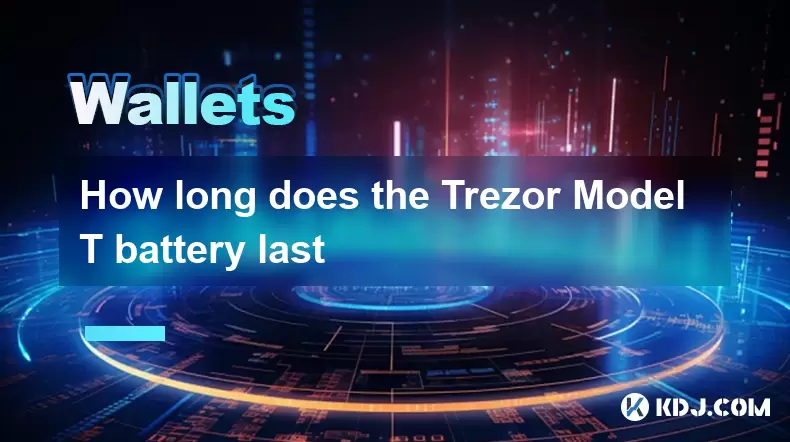
How long does the Trezor Model T battery last
Jul 10,2025 at 11:35pm
Understanding the Battery Design of Trezor Model TThe Trezor Model T is a hardware wallet developed by SatoshiLabs, designed to securely store cryptoc...

Is it safe to use Trezor on a public computer
Jul 09,2025 at 08:56pm
Understanding the Risks of Using Trezor on a Public ComputerUsing a Trezor hardware wallet is generally considered one of the most secure methods for ...

What happens if I forget my Trezor passphrase
Jul 09,2025 at 03:15am
Understanding the Role of a Trezor PassphraseIf you use a Trezor hardware wallet, you may have set up a passphrase as an extra layer of security beyon...

How to add Ethereum L2 networks like Arbitrum to Trezor
Jul 11,2025 at 12:36am
What Is Ethereum L2 and Why Add It to Trezor?Ethereum Layer 2 (L2) networks, such as Arbitrum, are scaling solutions designed to reduce congestion on ...

How to find a specific receiving address on my Trezor
Jul 09,2025 at 10:36pm
Understanding the Purpose of a Receiving AddressA receiving address is a unique identifier used in blockchain networks to receive cryptocurrency. Each...

How to connect Trezor to Rabby wallet
Jul 09,2025 at 05:49am
What Is Trezor and Rabby Wallet?Trezor is a hardware wallet developed by SatoshiLabs that allows users to securely store their cryptocurrency assets o...
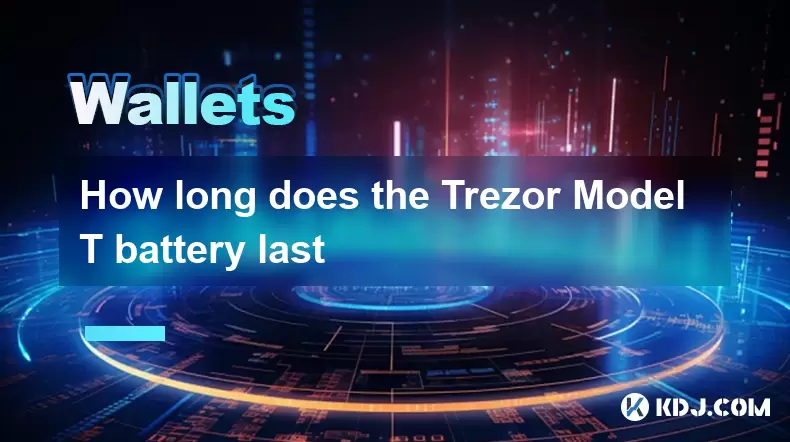
How long does the Trezor Model T battery last
Jul 10,2025 at 11:35pm
Understanding the Battery Design of Trezor Model TThe Trezor Model T is a hardware wallet developed by SatoshiLabs, designed to securely store cryptoc...

Is it safe to use Trezor on a public computer
Jul 09,2025 at 08:56pm
Understanding the Risks of Using Trezor on a Public ComputerUsing a Trezor hardware wallet is generally considered one of the most secure methods for ...

What happens if I forget my Trezor passphrase
Jul 09,2025 at 03:15am
Understanding the Role of a Trezor PassphraseIf you use a Trezor hardware wallet, you may have set up a passphrase as an extra layer of security beyon...
See all articles
























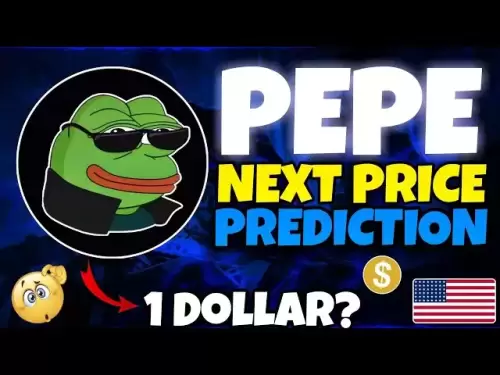

![Bitcoin is about to plummet and get 9-7W long-term short orders [Chainblade’s latest market BTC technical analysis] July 10, 2025 Bitcoin is about to plummet and get 9-7W long-term short orders [Chainblade’s latest market BTC technical analysis] July 10, 2025](/uploads/2025/07/10/cryptocurrencies-news/videos/bitcoin-plummet-w-term-short-chainblade-market-btc-technical-analysis-july/686f8f4c58e52_image_120_90.webp)






























































