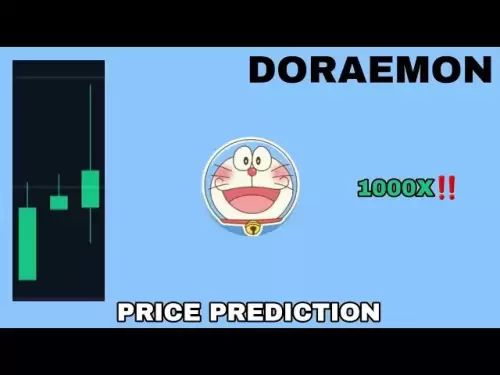-
 Bitcoin
Bitcoin $115,838.9935
4.06% -
 Ethereum
Ethereum $2,962.3060
6.90% -
 Tether USDt
Tether USDt $0.9999
-0.05% -
 XRP
XRP $2.5366
5.01% -
 BNB
BNB $686.0768
2.37% -
 Solana
Solana $163.9329
4.06% -
 USDC
USDC $0.9999
-0.02% -
 Dogecoin
Dogecoin $0.1924
5.65% -
 TRON
TRON $0.2929
1.03% -
 Cardano
Cardano $0.6744
8.30% -
 Hyperliquid
Hyperliquid $43.6306
6.90% -
 Sui
Sui $3.4647
12.59% -
 Bitcoin Cash
Bitcoin Cash $519.0816
1.17% -
 Chainlink
Chainlink $15.2152
6.57% -
 Stellar
Stellar $0.3034
5.48% -
 Avalanche
Avalanche $20.5939
5.48% -
 UNUS SED LEO
UNUS SED LEO $9.0437
0.50% -
 Hedera
Hedera $0.1878
9.62% -
 Shiba Inu
Shiba Inu $0.0...01321
6.26% -
 Toncoin
Toncoin $2.9364
3.03% -
 Litecoin
Litecoin $94.5494
4.04% -
 Polkadot
Polkadot $3.8539
5.80% -
 Monero
Monero $327.4607
0.26% -
 Dai
Dai $0.9997
-0.04% -
 Uniswap
Uniswap $8.5043
0.84% -
 Ethena USDe
Ethena USDe $1.0007
-0.05% -
 Bitget Token
Bitget Token $4.5445
3.39% -
 Pepe
Pepe $0.0...01226
9.12% -
 Aave
Aave $310.6483
2.50% -
 Pi
Pi $0.5024
6.43%
How to add Ethereum L2 networks like Arbitrum to Trezor
Ethereum Layer 2 networks like Arbitrum offer faster, cheaper transactions, and can be securely accessed with Trezor by connecting it to MetaMask and adding the network manually.
Jul 11, 2025 at 12:36 am

What Is Ethereum L2 and Why Add It to Trezor?
Ethereum Layer 2 (L2) networks, such as Arbitrum, are scaling solutions designed to reduce congestion on the main Ethereum blockchain while maintaining security. These networks allow for faster and cheaper transactions by processing them off-chain before finalizing them on the Ethereum mainnet. Trezor is a trusted hardware wallet that provides secure storage for cryptocurrencies. However, unlike some software wallets, Trezor does not natively support all Ethereum L2 networks out of the box, which means users must manually configure these networks in their wallet interface.
Adding Arbitrum or other Ethereum L2 chains to your Trezor wallet via third-party tools like MetaMask or Trust Wallet enables you to manage assets across multiple layers securely. This process involves setting up a custom RPC network with specific parameters tailored to the chosen L2 chain.
Preparing Your Trezor for Custom Network Setup
Before adding any Ethereum L2 network like Arbitrum, ensure your Trezor firmware is updated to the latest version. Also, install and set up Trezor Suite, the official desktop application used to interact with your hardware wallet. You'll also need to use an external Ethereum-compatible wallet such as MetaMask or Rabby to connect to the L2 network through the Trezor device.
It's important to understand that Trezor itself does not directly handle network configuration changes; instead, it relies on external wallet interfaces. Therefore, you must ensure that the wallet extension you're using supports custom RPC configurations and can be connected to your Trezor device seamlessly.
Connecting Trezor to MetaMask for L2 Integration
To begin integrating Arbitrum into your Trezor wallet, you’ll first need to link your Trezor device to MetaMask:
- Open MetaMask and select "Import Account" from the account dropdown menu.
- Choose "Connect Hardware Wallet" and follow the prompts to locate your Trezor device.
- Unlock your Trezor and confirm access when prompted.
- Select the account you wish to import into MetaMask.
Once connected, MetaMask will display your Ethereum balance associated with the selected Trezor address. Now, you’re ready to add the Arbitrum network manually to MetaMask, allowing your Trezor to interact with this L2 chain.
Adding Arbitrum as a Custom RPC Network in MetaMask
To interact with Arbitrum using your Trezor-connected MetaMask, you must add it as a custom RPC network:
- In MetaMask, click the network dropdown and choose "Add Network".
- Select "Add a network manually" and fill in the following details:
- Network Name: Arbitrum One
- New RPC URL: https://arb1.arbitrum.io/rpc
- Chain ID: 42161
- Currency Symbol: ETH
- Block Explorer URL: https://arbiscan.io/
After entering all fields correctly, click "Save". MetaMask should now switch to the Arbitrum network. Your Trezor-linked account should appear with its corresponding Arbitrum balance if it holds any tokens on that network.
Sending and Receiving Tokens on Arbitrum Using Trezor
Once Arbitrum is configured in MetaMask and linked to your Trezor, you can send and receive tokens on the L2 chain securely:
- To receive funds, click the account icon in MetaMask and copy the public address displayed.
- When sending tokens, paste the recipient’s Arbitrum address and enter the amount.
- Confirm the transaction using your Trezor device by physically approving it via the screen.
Always verify that you're on the correct network before initiating any transaction. Sending funds to the wrong network (e.g., Optimism instead of Arbitrum) may result in permanent loss of funds. Ensure that both the sender and receiver are using compatible networks.
Frequently Asked Questions
Can I add other Ethereum L2 networks like Optimism or Base to Trezor using the same method?
Yes, you can add other Ethereum L2 networks such as Optimism or Base to your Trezor using the same approach—by connecting your Trezor to MetaMask and manually configuring the respective network with its unique RPC settings.
Do I need to pay gas fees in ETH when transacting on Arbitrum with Trezor?
Yes, just like on Ethereum, gas fees on Arbitrum are paid in ETH. Ensure you have sufficient ETH on the Arbitrum network to cover transaction costs when using your Trezor.
Will my existing Ethereum tokens automatically appear on Arbitrum after adding the network?
No, simply adding the Arbitrum network doesn’t transfer tokens. You must explicitly bridge assets from the Ethereum mainnet to Arbitrum using a supported bridge service like the official Arbitrum Bridge.
Is it safe to use Trezor with Arbitrum through MetaMask?
Yes, it is safe as long as you're using the official Trezor Suite and verified extensions like MetaMask. Always double-check URLs and network settings to avoid phishing attempts or incorrect configurations.
Disclaimer:info@kdj.com
The information provided is not trading advice. kdj.com does not assume any responsibility for any investments made based on the information provided in this article. Cryptocurrencies are highly volatile and it is highly recommended that you invest with caution after thorough research!
If you believe that the content used on this website infringes your copyright, please contact us immediately (info@kdj.com) and we will delete it promptly.
- BlockDAG, Miners, and SUI: Charting the Course for Crypto in 2025
- 2025-07-11 12:50:12
- Cathie Wood, Robotics, and Stock Bets: Navigating the AI-Driven Future
- 2025-07-11 12:30:12
- Sacagawea Gold Coin 25th Anniversary: Pricing and Images Revealed!
- 2025-07-11 12:55:12
- Granny's Garden: Vegetables, School Fees, and the Heart of Education
- 2025-07-11 12:30:12
- Decoding Your Token Meter: A KPLC Error-Fixing Guide for Nairobians
- 2025-07-11 13:00:13
- Memecoins, Bitcoin, and Gains: A Wild Ride in Crypto Town!
- 2025-07-11 13:05:12
Related knowledge

How to add Ethereum L2 networks like Arbitrum to Trezor
Jul 11,2025 at 12:36am
What Is Ethereum L2 and Why Add It to Trezor?Ethereum Layer 2 (L2) networks, such as Arbitrum, are scaling solutions designed to reduce congestion on ...

What happens to my crypto if my Trezor device breaks
Jul 11,2025 at 01:49pm
Understanding Hardware Wallet FailureWhen you store cryptocurrency in a Trezor hardware wallet, the private keys are kept offline, offering a high lev...

How to find a specific receiving address on my Trezor
Jul 09,2025 at 10:36pm
Understanding the Purpose of a Receiving AddressA receiving address is a unique identifier used in blockchain networks to receive cryptocurrency. Each...

How to connect Trezor to Rabby wallet
Jul 09,2025 at 05:49am
What Is Trezor and Rabby Wallet?Trezor is a hardware wallet developed by SatoshiLabs that allows users to securely store their cryptocurrency assets o...
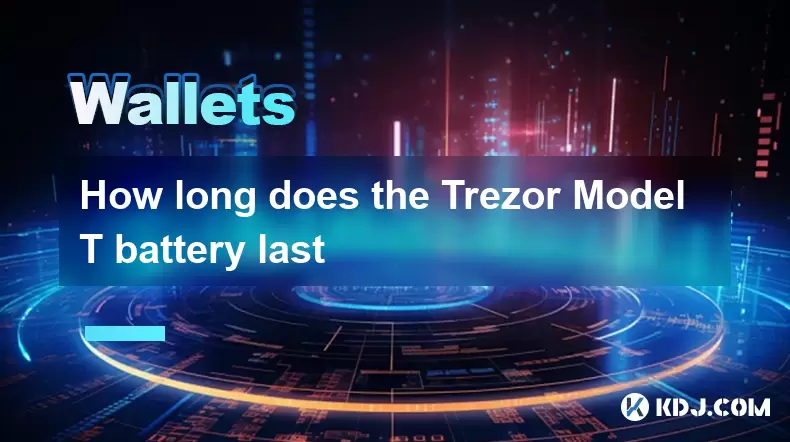
How long does the Trezor Model T battery last
Jul 10,2025 at 11:35pm
Understanding the Battery Design of Trezor Model TThe Trezor Model T is a hardware wallet developed by SatoshiLabs, designed to securely store cryptoc...

Is it safe to use Trezor on a public computer
Jul 09,2025 at 08:56pm
Understanding the Risks of Using Trezor on a Public ComputerUsing a Trezor hardware wallet is generally considered one of the most secure methods for ...

How to add Ethereum L2 networks like Arbitrum to Trezor
Jul 11,2025 at 12:36am
What Is Ethereum L2 and Why Add It to Trezor?Ethereum Layer 2 (L2) networks, such as Arbitrum, are scaling solutions designed to reduce congestion on ...

What happens to my crypto if my Trezor device breaks
Jul 11,2025 at 01:49pm
Understanding Hardware Wallet FailureWhen you store cryptocurrency in a Trezor hardware wallet, the private keys are kept offline, offering a high lev...

How to find a specific receiving address on my Trezor
Jul 09,2025 at 10:36pm
Understanding the Purpose of a Receiving AddressA receiving address is a unique identifier used in blockchain networks to receive cryptocurrency. Each...

How to connect Trezor to Rabby wallet
Jul 09,2025 at 05:49am
What Is Trezor and Rabby Wallet?Trezor is a hardware wallet developed by SatoshiLabs that allows users to securely store their cryptocurrency assets o...
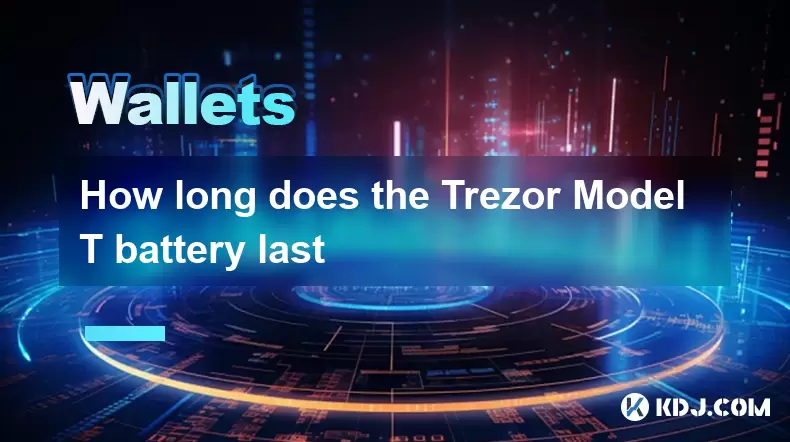
How long does the Trezor Model T battery last
Jul 10,2025 at 11:35pm
Understanding the Battery Design of Trezor Model TThe Trezor Model T is a hardware wallet developed by SatoshiLabs, designed to securely store cryptoc...

Is it safe to use Trezor on a public computer
Jul 09,2025 at 08:56pm
Understanding the Risks of Using Trezor on a Public ComputerUsing a Trezor hardware wallet is generally considered one of the most secure methods for ...
See all articles