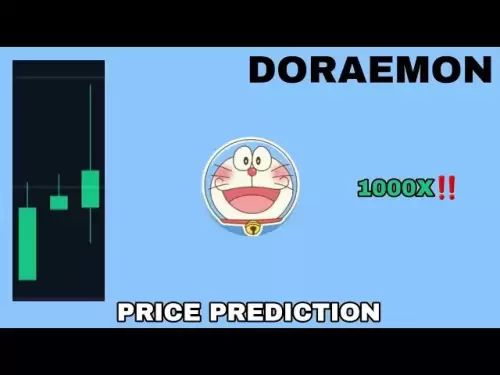Facing token meter troubles? This guide, inspired by KPLC, helps Nairobi residents troubleshoot common errors and keep the lights on. Learn to fix it yourself or when to call the pros!

Decoding Your Token Meter: A KPLC Error-Fixing Guide for Nairobians
Ever stared blankly at your token meter, wondering why the lights are out despite having credit? You're not alone! KPLC token meters can sometimes throw a wrench in your electricity supply. But don't fret! KPLC released a guide to help us navigate these issues, empowering users with instant solutions or knowing when to call in the experts. Here's a breakdown of common problems and how to tackle them, Nairobi-style.
The CIU Conundrum: Blank Screens and Connection Failures
A blank Customer Interface Unit (CIU) screen can be alarming. First, check the basics: Is there electricity in your area? Is the main switch on? Make sure your CIU is plugged directly into the wall – ditch those extension cords! Weak batteries are a common culprit, so swap them out for fresh, heavy-duty alkaline ones. Still no luck? Try plugging your CIU into a neighbor's socket, especially if you share a power line. It might just reconnect and let you load your tokens.
Seeing a “CONN FAIL” message? This means your CIU isn't talking to your meter. Direct wall socket connection, high-quality batteries, and the neighbor's socket trick apply here too. These steps will help re-establish communication with your meter.
PLC Errors and Token Loading Troubles
A “PLC Error” signals a communication breakdown between your CIU and meter. Again, direct wall sockets are key. Ensure all connections are tight and keep your CIU away from other electronics that might interfere with the signal. For meters that simply won't load tokens, check for a blinking red light on the meter box (indicating it's active), confirm the circuit breaker is on, and, you guessed it, replace those batteries!
The Red Flags: When to Call KPLC Immediately
Now, here's where things get serious. If your meter displays a “BYPASS” or “TAMPER” error, do not attempt to fix it yourself. These are electrical malfunctions and signs of interference, respectively. Tinkering with them could cause more damage or even legal trouble. Instead, report it immediately by dialing *977# or using the MyPower App and selecting the “Faulty Meter” option. You can also call 97771. KPLC will send a certified technician to investigate.
Similarly, a loose glass on your postpaid meter should be reported ASAP. Don't touch it! Let the professionals handle it to ensure accurate readings and safety.
KPLC's Message: Know Your Limits
KPLC's guide is all about empowering users to solve simple problems, but it also stresses the importance of knowing when to call for help. Bypassing and tampering are serious issues that require expert attention.
The Bottom Line
Token meter troubles can be frustrating, but with a little know-how, you can often get the lights back on yourself. Remember the key takeaways: direct wall sockets, fresh batteries, and knowing when to call the pros. Now go forth and conquer those meter malfunctions! And hey, if all else fails, blame it on the gremlins. Just kidding… mostly.