-
 Bitcoin
Bitcoin $102,709.2263
4.06% -
 Ethereum
Ethereum $2,201.9774
19.62% -
 Tether USDt
Tether USDt $0.9998
-0.06% -
 XRP
XRP $2.3054
6.53% -
 BNB
BNB $624.4314
2.96% -
 Solana
Solana $162.3982
8.26% -
 USDC
USDC $1.0000
0.01% -
 Dogecoin
Dogecoin $0.1958
10.85% -
 Cardano
Cardano $0.7718
11.68% -
 TRON
TRON $0.2560
2.76% -
 Sui
Sui $3.9740
12.33% -
 Chainlink
Chainlink $15.8412
11.17% -
 Avalanche
Avalanche $22.3283
11.59% -
 Stellar
Stellar $0.2939
10.92% -
 Shiba Inu
Shiba Inu $0.0...01432
9.93% -
 Bitcoin Cash
Bitcoin Cash $420.3867
4.68% -
 Hedera
Hedera $0.1945
8.67% -
 UNUS SED LEO
UNUS SED LEO $8.8631
0.49% -
 Toncoin
Toncoin $3.1855
5.01% -
 Hyperliquid
Hyperliquid $23.0112
8.88% -
 Litecoin
Litecoin $95.6095
4.43% -
 Polkadot
Polkadot $4.5037
10.18% -
 Monero
Monero $300.2151
5.65% -
 Dai
Dai $1.0000
-0.03% -
 Bitget Token
Bitget Token $4.5274
5.73% -
 Pi
Pi $0.6758
10.28% -
 Ethena USDe
Ethena USDe $1.0000
-0.06% -
 Pepe
Pepe $0.0...01098
30.59% -
 Uniswap
Uniswap $6.1747
23.50% -
 Bittensor
Bittensor $424.3149
10.78%
How does Trust Wallet verify token contracts? How to avoid the risk of counterfeit coins?
Trust Wallet verifies token contracts using blockchain explorers like Etherscan, checking source code to protect users from counterfeit coins and financial losses.
May 07, 2025 at 01:08 pm

Trust Wallet, a popular mobile cryptocurrency wallet, plays a crucial role in ensuring the safety of its users by verifying token contracts. This verification process is essential for avoiding the risk of counterfeit coins, which can lead to significant financial losses. In this article, we will delve into the detailed process of how Trust Wallet verifies token contracts and provide comprehensive guidance on how to avoid the risks associated with counterfeit coins.
Understanding Token Contract Verification
Token contract verification is the process by which a wallet or platform checks the authenticity and integrity of a token's smart contract. This is crucial in the cryptocurrency world, as it helps users ensure that the tokens they are interacting with are legitimate and not fraudulent copies designed to deceive users.
Trust Wallet employs a meticulous approach to verify token contracts, primarily relying on blockchain explorers and decentralized platforms like Etherscan. By integrating with these services, Trust Wallet can access detailed information about token contracts, including their source code, which is essential for verification.
How Trust Wallet Verifies Token Contracts
To verify token contracts, Trust Wallet follows a systematic approach:
Integration with Blockchain Explorers: Trust Wallet integrates with blockchain explorers like Etherscan to access detailed information about token contracts. This integration allows the wallet to retrieve the source code of the token contract, which is crucial for verification.
Checking Source Code: Once the source code is retrieved, Trust Wallet checks it against the known source code of legitimate tokens. This comparison helps identify any discrepancies that might indicate a counterfeit token.
Verification Status: Trust Wallet displays the verification status of tokens within its interface. Tokens that have been verified by a trusted source, such as Etherscan, are marked as "Verified," indicating that their source code has been confirmed to match the original.
User Alerts: If a token is not verified, Trust Wallet may alert users to this fact, encouraging them to exercise caution before interacting with the token.
Steps to Verify Token Contracts Manually
While Trust Wallet automates much of the verification process, users can also take steps to manually verify token contracts for added security. Here is a detailed guide on how to do this:
Access Etherscan: Open your web browser and navigate to Etherscan.io. Etherscan is a popular blockchain explorer that provides detailed information about Ethereum-based tokens.
Search for the Token: Use the search bar on Etherscan to find the token you are interested in. Enter the token's name, symbol, or contract address.
Check Contract Address: Once you find the token, click on it to view its detailed page. Look for the Contract Address section. This is the unique address of the token's smart contract.
View Source Code: On the token's page, look for the Contract tab. Click on it to view the source code of the token's smart contract. If the source code is available and has been verified by Etherscan, it will be marked as "Verified."
Compare Source Code: If you have access to the original source code of the token, compare it with the source code displayed on Etherscan. Any discrepancies could indicate a counterfeit token.
Check Token Details: Review other details on the token's Etherscan page, such as the total supply, token decimals, and transaction history. These details can help you verify the legitimacy of the token.
Avoiding the Risk of Counterfeit Coins
To minimize the risk of falling victim to counterfeit coins, users can follow these best practices:
Use Verified Tokens: Always ensure that the tokens you interact with are marked as "Verified" in Trust Wallet or on blockchain explorers like Etherscan. Verified tokens have undergone a thorough verification process, reducing the risk of them being counterfeit.
Research Before Investing: Conduct thorough research on any token before investing. Look for information about the token's team, project goals, and community support. Legitimate tokens typically have a strong online presence and active community.
Avoid Suspicious Offers: Be wary of tokens that promise unusually high returns or are offered through unsolicited messages. These are often red flags for counterfeit or scam tokens.
Use Secure Wallets: Use reputable and secure wallets like Trust Wallet to store your cryptocurrencies. Secure wallets provide additional layers of protection against counterfeit tokens.
Monitor Your Transactions: Regularly monitor your transactions and token balances. If you notice any unauthorized transactions or unexpected changes in your token balances, investigate immediately.
Identifying Counterfeit Tokens
Identifying counterfeit tokens can be challenging, but there are several signs that users can look out for:
Unverified Source Code: If a token's source code is not available or has not been verified by a trusted source, it could be a counterfeit token.
Inconsistent Token Details: If the token's details, such as its total supply or token decimals, do not match the information provided by the project team, it may be a counterfeit token.
Suspicious Transaction History: A token with a suspicious transaction history, such as a large number of transactions to unknown addresses, could be a counterfeit token.
Lack of Community Support: Legitimate tokens typically have an active and supportive community. If a token lacks community support or has a negative reputation, it could be a counterfeit token.
Reporting Counterfeit Tokens
If you suspect that a token is counterfeit, it is important to report it to the relevant authorities and platforms. Here is how you can do this:
Report to Trust Wallet: If you encounter a counterfeit token in Trust Wallet, you can report it through the app's support channels. Trust Wallet's team will investigate the token and take appropriate action.
Report to Blockchain Explorers: You can also report counterfeit tokens to blockchain explorers like Etherscan. These platforms have mechanisms in place to flag and investigate suspicious tokens.
Inform the Community: Share your findings with the cryptocurrency community through forums, social media, and other channels. This can help prevent others from falling victim to the same counterfeit token.
Frequently Asked Questions
Q: Can Trust Wallet detect all counterfeit tokens?
A: While Trust Wallet employs robust verification processes, it cannot detect all counterfeit tokens. Users should always exercise caution and conduct their own research before interacting with any token.
Q: What should I do if I accidentally interact with a counterfeit token?
A: If you accidentally interact with a counterfeit token, immediately stop any further transactions with that token. Report the token to Trust Wallet and other relevant platforms, and consider seeking advice from a cryptocurrency expert.
Q: How often does Trust Wallet update its token verification status?
A: Trust Wallet regularly updates its token verification status based on information from blockchain explorers and other trusted sources. However, the frequency of these updates can vary depending on the token and the platform providing the verification.
Q: Are there any tools or services that can help me verify token contracts more effectively?
A: Yes, there are several tools and services that can help you verify token contracts more effectively. In addition to blockchain explorers like Etherscan, you can use services like TokenSniffer and TokenView, which provide detailed analysis and verification of token contracts.
Disclaimer:info@kdj.com
The information provided is not trading advice. kdj.com does not assume any responsibility for any investments made based on the information provided in this article. Cryptocurrencies are highly volatile and it is highly recommended that you invest with caution after thorough research!
If you believe that the content used on this website infringes your copyright, please contact us immediately (info@kdj.com) and we will delete it promptly.
- The PEDIGREE® brand launched PEDIGREE® DRIZZLERS™ Sauce, a mealtime sauce made just for dogs that brings bold flavors to every bite
- 2025-05-09 10:06:38
- The GENIUS Act Failed to Pass Cloture in the United States Senate on May 8
- 2025-05-09 10:06:38
- The 2025 Meme Wave Has Arrived: FloppyPepe (FPPE) Is Making Serious Noise
- 2025-05-09 10:01:06
- Stellar (XLM) Shows Renewed Momentum, Up 10% in the Last 24 Hours
- 2025-05-09 10:01:06
- Tron (TRX) Prepares for the Next Chapter as Ruvi, an Emerging Crypto Superstar, Captures the Spotlight
- 2025-05-09 09:55:12
- Dogecoin price regained and moved past $0.17
- 2025-05-09 09:55:12
Related knowledge
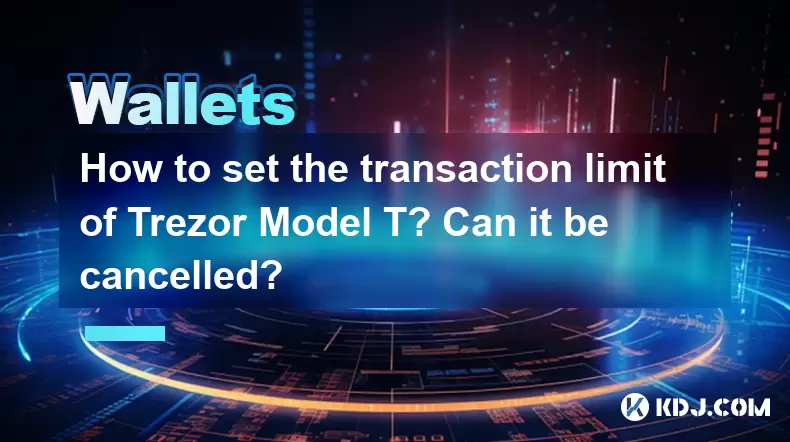
How to set the transaction limit of Trezor Model T? Can it be cancelled?
May 09,2025 at 10:35am
Setting the transaction limit on a Trezor Model T is an essential feature for users who want to enhance their security and manage their cryptocurrency transactions more effectively. This guide will walk you through the detailed steps to set a transaction limit on your Trezor Model T, as well as how to cancel it if needed. Understanding Transaction Limit...

How to generate a new address with Trezor Model T? Is there an upper limit?
May 09,2025 at 07:36am
Introduction to Trezor Model TThe Trezor Model T is a highly respected hardware wallet in the cryptocurrency community, known for its robust security features and user-friendly interface. It supports a wide range of cryptocurrencies and allows users to manage their digital assets securely. One of the essential functions of any hardware wallet is the abi...

How to receive Ethereum with Trezor Model T? Where is the address?
May 09,2025 at 06:28am
Receiving Ethereum with a Trezor Model T involves a few straightforward steps that ensure your transactions are secure and your private keys are protected. The Trezor Model T is a popular hardware wallet that supports Ethereum and a variety of other cryptocurrencies. Let's explore how you can receive Ethereum on this device and locate your Ethereum addr...

How to set the PIN code of Trezor Model T? Can it be changed?
May 09,2025 at 07:29am
Setting up and managing the PIN code on your Trezor Model T is an essential aspect of securing your cryptocurrency. The PIN code acts as a primary layer of security, ensuring that only you can access your funds. In this article, we will guide you through the process of setting up your initial PIN code and changing it if necessary. We will also discuss t...

How to connect Trezor Model T to a mobile phone? What apps are supported?
May 09,2025 at 09:21am
Connecting your Trezor Model T to a mobile phone allows you to manage your cryptocurrencies on the go. The process is straightforward and can be completed using the Trezor Suite Lite app, which is available for both Android and iOS devices. In this article, we will guide you through the steps to connect your Trezor Model T to your mobile phone and explo...
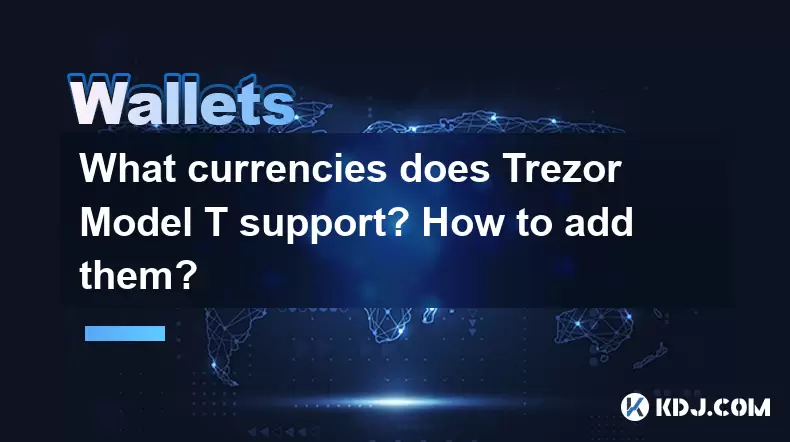
What currencies does Trezor Model T support? How to add them?
May 08,2025 at 08:42pm
The Trezor Model T is a popular hardware wallet that supports a wide range of cryptocurrencies, making it a versatile choice for crypto enthusiasts. In this article, we will explore the various currencies supported by the Trezor Model T and provide a detailed guide on how to add them to your wallet. Supported Currencies on Trezor Model TThe Trezor Model...
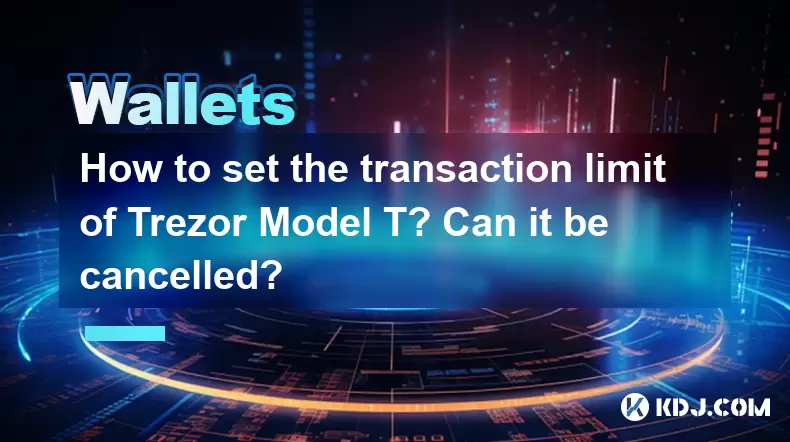
How to set the transaction limit of Trezor Model T? Can it be cancelled?
May 09,2025 at 10:35am
Setting the transaction limit on a Trezor Model T is an essential feature for users who want to enhance their security and manage their cryptocurrency transactions more effectively. This guide will walk you through the detailed steps to set a transaction limit on your Trezor Model T, as well as how to cancel it if needed. Understanding Transaction Limit...

How to generate a new address with Trezor Model T? Is there an upper limit?
May 09,2025 at 07:36am
Introduction to Trezor Model TThe Trezor Model T is a highly respected hardware wallet in the cryptocurrency community, known for its robust security features and user-friendly interface. It supports a wide range of cryptocurrencies and allows users to manage their digital assets securely. One of the essential functions of any hardware wallet is the abi...

How to receive Ethereum with Trezor Model T? Where is the address?
May 09,2025 at 06:28am
Receiving Ethereum with a Trezor Model T involves a few straightforward steps that ensure your transactions are secure and your private keys are protected. The Trezor Model T is a popular hardware wallet that supports Ethereum and a variety of other cryptocurrencies. Let's explore how you can receive Ethereum on this device and locate your Ethereum addr...

How to set the PIN code of Trezor Model T? Can it be changed?
May 09,2025 at 07:29am
Setting up and managing the PIN code on your Trezor Model T is an essential aspect of securing your cryptocurrency. The PIN code acts as a primary layer of security, ensuring that only you can access your funds. In this article, we will guide you through the process of setting up your initial PIN code and changing it if necessary. We will also discuss t...

How to connect Trezor Model T to a mobile phone? What apps are supported?
May 09,2025 at 09:21am
Connecting your Trezor Model T to a mobile phone allows you to manage your cryptocurrencies on the go. The process is straightforward and can be completed using the Trezor Suite Lite app, which is available for both Android and iOS devices. In this article, we will guide you through the steps to connect your Trezor Model T to your mobile phone and explo...
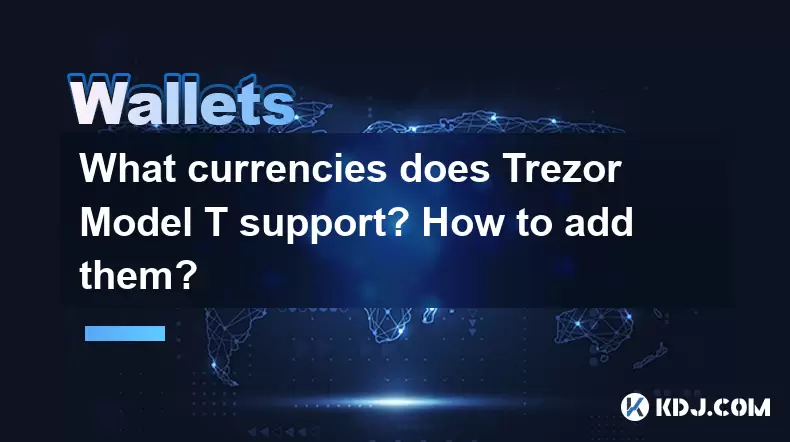
What currencies does Trezor Model T support? How to add them?
May 08,2025 at 08:42pm
The Trezor Model T is a popular hardware wallet that supports a wide range of cryptocurrencies, making it a versatile choice for crypto enthusiasts. In this article, we will explore the various currencies supported by the Trezor Model T and provide a detailed guide on how to add them to your wallet. Supported Currencies on Trezor Model TThe Trezor Model...
See all articles






















































































