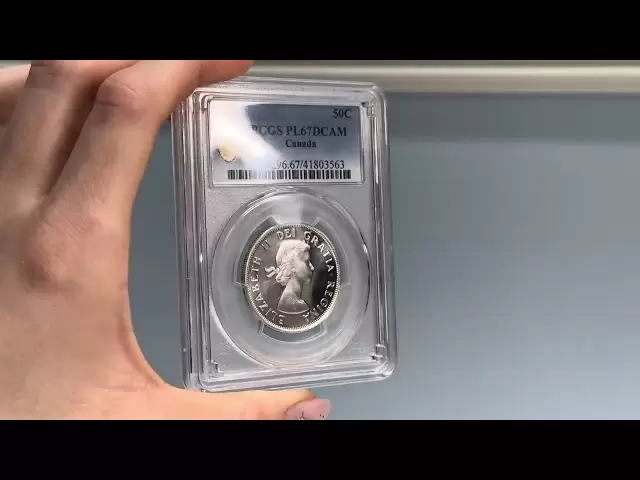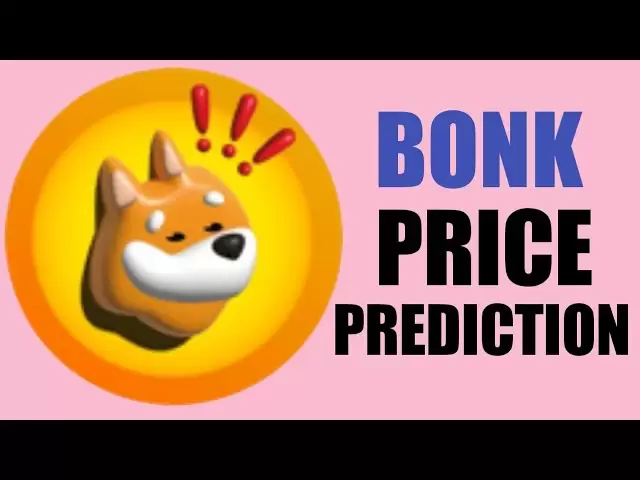-
 Bitcoin
Bitcoin $94,398.7605
0.39% -
 Ethereum
Ethereum $1,799.2680
-0.21% -
 Tether USDt
Tether USDt $1.0004
0.01% -
 XRP
XRP $2.2763
4.65% -
 BNB
BNB $605.5221
0.87% -
 Solana
Solana $149.7805
2.01% -
 USDC
USDC $1.0001
-0.01% -
 Dogecoin
Dogecoin $0.1801
0.72% -
 Cardano
Cardano $0.7151
2.42% -
 TRON
TRON $0.2463
-2.05% -
 Sui
Sui $3.6075
0.56% -
 Chainlink
Chainlink $14.8599
1.80% -
 Avalanche
Avalanche $22.0087
-1.04% -
 Stellar
Stellar $0.2888
0.99% -
 Hedera
Hedera $0.1969
4.18% -
 UNUS SED LEO
UNUS SED LEO $9.0000
0.50% -
 Toncoin
Toncoin $3.3026
0.34% -
 Shiba Inu
Shiba Inu $0.0...01367
-0.59% -
 Bitcoin Cash
Bitcoin Cash $351.3799
-0.67% -
 Polkadot
Polkadot $4.1712
0.73% -
 Litecoin
Litecoin $86.7610
1.89% -
 Hyperliquid
Hyperliquid $18.2216
4.27% -
 Monero
Monero $320.4159
39.15% -
 Dai
Dai $1.0001
0.00% -
 Bitget Token
Bitget Token $4.3106
-1.98% -
 Ethena USDe
Ethena USDe $0.9996
0.01% -
 Pi
Pi $0.6247
-1.83% -
 Pepe
Pepe $0.0...08921
-1.13% -
 Uniswap
Uniswap $5.5012
-3.90% -
 Aptos
Aptos $5.5257
0.50%
How to set up biometric unlocking of Phantom wallet?
Biometric unlocking on Phantom wallet enhances security and convenience, allowing quick access to your crypto on compatible iOS and Android devices.
Apr 25, 2025 at 10:57 pm

Setting up biometric unlocking for your Phantom wallet adds an extra layer of security and convenience to your cryptocurrency management. Phantom wallet, a popular choice among crypto enthusiasts, supports biometric authentication on compatible devices, enhancing user experience by allowing quick and secure access to your digital assets. This guide will walk you through the steps to set up biometric unlocking on your Phantom wallet, ensuring you can manage your cryptocurrencies with ease and confidence.
Understanding Biometric Unlocking
Biometric unlocking refers to the use of unique biological characteristics, such as fingerprints or facial recognition, to authenticate a user's identity. In the context of the Phantom wallet, this feature allows you to access your wallet without the need to enter a password every time, provided your device supports biometric authentication. This not only speeds up the process of accessing your wallet but also adds an additional layer of security, as biometric data is much harder to replicate than traditional passwords.
Compatibility and Requirements
Before setting up biometric unlocking, it's essential to ensure your device meets the necessary requirements. Phantom wallet supports biometric unlocking on iOS devices with Touch ID or Face ID and Android devices with fingerprint sensors. Make sure your device's biometric feature is set up and functioning correctly before proceeding with the setup in Phantom wallet.
Setting Up Biometric Unlocking on iOS Devices
To set up biometric unlocking on an iOS device, follow these steps:
- Open the Phantom wallet app on your iOS device.
- Navigate to the settings menu by tapping on the gear icon, usually located in the top right corner of the screen.
- Scroll down to the 'Security' section and look for the option labeled 'Biometric Unlock'.
- Toggle the switch next to 'Biometric Unlock' to enable it. You may be prompted to authenticate using your device's Touch ID or Face ID to confirm the action.
- Confirm the setup by entering your wallet password when prompted. This step is crucial for ensuring that only you can enable this feature.
Once these steps are completed, your Phantom wallet will now use biometric authentication to unlock, providing a seamless and secure access method.
Setting Up Biometric Unlocking on Android Devices
For Android users, the process to enable biometric unlocking is slightly different but equally straightforward:
- Launch the Phantom wallet app on your Android device.
- Access the settings menu by tapping on the three dots or the gear icon, typically found in the top right corner.
- Locate the 'Security' section within the settings and find the 'Biometric Unlock' option.
- Enable the 'Biometric Unlock' feature by toggling the switch. You will be prompted to authenticate using your device's fingerprint sensor.
- Enter your wallet password to confirm the setup of biometric unlocking.
After completing these steps, your Android device will use biometric authentication to unlock your Phantom wallet, enhancing your user experience.
Troubleshooting Common Issues
Occasionally, users may encounter issues when setting up or using biometric unlocking. Here are some common problems and their solutions:
- Biometric Unlock Option Not Visible: Ensure your device supports biometric authentication and that the feature is enabled on your device. If the option is still not visible, check for any Phantom wallet updates and install the latest version.
- Biometric Authentication Fails: Make sure your biometric data is correctly registered on your device. If it fails repeatedly, consider re-registering your biometric data or restarting your device.
- Wallet Password Forgotten: If you forget your wallet password after setting up biometric unlocking, you will need to recover your wallet using your recovery phrase. Always keep your recovery phrase safe and secure.
Security Considerations
While biometric unlocking offers convenience and an additional layer of security, it's important to consider a few security aspects:
- Device Security: Ensure your device is secured with a strong password or PIN, as biometric data can be accessed if the device falls into the wrong hands.
- Biometric Data Protection: Be aware that biometric data, while difficult to replicate, is not infallible. Always keep your device's software up to date to protect against vulnerabilities.
- Backup and Recovery: Regularly back up your wallet's recovery phrase in a secure location. In case of device loss or failure, this phrase will be crucial for recovering your wallet.
Frequently Asked Questions
Q: Can I use biometric unlocking on multiple devices with the same Phantom wallet?
A: No, biometric unlocking is tied to the specific device on which it is enabled. If you want to use biometric unlocking on another device, you will need to set it up separately on that device.
Q: What happens if my biometric data changes, such as a new fingerprint or facial features?
A: If your biometric data changes, you may need to re-register your new biometric data on your device. Once updated, the Phantom wallet should recognize the new data without needing further setup.
Q: Is it possible to disable biometric unlocking once it's set up?
A: Yes, you can disable biometric unlocking at any time by going back to the 'Security' section in the settings menu and toggling off the 'Biometric Unlock' option. You will be prompted to enter your wallet password to confirm the action.
Q: Will setting up biometric unlocking affect my existing wallet data or recovery phrase?
A: No, setting up biometric unlocking does not affect your existing wallet data or recovery phrase. It only changes the method of unlocking your wallet.
Disclaimer:info@kdj.com
The information provided is not trading advice. kdj.com does not assume any responsibility for any investments made based on the information provided in this article. Cryptocurrencies are highly volatile and it is highly recommended that you invest with caution after thorough research!
If you believe that the content used on this website infringes your copyright, please contact us immediately (info@kdj.com) and we will delete it promptly.
- Wall Street Legend on the Future of Finance
- 2025-04-28 14:20:13
- —
- 2025-04-28 14:20:13
- Pi Network (PI) Price in Indonesia Today
- 2025-04-28 14:15:13
- Pi Network (PI) Price in Indonesia Today, April 28, 2025: 1 PI is Around 10100 IDR
- 2025-04-28 14:15:13
- Cardano (ADA) currently trading at around $0.6946, down by a modest 2.20% in recent hours.
- 2025-04-28 14:10:13
- Bitcoin Officially Crosses the $100,000 Mark
- 2025-04-28 14:10:13
Related knowledge

Why is the MetaMask withdrawal button gray? How to solve
Apr 28,2025 at 10:07am
When users encounter a grayed-out withdrawal button on MetaMask, it can be a source of frustration and confusion. Understanding why this happens and how to solve it is crucial for smooth transactions. The grayed-out withdrawal button typically indicates that certain conditions are not met, preventing the user from proceeding with a withdrawal. This arti...
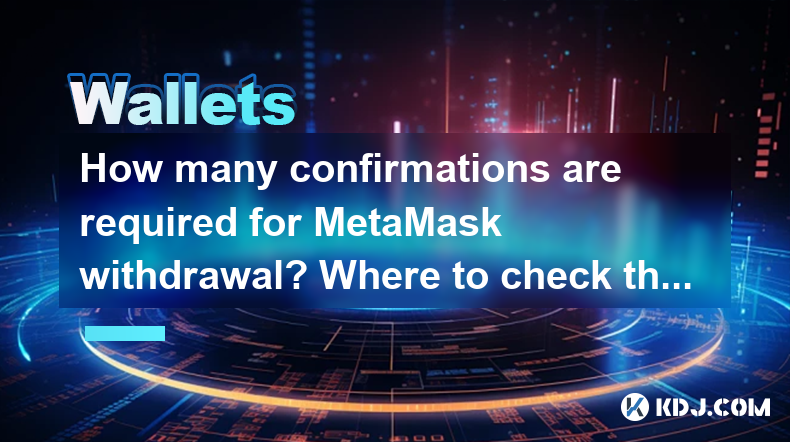
How many confirmations are required for MetaMask withdrawal? Where to check the progress
Apr 28,2025 at 05:49am
When using MetaMask to withdraw cryptocurrency, understanding the number of confirmations required and how to check the progress of your transactions is crucial for a smooth experience. Confirmations refer to the number of blocks added to the blockchain after the block containing your transaction, which helps to verify and secure the transaction. This a...

How to set the MetaMask gas fee to arrive faster? Are there any tips
Apr 28,2025 at 04:21am
Setting the MetaMask gas fee to ensure faster transaction processing is crucial for users who want their transactions to be confirmed quickly on the Ethereum network. Understanding how gas fees work and how to adjust them can significantly impact the speed at which your transactions are processed. In this article, we will explore the steps to set your g...
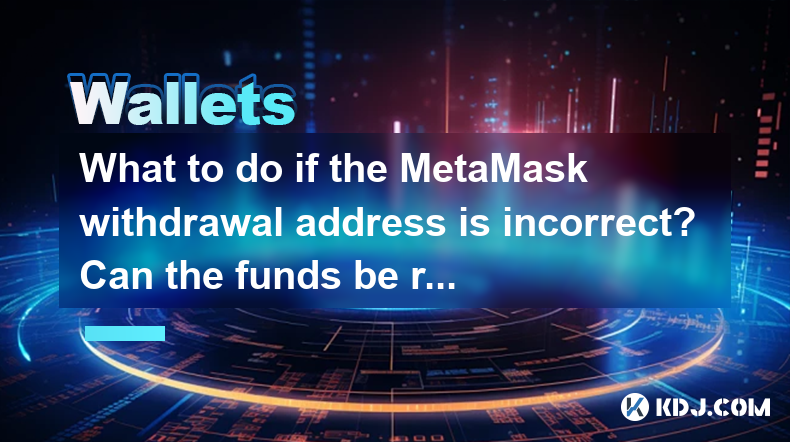
What to do if the MetaMask withdrawal address is incorrect? Can the funds be recovered
Apr 28,2025 at 04:35am
If you've entered an incorrect withdrawal address on MetaMask, recovering your funds can be a challenging process. It's crucial to understand the steps you can take and the potential outcomes. This article will guide you through the process of handling an incorrect withdrawal address on MetaMask and the possibilities of fund recovery. Understanding Meta...

Why has my MetaMask withdrawal transaction not been confirmed? How to speed up the process
Apr 28,2025 at 02:56pm
If you've initiated a withdrawal transaction from MetaMask and it hasn't been confirmed yet, you're likely feeling frustrated and eager to understand why this is happening and how you can speed up the process. In this article, we'll explore the reasons behind unconfirmed transactions and provide detailed steps to help you expedite the confirmation of yo...
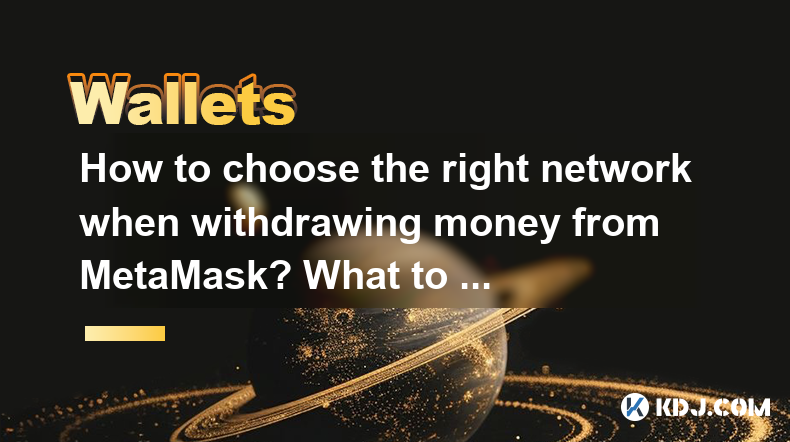
How to choose the right network when withdrawing money from MetaMask? What to do if the handling fee is too high
Apr 28,2025 at 04:01am
When using MetaMask to withdraw cryptocurrency, choosing the right network and managing transaction fees can be crucial for a smooth and cost-effective experience. This article will guide you through the process of selecting the appropriate network for your withdrawal and provide strategies for handling high transaction fees. Understanding Different Net...

Why is the MetaMask withdrawal button gray? How to solve
Apr 28,2025 at 10:07am
When users encounter a grayed-out withdrawal button on MetaMask, it can be a source of frustration and confusion. Understanding why this happens and how to solve it is crucial for smooth transactions. The grayed-out withdrawal button typically indicates that certain conditions are not met, preventing the user from proceeding with a withdrawal. This arti...
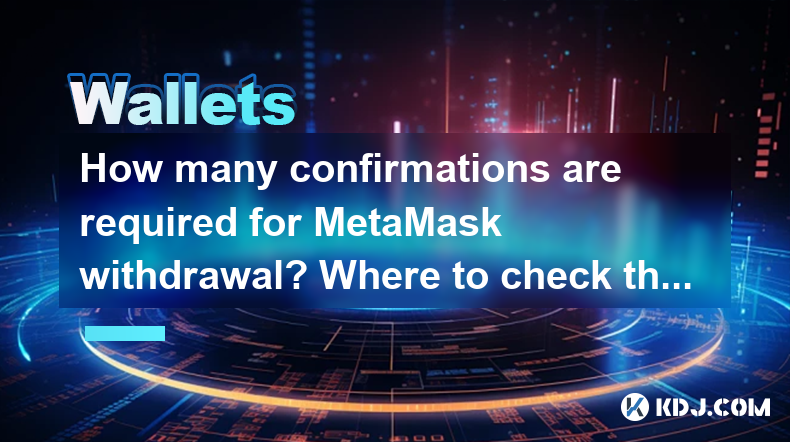
How many confirmations are required for MetaMask withdrawal? Where to check the progress
Apr 28,2025 at 05:49am
When using MetaMask to withdraw cryptocurrency, understanding the number of confirmations required and how to check the progress of your transactions is crucial for a smooth experience. Confirmations refer to the number of blocks added to the blockchain after the block containing your transaction, which helps to verify and secure the transaction. This a...

How to set the MetaMask gas fee to arrive faster? Are there any tips
Apr 28,2025 at 04:21am
Setting the MetaMask gas fee to ensure faster transaction processing is crucial for users who want their transactions to be confirmed quickly on the Ethereum network. Understanding how gas fees work and how to adjust them can significantly impact the speed at which your transactions are processed. In this article, we will explore the steps to set your g...
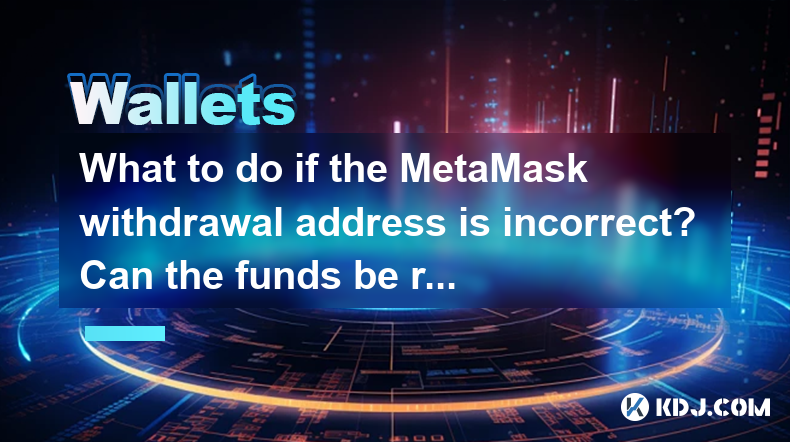
What to do if the MetaMask withdrawal address is incorrect? Can the funds be recovered
Apr 28,2025 at 04:35am
If you've entered an incorrect withdrawal address on MetaMask, recovering your funds can be a challenging process. It's crucial to understand the steps you can take and the potential outcomes. This article will guide you through the process of handling an incorrect withdrawal address on MetaMask and the possibilities of fund recovery. Understanding Meta...

Why has my MetaMask withdrawal transaction not been confirmed? How to speed up the process
Apr 28,2025 at 02:56pm
If you've initiated a withdrawal transaction from MetaMask and it hasn't been confirmed yet, you're likely feeling frustrated and eager to understand why this is happening and how you can speed up the process. In this article, we'll explore the reasons behind unconfirmed transactions and provide detailed steps to help you expedite the confirmation of yo...
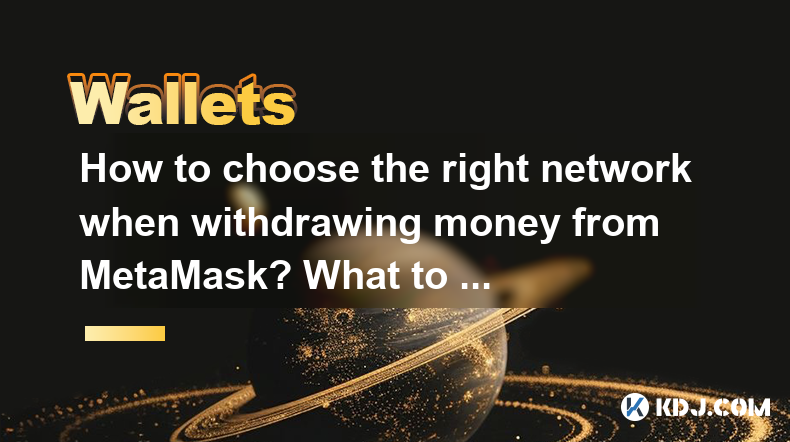
How to choose the right network when withdrawing money from MetaMask? What to do if the handling fee is too high
Apr 28,2025 at 04:01am
When using MetaMask to withdraw cryptocurrency, choosing the right network and managing transaction fees can be crucial for a smooth and cost-effective experience. This article will guide you through the process of selecting the appropriate network for your withdrawal and provide strategies for handling high transaction fees. Understanding Different Net...
See all articles