-
 Bitcoin
Bitcoin $112400
-1.07% -
 Ethereum
Ethereum $3409
-3.27% -
 XRP
XRP $2.784
-6.60% -
 Tether USDt
Tether USDt $0.9997
-0.03% -
 BNB
BNB $739.3
-2.09% -
 Solana
Solana $158.0
-2.90% -
 USDC
USDC $0.9998
-0.02% -
 TRON
TRON $0.3213
-0.94% -
 Dogecoin
Dogecoin $0.1929
-5.01% -
 Cardano
Cardano $0.6974
-2.82% -
 Hyperliquid
Hyperliquid $36.69
-2.31% -
 Sui
Sui $3.327
-4.80% -
 Stellar
Stellar $0.3672
-5.18% -
 Chainlink
Chainlink $15.65
-3.07% -
 Bitcoin Cash
Bitcoin Cash $525.0
-1.68% -
 Hedera
Hedera $0.2291
-6.00% -
 Avalanche
Avalanche $20.91
-2.96% -
 Ethena USDe
Ethena USDe $1.000
0.00% -
 Toncoin
Toncoin $3.520
-1.12% -
 UNUS SED LEO
UNUS SED LEO $8.968
0.14% -
 Litecoin
Litecoin $105.7
0.26% -
 Shiba Inu
Shiba Inu $0.00001181
-1.79% -
 Polkadot
Polkadot $3.492
-2.08% -
 Uniswap
Uniswap $8.800
-3.10% -
 Dai
Dai $0.9999
-0.01% -
 Monero
Monero $289.9
-3.17% -
 Bitget Token
Bitget Token $4.243
-1.27% -
 Pepe
Pepe $0.00001006
-3.67% -
 Cronos
Cronos $0.1248
-5.68% -
 Aave
Aave $249.7
-2.50%
Why has my MetaMask withdrawal transaction not been confirmed? How to speed up the process
If your MetaMask withdrawal is unconfirmed, increase the gas price or cancel and resubmit with a higher fee to speed up confirmation on the Ethereum network.
Apr 28, 2025 at 02:56 pm
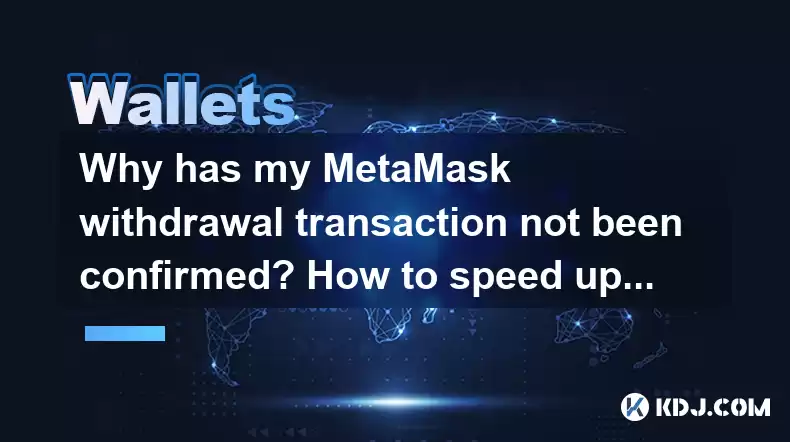
If you've initiated a withdrawal transaction from MetaMask and it hasn't been confirmed yet, you're likely feeling frustrated and eager to understand why this is happening and how you can speed up the process. In this article, we'll explore the reasons behind unconfirmed transactions and provide detailed steps to help you expedite the confirmation of your MetaMask withdrawal.
Understanding Unconfirmed Transactions
When you initiate a transaction on the Ethereum network using MetaMask, it gets broadcast to the network and awaits confirmation from miners. An unconfirmed transaction is one that has been sent to the network but has not yet been included in a block and validated by miners. There are several reasons why your transaction might be stuck in this state:
- Network Congestion: The Ethereum network can experience high traffic, leading to a backlog of transactions. During periods of high demand, transactions with lower gas fees might be deprioritized.
- Low Gas Price: If the gas price you set for your transaction is too low, miners might ignore it in favor of transactions offering higher fees.
- Insufficient Gas Limit: If the gas limit you set is too low, the transaction might not have enough gas to be processed.
- Network Issues: Sometimes, issues with the Ethereum network or your internet connection can cause delays.
Checking Transaction Status
Before taking any action, it's crucial to check the current status of your transaction. Here's how you can do it:
- Visit a Blockchain Explorer: Use a blockchain explorer like Etherscan or Ethplorer. Enter your transaction hash (which you can find in MetaMask's transaction history) into the search bar.
- Analyze the Data: Look at the transaction details, including the gas price, gas limit, and current status. If the transaction is still "Pending," it hasn't been confirmed yet.
Increasing Gas Price to Speed Up Confirmation
One of the most effective ways to speed up a pending transaction is to increase the gas price. Here's how to do it:
- Open MetaMask: Launch the MetaMask extension or app.
- Go to Activity: Navigate to the "Activity" tab to view your recent transactions.
- Find the Transaction: Locate the unconfirmed transaction and click on it.
- Increase Gas Price: Click on the "Speed Up" button. MetaMask will suggest a new, higher gas price. You can adjust this if needed, but ensure it's high enough to incentivize miners.
- Confirm and Resubmit: Confirm the new gas price and resubmit the transaction. The transaction will be rebroadcast with the new gas price, hopefully getting it confirmed faster.
Cancelling and Resubmitting the Transaction
If increasing the gas price doesn't work, you might need to cancel the transaction and resubmit it. Here's how:
- Open MetaMask: Launch the MetaMask extension or app.
- Go to Activity: Navigate to the "Activity" tab to view your recent transactions.
- Find the Transaction: Locate the unconfirmed transaction and click on it.
- Cancel the Transaction: Click on the "Cancel" button. MetaMask will create a new transaction to cancel the original one. You'll need to set a gas price for this cancellation transaction.
- Confirm and Resubmit: Confirm the cancellation transaction. Once it's confirmed, you can resubmit the original transaction with a higher gas price.
Using a Custom Gas Price
If the automatic gas price suggestions from MetaMask are not working, you can manually set a custom gas price. Here's how:
- Open MetaMask: Launch the MetaMask extension or app.
- Initiate a New Transaction: Go to the "Send" tab and enter the recipient's address and the amount you want to send.
- Edit Gas Settings: Click on "Edit" next to the gas fee section.
- Set Custom Gas Price: Choose "Advanced Options" and enter a custom gas price. You can check current gas prices on websites like EthGasStation or GasNow to find an appropriate price.
- Confirm and Send: Confirm the transaction with the custom gas price and send it.
Waiting It Out
Sometimes, the best course of action is to simply wait. If the Ethereum network is experiencing temporary congestion, your transaction might eventually be confirmed without any intervention. However, if you're in a hurry, the methods described above can help expedite the process.
Frequently Asked Questions
Q: Can I speed up a transaction without increasing the gas price?
A: No, increasing the gas price is the primary way to incentivize miners to prioritize your transaction. Other methods like cancelling and resubmitting also involve setting a new gas price.
Q: What happens if my transaction is never confirmed?
A: If a transaction remains unconfirmed for an extended period, it's likely that it will eventually be dropped from the mempool. You can then resubmit the transaction with a higher gas price.
Q: Is there a risk of losing my funds if I cancel a transaction?
A: No, cancelling a transaction does not put your funds at risk. It simply creates a new transaction to nullify the original one, and your funds will remain in your wallet until the cancellation is confirmed.
Q: Can I use a different wallet to speed up a MetaMask transaction?
A: No, you cannot use a different wallet to speed up a transaction initiated from MetaMask. You must use MetaMask to adjust the gas price or cancel the transaction.
Disclaimer:info@kdj.com
The information provided is not trading advice. kdj.com does not assume any responsibility for any investments made based on the information provided in this article. Cryptocurrencies are highly volatile and it is highly recommended that you invest with caution after thorough research!
If you believe that the content used on this website infringes your copyright, please contact us immediately (info@kdj.com) and we will delete it promptly.
- Ruvi AI: The Millionaire Maker with a Price Spike on the Horizon?
- 2025-08-03 02:50:12
- DOGE, Utility Coins, and Smart Money: A New Era for Crypto Investing?
- 2025-08-03 02:50:12
- Punisher Coin: Is This Meme Coin the Crypto Investment with 100x ROI Potential?
- 2025-08-03 03:30:12
- Ruvi AI, XRP, and CoinMarketCap: Decoding the Crypto Buzz
- 2025-08-03 03:30:12
- Solana, WeWake, and Presales: What's Hot in the Crypto Space?
- 2025-08-03 03:35:25
- MoonBull, LOFI Pepe: Navigating the Meme Coin Mania and the Best Crypto Whitelist
- 2025-08-03 04:10:12
Related knowledge

What is a watch-only wallet in Trust Wallet?
Aug 02,2025 at 03:36am
Understanding the Concept of a Watch-Only WalletA watch-only wallet in Trust Wallet allows users to monitor a cryptocurrency address without having ac...

What is a multi-coin wallet in Trust Wallet?
Aug 03,2025 at 04:43am
Understanding Multi-Coin Wallets in Trust WalletA multi-coin wallet in Trust Wallet refers to a digital wallet that supports multiple cryptocurrencies...

How to switch between networks in Trust Wallet?
Aug 02,2025 at 12:36pm
Understanding Network Switching in Trust WalletSwitching between networks in Trust Wallet allows users to manage assets across different blockchains s...

How to check my full transaction history on Trust Wallet?
Aug 02,2025 at 09:24am
Understanding Transaction History in Trust WalletTrust Wallet is a widely used non-custodial cryptocurrency wallet that supports a broad range of bloc...

Why is my Trust Wallet balance zero?
Aug 02,2025 at 03:49am
Understanding Trust Wallet Balance Display IssuesIf you're seeing a zero balance in your Trust Wallet despite knowing you've previously received or se...

What happens if I send crypto to the wrong network in Trust Wallet?
Aug 02,2025 at 07:22pm
Understanding Network Compatibility in Trust WalletWhen using Trust Wallet, it's essential to understand that different cryptocurrencies operate on di...

What is a watch-only wallet in Trust Wallet?
Aug 02,2025 at 03:36am
Understanding the Concept of a Watch-Only WalletA watch-only wallet in Trust Wallet allows users to monitor a cryptocurrency address without having ac...

What is a multi-coin wallet in Trust Wallet?
Aug 03,2025 at 04:43am
Understanding Multi-Coin Wallets in Trust WalletA multi-coin wallet in Trust Wallet refers to a digital wallet that supports multiple cryptocurrencies...

How to switch between networks in Trust Wallet?
Aug 02,2025 at 12:36pm
Understanding Network Switching in Trust WalletSwitching between networks in Trust Wallet allows users to manage assets across different blockchains s...

How to check my full transaction history on Trust Wallet?
Aug 02,2025 at 09:24am
Understanding Transaction History in Trust WalletTrust Wallet is a widely used non-custodial cryptocurrency wallet that supports a broad range of bloc...

Why is my Trust Wallet balance zero?
Aug 02,2025 at 03:49am
Understanding Trust Wallet Balance Display IssuesIf you're seeing a zero balance in your Trust Wallet despite knowing you've previously received or se...

What happens if I send crypto to the wrong network in Trust Wallet?
Aug 02,2025 at 07:22pm
Understanding Network Compatibility in Trust WalletWhen using Trust Wallet, it's essential to understand that different cryptocurrencies operate on di...
See all articles

























































































