-
 Bitcoin
Bitcoin $118100
-0.44% -
 Ethereum
Ethereum $3585
5.43% -
 XRP
XRP $3.434
5.65% -
 Tether USDt
Tether USDt $1.000
0.02% -
 BNB
BNB $743.8
3.89% -
 Solana
Solana $178.7
3.84% -
 USDC
USDC $1.000
0.03% -
 Dogecoin
Dogecoin $0.2381
12.81% -
 TRON
TRON $0.3270
3.62% -
 Cardano
Cardano $0.8315
4.93% -
 Hyperliquid
Hyperliquid $44.51
-4.42% -
 Stellar
Stellar $0.4710
1.52% -
 Sui
Sui $3.896
-2.51% -
 Chainlink
Chainlink $18.09
6.98% -
 Hedera
Hedera $0.2681
9.31% -
 Bitcoin Cash
Bitcoin Cash $516.7
4.83% -
 Avalanche
Avalanche $23.95
6.96% -
 Shiba Inu
Shiba Inu $0.00001490
5.67% -
 UNUS SED LEO
UNUS SED LEO $8.966
0.80% -
 Toncoin
Toncoin $3.294
4.39% -
 Litecoin
Litecoin $105.4
4.69% -
 Polkadot
Polkadot $4.356
5.30% -
 Uniswap
Uniswap $10.29
17.25% -
 Monero
Monero $327.9
-3.04% -
 Bitget Token
Bitget Token $4.942
4.33% -
 Ethena USDe
Ethena USDe $1.001
0.08% -
 Pepe
Pepe $0.00001348
2.17% -
 Dai
Dai $1.000
0.02% -
 Aave
Aave $320.8
0.58% -
 Bittensor
Bittensor $411.8
-4.07%
Reset OKX password
If you've forgotten your OKX password or suspect it's been compromised, resetting it is essential to secure your digital assets and protect your account from unauthorized access.
Jul 18, 2025 at 01:22 pm

Understanding the Importance of Resetting Your OKX Password
If you've forgotten your OKX password or suspect it may have been compromised, resetting it is a critical step to protect your digital assets. OKX, one of the leading cryptocurrency exchanges globally, places a strong emphasis on account security. A secure password ensures that unauthorized individuals cannot access your funds or personal information. Whether you're locked out of your account or proactively updating your credentials, understanding the correct process to reset your OKX password is essential.
Prerequisites Before Initiating a Password Reset
Before proceeding with the password reset, ensure you have the following:
- Your registered email address or mobile number associated with your OKX account
- Access to your email inbox or mobile device for receiving verification codes
- Two-factor authentication (2FA) details if enabled
If you're unable to access your email or phone number, you’ll need to go through an identity verification process to confirm ownership of the account. This may include submitting a government-issued ID, a selfie, and other supporting documents.
Step-by-Step Guide to Reset Your OKX Password via Email
- Open a web browser and navigate to the OKX official website at https://www.okx.com
- Click on the "Login" button located at the top right corner of the homepage
- Below the password field, click on the "Forgot password?" link
- Enter the email address linked to your OKX account
- Check your inbox for a password reset email from OKX
- Click on the reset link provided in the email or copy and paste it into your browser
- On the new page, enter a new password that meets the following criteria:
- At least 8 characters long
- Contains uppercase and lowercase letters
- Includes numbers and special characters
- Confirm your new password by re-entering it
- Click the "Submit" button to complete the password change
If you don’t receive the email within a few minutes, check your spam or junk folder. You can also request another reset email if needed.
Resetting Your OKX Password via Mobile App
If you primarily use the OKX mobile app, you can also reset your password directly from the app interface. Here’s how:
- Launch the OKX app on your smartphone
- Tap on the "Me" tab at the bottom of the screen
- Select "Log in" and then click on "Forgot password?"
- Choose to reset via email or mobile number
- Follow the on-screen instructions to receive a verification code
- Enter the code and proceed to set a new password
- Confirm the new password and log in with your updated credentials
Ensure your device has stable internet connectivity to avoid interruptions during the process.
What to Do If You’re Locked Out of Your OKX Account
If you’re unable to reset your password using the above methods, OKX provides account recovery options. This typically involves submitting a support ticket and going through an identity verification process. Here’s what you can do:
- Go to the OKX Help Center at https://www.okx.com/help-center
- Click on "Contact Support" and select the appropriate category
- Provide as much information as possible about your account:
- Registration date
- Last login time
- Any recent transaction details
- Upload a clear copy of your ID and a selfie holding the ID
- Wait for a response from the OKX support team, which may take 1–3 business days
It’s important to provide accurate and consistent information to speed up the verification process.
Enhancing Security After Resetting Your OKX Password
After successfully resetting your password, it’s crucial to take additional security measures to protect your account from future breaches. Consider the following:
- Enable two-factor authentication (2FA) using apps like Google Authenticator or Authy
- Set up SMS verification for login and transaction confirmations
- Regularly monitor your login history and transaction records
- Avoid using simple or reused passwords across platforms
- Store your recovery phrases and 2FA backup codes in a secure location
Taking these steps significantly reduces the risk of unauthorized access and ensures the safety of your cryptocurrency holdings.
Frequently Asked Questions (FAQs)
Q: Can I reset my OKX password without email verification?
A: No, OKX requires email or mobile verification to reset your password. This ensures the security of your account and prevents unauthorized access.
Q: What should I do if I don’t receive the password reset email?
A: Check your spam or junk folder first. If the email isn’t there, you can request another reset email or try using your mobile number for verification.
Q: Is it possible to reset the OKX password using someone else’s phone number?
A: No, the registered phone number must be used for verification. If you no longer have access to your original number, contact OKX support for further assistance.
Q: How long does it take to reset an OKX password?
A: The password reset process typically takes a few minutes if you have access to your email or phone. If identity verification is required, it may take 1–3 business days for resolution.
Disclaimer:info@kdj.com
The information provided is not trading advice. kdj.com does not assume any responsibility for any investments made based on the information provided in this article. Cryptocurrencies are highly volatile and it is highly recommended that you invest with caution after thorough research!
If you believe that the content used on this website infringes your copyright, please contact us immediately (info@kdj.com) and we will delete it promptly.
- Dogwifhat, Pepe, and Altcoin 2025: Meme Coin Mania or Real Utility?
- 2025-07-19 02:50:13
- Bitcoin: From Niche Crypto to Global Asset Dominating Crypto Finance
- 2025-07-19 02:50:13
- Coinbase System Upgrade: What It Means for Your Crypto
- 2025-07-19 02:30:13
- Riding the Crypto Whale: Bitcoin, Altcoins, and the $5 Trillion Dream
- 2025-07-19 02:30:13
- Bitcoin Core's Disk Fill Bug: Finally Squashed?
- 2025-07-19 02:35:13
- Coinbase (COIN) Soars to All-Time High: What's Next?
- 2025-07-19 00:30:12
Related knowledge

Is KuCoin a decentralized exchange?
Jul 18,2025 at 03:15pm
Understanding Decentralized Exchanges (DEXs)To determine whether KuCoin is a decentralized exchange, it's essential to first understand what defines a...

Lost Google Authenticator for KuCoin
Jul 19,2025 at 02:35am
Understanding the Importance of Google Authenticator in KuCoin SecurityGoogle Authenticator is a critical tool used by KuCoin users to enable two-fact...

What is the maker-taker fee on KuCoin?
Jul 18,2025 at 12:42pm
Understanding the Maker-Taker Fee ModelThe maker-taker fee model is a pricing structure used by many cryptocurrency exchanges, including KuCoin, to de...
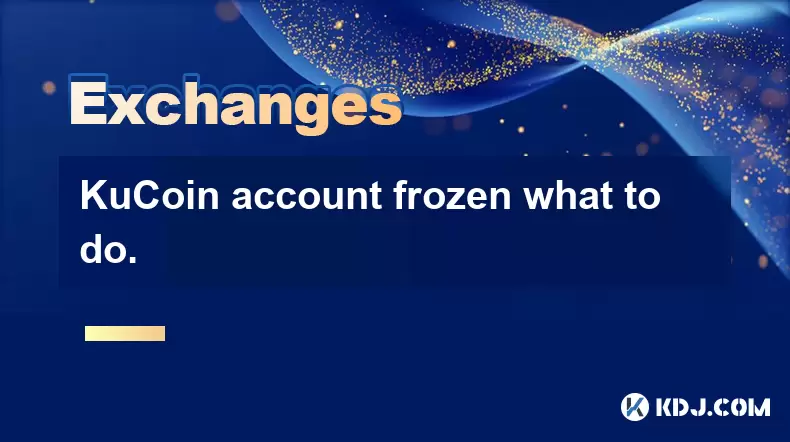
KuCoin account frozen what to do.
Jul 19,2025 at 12:08am
Understanding Why a KuCoin Account Gets FrozenIf your KuCoin account has been frozen, the first step is to understand why this has happened. KuCoin, l...
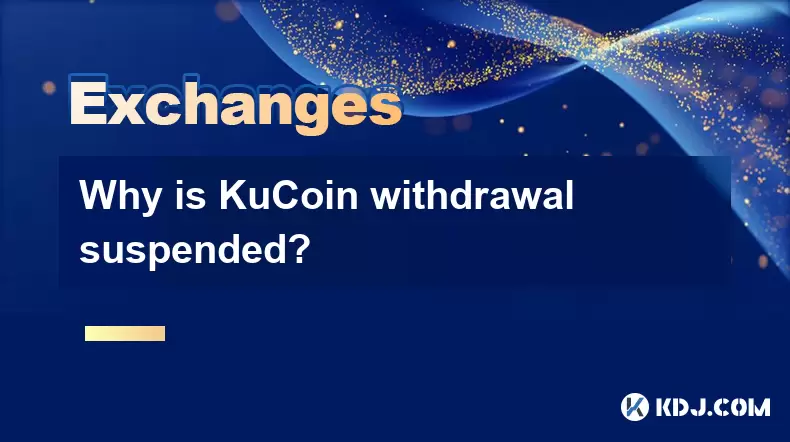
Why is KuCoin withdrawal suspended?
Jul 19,2025 at 03:22am
What Is a Crypto Wallet and How Does It Work?A crypto wallet is a digital tool that allows users to store, send, and receive cryptocurrencies like Bit...

k mine's captal RAt boat but a toostorial isled.
Jul 18,2025 at 01:49pm
Understanding the KuCoin Spot Grid BotThe KuCoin Spot Grid Bot is a trading tool designed to help users profit from market volatility without the need...

Is KuCoin a decentralized exchange?
Jul 18,2025 at 03:15pm
Understanding Decentralized Exchanges (DEXs)To determine whether KuCoin is a decentralized exchange, it's essential to first understand what defines a...

Lost Google Authenticator for KuCoin
Jul 19,2025 at 02:35am
Understanding the Importance of Google Authenticator in KuCoin SecurityGoogle Authenticator is a critical tool used by KuCoin users to enable two-fact...

What is the maker-taker fee on KuCoin?
Jul 18,2025 at 12:42pm
Understanding the Maker-Taker Fee ModelThe maker-taker fee model is a pricing structure used by many cryptocurrency exchanges, including KuCoin, to de...
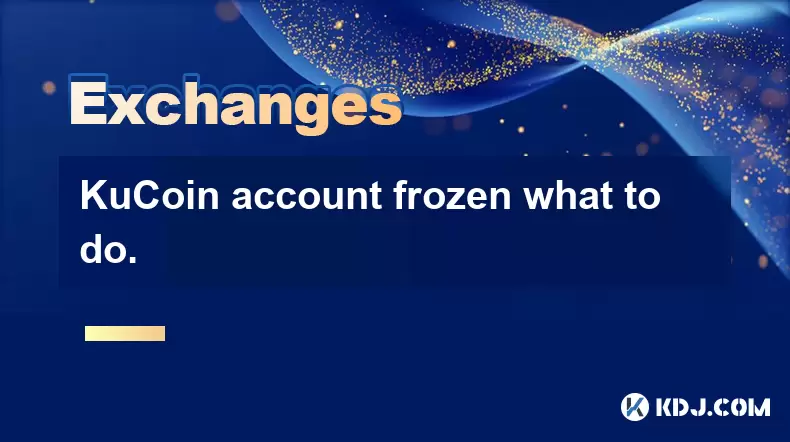
KuCoin account frozen what to do.
Jul 19,2025 at 12:08am
Understanding Why a KuCoin Account Gets FrozenIf your KuCoin account has been frozen, the first step is to understand why this has happened. KuCoin, l...
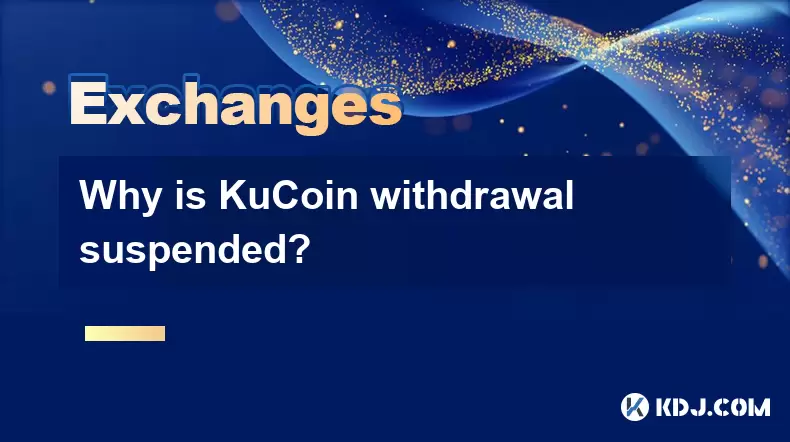
Why is KuCoin withdrawal suspended?
Jul 19,2025 at 03:22am
What Is a Crypto Wallet and How Does It Work?A crypto wallet is a digital tool that allows users to store, send, and receive cryptocurrencies like Bit...

k mine's captal RAt boat but a toostorial isled.
Jul 18,2025 at 01:49pm
Understanding the KuCoin Spot Grid BotThe KuCoin Spot Grid Bot is a trading tool designed to help users profit from market volatility without the need...
See all articles

























































































