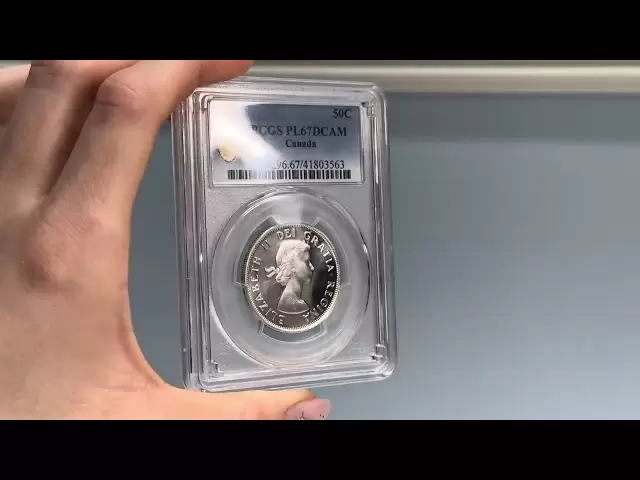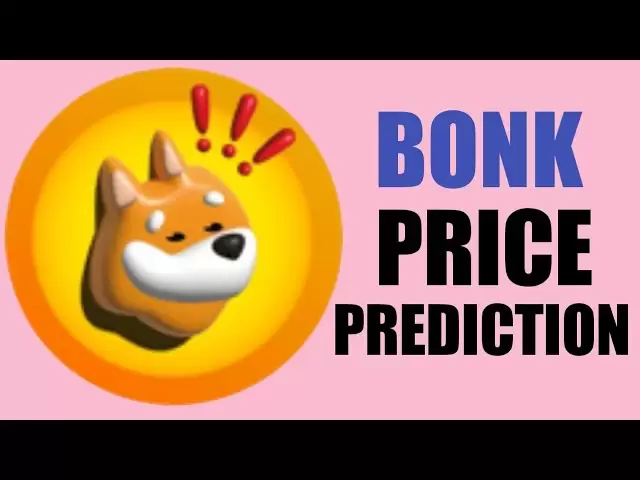-
 Bitcoin
Bitcoin $94,398.7605
0.39% -
 Ethereum
Ethereum $1,799.2680
-0.21% -
 Tether USDt
Tether USDt $1.0004
0.01% -
 XRP
XRP $2.2763
4.65% -
 BNB
BNB $605.5221
0.87% -
 Solana
Solana $149.7805
2.01% -
 USDC
USDC $1.0001
-0.01% -
 Dogecoin
Dogecoin $0.1801
0.72% -
 Cardano
Cardano $0.7151
2.42% -
 TRON
TRON $0.2463
-2.05% -
 Sui
Sui $3.6075
0.56% -
 Chainlink
Chainlink $14.8599
1.80% -
 Avalanche
Avalanche $22.0087
-1.04% -
 Stellar
Stellar $0.2888
0.99% -
 Hedera
Hedera $0.1969
4.18% -
 UNUS SED LEO
UNUS SED LEO $9.0000
0.50% -
 Toncoin
Toncoin $3.3026
0.34% -
 Shiba Inu
Shiba Inu $0.0...01367
-0.59% -
 Bitcoin Cash
Bitcoin Cash $351.3799
-0.67% -
 Polkadot
Polkadot $4.1712
0.73% -
 Litecoin
Litecoin $86.7610
1.89% -
 Hyperliquid
Hyperliquid $18.2216
4.27% -
 Monero
Monero $320.4159
39.15% -
 Dai
Dai $1.0001
0.00% -
 Bitget Token
Bitget Token $4.3106
-1.98% -
 Ethena USDe
Ethena USDe $0.9996
0.01% -
 Pi
Pi $0.6247
-1.83% -
 Pepe
Pepe $0.0...08921
-1.13% -
 Uniswap
Uniswap $5.5012
-3.90% -
 Aptos
Aptos $5.5257
0.50%
Does Keystone Pro support Bluetooth connection?
The Keystone Pro prioritizes security by not supporting Bluetooth, using USB-C and QR codes for safe, reliable connections.
Apr 25, 2025 at 11:00 pm

Does Keystone Pro Support Bluetooth Connection?
The Keystone Pro is a hardware wallet designed to provide users with secure storage for their cryptocurrencies. A common question among potential users is whether the Keystone Pro supports Bluetooth connectivity. In this article, we will delve into the specifics of the Keystone Pro's connectivity options, focusing on Bluetooth support, and provide detailed information to help users understand its capabilities.
Understanding Keystone Pro's Connectivity
The Keystone Pro is built with a focus on security, and its connectivity options reflect this emphasis. The Keystone Pro does not support Bluetooth connectivity. Instead, it relies on other methods to ensure secure communication between the device and the user's computer or mobile device. This design choice is made to minimize the risk of potential hacking attempts through wireless connections.
Why No Bluetooth?
The decision to exclude Bluetooth from the Keystone Pro's features is rooted in security concerns. Bluetooth connections can be vulnerable to hacking and eavesdropping, which could compromise the security of the wallet. By avoiding Bluetooth, the Keystone Pro reduces the attack surface and enhances the safety of users' private keys and funds.
Alternative Connectivity Methods
While the Keystone Pro does not support Bluetooth, it offers alternative methods for connecting to other devices. The primary method is through a USB-C cable. This wired connection provides a more secure way to interact with the wallet, as it is less susceptible to interception compared to wireless methods.
- Connect the Keystone Pro to your computer or mobile device using the provided USB-C cable.
- Ensure that the device is recognized by your computer or mobile device.
- Use the Keystone companion app or compatible software to interact with the wallet.
Using QR Codes for Transactions
In addition to USB connectivity, the Keystone Pro also utilizes QR codes for secure transaction signing. This method allows users to interact with the wallet without needing a physical connection, enhancing both security and convenience.
- Generate a transaction on your computer or mobile device using the Keystone companion app.
- A QR code will appear on the screen of your computer or mobile device.
- Use the camera on the Keystone Pro to scan the QR code.
- Review the transaction details on the Keystone Pro's screen.
- Confirm the transaction by pressing the appropriate button on the Keystone Pro.
- The transaction will be signed and sent back to your computer or mobile device via another QR code.
Setting Up the Keystone Pro Without Bluetooth
Setting up the Keystone Pro involves a few straightforward steps, none of which require Bluetooth. Here's how to get started:
- Unbox the Keystone Pro and ensure all components are present.
- Insert the provided microSD card into the Keystone Pro.
- Connect the Keystone Pro to your computer using the USB-C cable.
- Download and install the Keystone companion app on your computer or mobile device.
- Follow the on-screen instructions in the Keystone companion app to initialize the wallet.
- Create a new wallet or import an existing one.
- Securely store the recovery phrase provided by the Keystone Pro.
Security Benefits of No Bluetooth
The absence of Bluetooth in the Keystone Pro offers several security benefits. By avoiding wireless connections, the risk of unauthorized access is significantly reduced. This is particularly important for a hardware wallet, where the primary goal is to protect users' private keys and funds.
- Reduced vulnerability to hacking attempts through Bluetooth exploits.
- Lower risk of man-in-the-middle attacks.
- Enhanced protection against eavesdropping on wireless communications.
User Experience Without Bluetooth
While some users might miss the convenience of Bluetooth connectivity, the Keystone Pro's design prioritizes security over convenience. The user experience remains smooth and efficient, thanks to the USB-C and QR code methods. Users can still perform all necessary operations, from setting up the wallet to signing transactions, without the need for Bluetooth.
- USB-C connection provides a reliable and secure link between the Keystone Pro and other devices.
- QR code scanning offers a convenient way to sign transactions without a physical connection.
- The Keystone companion app guides users through all operations, ensuring a seamless experience.
Frequently Asked Questions
Q: Can I use the Keystone Pro with a mobile device?
A: Yes, you can use the Keystone Pro with a mobile device. Connect the Keystone Pro to your mobile device using the provided USB-C cable, or use QR codes for transaction signing.
Q: How do I update the firmware on the Keystone Pro without Bluetooth?
A: To update the firmware on the Keystone Pro, connect it to your computer using the USB-C cable. Use the Keystone companion app to download and install the latest firmware update.
Q: Is the Keystone Pro compatible with all cryptocurrencies?
A: The Keystone Pro supports a wide range of cryptocurrencies, including Bitcoin, Ethereum, and many others. Check the official Keystone website for the full list of supported assets.
Q: What should I do if I lose my Keystone Pro?
A: If you lose your Keystone Pro, you can recover your funds using the recovery phrase that was provided during setup. Ensure that you store this phrase securely and do not share it with anyone.
Disclaimer:info@kdj.com
The information provided is not trading advice. kdj.com does not assume any responsibility for any investments made based on the information provided in this article. Cryptocurrencies are highly volatile and it is highly recommended that you invest with caution after thorough research!
If you believe that the content used on this website infringes your copyright, please contact us immediately (info@kdj.com) and we will delete it promptly.
- Wall Street Legend on the Future of Finance
- 2025-04-28 14:20:13
- —
- 2025-04-28 14:20:13
- Pi Network (PI) Price in Indonesia Today
- 2025-04-28 14:15:13
- Pi Network (PI) Price in Indonesia Today, April 28, 2025: 1 PI is Around 10100 IDR
- 2025-04-28 14:15:13
- Cardano (ADA) currently trading at around $0.6946, down by a modest 2.20% in recent hours.
- 2025-04-28 14:10:13
- Bitcoin Officially Crosses the $100,000 Mark
- 2025-04-28 14:10:13
Related knowledge

Why is the MetaMask withdrawal button gray? How to solve
Apr 28,2025 at 10:07am
When users encounter a grayed-out withdrawal button on MetaMask, it can be a source of frustration and confusion. Understanding why this happens and how to solve it is crucial for smooth transactions. The grayed-out withdrawal button typically indicates that certain conditions are not met, preventing the user from proceeding with a withdrawal. This arti...
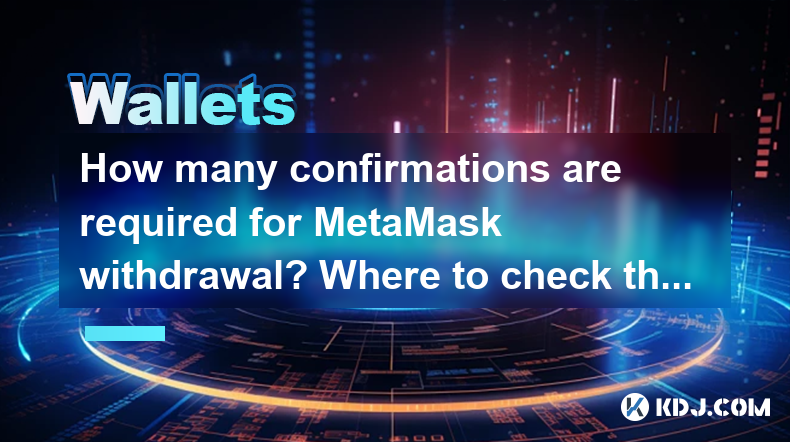
How many confirmations are required for MetaMask withdrawal? Where to check the progress
Apr 28,2025 at 05:49am
When using MetaMask to withdraw cryptocurrency, understanding the number of confirmations required and how to check the progress of your transactions is crucial for a smooth experience. Confirmations refer to the number of blocks added to the blockchain after the block containing your transaction, which helps to verify and secure the transaction. This a...

How to set the MetaMask gas fee to arrive faster? Are there any tips
Apr 28,2025 at 04:21am
Setting the MetaMask gas fee to ensure faster transaction processing is crucial for users who want their transactions to be confirmed quickly on the Ethereum network. Understanding how gas fees work and how to adjust them can significantly impact the speed at which your transactions are processed. In this article, we will explore the steps to set your g...
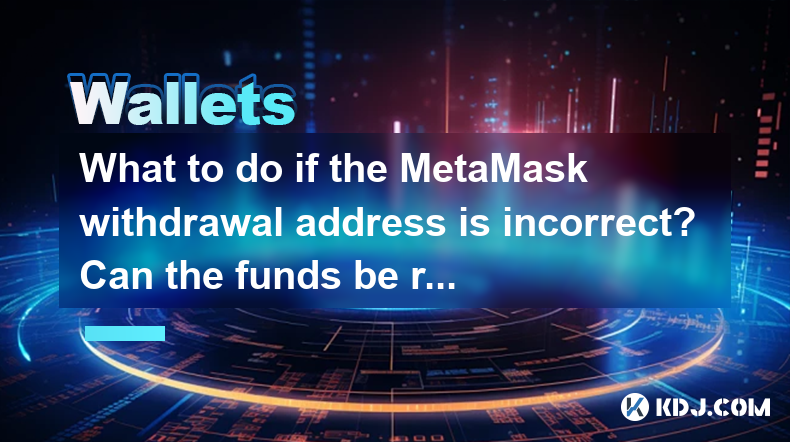
What to do if the MetaMask withdrawal address is incorrect? Can the funds be recovered
Apr 28,2025 at 04:35am
If you've entered an incorrect withdrawal address on MetaMask, recovering your funds can be a challenging process. It's crucial to understand the steps you can take and the potential outcomes. This article will guide you through the process of handling an incorrect withdrawal address on MetaMask and the possibilities of fund recovery. Understanding Meta...

Why has my MetaMask withdrawal transaction not been confirmed? How to speed up the process
Apr 28,2025 at 02:56pm
If you've initiated a withdrawal transaction from MetaMask and it hasn't been confirmed yet, you're likely feeling frustrated and eager to understand why this is happening and how you can speed up the process. In this article, we'll explore the reasons behind unconfirmed transactions and provide detailed steps to help you expedite the confirmation of yo...
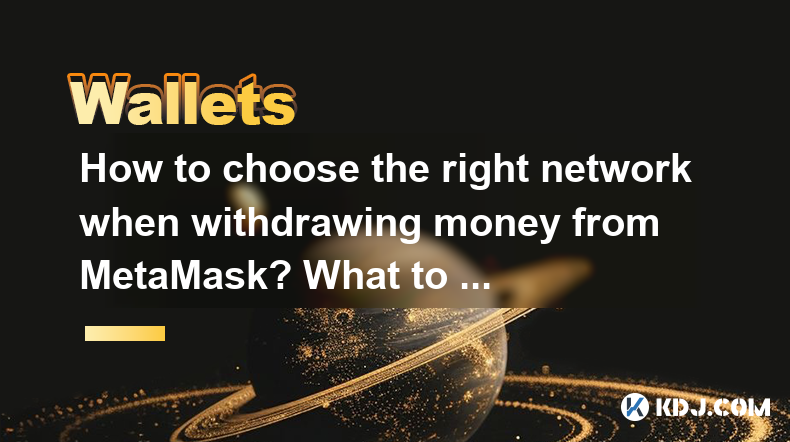
How to choose the right network when withdrawing money from MetaMask? What to do if the handling fee is too high
Apr 28,2025 at 04:01am
When using MetaMask to withdraw cryptocurrency, choosing the right network and managing transaction fees can be crucial for a smooth and cost-effective experience. This article will guide you through the process of selecting the appropriate network for your withdrawal and provide strategies for handling high transaction fees. Understanding Different Net...

Why is the MetaMask withdrawal button gray? How to solve
Apr 28,2025 at 10:07am
When users encounter a grayed-out withdrawal button on MetaMask, it can be a source of frustration and confusion. Understanding why this happens and how to solve it is crucial for smooth transactions. The grayed-out withdrawal button typically indicates that certain conditions are not met, preventing the user from proceeding with a withdrawal. This arti...
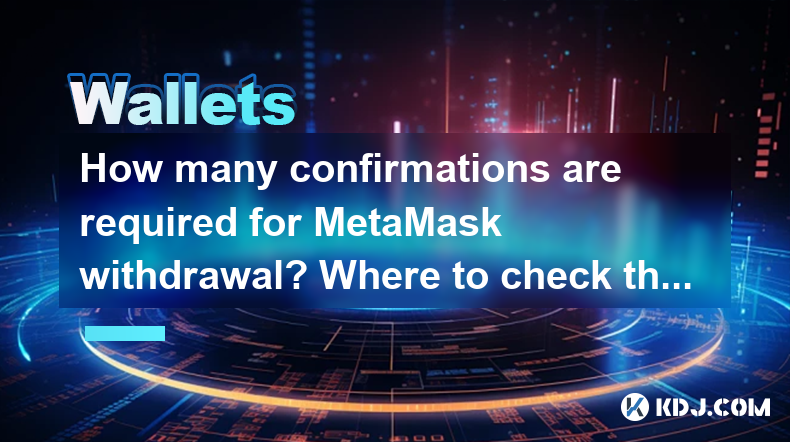
How many confirmations are required for MetaMask withdrawal? Where to check the progress
Apr 28,2025 at 05:49am
When using MetaMask to withdraw cryptocurrency, understanding the number of confirmations required and how to check the progress of your transactions is crucial for a smooth experience. Confirmations refer to the number of blocks added to the blockchain after the block containing your transaction, which helps to verify and secure the transaction. This a...

How to set the MetaMask gas fee to arrive faster? Are there any tips
Apr 28,2025 at 04:21am
Setting the MetaMask gas fee to ensure faster transaction processing is crucial for users who want their transactions to be confirmed quickly on the Ethereum network. Understanding how gas fees work and how to adjust them can significantly impact the speed at which your transactions are processed. In this article, we will explore the steps to set your g...
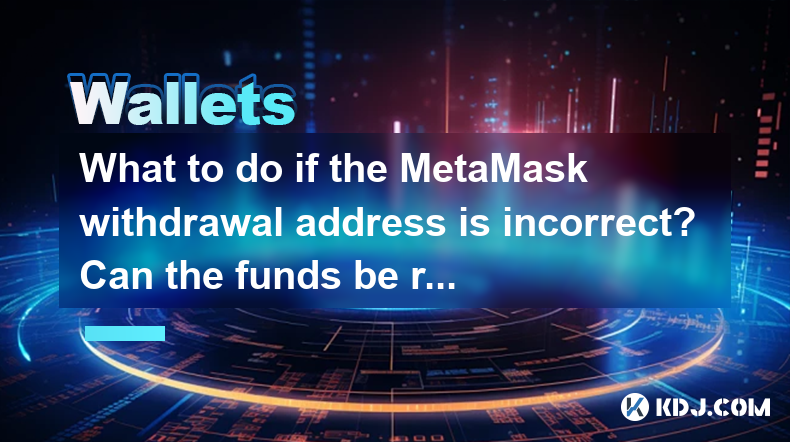
What to do if the MetaMask withdrawal address is incorrect? Can the funds be recovered
Apr 28,2025 at 04:35am
If you've entered an incorrect withdrawal address on MetaMask, recovering your funds can be a challenging process. It's crucial to understand the steps you can take and the potential outcomes. This article will guide you through the process of handling an incorrect withdrawal address on MetaMask and the possibilities of fund recovery. Understanding Meta...

Why has my MetaMask withdrawal transaction not been confirmed? How to speed up the process
Apr 28,2025 at 02:56pm
If you've initiated a withdrawal transaction from MetaMask and it hasn't been confirmed yet, you're likely feeling frustrated and eager to understand why this is happening and how you can speed up the process. In this article, we'll explore the reasons behind unconfirmed transactions and provide detailed steps to help you expedite the confirmation of yo...
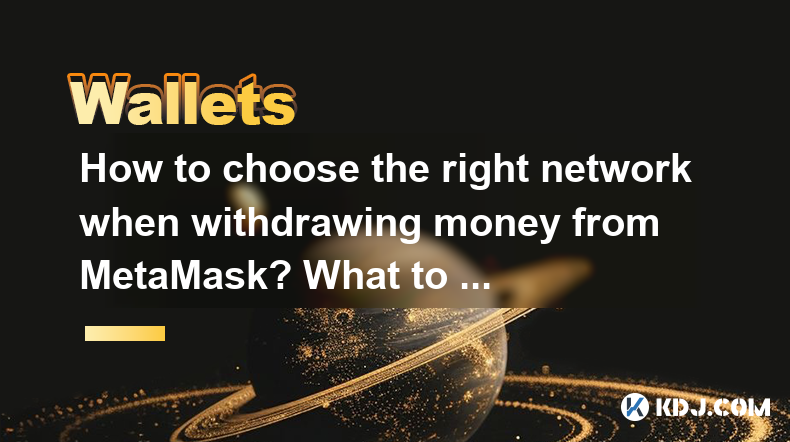
How to choose the right network when withdrawing money from MetaMask? What to do if the handling fee is too high
Apr 28,2025 at 04:01am
When using MetaMask to withdraw cryptocurrency, choosing the right network and managing transaction fees can be crucial for a smooth and cost-effective experience. This article will guide you through the process of selecting the appropriate network for your withdrawal and provide strategies for handling high transaction fees. Understanding Different Net...
See all articles