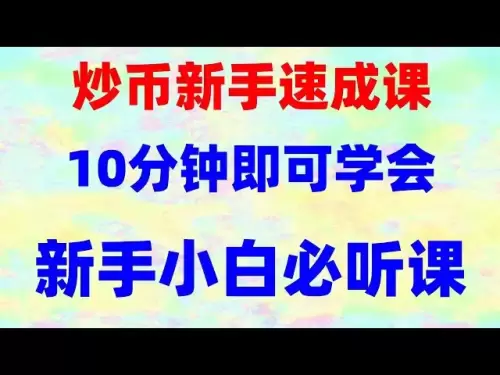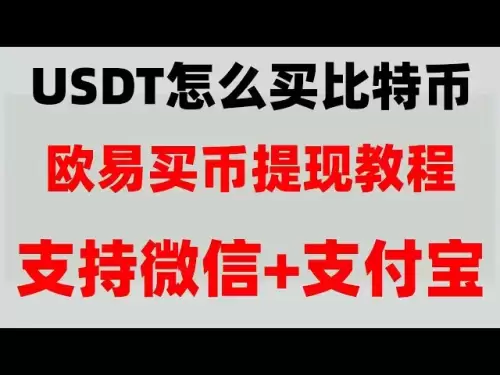-
 Bitcoin
Bitcoin $102,660.7154
-1.23% -
 Ethereum
Ethereum $2,451.7639
-2.41% -
 Tether USDt
Tether USDt $1.0001
0.01% -
 XRP
XRP $2.4812
3.18% -
 BNB
BNB $647.2827
-1.46% -
 Solana
Solana $169.3555
-3.66% -
 USDC
USDC $1.0000
0.02% -
 Dogecoin
Dogecoin $0.2225
-8.29% -
 Cardano
Cardano $0.7891
-3.75% -
 TRON
TRON $0.2633
-1.06% -
 Sui
Sui $3.9098
-4.83% -
 Chainlink
Chainlink $16.3430
-4.81% -
 Avalanche
Avalanche $24.0044
-4.80% -
 Stellar
Stellar $0.3030
-2.89% -
 Shiba Inu
Shiba Inu $0.0...01514
-8.87% -
 Hedera
Hedera $0.2052
-2.00% -
 Toncoin
Toncoin $3.2528
-6.19% -
 Hyperliquid
Hyperliquid $23.9472
-2.62% -
 UNUS SED LEO
UNUS SED LEO $8.5946
2.61% -
 Bitcoin Cash
Bitcoin Cash $397.4376
-2.96% -
 Polkadot
Polkadot $4.9334
-4.15% -
 Pi
Pi $1.0964
-13.64% -
 Litecoin
Litecoin $102.1441
0.75% -
 Monero
Monero $336.1265
-0.19% -
 Pepe
Pepe $0.0...01311
-8.07% -
 Bitget Token
Bitget Token $4.6765
-3.74% -
 Dai
Dai $1.0000
0.02% -
 Ethena USDe
Ethena USDe $1.0009
0.08% -
 Uniswap
Uniswap $6.6582
-5.63% -
 Bittensor
Bittensor $452.1241
-4.14%
How to reset Trezor Model T? Will the data be cleared?
Resetting your Trezor Model T erases all data, including your recovery seed; ensure you back up your seed before resetting to avoid losing access to your funds.
May 12, 2025 at 01:08 am

Resetting your Trezor Model T is a straightforward process, but it's important to understand what it entails and how it affects your data. In this article, we'll walk you through the steps to reset your Trezor Model T and explain whether your data will be cleared in the process.
What Does Resetting a Trezor Model T Mean?
Resetting your Trezor Model T means restoring the device to its factory settings. This process erases all data stored on the device, including your recovery seed and any wallet settings. It's a critical step if you're planning to sell or give away your device, or if you suspect it has been compromised.
Will the Data Be Cleared?
Yes, all data will be cleared when you reset your Trezor Model T. This includes your recovery seed, which is the most critical piece of information for accessing your cryptocurrency. Once the device is reset, you'll need to set it up again from scratch, generating a new recovery seed and re-adding your cryptocurrencies.
Preparing to Reset Your Trezor Model T
Before you proceed with the reset, it's crucial to back up your recovery seed. If you don't have your recovery seed backed up, you will lose access to your funds after the reset. Here's what you need to do:
- Ensure you have your recovery seed written down and stored securely. This is the only way to recover your funds after a reset.
- Disconnect the Trezor Model T from your computer to prevent any accidental transactions or data transfers during the reset process.
Steps to Reset Your Trezor Model T
Follow these steps carefully to reset your Trezor Model T:
- Connect your Trezor Model T to your computer using the USB cable provided.
- Open the Trezor Suite on your computer. This is the official software used to manage your Trezor device.
- Navigate to the 'Device Settings' menu within the Trezor Suite.
- Select 'Reset Device'. You will be prompted to confirm this action.
- Confirm the reset by following the on-screen instructions. This typically involves confirming your action on the Trezor Model T's touchscreen.
- Wait for the reset process to complete. Once finished, your device will be back to its factory settings.
What Happens After the Reset?
After resetting your Trezor Model T, the device will be in its initial state. You'll need to set it up again, which involves:
- Generating a new recovery seed. This new seed will be different from your previous one, and you'll need to write it down and store it securely.
- Re-adding your cryptocurrencies to the wallet. You'll need to use the new recovery seed to access your funds again.
Verifying the Reset
To ensure your Trezor Model T has been successfully reset, you can:
- Check the device's firmware version. A reset device will typically show the default firmware version.
- Verify that no wallets or accounts are listed in the Trezor Suite. If the device is truly reset, you won't see any of your previous wallets or accounts.
Common Concerns and Precautions
When resetting your Trezor Model T, it's important to be aware of common concerns and take necessary precautions:
- Do not reset your device if you don't have your recovery seed backed up. Losing your seed means losing access to your funds.
- Be cautious of phishing attempts. Only use the official Trezor Suite software to reset your device.
- Understand the implications of resetting. Once you reset, you can't undo the action, and you'll need to start over with a new setup.
Frequently Asked Questions
Q: Can I reset my Trezor Model T without losing my funds?
A: No, resetting your Trezor Model T will erase all data, including your recovery seed. To avoid losing your funds, you must have your recovery seed backed up before resetting.
Q: How often should I reset my Trezor Model T?
A: There's no need to reset your Trezor Model T regularly unless you suspect it has been compromised or you're planning to sell or give it away. Resetting is a drastic measure and should be done cautiously.
Q: Can I use the same recovery seed after resetting my Trezor Model T?
A: No, after resetting your Trezor Model T, you'll generate a new recovery seed. You cannot use the old seed with the reset device.
Q: What should I do if I accidentally reset my Trezor Model T without backing up my recovery seed?
A: If you reset your Trezor Model T without backing up your recovery seed, unfortunately, you will lose access to your funds. There's no way to recover them without the seed. Always ensure you have your recovery seed securely stored before resetting.
Disclaimer:info@kdj.com
The information provided is not trading advice. kdj.com does not assume any responsibility for any investments made based on the information provided in this article. Cryptocurrencies are highly volatile and it is highly recommended that you invest with caution after thorough research!
If you believe that the content used on this website infringes your copyright, please contact us immediately (info@kdj.com) and we will delete it promptly.
- Crypto Investment Products Continued to Attract Capital for the Fourth Consecutive Week
- 2025-05-13 12:45:13
- Bitcoin (BTC) and Ethereum (ETH) Corrected on Monday Even as the U.S. and China Slashed Tariffs to Avert a Trade War
- 2025-05-13 12:45:13
- Turbo Trump (TURBO) and PEPE MAGA (MAGA) Lead the Meme Coin Rally
- 2025-05-13 12:40:13
- MAGACOIN FINANCE Is the Fresh Start Investors Wanted
- 2025-05-13 12:40:13
- Coinbase (COIN) Shares Soar in After-Hours Trading on S&P 500 Inclusion
- 2025-05-13 12:35:13
- Trump 2.0 Shows Striking Disdain for Norms as He Accepts a $400M Luxury Jet from Qatar
- 2025-05-13 12:35:13
Related knowledge

Can ADA wallet address be stolen? Summary of security protection measures
May 13,2025 at 01:07pm
Introduction to ADA Wallet Address SecurityWhen it comes to cryptocurrencies like Cardano (ADA), the security of your wallet address is paramount. Theft of an ADA wallet address is a concern for many users, as it could potentially lead to the loss of funds. In this article, we will delve into whether an ADA wallet address can be stolen and provide a com...
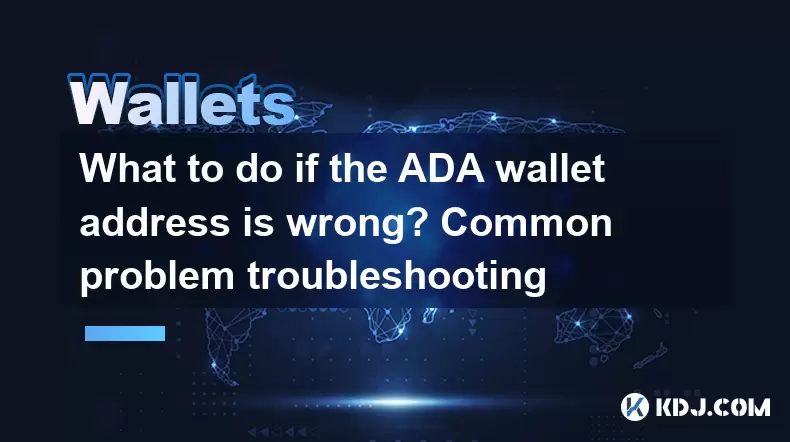
What to do if the ADA wallet address is wrong? Common problem troubleshooting
May 13,2025 at 12:49pm
If you find yourself in a situation where you've entered the wrong ADA wallet address, it can be a stressful experience. Cardano (ADA) transactions are irreversible once they are confirmed on the blockchain, so it's crucial to address the issue promptly and correctly. This article will guide you through the common problems associated with incorrect ADA ...
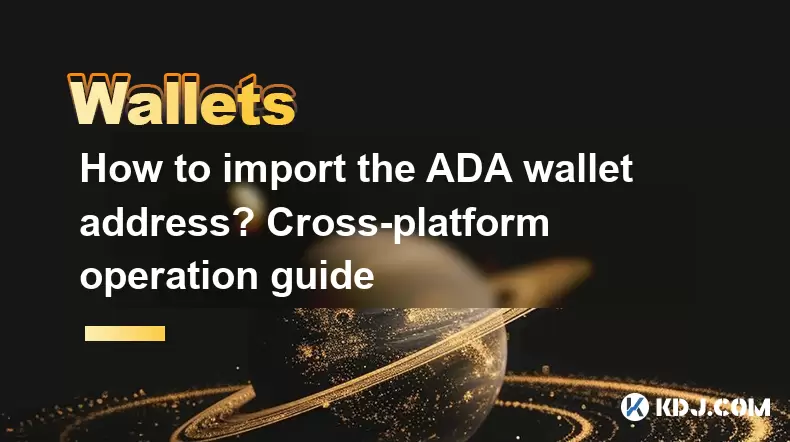
How to import the ADA wallet address? Cross-platform operation guide
May 13,2025 at 12:56pm
Importing an ADA (Cardano) wallet address is a crucial step for managing your cryptocurrency across different platforms. This guide will walk you through the process of importing your ADA wallet address on various platforms, ensuring that you can access your funds securely and efficiently. Whether you're using a desktop, mobile, or hardware wallet, this...
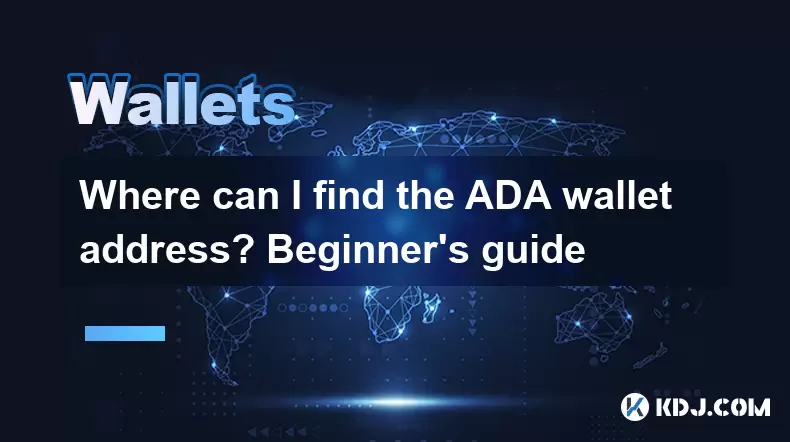
Where can I find the ADA wallet address? Beginner's guide
May 13,2025 at 01:35pm
Finding your ADA wallet address is a crucial step for anyone looking to receive Cardano (ADA) cryptocurrency. This beginner's guide will walk you through the process of locating your ADA wallet address across various popular platforms. Whether you're using Daedalus, Yoroi, or a hardware wallet like Ledger, we'll provide detailed instructions to ensure y...

How to hide the ETH wallet address? Privacy-enhancing protection methods
May 13,2025 at 12:28am
Protecting your Ethereum (ETH) wallet address is crucial for maintaining privacy and security within the cryptocurrency space. With the growing concerns over privacy breaches and hacking attempts, it is essential to understand various methods that can help you hide your ETH wallet address effectively. This article will delve into several privacy-enhanci...

Does the ETH wallet address have an expiration date? Precautions for long-term non-use
May 13,2025 at 07:49am
The question of whether an Ethereum (ETH) wallet address has an expiration date and the precautions needed for long-term non-use are critical concerns for many crypto users. Let's delve into these topics to provide clarity and guidance. Understanding ETH Wallet AddressesETH wallet addresses are unique strings of alphanumeric characters that serve as the...

Can ADA wallet address be stolen? Summary of security protection measures
May 13,2025 at 01:07pm
Introduction to ADA Wallet Address SecurityWhen it comes to cryptocurrencies like Cardano (ADA), the security of your wallet address is paramount. Theft of an ADA wallet address is a concern for many users, as it could potentially lead to the loss of funds. In this article, we will delve into whether an ADA wallet address can be stolen and provide a com...
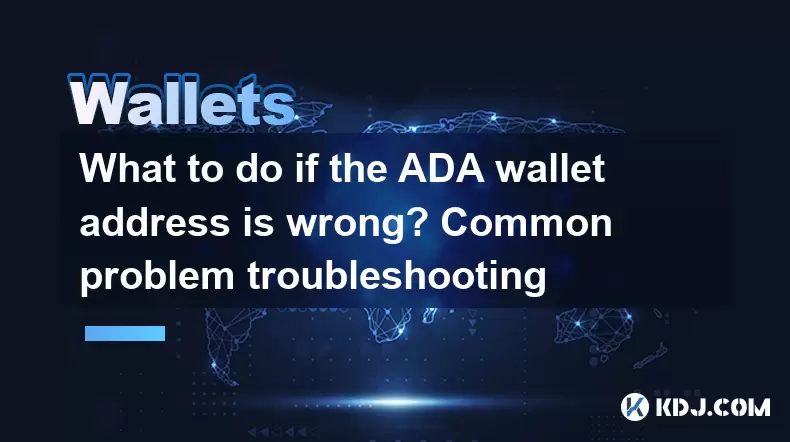
What to do if the ADA wallet address is wrong? Common problem troubleshooting
May 13,2025 at 12:49pm
If you find yourself in a situation where you've entered the wrong ADA wallet address, it can be a stressful experience. Cardano (ADA) transactions are irreversible once they are confirmed on the blockchain, so it's crucial to address the issue promptly and correctly. This article will guide you through the common problems associated with incorrect ADA ...
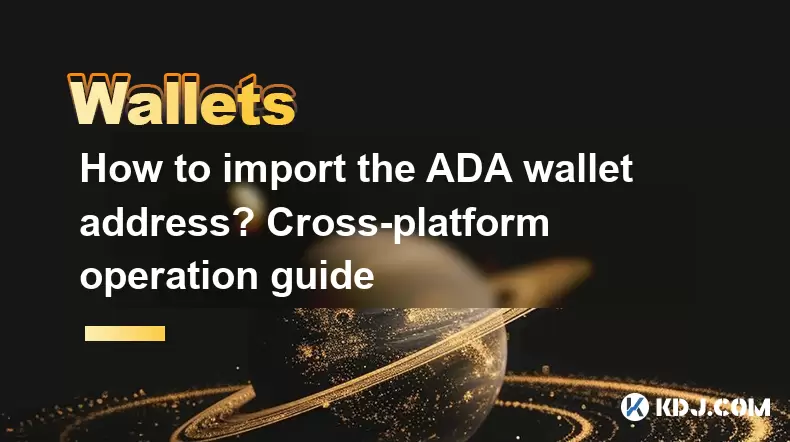
How to import the ADA wallet address? Cross-platform operation guide
May 13,2025 at 12:56pm
Importing an ADA (Cardano) wallet address is a crucial step for managing your cryptocurrency across different platforms. This guide will walk you through the process of importing your ADA wallet address on various platforms, ensuring that you can access your funds securely and efficiently. Whether you're using a desktop, mobile, or hardware wallet, this...
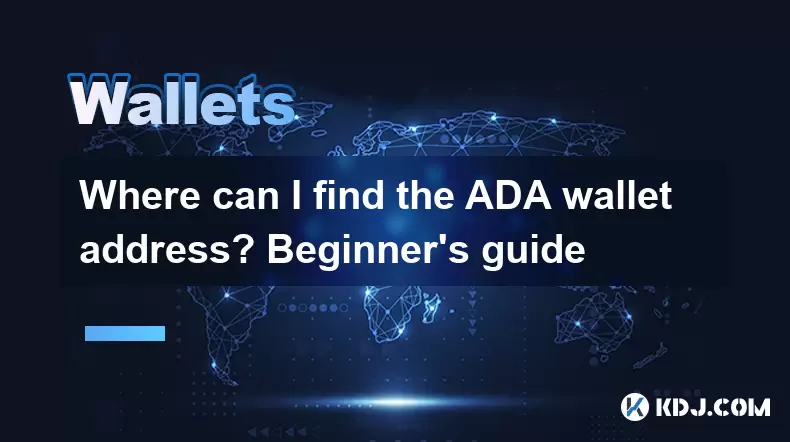
Where can I find the ADA wallet address? Beginner's guide
May 13,2025 at 01:35pm
Finding your ADA wallet address is a crucial step for anyone looking to receive Cardano (ADA) cryptocurrency. This beginner's guide will walk you through the process of locating your ADA wallet address across various popular platforms. Whether you're using Daedalus, Yoroi, or a hardware wallet like Ledger, we'll provide detailed instructions to ensure y...

How to hide the ETH wallet address? Privacy-enhancing protection methods
May 13,2025 at 12:28am
Protecting your Ethereum (ETH) wallet address is crucial for maintaining privacy and security within the cryptocurrency space. With the growing concerns over privacy breaches and hacking attempts, it is essential to understand various methods that can help you hide your ETH wallet address effectively. This article will delve into several privacy-enhanci...

Does the ETH wallet address have an expiration date? Precautions for long-term non-use
May 13,2025 at 07:49am
The question of whether an Ethereum (ETH) wallet address has an expiration date and the precautions needed for long-term non-use are critical concerns for many crypto users. Let's delve into these topics to provide clarity and guidance. Understanding ETH Wallet AddressesETH wallet addresses are unique strings of alphanumeric characters that serve as the...
See all articles