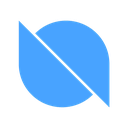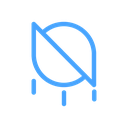-
 Bitcoin
Bitcoin $111700
-2.81% -
 Ethereum
Ethereum $4603
-3.72% -
 XRP
XRP $2.946
-2.80% -
 Tether USDt
Tether USDt $0.9998
0.02% -
 BNB
BNB $859.1
-1.16% -
 Solana
Solana $199.0
-4.50% -
 USDC
USDC $0.9999
0.01% -
 TRON
TRON $0.3517
-3.87% -
 Dogecoin
Dogecoin $0.2206
-5.06% -
 Cardano
Cardano $0.8705
-3.56% -
 Chainlink
Chainlink $24.97
-2.00% -
 Hyperliquid
Hyperliquid $45.27
2.41% -
 Stellar
Stellar $0.3921
-4.15% -
 Sui
Sui $3.479
-5.69% -
 Ethena USDe
Ethena USDe $1.000
0.00% -
 Bitcoin Cash
Bitcoin Cash $565.6
-4.80% -
 Avalanche
Avalanche $24.28
-4.82% -
 Hedera
Hedera $0.2377
-4.01% -
 UNUS SED LEO
UNUS SED LEO $9.508
-1.05% -
 Litecoin
Litecoin $112.6
-6.16% -
 Toncoin
Toncoin $3.215
-4.04% -
 Shiba Inu
Shiba Inu $0.00001244
-3.67% -
 Uniswap
Uniswap $10.28
-7.32% -
 Polkadot
Polkadot $3.909
-4.34% -
 Dai
Dai $0.9999
0.00% -
 Cronos
Cronos $0.1583
-1.98% -
 Bitget Token
Bitget Token $4.533
-3.76% -
 Monero
Monero $276.0
2.59% -
 Aave
Aave $329.3
-5.93% -
 Pepe
Pepe $0.00001031
-5.69%
How to set up an RSI alert for Bitcoin on TradingView?
"Set Bitcoin RSI alerts on TradingView by configuring overbought (70) and oversold (30) levels, customizing notifications via email or webhook for timely trade signals."
Jul 08, 2025 at 11:42 am

Understanding the RSI Indicator in Cryptocurrency Trading
The Relative Strength Index (RSI) is a momentum oscillator used to measure the speed and change of price movements. In cryptocurrency trading, especially for assets like Bitcoin, the RSI helps traders identify overbought or oversold conditions. When the RSI rises above 70, it typically signals that an asset may be overbought, while a reading below 30 suggests it might be oversold. This information is crucial when setting up alerts on platforms like TradingView.
To effectively use RSI for Bitcoin, it's essential to understand how the indicator behaves during high volatility periods. Since Bitcoin’s price can swing dramatically within short timeframes, adjusting the RSI settings and alert thresholds accordingly becomes vital for accurate trade signals.
Navigating to Bitcoin Chart on TradingView
Before setting up an alert, users must first locate the correct chart for Bitcoin on TradingView. To do this:
- Open the TradingView website or app.
- Use the search bar at the top to look for “BTC” or “Bitcoin.”
- Select the appropriate market pair, such as BTC/USD or BTC/USDT, depending on your preferred exchange data.
Once the chart loads, ensure it displays the correct timeframe you're interested in—whether it's 1-hour, 4-hour, daily, or any other interval. The accuracy of your RSI alert will depend heavily on the selected chart parameters.
Adding the RSI Indicator to Your Bitcoin Chart
After loading the correct Bitcoin chart, the next step involves adding the RSI indicator to the interface:
- Click on the “Indicators” button located at the top of the chart.
- Type “RSI” into the search box.
- Select the Relative Strength Index from the list that appears.
By default, the RSI is set to a 14-period configuration, which works well for most scenarios. However, advanced traders may choose to adjust this value based on their strategy. Once added, the RSI window will appear either beneath or overlaid on the price chart, depending on your layout preferences.
Configuring Custom Alert Conditions for RSI Levels
Setting up an alert requires defining specific trigger levels for the RSI. For example, many traders want to be notified when Bitcoin reaches an overbought level of 70 or an oversold level of 30:
- Right-click on the RSI line or open the indicator settings.
- Look for options related to alert conditions or thresholds.
- Enable the feature that allows alerts when the RSI crosses these levels.
Some versions of TradingView allow custom scripting using Pine Script, enabling more complex alert logic. For instance, users can create alerts that trigger only when RSI crosses above 70 after being below it for several candles, reducing false positives during volatile swings.
Creating and Managing Alerts on TradingView
With the RSI configured, it's time to create the actual alert:
- Click on the bell icon located at the top right corner of the chart.
- Choose “Create Alert.”
- Set the condition: for example, “RSI crosses above 70” or “RSI crosses below 30.”
- Select notification methods such as email, SMS, or webhook if you're integrating with third-party apps.
- Give the alert a descriptive name like “BTC RSI Oversold Alert.”
Users can also manage existing alerts by clicking on the same bell icon and editing or deleting them as needed. It's important to test alerts with historical data or minor threshold changes to ensure they work correctly before relying on them for live trading decisions.
Customizing Notifications and Integrating External Tools
For traders who want real-time updates without constantly checking TradingView, integrating external tools enhances alert utility:
- Use webhooks to connect TradingView alerts with platforms like Telegram bots, Discord servers, or trading APIs.
- Configure email notifications through the user profile settings under the “Alerts” tab.
- Adjust alert frequency to avoid excessive notifications during choppy market conditions.
These integrations allow traders to receive timely updates even when away from the platform. For example, connecting to IFTTT (If This Then That) enables automation workflows where alerts can trigger actions like sending emails or logging data to spreadsheets.
Frequently Asked Questions
Can I set multiple RSI alerts for different timeframes?
Yes, TradingView allows users to create separate alerts for each timeframe. Each chart setup is treated independently, so you can have alerts for 1-hour, 4-hour, and daily charts simultaneously.
What should I do if my RSI alert doesn’t trigger?
Check the alert conditions and ensure they match the current chart settings. Also, verify your notification preferences and internet connectivity. Sometimes, delayed alerts occur due to server-side issues or incorrect Pine Script configurations.
Is it possible to receive alerts directly on my mobile device?
Yes, TradingView offers a mobile app that supports push notifications for alerts. Ensure that notifications are enabled in both the app settings and your device's operating system.
How do I delete or edit an existing RSI alert?
Open the alerts panel via the bell icon, locate the desired alert, and click on the pencil (edit) or trash (delete) icon next to it. You can modify any condition or notification method from the editing menu.
Disclaimer:info@kdj.com
The information provided is not trading advice. kdj.com does not assume any responsibility for any investments made based on the information provided in this article. Cryptocurrencies are highly volatile and it is highly recommended that you invest with caution after thorough research!
If you believe that the content used on this website infringes your copyright, please contact us immediately (info@kdj.com) and we will delete it promptly.
- ICP Trading Tumbles, PI Plummets, But BlockDAG Sales Soar: A Crypto Contrast in 2024
- 2025-08-26 01:25:13
- Bitcoin, XRP, and Strategy: Navigating the Crypto Landscape Like a New Yorker
- 2025-08-26 01:25:13
- Crypto Picks 2025: Cold Wallet and the Quest for the Next Big Thing
- 2025-08-26 01:50:12
- Shiba Inu's SHIB Reserves: Analyst Warnings and Unexpected Stability
- 2025-08-26 01:50:12
- Atlanta's Music Scene: A Reinvention with Token Hearts and Beyond
- 2025-08-26 02:05:12
- Coffee, Trivia, and a Free Drink: Gilmore Girls Trivia Night!
- 2025-08-26 00:45:13
Related knowledge

How to set up indicators for Dogecoin on TradingView?
Aug 25,2025 at 04:23pm
Understanding Dogecoin and TradingView1. Dogecoin, initially created as a meme-based cryptocurrency, has evolved into a widely traded digital asset. I...
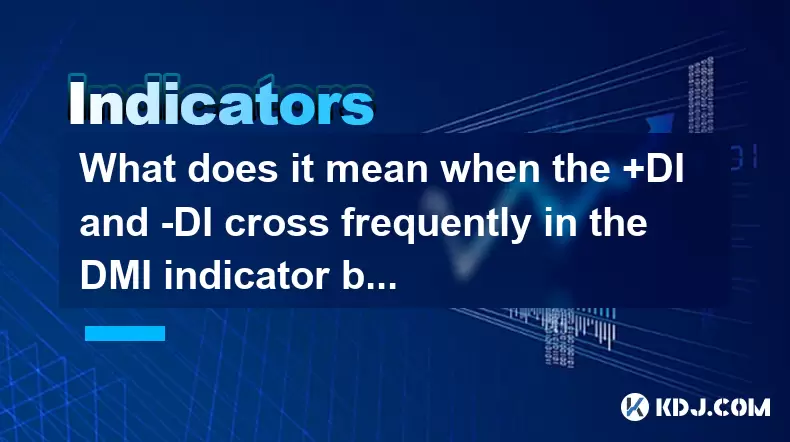
What does it mean when the +DI and -DI cross frequently in the DMI indicator but the ADX is flattening?
Aug 11,2025 at 03:15am
Understanding the DMI Indicator ComponentsThe Directional Movement Index (DMI) is a technical analysis tool composed of three lines: the +DI (Positive...

What does the sudden appearance of a "dark cloud cover" candlestick pattern during an uptrend indicate?
Aug 13,2025 at 11:35am
Understanding the 'Dark Cloud Cover' Candlestick PatternThe dark cloud cover is a bearish reversal pattern in technical analysis that typically appear...
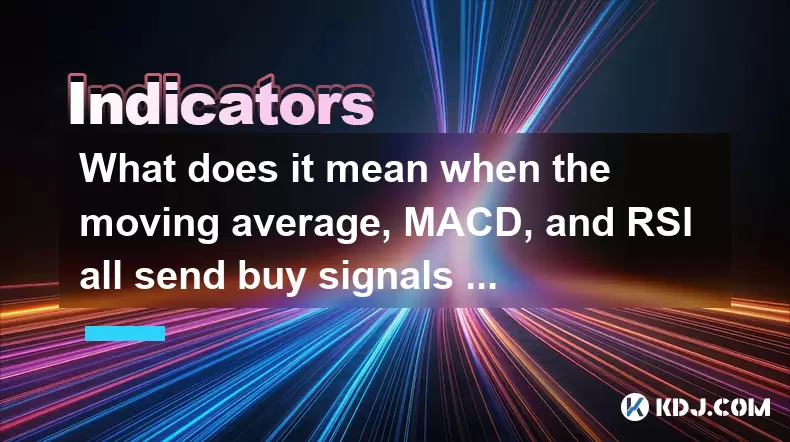
What does it mean when the moving average, MACD, and RSI all send buy signals simultaneously?
Aug 11,2025 at 01:42pm
Understanding the Convergence of Technical IndicatorsWhen the moving average, MACD, and RSI all generate buy signals at the same time, traders interpr...

What does it mean when both the KDJ indicator and the RSI show overbought signals simultaneously?
Aug 13,2025 at 11:35am
Understanding the KDJ Indicator in Cryptocurrency TradingThe KDJ indicator is a momentum oscillator derived from the Stochastic Oscillator, widely use...
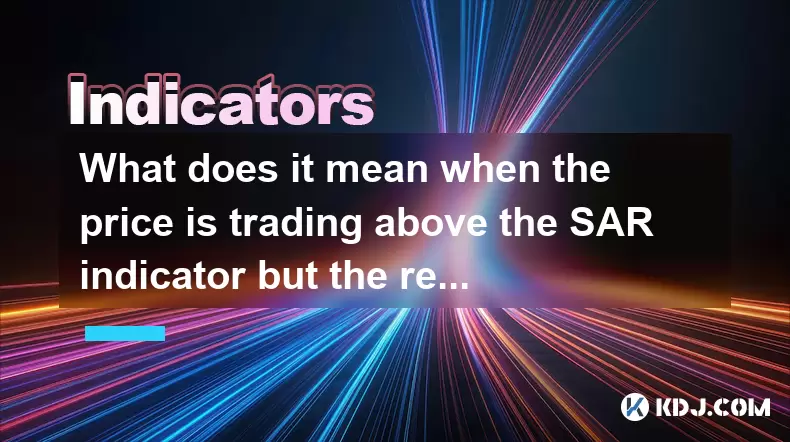
What does it mean when the price is trading above the SAR indicator but the red dots are densely packed?
Aug 09,2025 at 11:49pm
Understanding the SAR Indicator and Its Visual SignalsThe SAR (Parabolic Stop and Reverse) indicator is a technical analysis tool used primarily to de...

How to set up indicators for Dogecoin on TradingView?
Aug 25,2025 at 04:23pm
Understanding Dogecoin and TradingView1. Dogecoin, initially created as a meme-based cryptocurrency, has evolved into a widely traded digital asset. I...
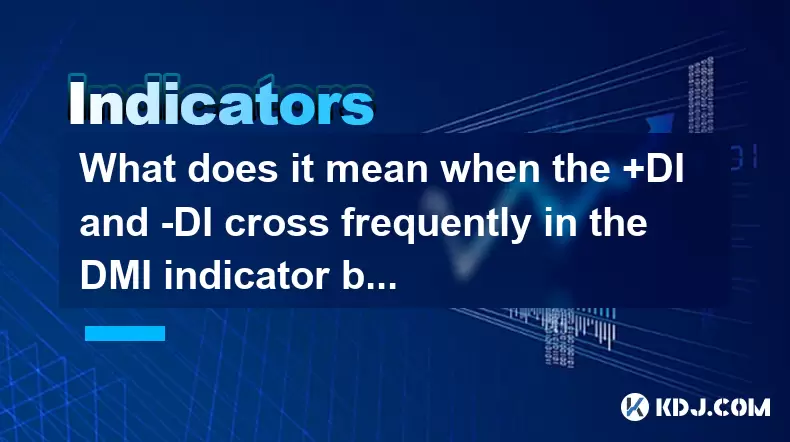
What does it mean when the +DI and -DI cross frequently in the DMI indicator but the ADX is flattening?
Aug 11,2025 at 03:15am
Understanding the DMI Indicator ComponentsThe Directional Movement Index (DMI) is a technical analysis tool composed of three lines: the +DI (Positive...

What does the sudden appearance of a "dark cloud cover" candlestick pattern during an uptrend indicate?
Aug 13,2025 at 11:35am
Understanding the 'Dark Cloud Cover' Candlestick PatternThe dark cloud cover is a bearish reversal pattern in technical analysis that typically appear...
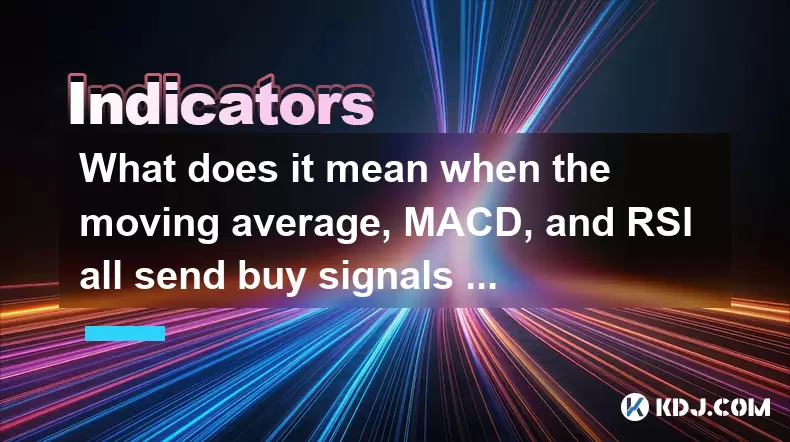
What does it mean when the moving average, MACD, and RSI all send buy signals simultaneously?
Aug 11,2025 at 01:42pm
Understanding the Convergence of Technical IndicatorsWhen the moving average, MACD, and RSI all generate buy signals at the same time, traders interpr...

What does it mean when both the KDJ indicator and the RSI show overbought signals simultaneously?
Aug 13,2025 at 11:35am
Understanding the KDJ Indicator in Cryptocurrency TradingThe KDJ indicator is a momentum oscillator derived from the Stochastic Oscillator, widely use...
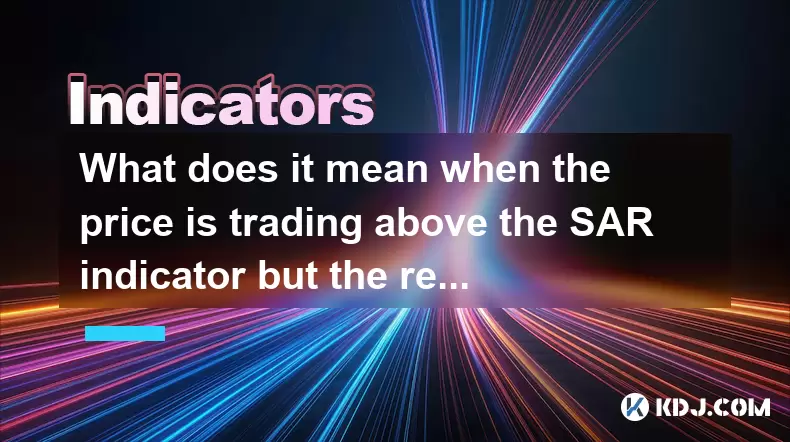
What does it mean when the price is trading above the SAR indicator but the red dots are densely packed?
Aug 09,2025 at 11:49pm
Understanding the SAR Indicator and Its Visual SignalsThe SAR (Parabolic Stop and Reverse) indicator is a technical analysis tool used primarily to de...
See all articles