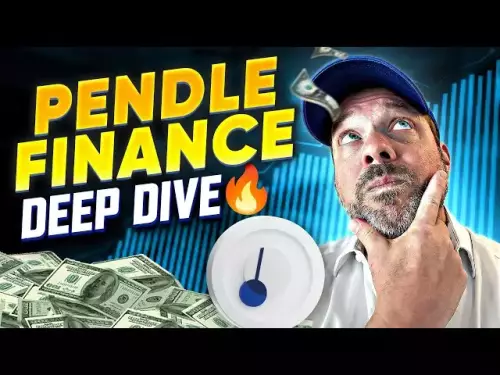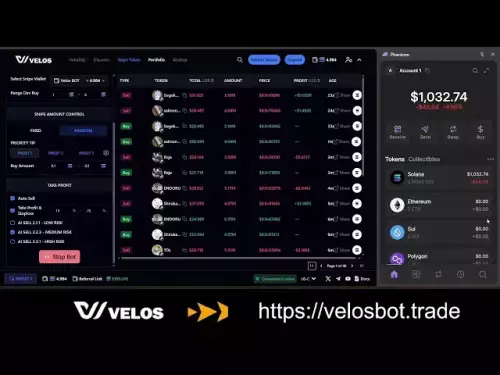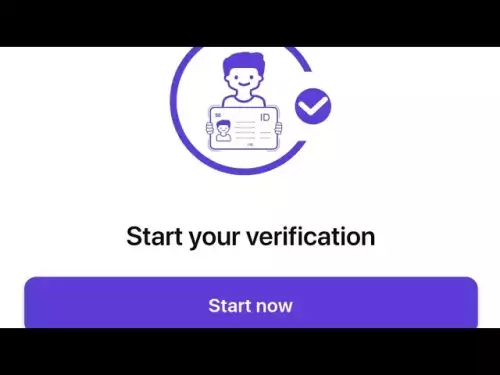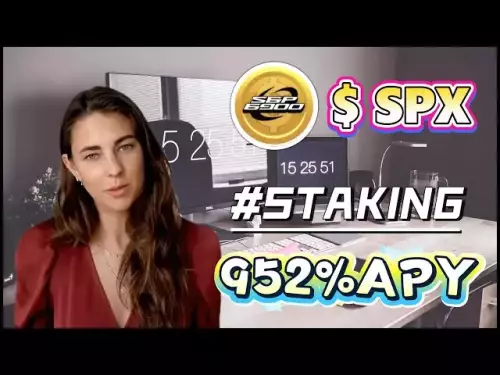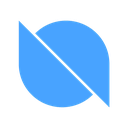-
 Bitcoin
Bitcoin $112400
-1.96% -
 Ethereum
Ethereum $4593
-6.65% -
 XRP
XRP $2.961
-2.99% -
 Tether USDt
Tether USDt $0.9998
0.02% -
 BNB
BNB $866.0
-1.06% -
 Solana
Solana $197.5
-5.79% -
 USDC
USDC $0.9997
0.00% -
 TRON
TRON $0.3510
-4.63% -
 Dogecoin
Dogecoin $0.2187
-7.39% -
 Cardano
Cardano $0.8707
-5.46% -
 Chainlink
Chainlink $24.40
-6.37% -
 Hyperliquid
Hyperliquid $45.55
0.30% -
 Stellar
Stellar $0.3943
-4.73% -
 Sui
Sui $3.459
-7.27% -
 Ethena USDe
Ethena USDe $1.001
0.01% -
 Bitcoin Cash
Bitcoin Cash $560.8
-5.98% -
 Avalanche
Avalanche $24.03
-8.02% -
 Hedera
Hedera $0.2376
-5.60% -
 UNUS SED LEO
UNUS SED LEO $9.600
0.20% -
 Litecoin
Litecoin $111.7
-8.39% -
 Toncoin
Toncoin $3.215
-4.70% -
 Shiba Inu
Shiba Inu $0.00001233
-5.93% -
 Uniswap
Uniswap $10.02
-10.95% -
 Polkadot
Polkadot $3.855
-7.47% -
 Dai
Dai $1.000
0.01% -
 Cronos
Cronos $0.1594
-0.82% -
 Bitget Token
Bitget Token $4.535
-3.82% -
 Monero
Monero $272.3
-4.37% -
 Aave
Aave $323.5
-8.87% -
 Ethena
Ethena $0.6504
-8.54%
Wie richte ich einen RSI -Alarm für Bitcoin auf TradingView ein?
"Setzen Sie Bitcoin RSI -Benachrichtigungen auf TradingView, indem Sie überkostete (70) und überverkaufte (30) Ebenen konfigurieren und Benachrichtigungen per E -Mail oder Webhook für rechtzeitige Handelssignale anpassen."
Jul 08, 2025 at 11:42 am

Verständnis des RSI -Indikators im Kryptowährungshandel
Der relative Festigkeitsindex (RSI) ist ein Impulsoszillator, der zur Messung der Geschwindigkeit und Änderung der Preisbewegungen verwendet wird. Beim Kryptowährungshandel, insbesondere für Vermögenswerte wie Bitcoin , hilft die RSI Händlern überkaufte oder überverkaufte Bedingungen. Wenn der RSI über 70 steigt, signalisiert sie normalerweise, dass ein Vermögenswert überkauft werden kann, während eine Lesung unter 30 darauf hindeutet, dass dies möglicherweise überverkauft ist. Diese Informationen sind entscheidend, wenn Sie Warnungen auf Plattformen wie TradingView einrichten.
Um RSI für Bitcoin effektiv zu verwenden, ist es wichtig zu verstehen, wie sich der Indikator in hohen Volatilitätsperioden verhält. Da der Preis von Bitcoin innerhalb kurzer Zeit dramatisch schwingen kann, wird die Anpassung der RSI -Einstellungen und die Warnung von Schwellenwerten entsprechend für genaue Handelssignale von entsprechend wichtiger.
Navigieren nach Bitcoin -Argabendern auf TradingView
Vor dem Einrichten einer Warnung müssen Benutzer zunächst das richtige Diagramm für Bitcoin in TradingView suchen. Um dies zu tun:
- Öffnen Sie die TradingView -Website oder -App.
- Verwenden Sie die Suchleiste oben, um nach "BTC" oder "Bitcoin" zu suchen.
- Wählen Sie das entsprechende Marktpaar wie BTC/USD oder BTC/USDT ab, abhängig von Ihren bevorzugten Austauschdaten.
Sobald das Diagramm geladen wird, stellen Sie sicher, dass es den richtigen Zeitrahmen anzeigt, an dem Sie interessiert sind-ob es sich um eine 1-stündige, 4-stündige, tägliche oder andere Intervall handelt. Die Genauigkeit Ihres RSI -Alarms hängt stark von den ausgewählten Diagrammparametern ab.
Hinzufügen des RSI -Indikators zu Ihrem Bitcoin -Andiagramm
Nach dem Laden des korrekten Bitcoin -Andiagramms wird der nächste Schritt die RSI -Anzeige zur Schnittstelle hinzufügen:
- Klicken Sie auf die Schaltfläche „Anzeigen“ oben im Diagramm.
- Geben Sie "RSI" in das Suchfeld ein.
- Wählen Sie den Relativstärkeindex aus der angezeigten Liste aus.
Standardmäßig ist der RSI auf eine 14-Perioden-Konfiguration eingestellt, die für die meisten Szenarien gut funktioniert. Fortgeschrittene Händler können jedoch entscheiden, diesen Wert anhand ihrer Strategie anzupassen. Sobald das RSI -Fenster hinzugefügt wird, wird je nach Layouteinstellungen entweder unter oder in der Preiskarte überlagert.
Konfigurieren von benutzerdefinierten Alarmbedingungen für RSI -Ebenen
Das Einrichten einer Warnung erfordert die Definition spezifischer Triggerpegel für das RSI. Zum Beispiel wollen viele Händler benachrichtigt werden, wenn Bitcoin ein überkauftes Niveau von 70 oder ein überverkauftes Niveau von 30 erreicht:
- Klicken Sie mit der rechten Maustaste auf die RSI-Linie oder öffnen Sie die Anzeigeneinstellungen.
- Suchen Sie nach Optionen im Zusammenhang mit Alarmbedingungen oder Schwellenwerten .
- Aktivieren Sie die Funktion, die Warnungen ermöglicht, wenn das RSI diese Ebenen überschreitet.
Einige Versionen von TradingView ermöglichen benutzerdefinierte Scripting mit Pine Skript , um eine komplexere Warnungslogik zu ermöglichen. Zum Beispiel können Benutzer Warnungen erstellen, die nur dann ausgelöst werden, wenn RSI über 70 kreuzt, nachdem sie für mehrere Kerzen unter sich gelegt haben, wodurch falsch positive Ergebnisse während flüchtiger Schwankungen reduziert werden.
Erstellen und Verwalten von Benachrichtigungen über TradingView
Mit dem konfigurierten RSI ist es Zeit, den tatsächlichen Alarm zu erstellen:
- Klicken Sie auf das Bell -Symbol in der oberen rechten Ecke des Diagramms.
- Wählen Sie "Alarm erstellen".
- Setzen Sie die Bedingung: Zum Beispiel "RSI kreuzt über 70" oder "RSI kreuzt unter 30".
- Wählen Sie Benachrichtigungsmethoden wie E-Mail, SMS oder Webhook, wenn Sie in Apps von Drittanbietern integriert sind.
- Geben Sie der Warnung einen beschreibenden Namen wie "BTC RSI OverAt Alert".
Benutzer können vorhandene Warnungen auch verwalten, indem sie auf das gleiche Bell -Symbol klicken und nach Bedarf bearbeiten oder löschen. Es ist wichtig, Warnungen mit historischen Daten oder geringfügigen Schwellenwertänderungen zu testen, um sicherzustellen, dass sie korrekt funktionieren, bevor sie sich auf sie für lebende Handelsentscheidungen verlassen.
Anpassung von Benachrichtigungen und Integration externer Tools
Für Händler, die Echtzeit-Updates wünschen, ohne das TradingView ständig zu überprüfen, verbessert die Integration externer Tools das Benutzprogramm für das Benachrichtigung:
- Verwenden Sie Webhooks , um TradingView -Warnungen mit Plattformen wie Telegramm -Bots, Discord -Servern oder Handels -APIs zu verbinden.
- Konfigurieren Sie E -Mail -Benachrichtigungen über die Benutzerprofileinstellungen unter der Registerkarte "Warnungen".
- Passen Sie die Alarmfrequenz an, um übermäßige Benachrichtigungen unter abgehackten Marktbedingungen zu vermeiden.
Diese Integrationen ermöglichen es Händlern, zeitnahe Aktualisierungen zu erhalten, auch wenn nicht von der Plattform. Zum Beispiel ermöglicht die Verbindung zu IFTTT (falls dies dann dies) Automatisierungsworkflows, bei denen Warnungen Aktionen wie das Senden von E -Mails oder Protokollierungsdaten an Tabellenkalkulationen auslösen können.
Häufig gestellte Fragen
Kann ich mehrere RSI -Warnungen für verschiedene Zeitrahmen einstellen?
Ja, TradingView ermöglicht es Benutzern, für jeden Zeitraum separate Warnungen zu erstellen. Jedes Diagramm-Setup wird unabhängig voneinander behandelt, sodass Sie gleichzeitig Warnungen für 1-Stunden-, 4-Stunden- und tägliche Diagramme haben können.
Was soll ich tun, wenn mein RSI -Alarm nicht auslöst?
Überprüfen Sie die Alarmbedingungen und stellen Sie sicher, dass sie mit den aktuellen Diagrammeinstellungen übereinstimmen. Überprüfen Sie außerdem Ihre Benachrichtigungseinstellungen und Ihre Internetkonnektivität. Manchmal treten verzögerte Warnungen aufgrund serverseitiger Probleme oder falschen Kiefernskriptkonfigurationen auf.
Ist es möglich, Warnungen direkt auf meinem mobilen Gerät zu erhalten?
Ja, TradingView bietet eine mobile App, die Push -Benachrichtigungen für Warnungen unterstützt. Stellen Sie sicher, dass die Benachrichtigungen sowohl in den App -Einstellungen als auch im Betriebssystem Ihres Geräts aktiviert sind.
Wie lösche oder bearbeite ich eine vorhandene RSI -Warnung?
Öffnen Sie die Warnpanel über das Bell -Symbol, suchen Sie die gewünschte Warnung und klicken Sie auf das Symbol Bleistift (Bearbeiten) oder Müll (Löschen) daneben. Sie können eine beliebige Bedingungs- oder Benachrichtigungsmethode im Bearbeitungsmenü ändern.
Haftungsausschluss:info@kdj.com
Die bereitgestellten Informationen stellen keine Handelsberatung dar. kdj.com übernimmt keine Verantwortung für Investitionen, die auf der Grundlage der in diesem Artikel bereitgestellten Informationen getätigt werden. Kryptowährungen sind sehr volatil und es wird dringend empfohlen, nach gründlicher Recherche mit Vorsicht zu investieren!
Wenn Sie glauben, dass der auf dieser Website verwendete Inhalt Ihr Urheberrecht verletzt, kontaktieren Sie uns bitte umgehend (info@kdj.com) und wir werden ihn umgehend löschen.
-
 DONKEY Jetzt handeln
DONKEY Jetzt handeln$0.06646
40.28%
-
 ONT Jetzt handeln
ONT Jetzt handeln$0.1921
36.85%
-
 FLOCK Jetzt handeln
FLOCK Jetzt handeln$0.4399
34.27%
-
 IOST Jetzt handeln
IOST Jetzt handeln$0.004159
16.36%
-
 SPK Jetzt handeln
SPK Jetzt handeln$0.07835
14.00%
-
 ULTIMA Jetzt handeln
ULTIMA Jetzt handeln$8000
11.99%
- ICP -Handel taumeln, PI sinkt, aber Blockdag -Verkäufe steigen: ein Krypto -Kontrast im Jahr 2024
- 2025-08-26 01:25:13
- Bitcoin, XRP und Strategie: Navigation durch die Krypto -Landschaft wie ein New Yorker
- 2025-08-26 01:25:13
- Crypto nimmt 2025: Kaltes Geldbeutel und die Suche nach dem nächsten großen Ding
- 2025-08-26 01:50:12
- Shiba Inu's Shib Reserves: Analystenwarnungen und unerwartete Stabilität
- 2025-08-26 01:50:12
- Atlantas Musikszene: Eine Neuerfindung mit Token -Herzen und darüber hinaus
- 2025-08-26 02:05:12
- Kaffee, Trivia und ein kostenloses Getränk: Gilmore Girls Trivia Night!
- 2025-08-26 00:45:13
Verwandtes Wissen

Wie richte ich Indikatoren für Doge -Münze auf TradingView ein?
Aug 25,2025 at 04:23pm
Verständnis Doge Coin und TradingView 1. Doge Münze, die ursprünglich als MEME-basierte Kryptowährung erstellt wurde, hat sich zu einem weit verbreite...
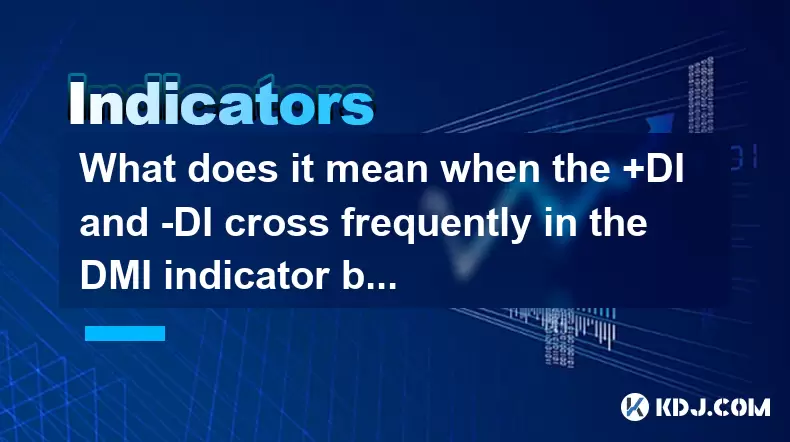
Was bedeutet es, wenn der +di und -di häufig im DMI -Indikator überkreuzen, aber der ADX flach abflacht?
Aug 11,2025 at 03:15am
Verständnis der DMI -Indikatorkomponenten Der Richtungsbewegungsindex (DMI) ist ein technisches Analysetool, das aus drei Zeilen besteht: +di (positiv...

Was zeigt das plötzliche Erscheinungsbild einer "dunklen Wolkendecke" -Kandlestick -Muster während eines Aufwärtstrends?
Aug 13,2025 at 11:35am
Verständnis des Candlestick -Musters "Dark Cloud Cover" Die dunkle Wolkendecke ist ein bärisches Umkehrmuster in der technischen Analyse, da...
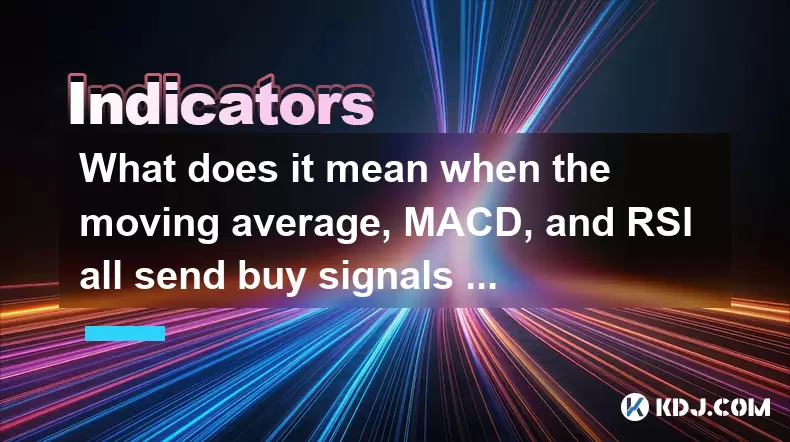
Was bedeutet es, wenn der gleitende Durchschnitt, Macd und RSI alle gleichzeitig Kaufsignale senden?
Aug 11,2025 at 01:42pm
Verständnis der Konvergenz technischer Indikatoren Wenn der gleitende Durchschnitt , MACD und RSI gleichzeitig Kaufsignale generieren, interpretieren ...

Was bedeutet es, wenn sowohl der KDJ -Indikator als auch der RSI gleichzeitig überkaufte Signale zeigen?
Aug 13,2025 at 11:35am
Verständnis des KDJ -Indikators im Kryptowährungshandel Der KDJ -Indikator ist ein Impulsoszillator, der vom stochastischen Oszillator abgeleitet ist ...
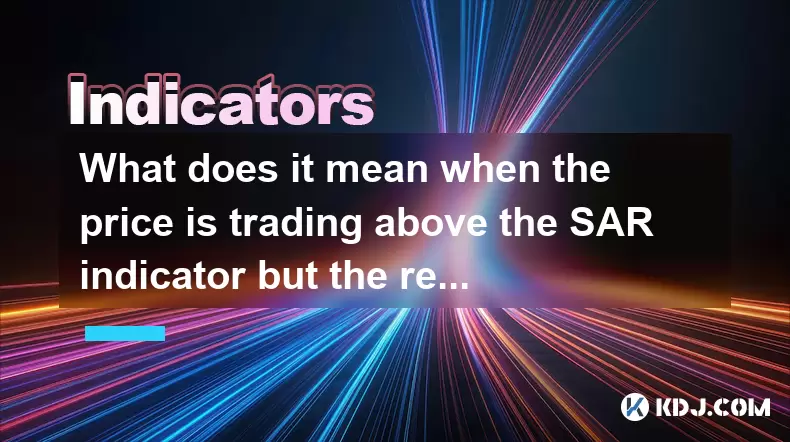
Was bedeutet es, wenn der Preis über dem SAR -Indikator handelt, aber die roten Punkte dicht gepackt sind?
Aug 09,2025 at 11:49pm
Verstehen Sie den SAR -Indikator und seine visuellen Signale Der SAR -Indikator (Parabolstopp und Reverse) ist ein technisches Analyse -Tool, das haup...

Wie richte ich Indikatoren für Doge -Münze auf TradingView ein?
Aug 25,2025 at 04:23pm
Verständnis Doge Coin und TradingView 1. Doge Münze, die ursprünglich als MEME-basierte Kryptowährung erstellt wurde, hat sich zu einem weit verbreite...
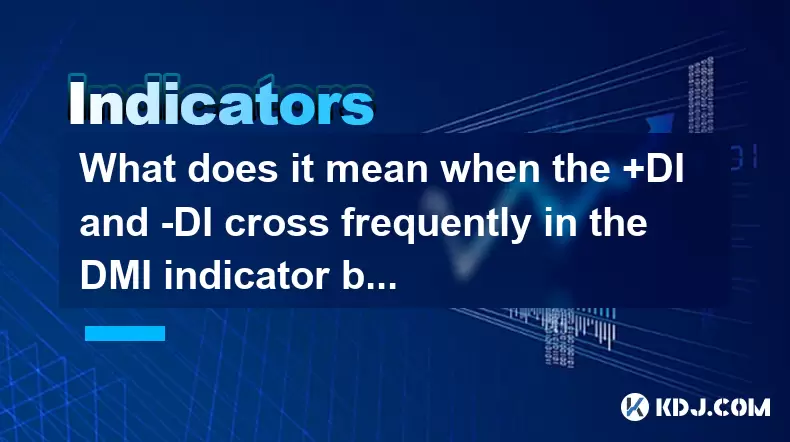
Was bedeutet es, wenn der +di und -di häufig im DMI -Indikator überkreuzen, aber der ADX flach abflacht?
Aug 11,2025 at 03:15am
Verständnis der DMI -Indikatorkomponenten Der Richtungsbewegungsindex (DMI) ist ein technisches Analysetool, das aus drei Zeilen besteht: +di (positiv...

Was zeigt das plötzliche Erscheinungsbild einer "dunklen Wolkendecke" -Kandlestick -Muster während eines Aufwärtstrends?
Aug 13,2025 at 11:35am
Verständnis des Candlestick -Musters "Dark Cloud Cover" Die dunkle Wolkendecke ist ein bärisches Umkehrmuster in der technischen Analyse, da...
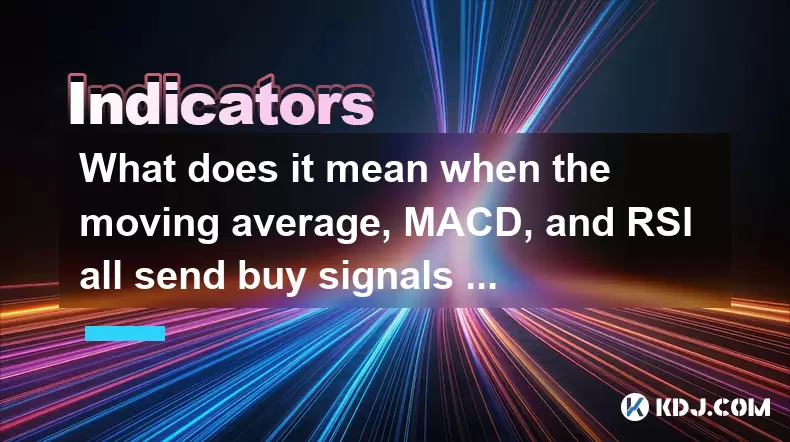
Was bedeutet es, wenn der gleitende Durchschnitt, Macd und RSI alle gleichzeitig Kaufsignale senden?
Aug 11,2025 at 01:42pm
Verständnis der Konvergenz technischer Indikatoren Wenn der gleitende Durchschnitt , MACD und RSI gleichzeitig Kaufsignale generieren, interpretieren ...

Was bedeutet es, wenn sowohl der KDJ -Indikator als auch der RSI gleichzeitig überkaufte Signale zeigen?
Aug 13,2025 at 11:35am
Verständnis des KDJ -Indikators im Kryptowährungshandel Der KDJ -Indikator ist ein Impulsoszillator, der vom stochastischen Oszillator abgeleitet ist ...
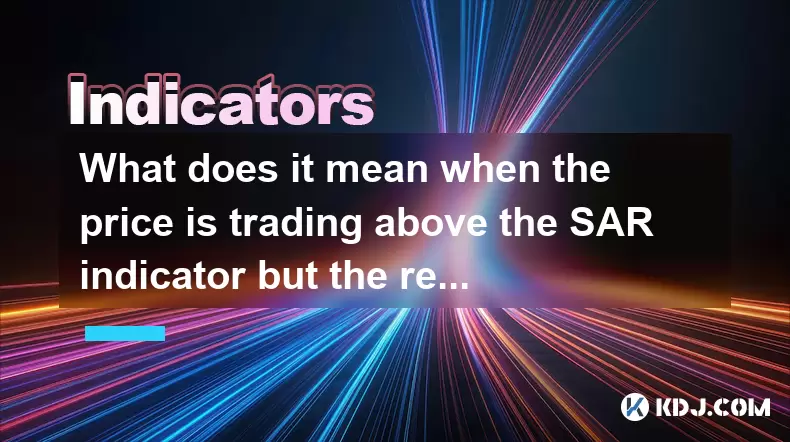
Was bedeutet es, wenn der Preis über dem SAR -Indikator handelt, aber die roten Punkte dicht gepackt sind?
Aug 09,2025 at 11:49pm
Verstehen Sie den SAR -Indikator und seine visuellen Signale Der SAR -Indikator (Parabolstopp und Reverse) ist ein technisches Analyse -Tool, das haup...
Alle Artikel ansehen