-
 bitcoin
bitcoin $87959.907984 USD
1.34% -
 ethereum
ethereum $2920.497338 USD
3.04% -
 tether
tether $0.999775 USD
0.00% -
 xrp
xrp $2.237324 USD
8.12% -
 bnb
bnb $860.243768 USD
0.90% -
 solana
solana $138.089498 USD
5.43% -
 usd-coin
usd-coin $0.999807 USD
0.01% -
 tron
tron $0.272801 USD
-1.53% -
 dogecoin
dogecoin $0.150904 USD
2.96% -
 cardano
cardano $0.421635 USD
1.97% -
 hyperliquid
hyperliquid $32.152445 USD
2.23% -
 bitcoin-cash
bitcoin-cash $533.301069 USD
-1.94% -
 chainlink
chainlink $12.953417 USD
2.68% -
 unus-sed-leo
unus-sed-leo $9.535951 USD
0.73% -
 zcash
zcash $521.483386 USD
-2.87%
How does the Parabolic SAR work?
The Parabolic SAR helps traders identify trend direction and potential reversals using dots above or below price, making it ideal for trending markets.
Aug 04, 2025 at 09:22 am
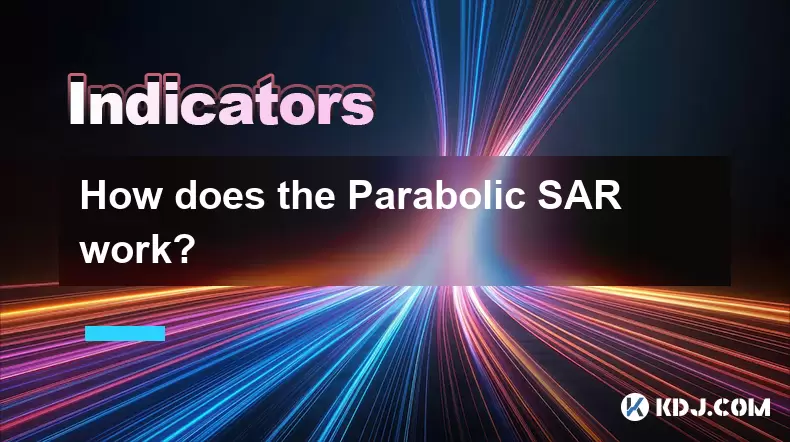
Understanding the Parabolic SAR Indicator
The Parabolic SAR (Stop and Reverse) is a technical analysis tool developed by J. Welles Wilder Jr. It is primarily used to determine the direction of price movement and potential reversals in the market. The indicator appears as a series of dots placed either above or below the price candles on a chart. When the dots are below the price, it signals an uptrend, indicating bullish momentum. Conversely, when the dots are above the price, it suggests a downtrend, reflecting bearish sentiment. This visual placement helps traders quickly assess market direction and identify possible entry and exit points.
The Parabolic SAR combines time and price to anticipate reversals. It assumes that price movements tend to accelerate over time, especially in strong trends. As such, the indicator adjusts dynamically based on the duration and velocity of the trend. The acceleration factor increases as the trend continues, pulling the SAR dots closer to the price, which makes the indicator more sensitive to potential reversals.
Mathematical Foundation of Parabolic SAR
The calculation of the Parabolic SAR involves several components: the prior SAR value, the extreme point (EP), and the acceleration factor (AF). The EP is the highest high in an uptrend or the lowest low in a downtrend during the current trend. The AF starts at a base value—typically 0.02—and increases by 0.02 each time a new EP is recorded, up to a maximum of 0.20.
When the trend is upward, the formula for the next SAR value is:
- SARnext = Prior SAR + AF × (EP – Prior SAR)
When the trend is downward, the formula changes slightly:
- SARnext = Prior SAR – AF × (Prior SAR – EP)
If the calculated SAR value falls within or beyond the current or prior period’s price range, it must be adjusted to the nearest valid price boundary. For example, in an uptrend, if the next SAR exceeds the low of the current or previous candle, it should be set equal to that low to avoid invalid signals.
Visual Interpretation on Price Charts
On a typical candlestick chart, the Parabolic SAR is represented by dots that follow the price action. When the dots transition from above to below the price, it suggests a potential bullish reversal. Traders interpret this as a signal to consider entering long positions. On the other hand, when the dots move from below to above the price, it indicates a bearish reversal, prompting consideration of short positions or exiting longs.
The proximity of the dots to the price candles also provides insight into trend strength. When the dots are far from the price, the trend is considered stable and less likely to reverse immediately. As the dots move closer, the trend may be nearing exhaustion, increasing the likelihood of a reversal. This dynamic makes the Parabolic SAR particularly useful in trending markets but less effective in sideways or choppy conditions.
Setting Up Parabolic SAR on Trading Platforms
To use the Parabolic SAR on most trading platforms such as TradingView, MetaTrader, or Binance, follow these steps:
- Navigate to the indicators or studies section on your charting interface
- Search for “Parabolic SAR” in the indicator library
- Select the indicator and apply it to the chart
- Adjust the parameters: set the initial step (AF start) to 0.02 and the maximum step to 0.20
- Confirm the settings and observe the dots forming relative to price action
Some platforms allow customization of dot color and size for better visibility. Ensure the indicator is applied to the correct time frame—daily for swing trading or 1-hour for intraday strategies. The default settings are suitable for most scenarios, but advanced users may tweak the acceleration factor based on asset volatility.
Using Parabolic SAR for Trade Entries and Exits
Traders use the Parabolic SAR to define stop-loss levels and trend-following entries. When the dots flip below the price, it may serve as a buy signal. A stop-loss can be placed just below the most recent SAR dot to manage risk. Similarly, when the dots appear above the price, it may trigger a sell or short signal, with the stop-loss set above the latest dot.
The SAR can also assist in trailing stop strategies. As the trend progresses, the SAR dots move in the direction of the trend, allowing traders to lock in profits while giving the trade room to breathe. For example:
- In a long position, move the stop-loss up to the level of the newest SAR dot each period
- In a short position, adjust the stop-loss down to the current SAR value
- Exit the trade only when the price crosses the SAR dot, confirming a reversal
This method avoids premature exits during minor pullbacks while protecting gains as the trend evolves.
Limitations and Best Practices
While the Parabolic SAR is effective in strong trending markets, it can generate false signals during consolidation or ranging phases. In such environments, the dots may flip frequently above and below the price, leading to whipsaws. To mitigate this, combine the SAR with other tools:
- Use moving averages to confirm trend direction
- Apply volume indicators to validate breakout strength
- Incorporate RSI or MACD to detect overbought or oversold conditions
Avoid relying solely on SAR in low-volatility markets or during major news events when price behavior becomes erratic. Always backtest the strategy on historical data before live deployment.
Frequently Asked Questions
Can Parabolic SAR be used in cryptocurrency trading?Yes, the Parabolic SAR is widely used in crypto trading due to the strong trends often seen in assets like Bitcoin and Ethereum. However, high volatility may increase false signals, so pairing it with volume analysis or support/resistance levels improves accuracy.
What do the default SAR settings mean?The default settings—initial AF of 0.02 and maximum AF of 0.20—control how quickly the SAR responds to price changes. A lower initial AF makes the indicator slower to react, while the cap prevents it from becoming overly sensitive.
How does SAR differ from moving averages?Unlike moving averages, which smooth price data, the Parabolic SAR is designed to follow trends and signal reversals. It adapts based on price extremes and time, making it more dynamic in tracking momentum shifts.
Is Parabolic SAR suitable for scalping?It can be used for scalping on lower time frames like 5-minute or 15-minute charts, but the increased noise may lead to premature exits. Traders should combine it with tighter volatility filters such as Bollinger Bands or ATR to enhance reliability.
Disclaimer:info@kdj.com
The information provided is not trading advice. kdj.com does not assume any responsibility for any investments made based on the information provided in this article. Cryptocurrencies are highly volatile and it is highly recommended that you invest with caution after thorough research!
If you believe that the content used on this website infringes your copyright, please contact us immediately (info@kdj.com) and we will delete it promptly.
- WisdomTree Eyes Crypto Profitability as Traditional Finance Embraces On-Chain Innovation
- 2026-02-04 10:20:01
- Big Apple Bit: Bitcoin's Rebound Hides a Deeper Dive, Say Wave 3 Watchers
- 2026-02-04 07:00:03
- DeFi Vaults Poised for 2026 Boom: Infrastructure Matures, Yield Optimization and Liquidity Preferences Shape the Future
- 2026-02-04 06:50:01
- Royal Canadian Mint Unveils 'Gold Dime' with Astounding High Value, Captivating Collectors
- 2026-02-04 06:55:01
- Datavault AI Dives into Digital Collectibles with Dream Bowl Meme Coin II, Navigating the Wild West of Web3
- 2026-02-04 06:30:02
- New VistaShares ETF Merges Bitcoin and Treasuries for Enhanced Income
- 2026-02-04 06:55:01
Related knowledge

How to identify Fair Value Gaps (FVG) on crypto K-lines? (SMC Strategy)
Feb 04,2026 at 11:20am
Understanding Fair Value Gaps in Crypto Markets1. A Fair Value Gap forms when three consecutive candles create a price imbalance between the high of t...
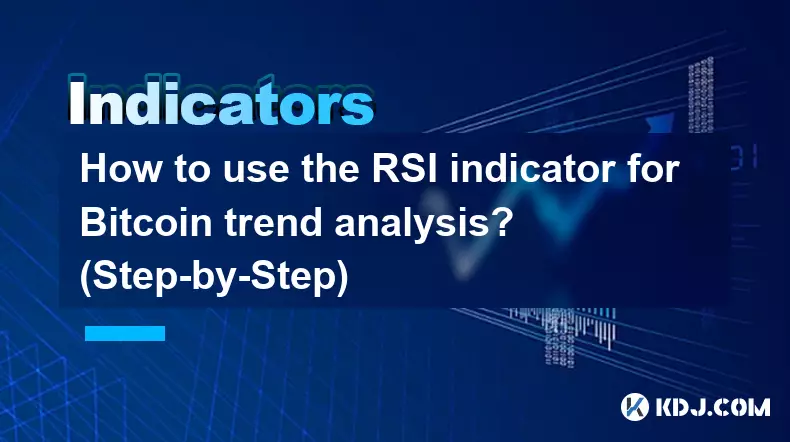
How to use the RSI indicator for Bitcoin trend analysis? (Step-by-Step)
Feb 04,2026 at 11:00am
Understanding RSI Fundamentals in Bitcoin Markets1. The Relative Strength Index (RSI) is a momentum oscillator that measures the speed and change of B...

How to Use "Dynamic Support and Resistance" for Crypto Swing Trading? (EMA)
Feb 01,2026 at 12:20am
Understanding Dynamic Support and Resistance in Crypto Markets1. Dynamic support and resistance levels shift over time based on price action and movin...

How to Spot "Rounding Bottom" Patterns for Long-Term Crypto Holds? (Investment)
Feb 04,2026 at 01:20am
Understanding the Rounding Bottom Formation1. A rounding bottom is a long-term reversal pattern that forms over weeks or months, reflecting gradual se...

How to Set Up "Smart Money" Indicators on TradingView for Free? (Custom Tools)
Feb 02,2026 at 03:39pm
Understanding Smart Money Concepts in Crypto Trading1. Smart money refers to institutional traders, market makers, and experienced participants whose ...

How to Use "Commodity Channel Index" (CCI) for Crypto Cycles? (Overbought)
Feb 03,2026 at 05:00am
Understanding CCI in Cryptocurrency Markets1. The Commodity Channel Index (CCI) is a momentum-based oscillator originally developed for commodities bu...

How to identify Fair Value Gaps (FVG) on crypto K-lines? (SMC Strategy)
Feb 04,2026 at 11:20am
Understanding Fair Value Gaps in Crypto Markets1. A Fair Value Gap forms when three consecutive candles create a price imbalance between the high of t...
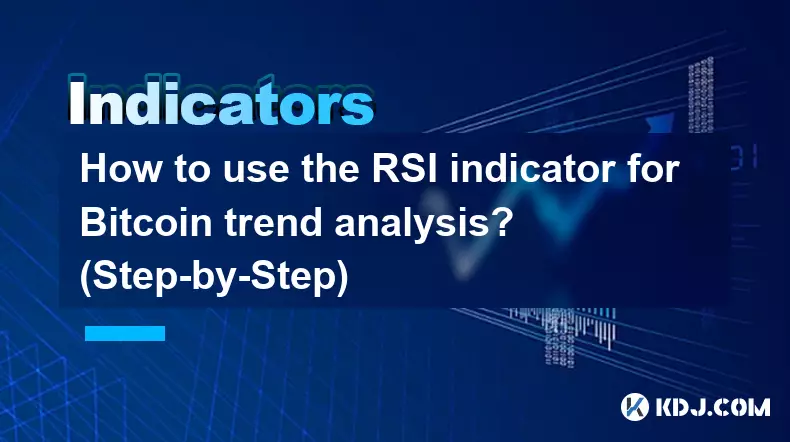
How to use the RSI indicator for Bitcoin trend analysis? (Step-by-Step)
Feb 04,2026 at 11:00am
Understanding RSI Fundamentals in Bitcoin Markets1. The Relative Strength Index (RSI) is a momentum oscillator that measures the speed and change of B...

How to Use "Dynamic Support and Resistance" for Crypto Swing Trading? (EMA)
Feb 01,2026 at 12:20am
Understanding Dynamic Support and Resistance in Crypto Markets1. Dynamic support and resistance levels shift over time based on price action and movin...

How to Spot "Rounding Bottom" Patterns for Long-Term Crypto Holds? (Investment)
Feb 04,2026 at 01:20am
Understanding the Rounding Bottom Formation1. A rounding bottom is a long-term reversal pattern that forms over weeks or months, reflecting gradual se...

How to Set Up "Smart Money" Indicators on TradingView for Free? (Custom Tools)
Feb 02,2026 at 03:39pm
Understanding Smart Money Concepts in Crypto Trading1. Smart money refers to institutional traders, market makers, and experienced participants whose ...

How to Use "Commodity Channel Index" (CCI) for Crypto Cycles? (Overbought)
Feb 03,2026 at 05:00am
Understanding CCI in Cryptocurrency Markets1. The Commodity Channel Index (CCI) is a momentum-based oscillator originally developed for commodities bu...
See all articles





















![[FULL STORY] My grandfather left me his [FULL STORY] My grandfather left me his](/uploads/2026/02/03/cryptocurrencies-news/videos/origin_6981f669e270a_image_500_375.webp)




















































