-
 bitcoin
bitcoin $87959.907984 USD
1.34% -
 ethereum
ethereum $2920.497338 USD
3.04% -
 tether
tether $0.999775 USD
0.00% -
 xrp
xrp $2.237324 USD
8.12% -
 bnb
bnb $860.243768 USD
0.90% -
 solana
solana $138.089498 USD
5.43% -
 usd-coin
usd-coin $0.999807 USD
0.01% -
 tron
tron $0.272801 USD
-1.53% -
 dogecoin
dogecoin $0.150904 USD
2.96% -
 cardano
cardano $0.421635 USD
1.97% -
 hyperliquid
hyperliquid $32.152445 USD
2.23% -
 bitcoin-cash
bitcoin-cash $533.301069 USD
-1.94% -
 chainlink
chainlink $12.953417 USD
2.68% -
 unus-sed-leo
unus-sed-leo $9.535951 USD
0.73% -
 zcash
zcash $521.483386 USD
-2.87%
How do you adjust MACD settings for volatile markets?
In volatile markets, adjusting MACD settings (e.g., 18, 39, 13) and combining them with higher timeframe confirmation and volatility filters like ATR improves signal accuracy and reduces false crossovers.
Aug 01, 2025 at 03:36 pm

Understanding MACD in Volatile Market Conditions
The Moving Average Convergence Divergence (MACD) is a trend-following momentum indicator that shows the relationship between two moving averages of a cryptocurrency's price. In volatile markets, characterized by rapid price swings and unpredictable movements, the standard MACD settings (12, 26, 9) may generate excessive false signals. This occurs because volatility amplifies short-term price noise, causing the MACD line to cross the signal line too frequently. To mitigate this, traders often adjust the input parameters to filter out noise and enhance signal reliability. The core components of MACD—the fast EMA, slow EMA, and signal line—can all be modified depending on the asset’s volatility profile.
Adjusting the EMA Periods for Smoother Signals
To reduce the sensitivity of the MACD in highly volatile environments, increasing the length of the Exponential Moving Averages (EMAs) can help. Instead of using the default 12-period fast EMA and 26-period slow EMA, consider using longer periods such as:
- 18-period fast EMA
- 39-period slow EMA
This adjustment slows down the MACD line, making it less reactive to sudden price spikes. For example, on a 1-hour chart of Bitcoin during a high-volatility event like a regulatory announcement or exchange outage, these settings will produce fewer crossovers and reduce the risk of entering a trade based on a false signal. The MACD histogram will also display fewer but more significant bars, indicating stronger momentum shifts. Traders can test these settings in a demo trading environment using historical data to evaluate performance.
Modifying the Signal Line Smoothing Period
The signal line, which is a 9-period EMA of the MACD line, can also be adjusted to improve accuracy. In volatile markets, increasing the signal line period from 9 to 13 or 15 helps smooth out erratic crossovers. A longer signal line acts as a stronger filter, requiring a more sustained momentum shift before generating a buy or sell signal. This is particularly useful when trading altcoins that experience sharp pumps and dumps. To implement this change:
- Open your trading platform (e.g., TradingView, MetaTrader)
- Locate the MACD indicator on your chart
- Click on the settings (gear icon)
- Change the “Signal Line Period” from 9 to 13
- Apply the changes and observe how crossovers become less frequent
This modification reduces overtrading and increases the likelihood that each signal reflects genuine momentum.
Using Multiple Timeframes for Confirmation
Adjusting MACD settings alone may not be sufficient in extreme volatility. Combining modified MACD with multi-timeframe analysis improves decision-making. For instance, if you're trading on a 15-minute chart, check the MACD signal on the 1-hour and 4-hour charts to confirm trend direction. Suppose the 1-hour MACD shows a bullish crossover with adjusted settings (18, 39, 13), and the 15-minute chart aligns with this trend. In that case, the trade setup gains higher validity. This layered approach prevents impulsive decisions during sudden price swings. Traders should:
- Apply the adjusted MACD to the higher timeframe chart
- Wait for a confirmed crossover (MACD line above signal line for long, below for short)
- Switch to the lower timeframe to time the entry
- Only execute if the lower timeframe MACD supports the higher timeframe signal
This method leverages confluence between timeframes, increasing confidence in volatile conditions.
Combining MACD with Volatility-Based Filters
To further refine MACD signals, integrate it with volatility-based indicators such as Bollinger Bands or Average True Range (ATR). When volatility spikes, Bollinger Bands expand, indicating potential overbought or oversold conditions. A MACD crossover that occurs when the price touches the upper or lower band should be treated with caution. Similarly, ATR values above a certain threshold (e.g., 5% of the asset’s price) suggest extreme volatility. In such cases, traders might choose to:
- Temporarily widen stop-loss levels
- Avoid entering new trades until ATR declines
- Require a stronger MACD histogram expansion before acting
For example, if the MACD line crosses above the signal line but the ATR is at a 30-day high, it may be wise to wait for stabilization. This combination prevents chasing momentum during panic moves.
Backtesting Adjusted MACD Settings
Before deploying any modified MACD configuration in live trading, thorough backtesting is essential. Use historical price data from previous volatile periods, such as the March 2020 Bitcoin crash or the FTX collapse in November 2022. Platforms like TradingView allow you to apply custom MACD settings and visually inspect past performance. Steps to backtest:
- Select a cryptocurrency pair with known volatility spikes
- Apply the adjusted MACD (e.g., 18, 39, 13)
- Scroll through the chart to identify crossover points
- Mark entries and exits manually or use a script
- Calculate win rate, average gain/loss, and maximum drawdown
This process reveals whether the new settings reduce false signals without missing major trends. Adjust parameters incrementally and retest until optimal performance is achieved.
Frequently Asked Questions
Can I use different MACD settings for different cryptocurrencies?Yes. High-market-cap assets like Bitcoin may require less aggressive adjustments (e.g., 15, 30, 10), while low-cap altcoins with erratic price action may need more smoothing (e.g., 21, 42, 15). Each asset has a unique volatility profile, so customization is necessary.
How do I know if my MACD settings are too slow?If the MACD consistently generates signals after a large portion of the move has already occurred, it may be overly smoothed. Look for delayed crossovers where the price has already reversed. In such cases, slightly reduce the EMA periods.
Is it safe to rely solely on MACD in volatile markets?No single indicator should be used in isolation. Even with adjusted settings, MACD can produce misleading signals during choppy or sideways markets. Always combine it with price action analysis, volume indicators, or support/resistance levels.
What timeframe works best with adjusted MACD settings?Longer timeframes like 1-hour, 4-hour, or daily charts are more suitable for modified MACD settings in volatile markets. Shorter timeframes (e.g., 1-minute or 5-minute) amplify noise, making even adjusted MACD prone to false signals.
Disclaimer:info@kdj.com
The information provided is not trading advice. kdj.com does not assume any responsibility for any investments made based on the information provided in this article. Cryptocurrencies are highly volatile and it is highly recommended that you invest with caution after thorough research!
If you believe that the content used on this website infringes your copyright, please contact us immediately (info@kdj.com) and we will delete it promptly.
- Exaverse Roars into the Roguelike Scene: A Dinosaur Adventure Awaits!
- 2026-02-05 00:30:01
- Big Apple Bites: AI Forecasts Staggering Ethereum Price Record as Market Navigates Volatile Waters
- 2026-02-05 01:10:02
- Unlock Your Edge: The Ultimate Guide to MEXC Referral Code, USDT Bonus, and Fee Discounts
- 2026-02-05 01:00:02
- Navigating the New York Minute: Crypto Exchange Fees in 2026, Globally Unpacked
- 2026-02-05 01:05:02
- Bitcoin's Technical Analyst Warns of Potential Price Drop Amid Market Jitters
- 2026-02-05 01:00:02
- Big Apple Crunch: Bitcoin Mining Faces Profit Crisis as Block Time Spikes and the Difficulty Dial Gets a Hard Reset
- 2026-02-05 00:50:02
Related knowledge

How to identify "Hidden Bullish Divergence" for crypto trend continuation? (RSI Guide)
Feb 04,2026 at 05:19pm
Understanding Hidden Bullish Divergence1. Hidden bullish divergence occurs when price forms a higher low while the RSI forms a lower low — signaling u...

How to use the Anchored VWAP for crypto support and resistance? (Specific Events)
Feb 05,2026 at 01:39am
Anchored VWAP Basics in Crypto Markets1. Anchored Volume Weighted Average Price (VWAP) is a dynamic benchmark that calculates the average price of an ...

How to trade the "Bearish Engulfing" on crypto 4-hour timeframes? (Short Setup)
Feb 04,2026 at 09:19pm
Bearish Engulfing Pattern Recognition1. A Bearish Engulfing forms when a small bullish candle is immediately followed by a larger bearish candle whose...

How to use the Force Index for crypto trend validation? (Price and Volume)
Feb 04,2026 at 10:40pm
Understanding the Force Index Fundamentals1. The Force Index measures the power behind price movements by combining price change and trading volume in...

How to use the Trend Regularity Adaptive Moving Average (TRAMA) for crypto? (Noise Filter)
Feb 04,2026 at 07:39pm
Understanding TRAMA Fundamentals1. TRAMA is a dynamic moving average designed to adapt to changing market volatility and trend strength in cryptocurre...
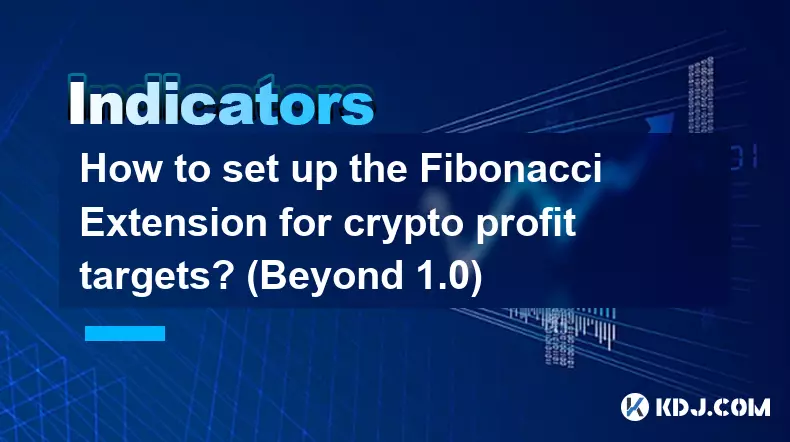
How to set up the Fibonacci Extension for crypto profit targets? (Beyond 1.0)
Feb 05,2026 at 01:59am
Understanding Fibonacci Extension Basics1. Fibonacci Extension is a technical analysis tool derived from the Fibonacci sequence, widely used in crypto...

How to identify "Hidden Bullish Divergence" for crypto trend continuation? (RSI Guide)
Feb 04,2026 at 05:19pm
Understanding Hidden Bullish Divergence1. Hidden bullish divergence occurs when price forms a higher low while the RSI forms a lower low — signaling u...

How to use the Anchored VWAP for crypto support and resistance? (Specific Events)
Feb 05,2026 at 01:39am
Anchored VWAP Basics in Crypto Markets1. Anchored Volume Weighted Average Price (VWAP) is a dynamic benchmark that calculates the average price of an ...

How to trade the "Bearish Engulfing" on crypto 4-hour timeframes? (Short Setup)
Feb 04,2026 at 09:19pm
Bearish Engulfing Pattern Recognition1. A Bearish Engulfing forms when a small bullish candle is immediately followed by a larger bearish candle whose...

How to use the Force Index for crypto trend validation? (Price and Volume)
Feb 04,2026 at 10:40pm
Understanding the Force Index Fundamentals1. The Force Index measures the power behind price movements by combining price change and trading volume in...

How to use the Trend Regularity Adaptive Moving Average (TRAMA) for crypto? (Noise Filter)
Feb 04,2026 at 07:39pm
Understanding TRAMA Fundamentals1. TRAMA is a dynamic moving average designed to adapt to changing market volatility and trend strength in cryptocurre...
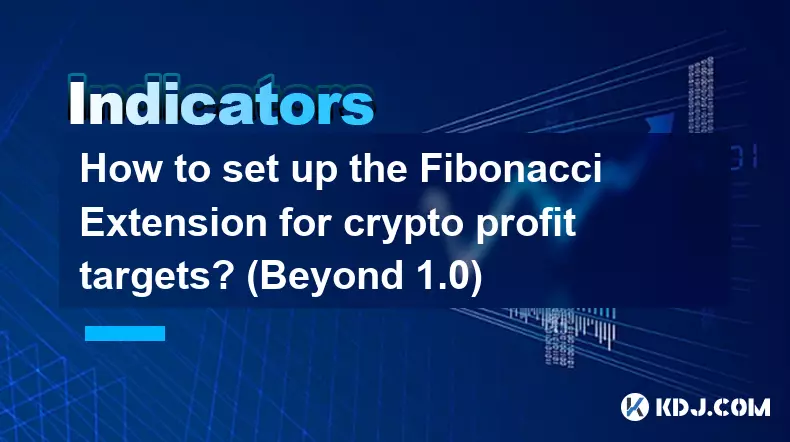
How to set up the Fibonacci Extension for crypto profit targets? (Beyond 1.0)
Feb 05,2026 at 01:59am
Understanding Fibonacci Extension Basics1. Fibonacci Extension is a technical analysis tool derived from the Fibonacci sequence, widely used in crypto...
See all articles










































































