-
 Bitcoin
Bitcoin $117500
2.15% -
 Ethereum
Ethereum $3911
6.19% -
 XRP
XRP $3.316
10.79% -
 Tether USDt
Tether USDt $1.000
0.01% -
 BNB
BNB $787.2
2.24% -
 Solana
Solana $175.2
4.15% -
 USDC
USDC $0.9999
0.00% -
 Dogecoin
Dogecoin $0.2225
8.40% -
 TRON
TRON $0.3383
0.28% -
 Cardano
Cardano $0.7868
6.02% -
 Stellar
Stellar $0.4382
9.34% -
 Hyperliquid
Hyperliquid $40.92
7.56% -
 Sui
Sui $3.764
7.63% -
 Chainlink
Chainlink $18.48
10.66% -
 Bitcoin Cash
Bitcoin Cash $582.1
1.88% -
 Hedera
Hedera $0.2601
6.30% -
 Avalanche
Avalanche $23.33
4.94% -
 Ethena USDe
Ethena USDe $1.001
0.02% -
 Litecoin
Litecoin $122.3
2.04% -
 UNUS SED LEO
UNUS SED LEO $8.969
-0.27% -
 Toncoin
Toncoin $3.339
0.86% -
 Shiba Inu
Shiba Inu $0.00001287
4.30% -
 Uniswap
Uniswap $10.43
7.38% -
 Polkadot
Polkadot $3.861
5.08% -
 Dai
Dai $1.000
0.02% -
 Bitget Token
Bitget Token $4.513
3.41% -
 Monero
Monero $267.7
-6.18% -
 Cronos
Cronos $0.1499
4.14% -
 Pepe
Pepe $0.00001110
5.15% -
 Aave
Aave $284.9
8.28%
How to withdraw money from Coinbase to a bank account? How long does it take to arrive?
Withdrawing from Coinbase to a bank account is easy: verify your account, sell crypto for USD, then withdraw. Expect 1-3 business days for funds to arrive.
May 15, 2025 at 09:22 am
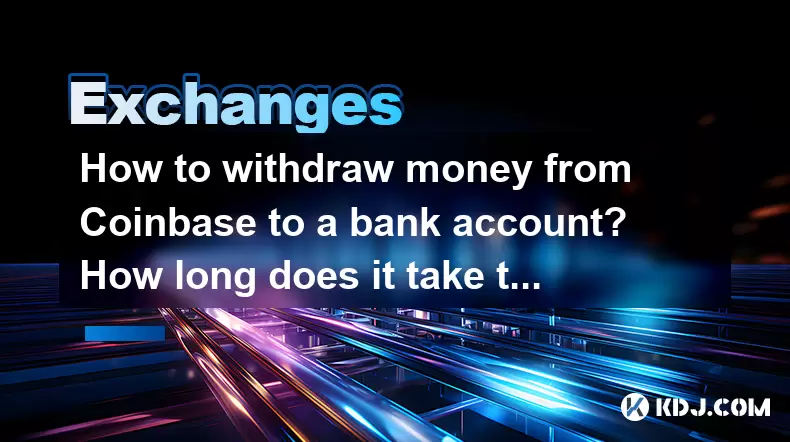
Withdrawing money from Coinbase to a bank account is a straightforward process that many users find convenient. Understanding the steps involved and the expected timeline can help ensure a smooth experience. This article will guide you through the process of withdrawing funds from Coinbase to your bank account and discuss the typical duration for the funds to arrive.
Preparing for Withdrawal
Before initiating a withdrawal, ensure that your Coinbase account is fully verified. Verification is crucial as it allows for higher withdrawal limits and faster processing times. To verify your account, you will need to provide personal information and possibly upload identification documents. Once your account is verified, you can proceed with the withdrawal process.
Initiating the Withdrawal
To withdraw money from Coinbase to your bank account, follow these steps:
- Log into your Coinbase account: Use your credentials to access your account.
- Navigate to the 'Portfolio' tab: This is where you can see your current balances.
- Select the cryptocurrency you want to sell: If you have cryptocurrencies, you need to sell them for USD before withdrawing.
- Click on 'Sell': Choose the amount you want to sell and confirm the transaction.
- Go to the 'Cash Out' section: After selling your cryptocurrency, you will see the USD balance in your account.
- Select 'Withdraw': Choose the amount you want to withdraw and select your linked bank account.
- Review and confirm the withdrawal: Double-check the details and submit the withdrawal request.
Linking a Bank Account
If you haven't already linked a bank account to your Coinbase account, you will need to do so before you can withdraw funds. Here's how to link a bank account:
- Go to the 'Settings' menu: This is usually found in the top right corner of the Coinbase website or app.
- Select 'Payment Methods': This will show you the current payment methods linked to your account.
- Click on 'Add a payment method': Choose 'Bank Account' as your payment method.
- Enter your bank details: You will need to provide your bank's routing number and your account number.
- Verify your bank account: Coinbase will make two small deposits to your bank account. You will need to enter these amounts back into Coinbase to complete the verification process.
Withdrawal Fees and Limits
It's important to be aware of the fees and limits associated with withdrawals from Coinbase. Withdrawal fees can vary depending on the method and the amount being withdrawn. Typically, Coinbase charges a fee for bank transfers, which is usually a small percentage of the transaction amount. Additionally, there are daily and weekly withdrawal limits that depend on your account verification level. Higher verification levels allow for larger withdrawal amounts.
Processing Time for Withdrawals
The time it takes for funds to arrive in your bank account after initiating a withdrawal from Coinbase can vary. Typically, it takes 1-3 business days for the funds to be transferred. This duration can be influenced by several factors, including the time of day the withdrawal is initiated, the bank's processing times, and any potential delays due to holidays or weekends. It's advisable to initiate withdrawals during business hours to potentially expedite the process.
Monitoring Your Withdrawal
After initiating a withdrawal, you can monitor its status within your Coinbase account. Go to the 'Transactions' section to view the status of your withdrawal. The status will change from 'Pending' to 'Completed' once the funds have been successfully transferred to your bank account. If you encounter any issues or delays, you can contact Coinbase support for assistance.
Frequently Asked Questions
Q: Can I withdraw money from Coinbase to a bank account outside the United States?
A: Yes, Coinbase supports withdrawals to bank accounts in many countries. However, the availability of this service can vary, and additional verification steps may be required for international transfers.
Q: What should I do if my withdrawal is taking longer than expected?
A: If your withdrawal is taking longer than the expected 1-3 business days, first check the status in your Coinbase account. If it shows as 'Completed' but the funds have not arrived, contact your bank to see if there are any issues on their end. If the status is still 'Pending,' reach out to Coinbase support for further assistance.
Q: Are there any alternatives to withdrawing to a bank account?
A: Yes, Coinbase also offers the option to withdraw funds via PayPal or debit card, depending on your location. These methods may have different fees and processing times compared to bank transfers.
Q: Can I cancel a withdrawal after it has been initiated?
A: Once a withdrawal is initiated, it cannot be canceled. If you need to stop a withdrawal, you must contact Coinbase support immediately, though there is no guarantee that the withdrawal can be stopped once it has been processed.
Disclaimer:info@kdj.com
The information provided is not trading advice. kdj.com does not assume any responsibility for any investments made based on the information provided in this article. Cryptocurrencies are highly volatile and it is highly recommended that you invest with caution after thorough research!
If you believe that the content used on this website infringes your copyright, please contact us immediately (info@kdj.com) and we will delete it promptly.
- Tron's Sell-Off Spurs Altcoin Shift: What's Next for TRX?
- 2025-08-08 08:30:12
- Sleep Token's US Takeover: Thornhill Rides the 'Even In Arcadia' Wave
- 2025-08-08 08:30:12
- FTT Token's Wild Ride: Creditor Repayments vs. Market Drop - A New Yorker's Take
- 2025-08-08 07:10:12
- Floki Crypto Price Prediction: Riding the Robinhood Rocket or Just a Meme?
- 2025-08-08 07:15:12
- EigenLayer, Restaking, and Ethereum: Navigating the Hype and the Hazards
- 2025-08-08 06:30:12
- Super Bowl 59: Jon Batiste to Jazz Up the National Anthem
- 2025-08-08 06:30:12
Related knowledge

How to use margin trading on Poloniex
Aug 08,2025 at 09:50am
Understanding Margin Trading on Poloniex

How to use advanced trading on Gemini
Aug 08,2025 at 04:07am
Understanding Advanced Trading on GeminiAdvanced trading on Gemini refers to a suite of tools and order types designed for experienced traders who wan...

How to deposit USD on Bitstamp
Aug 07,2025 at 05:18pm
Understanding Bitstamp and USD DepositsBitstamp is one of the longest-standing cryptocurrency exchanges in the industry, offering users the ability to...

How to find my transaction ID on Gemini
Aug 08,2025 at 12:50am
Understanding the Transaction ID in Cryptocurrency ExchangesA transaction ID (TXID) is a unique alphanumeric string that identifies a specific transfe...

How to calculate crypto taxes from Binance
Aug 08,2025 at 07:56am
Understanding Cryptocurrency Taxation on BinanceCalculating crypto taxes from Binance requires a clear understanding of how tax authorities classify d...

How to set up custom price alerts on Bybit
Aug 07,2025 at 04:31pm
Understanding Price Alerts on BybitPrice alerts on Bybit are essential tools for traders who want to stay informed about significant price movements i...

How to use margin trading on Poloniex
Aug 08,2025 at 09:50am
Understanding Margin Trading on Poloniex

How to use advanced trading on Gemini
Aug 08,2025 at 04:07am
Understanding Advanced Trading on GeminiAdvanced trading on Gemini refers to a suite of tools and order types designed for experienced traders who wan...

How to deposit USD on Bitstamp
Aug 07,2025 at 05:18pm
Understanding Bitstamp and USD DepositsBitstamp is one of the longest-standing cryptocurrency exchanges in the industry, offering users the ability to...

How to find my transaction ID on Gemini
Aug 08,2025 at 12:50am
Understanding the Transaction ID in Cryptocurrency ExchangesA transaction ID (TXID) is a unique alphanumeric string that identifies a specific transfe...

How to calculate crypto taxes from Binance
Aug 08,2025 at 07:56am
Understanding Cryptocurrency Taxation on BinanceCalculating crypto taxes from Binance requires a clear understanding of how tax authorities classify d...

How to set up custom price alerts on Bybit
Aug 07,2025 at 04:31pm
Understanding Price Alerts on BybitPrice alerts on Bybit are essential tools for traders who want to stay informed about significant price movements i...
See all articles

























































































