-
 bitcoin
bitcoin $87959.907984 USD
1.34% -
 ethereum
ethereum $2920.497338 USD
3.04% -
 tether
tether $0.999775 USD
0.00% -
 xrp
xrp $2.237324 USD
8.12% -
 bnb
bnb $860.243768 USD
0.90% -
 solana
solana $138.089498 USD
5.43% -
 usd-coin
usd-coin $0.999807 USD
0.01% -
 tron
tron $0.272801 USD
-1.53% -
 dogecoin
dogecoin $0.150904 USD
2.96% -
 cardano
cardano $0.421635 USD
1.97% -
 hyperliquid
hyperliquid $32.152445 USD
2.23% -
 bitcoin-cash
bitcoin-cash $533.301069 USD
-1.94% -
 chainlink
chainlink $12.953417 USD
2.68% -
 unus-sed-leo
unus-sed-leo $9.535951 USD
0.73% -
 zcash
zcash $521.483386 USD
-2.87%
Binance XLM withdrawal method: detailed process analysis
To withdraw XLM from Binance, log in, go to Wallet > Withdraw, select XLM and the Stellar network, enter your wallet address and amount, confirm details, and complete 2FA verification.
Jun 19, 2025 at 07:29 pm
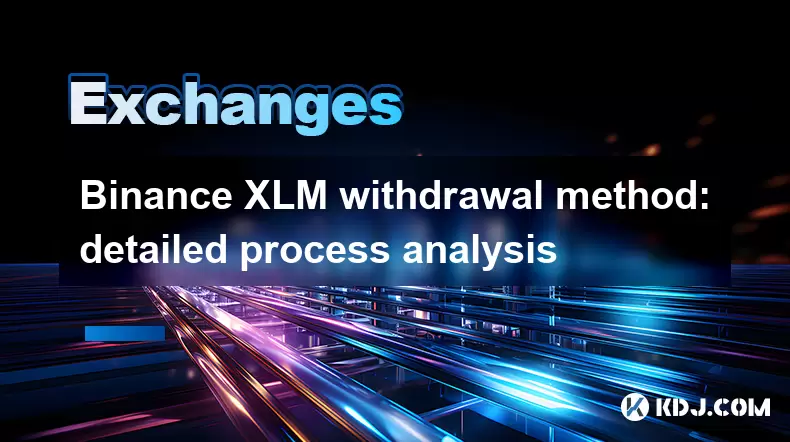
Overview of Binance and XLM Withdrawal
Binance is one of the largest cryptocurrency exchanges globally, offering users a platform to trade, store, and withdraw various digital assets. XLM, also known as Stellar Lumens, is a popular cryptocurrency used for cross-border transactions and decentralized financial services. When it comes to withdrawing XLM from Binance, users need to follow specific steps to ensure the process is secure and efficient.
Withdrawing XLM (Stellar) requires understanding network protocols, transaction fees, and wallet compatibility. This guide provides a detailed breakdown of how to perform a Binance XLM withdrawal, ensuring that users can navigate the process without encountering common pitfalls such as lost funds or failed transactions.
Step-by-Step Guide to Withdrawing XLM on Binance
Before initiating a Binance XLM withdrawal, ensure that you have completed identity verification and enabled two-factor authentication (2FA) for account security.
- Log into your Binance account
- Navigate to the Wallet section
- Click on Withdraw
- Select XLM from the list of available cryptocurrencies
At this point, it is crucial to verify that the selected network corresponds with your receiving wallet. Binance supports the Stellar (XLM) network only for XLM withdrawals, so selecting another network could result in irreversible fund loss.
Entering Wallet Address and Transaction Details
Once XLM and the correct network are selected, proceed to input the following:
- Wallet address: This is the public key provided by your external wallet where you intend to receive the XLM
- Amount: Enter the number of XLM tokens you wish to withdraw
- Transaction fee: Binance displays the network fee required for processing the transfer
Double-check the wallet address before confirming, as any typo or incorrect entry may lead to permanent loss of funds. It is advisable to copy and paste the address rather than typing manually.
After entering all details, review them carefully. If everything looks correct, click Confirm Email/SMS depending on your 2FA method and complete the verification process.
Understanding Network Fees and Confirmation Times
When performing a Binance XLM withdrawal, users must be aware of the associated network fees and transaction confirmation times.
The fee for withdrawing XLM on Binance is usually minimal, often around 0.00001 XLM, which is standard across most Stellar-based transactions. However, these fees may vary slightly due to network congestion or maintenance.
As for confirmation time, XLM transactions typically settle within seconds, thanks to the efficiency of the Stellar Consensus Protocol. You can track your transaction using the transaction ID (hash) provided by Binance after the withdrawal is processed.
Receiving XLM in an External Wallet
After initiating the withdrawal, the final step involves receiving the XLM in your external wallet. Ensure that your wallet supports the Stellar (XLM) blockchain and allows for incoming transfers.
Some wallets require a minimum deposit amount to accept funds. For example, certain Stellar wallets may require at least 0.5 XLM to activate the account. If your withdrawal amount is below this threshold, the transaction might fail or get rejected.
You should receive the funds within 1 to 5 minutes, though this may take longer during periods of high network activity. To check the status of your transaction, use a block explorer such as https://stellar.expert/ and enter the transaction hash provided by Binance.
Troubleshooting Common Issues During XLM Withdrawals
Despite careful execution, some users may encounter issues when performing a Binance XLM withdrawal. Here are some common problems and their solutions:
- Incorrect network selection: Always select the Stellar (XLM) network when withdrawing XLM. Choosing another network like Ethereum or TRON will result in lost funds.
- Wrong wallet address: Re-enter or scan the receiving address carefully. Some wallets allow QR code scanning to avoid manual input errors.
- Pending transaction: Check the network status and wait for confirmation. Stellar transactions are fast, but occasional delays may occur.
- Insufficient balance: Ensure you have enough XLM to cover both the withdrawal amount and the network fee.
If you suspect an error occurred during the withdrawal process, contact Binance customer support immediately and provide the transaction hash for investigation.
Frequently Asked Questions (FAQ)
Q: Can I cancel an XLM withdrawal once initiated?A: No, once a blockchain transaction is confirmed, it cannot be canceled or reversed. Always double-check all details before submitting a withdrawal request.
Q: Why did my XLM withdrawal fail?A: Possible reasons include an incorrect wallet address, insufficient minimum balance in the receiving wallet, or network issues. Review the transaction details and consult your wallet provider.
Q: Is there a minimum withdrawal amount for XLM on Binance?A: Yes, Binance sets a minimum withdrawal limit for XLM, typically around 0.1 XLM, to prevent spam transactions and ensure successful transfers.
Q: What should I do if my XLM doesn’t arrive after several hours?A: Use a block explorer to verify the transaction status. If the transaction shows as successful but the funds haven’t arrived, contact the wallet provider’s support team for further assistance.
Disclaimer:info@kdj.com
The information provided is not trading advice. kdj.com does not assume any responsibility for any investments made based on the information provided in this article. Cryptocurrencies are highly volatile and it is highly recommended that you invest with caution after thorough research!
If you believe that the content used on this website infringes your copyright, please contact us immediately (info@kdj.com) and we will delete it promptly.
- Wall Street Whales, DeFi Dynamos, and the Cross-Asset Surge: Decoding BTC, ETH, and Hyperliquid's Latest Plays
- 2026-02-01 13:00:02
- The Big Apple's Crypto Crunch: Dogecoin, Rugpulls, and the Elusive Opportunity
- 2026-02-01 12:55:01
- Bitcoin Tumbles: Trump's Fed Pick and Geopolitical Jitters Spark Price Drop
- 2026-02-01 12:45:01
- Bitcoin's Rocky Road: Inflation Surges, Rate Cut Hopes Fade, and the Digital Gold Debate Heats Up
- 2026-02-01 09:40:02
- Ethereum Navigates Bull Trap Fears and Breakout Hopes Amidst Volatile Market
- 2026-02-01 12:55:01
- Bitcoin Shows Cheaper Data Signals, Analysts Eyeing Gold Rotation
- 2026-02-01 07:40:02
Related knowledge

How to recover funds sent to the wrong network on Binance?
Jan 30,2026 at 05:19am
Fund Recovery Process Overview1. Binance does not support cross-chain fund recovery for assets sent to an incorrect network. Once a transaction is con...

How to set price alerts on the Binance mobile app?
Jan 28,2026 at 02:00pm
Accessing the Price Alert Feature1. Open the Binance mobile app and ensure you are logged into your verified account. Navigate to the Markets tab loca...

How to claim an airdrop on a centralized exchange?
Jan 28,2026 at 07:39pm
Understanding Airdrop Eligibility on Centralized Exchanges1. Users must hold a verified account with the exchange offering the airdrop. Verification t...

How to use the Crypto.com Visa Card? (Top-up Tutorial)
Jan 29,2026 at 04:00am
Card Activation Process1. After receiving the physical Crypto.com Visa Card, users must log into the Crypto.com app and navigate to the “Card” section...

How to change your email address on Binance? (Security Settings)
Jan 29,2026 at 07:40am
Accessing Security Settings1. Log in to your Binance account using your current credentials and two-factor authentication method. 2. Navigate to the t...

How to delete a Coinbase account permanently? (Account Closure)
Jan 30,2026 at 03:20pm
Understanding Coinbase Account Closure1. Coinbase account closure is a non-reversible action that removes access to all associated wallets, trading hi...

How to recover funds sent to the wrong network on Binance?
Jan 30,2026 at 05:19am
Fund Recovery Process Overview1. Binance does not support cross-chain fund recovery for assets sent to an incorrect network. Once a transaction is con...

How to set price alerts on the Binance mobile app?
Jan 28,2026 at 02:00pm
Accessing the Price Alert Feature1. Open the Binance mobile app and ensure you are logged into your verified account. Navigate to the Markets tab loca...

How to claim an airdrop on a centralized exchange?
Jan 28,2026 at 07:39pm
Understanding Airdrop Eligibility on Centralized Exchanges1. Users must hold a verified account with the exchange offering the airdrop. Verification t...

How to use the Crypto.com Visa Card? (Top-up Tutorial)
Jan 29,2026 at 04:00am
Card Activation Process1. After receiving the physical Crypto.com Visa Card, users must log into the Crypto.com app and navigate to the “Card” section...

How to change your email address on Binance? (Security Settings)
Jan 29,2026 at 07:40am
Accessing Security Settings1. Log in to your Binance account using your current credentials and two-factor authentication method. 2. Navigate to the t...

How to delete a Coinbase account permanently? (Account Closure)
Jan 30,2026 at 03:20pm
Understanding Coinbase Account Closure1. Coinbase account closure is a non-reversible action that removes access to all associated wallets, trading hi...
See all articles
























![[Audio stories] Streamer Became a Billionaire Overnight After Buying One Junk Coin [Audio stories] Streamer Became a Billionaire Overnight After Buying One Junk Coin](/uploads/2026/02/01/cryptocurrencies-news/videos/origin_697eaa9a495ed_image_500_375.webp)

















































