-
 Bitcoin
Bitcoin $118300
1.01% -
 Ethereum
Ethereum $4215
0.69% -
 XRP
XRP $3.198
-3.83% -
 Tether USDt
Tether USDt $1.000
-0.01% -
 BNB
BNB $803.4
-0.53% -
 Solana
Solana $180.3
-0.67% -
 USDC
USDC $0.9998
-0.01% -
 Dogecoin
Dogecoin $0.2334
-1.49% -
 TRON
TRON $0.3394
0.86% -
 Cardano
Cardano $0.7980
-1.45% -
 Chainlink
Chainlink $22.19
6.65% -
 Hyperliquid
Hyperliquid $43.41
0.13% -
 Stellar
Stellar $0.4407
-3.13% -
 Sui
Sui $3.843
-2.24% -
 Bitcoin Cash
Bitcoin Cash $564.7
-3.74% -
 Hedera
Hedera $0.2588
-3.41% -
 Ethena USDe
Ethena USDe $1.001
0.00% -
 Avalanche
Avalanche $23.64
-3.37% -
 Litecoin
Litecoin $120.0
-4.01% -
 Toncoin
Toncoin $3.342
-1.11% -
 UNUS SED LEO
UNUS SED LEO $9.038
0.60% -
 Shiba Inu
Shiba Inu $0.00001347
-0.81% -
 Uniswap
Uniswap $10.69
-4.58% -
 Polkadot
Polkadot $4.034
-1.30% -
 Dai
Dai $1.000
0.01% -
 Bitget Token
Bitget Token $4.472
-1.52% -
 Cronos
Cronos $0.1571
-3.04% -
 Pepe
Pepe $0.00001207
-2.21% -
 Monero
Monero $273.8
-3.19% -
 Ethena
Ethena $0.7520
2.75%
Withdraw money from Binance to other exchanges
Withdrawing from Binance involves selecting a cryptocurrency, providing withdrawal details, confirming the request, understanding applicable fees, and considering factors such as network congestion and withdrawal limits for a smooth and efficient process.
Jan 14, 2025 at 05:00 pm
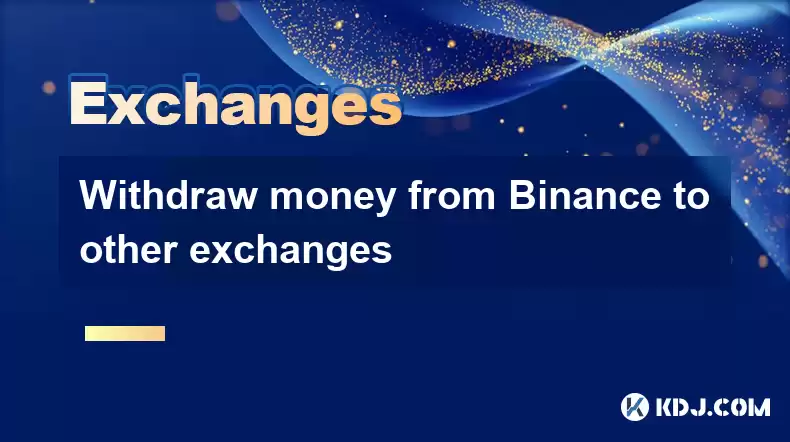
Key Points
- Understanding Binance's withdrawal process
- Choosing the best exchange for your needs
- Step-by-step guide to withdrawing from Binance
- Fees and considerations for withdrawal
- FAQs on Binance withdrawals
Introduction
Withdrawing funds from Binance to other exchanges is a common operation for cryptocurrency traders and investors. Whether you're seeking better trading opportunities, diversification, or security, understanding the withdrawal process is crucial. This article provides a comprehensive guide to withdrawing from Binance, addressing potential queries and providing detailed step-by-step instructions.
Step-by-Step Guide to Withdrawing from Binance
- Select the withdrawal option: Log in to your Binance account and navigate to the "Wallet" section. Click on "Overview" and select the "Withdraw" tab.
- Choose a cryptocurrency: Choose the cryptocurrency you want to withdraw from the list of available options. Ensure that you have sufficient balance in the corresponding wallet.
- Select a withdrawal method: Binance offers various withdrawal methods, including bank transfer, credit/debit card, and cryptocurrency transfers. Select the method that suits you best.
- Enter withdrawal details: Depending on the chosen withdrawal method, you'll need to provide specific details such as bank account information, card numbers, or wallet addresses. Double-check the accuracy of all entered information.
- Confirm withdrawal: Review the withdrawal details carefully and click on the "Submit" button to initiate the withdrawal request. Binance may require additional verification, such as 2FA, for security purposes.
- Withdrawal processing: The withdrawal process typically takes several hours to complete, depending on the chosen method and network congestion. You can track the withdrawal status in the "Transactions History" section of your account.
Fees and Considerations
- Withdrawal fees: Binance charges varying withdrawal fees based on the cryptocurrency and withdrawal method. Refer to Binance's withdrawal fee schedule for specific charges.
- Network fees: The underlying blockchain network may also impose fees for processing the withdrawal transaction. These fees fluctuate based on network usage and are typically borne by the recipient.
- Minimum withdrawal amounts: Binance imposes minimum withdrawal amounts for various cryptocurrencies to prevent excessive small withdrawals and network congestion.
- Withdrawal limits: Binance has daily and monthly withdrawal limits for both fiat and cryptocurrencies. These limits vary depending on account verification levels and other factors.
Conclusion
Withdrawing funds from Binance to other exchanges is a relatively straightforward process that involves selecting a cryptocurrency, providing withdrawal details, and confirming the request. Understanding the withdrawal process, applicable fees, and considerations will help you navigate the procedure smoothly and efficiently.
FAQs
1. Can I withdraw funds from Binance to a non-exchange wallet?
Yes, you can withdraw funds from Binance to any external wallet that supports the same cryptocurrency. Simply provide the wallet address during the withdrawal process.
2. How can I reduce withdrawal fees on Binance?
- Use Binance's own blockchain, Binance Smart Chain (BSC), for withdrawals. BSC transactions typically have lower fees than other networks.
- Consider withdrawing in bulk rather than making multiple small withdrawals. Lower-volume withdrawals often attract higher unit fees.
- Use Binance's VIP program to access lower withdrawal fees based on trading volume and account tier.
3. What should I do if my withdrawal takes longer than expected?
- Check the withdrawal status in your Binance account. Binance may provide an estimated processing time for each withdrawal.
- Contact Binance customer support if the withdrawal does not appear in your account after a reasonable period of time.
- Confirm that the withdrawal address is correct and that you provided it in the correct format.
- Verify that you have not exceeded the daily or monthly withdrawal limits.
Disclaimer:info@kdj.com
The information provided is not trading advice. kdj.com does not assume any responsibility for any investments made based on the information provided in this article. Cryptocurrencies are highly volatile and it is highly recommended that you invest with caution after thorough research!
If you believe that the content used on this website infringes your copyright, please contact us immediately (info@kdj.com) and we will delete it promptly.
- Altcoin Dominance, Bull Run, and Blockchain Forecasts: Is AVAX the Sleeper?
- 2025-08-10 22:30:14
- Pi Coin: Crypto Disappointment or Opportunity to Recoup Losses?
- 2025-08-10 22:30:14
- Cold Wallet's Hot Streak: Acquisition, User Growth, and How it Stacks Up Against Ethereum & XRP
- 2025-08-10 20:30:16
- Bitcoin, Cloud Mining, and Crypto Earnings: What's Hot in 2025?
- 2025-08-10 20:50:12
- Presale Cryptos Face-Off: BlockDAG, TOKEN6900, and the Hunt for the Next Big Thing
- 2025-08-10 20:55:12
- DeFi, Meme Coins, and 2025: Navigating the Crypto Landscape
- 2025-08-10 20:30:16
Related knowledge

How to use margin trading on Poloniex
Aug 08,2025 at 09:50am
Understanding Margin Trading on Poloniex

How to read the order book on KuCoin
Aug 10,2025 at 03:21pm
Understanding the Order Book Interface on KuCoinWhen accessing the order book on KuCoin, users are presented with a real-time display of buy and sell ...

How to use advanced trading on Gemini
Aug 08,2025 at 04:07am
Understanding Advanced Trading on GeminiAdvanced trading on Gemini refers to a suite of tools and order types designed for experienced traders who wan...

How to use advanced trading on Gemini
Aug 08,2025 at 10:56pm
Understanding Advanced Trading on GeminiAdvanced trading on Gemini refers to the suite of tools and order types available on the Gemini ActiveTrader p...

How to get my API keys from KuCoin
Aug 08,2025 at 06:50pm
Understanding API Keys on KuCoinAPI keys are essential tools for users who want to interact with KuCoin's trading platform programmatically. These key...

How to trade options on Deribit
Aug 09,2025 at 01:42am
Understanding Deribit and Its Options MarketDeribit is a leading cryptocurrency derivatives exchange that specializes in Bitcoin (BTC) and Ethereum (E...

How to use margin trading on Poloniex
Aug 08,2025 at 09:50am
Understanding Margin Trading on Poloniex

How to read the order book on KuCoin
Aug 10,2025 at 03:21pm
Understanding the Order Book Interface on KuCoinWhen accessing the order book on KuCoin, users are presented with a real-time display of buy and sell ...

How to use advanced trading on Gemini
Aug 08,2025 at 04:07am
Understanding Advanced Trading on GeminiAdvanced trading on Gemini refers to a suite of tools and order types designed for experienced traders who wan...

How to use advanced trading on Gemini
Aug 08,2025 at 10:56pm
Understanding Advanced Trading on GeminiAdvanced trading on Gemini refers to the suite of tools and order types available on the Gemini ActiveTrader p...

How to get my API keys from KuCoin
Aug 08,2025 at 06:50pm
Understanding API Keys on KuCoinAPI keys are essential tools for users who want to interact with KuCoin's trading platform programmatically. These key...

How to trade options on Deribit
Aug 09,2025 at 01:42am
Understanding Deribit and Its Options MarketDeribit is a leading cryptocurrency derivatives exchange that specializes in Bitcoin (BTC) and Ethereum (E...
See all articles

























































































