-
 Bitcoin
Bitcoin $114200
-0.03% -
 Ethereum
Ethereum $3649
-0.25% -
 XRP
XRP $2.963
-2.31% -
 Tether USDt
Tether USDt $0.9997
-0.02% -
 BNB
BNB $761.0
-0.17% -
 Solana
Solana $164.6
-2.06% -
 USDC
USDC $0.9997
-0.02% -
 TRON
TRON $0.3321
-0.45% -
 Dogecoin
Dogecoin $0.2010
-2.49% -
 Cardano
Cardano $0.7282
-2.60% -
 Hyperliquid
Hyperliquid $37.56
-2.50% -
 Stellar
Stellar $0.3935
-3.18% -
 Sui
Sui $3.440
-1.36% -
 Chainlink
Chainlink $16.49
-1.80% -
 Bitcoin Cash
Bitcoin Cash $558.0
-1.38% -
 Hedera
Hedera $0.2407
-1.49% -
 Avalanche
Avalanche $22.27
-2.29% -
 Ethena USDe
Ethena USDe $1.001
0.00% -
 Litecoin
Litecoin $118.6
-4.00% -
 UNUS SED LEO
UNUS SED LEO $8.995
0.02% -
 Toncoin
Toncoin $3.190
-5.11% -
 Shiba Inu
Shiba Inu $0.00001214
-1.51% -
 Uniswap
Uniswap $9.655
-1.88% -
 Polkadot
Polkadot $3.638
-0.50% -
 Monero
Monero $292.1
-1.82% -
 Dai
Dai $1.000
-0.03% -
 Bitget Token
Bitget Token $4.312
-0.90% -
 Cronos
Cronos $0.1389
-0.32% -
 Pepe
Pepe $0.00001026
-2.44% -
 Aave
Aave $258.2
-1.12%
How to withdraw Kraken fiat currency? How much is the handling fee?
Withdraw fiat from Kraken by choosing your currency, method, and verifying your account; fees vary, with SEPA being cheapest and wire transfers fastest.
May 16, 2025 at 07:00 pm
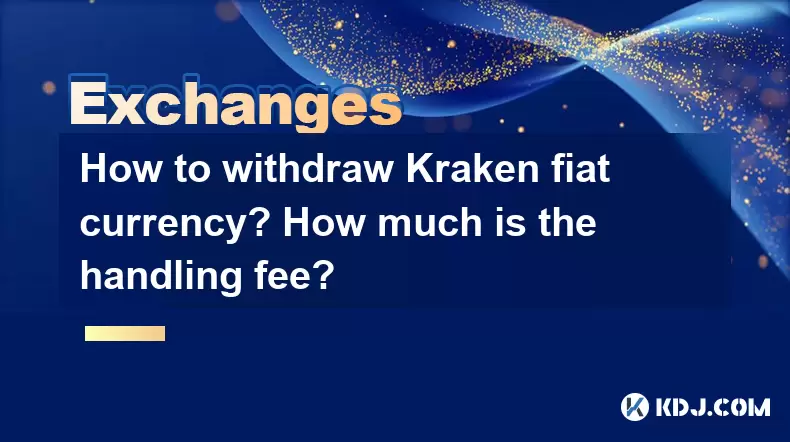
Withdrawing fiat currency from Kraken involves several steps and comes with associated handling fees, which vary depending on the method and currency you choose. In this guide, we'll walk you through the process of withdrawing fiat currency from Kraken, detailing the steps involved and the fees you might encounter.
Understanding Kraken's Fiat Withdrawal Options
Kraken supports multiple methods for withdrawing fiat currency, including bank transfers, wire transfers, and in some regions, direct bank withdrawals. Each method has its own set of fees and processing times. Bank transfers are typically the most cost-effective option but can take longer to process, while wire transfers are faster but usually come with higher fees.
Preparing for Fiat Withdrawal from Kraken
Before you begin the withdrawal process, ensure that your account is fully verified. Kraken requires different levels of verification depending on the withdrawal amount and method. To withdraw fiat currency, you must have at least the Starter verification level, which allows you to withdraw up to $5,000 per day.
- Navigate to the Kraken website and log into your account.
- Go to the "Get Started" section and complete the necessary verification steps.
Once your account is verified, you can proceed with the withdrawal.
How to Withdraw Fiat Currency from Kraken
To withdraw fiat currency from Kraken, follow these detailed steps:
- Log into your Kraken account and go to the "Funding" tab.
- From the "Funding" menu, select "Withdraw".
- Choose the fiat currency you want to withdraw (e.g., USD, EUR, CAD).
- Select your preferred withdrawal method. Options may include Bank Transfer (SEPA, SWIFT, etc.), Wire Transfer, or Direct Bank Withdrawal, depending on your region.
- Enter the amount you wish to withdraw. Note that there might be minimum and maximum limits depending on your verification level and the method chosen.
- Provide the necessary bank details for the withdrawal. This could be your bank account number, IBAN, or SWIFT/BIC code.
- Review the withdrawal fees and the estimated time for the transaction to complete.
- Confirm the withdrawal details and click Submit.
You will receive a confirmation email once the withdrawal request is processed. The funds should arrive in your bank account within the specified timeframe, which can range from 1-5 business days for bank transfers and 1-2 business days for wire transfers.
Kraken Fiat Withdrawal Fees
Kraken charges different fees for fiat withdrawals based on the method and currency. Here is a breakdown of the typical fees you might encounter:
- SEPA Bank Transfer: The fee is typically €0.09 for EUR withdrawals.
- SWIFT Bank Transfer: The fee can range from $10 to $35 for USD withdrawals, depending on the bank and region.
- Wire Transfer: The fee is usually $5 for domestic USD wire transfers and $35 for international USD wire transfers.
- Direct Bank Withdrawal: Fees vary by region, but they are generally lower than wire transfers.
It's important to check the latest fee structure on Kraken's website, as fees can change and may vary based on your account status and location.
Factors Affecting Withdrawal Times and Fees
Several factors can affect the time it takes for your withdrawal to be processed and the fees you will pay:
- Verification Level: Higher verification levels can allow for larger withdrawal amounts and potentially lower fees.
- Withdrawal Method: Bank transfers are generally cheaper but slower, while wire transfers are faster but more expensive.
- Currency: Different currencies have different fee structures. For instance, EUR withdrawals via SEPA are usually cheaper than USD withdrawals via SWIFT.
- Bank and Region: The fees and processing times can also vary depending on the bank you use and your location.
Tips for Minimizing Withdrawal Fees on Kraken
To minimize the fees associated with withdrawing fiat currency from Kraken, consider the following tips:
- Choose the Right Withdrawal Method: Opt for SEPA transfers for EUR if available, as they are usually the cheapest option.
- Batch Withdrawals: If possible, withdraw larger amounts less frequently to reduce the impact of fixed fees.
- Check for Promotions: Kraken occasionally offers promotions or reduced fees for certain withdrawal methods or currencies.
- Verify Your Account: Higher verification levels can unlock lower fees and higher withdrawal limits.
Frequently Asked Questions
Q1: Can I withdraw fiat currency to a different bank account than the one I used for deposit?
A1: Yes, you can withdraw fiat currency to a different bank account as long as the account is in your name and you have provided the necessary verification documents to Kraken.
Q2: What should I do if my withdrawal is taking longer than expected?
A2: If your withdrawal is delayed, first check the estimated processing time for your chosen method. If it exceeds the expected timeframe, contact Kraken's customer support with your withdrawal details for assistance.
Q3: Are there any withdrawal limits on Kraken?
A3: Yes, Kraken imposes withdrawal limits based on your verification level. Starter level allows up to $5,000 per day, while higher levels can increase this limit significantly.
Q4: Can I cancel a fiat withdrawal request after it has been submitted?
A4: Once a withdrawal request is submitted and processed, it cannot be canceled. However, if the request is still pending, you may be able to cancel it by contacting Kraken's support team immediately.
Disclaimer:info@kdj.com
The information provided is not trading advice. kdj.com does not assume any responsibility for any investments made based on the information provided in this article. Cryptocurrencies are highly volatile and it is highly recommended that you invest with caution after thorough research!
If you believe that the content used on this website infringes your copyright, please contact us immediately (info@kdj.com) and we will delete it promptly.
- Coinbase, Financing, and the Crypto Market: Navigating Choppy Waters in NYC Style
- 2025-08-06 12:50:11
- Bitcoin in Indonesia: Crypto Education and Economic Strategy
- 2025-08-06 12:50:11
- DeriW Mainnet: Zero Gas Fees Revolutionize On-Chain Derivatives Trading
- 2025-08-06 10:30:11
- IOTA, Cloud Mining, and Eco-Friendly Crypto: A New York Investor's Take
- 2025-08-06 10:30:11
- Kaspa (KAS) Price Prediction: August 6 - Will It Break Free?
- 2025-08-06 10:50:12
- Pension Funds, Bitcoin ETFs, and Exposure: A New Era of Institutional Crypto Adoption
- 2025-08-06 12:55:12
Related knowledge

How to set and manage alerts on the Gemini app?
Aug 03,2025 at 11:00am
Understanding the Gemini App Alert SystemThe Gemini app offers users a powerful way to stay informed about their cryptocurrency holdings, price moveme...

How to use the Gemini mobile app to trade on the go?
Aug 04,2025 at 09:14am
Setting Up the Gemini Mobile AppTo begin trading on the go using the Gemini mobile app, the first step is installing the application on your smartphon...

How to set up a corporate account on Gemini?
Aug 05,2025 at 03:29pm
Understanding Gemini Corporate AccountsGemini is a regulated cryptocurrency exchange platform that supports both individual and corporate account crea...

What to do if you forgot your Gemini password?
Aug 04,2025 at 03:42am
Understanding the Role of Passwords in Gemini AccountsWhen using Gemini, a regulated cryptocurrency exchange platform, your password serves as one of ...

What are the websocket feeds available from the Gemini API?
Aug 03,2025 at 07:43pm
Overview of Gemini WebSocket FeedsThe Gemini API provides real-time market data through its WebSocket feeds, enabling developers and traders to receiv...

How to get started with the Gemini API?
Aug 05,2025 at 12:35pm
Understanding the Gemini API and Its PurposeThe Gemini API is a powerful interface provided by the cryptocurrency exchange Gemini, enabling developers...

How to set and manage alerts on the Gemini app?
Aug 03,2025 at 11:00am
Understanding the Gemini App Alert SystemThe Gemini app offers users a powerful way to stay informed about their cryptocurrency holdings, price moveme...

How to use the Gemini mobile app to trade on the go?
Aug 04,2025 at 09:14am
Setting Up the Gemini Mobile AppTo begin trading on the go using the Gemini mobile app, the first step is installing the application on your smartphon...

How to set up a corporate account on Gemini?
Aug 05,2025 at 03:29pm
Understanding Gemini Corporate AccountsGemini is a regulated cryptocurrency exchange platform that supports both individual and corporate account crea...

What to do if you forgot your Gemini password?
Aug 04,2025 at 03:42am
Understanding the Role of Passwords in Gemini AccountsWhen using Gemini, a regulated cryptocurrency exchange platform, your password serves as one of ...

What are the websocket feeds available from the Gemini API?
Aug 03,2025 at 07:43pm
Overview of Gemini WebSocket FeedsThe Gemini API provides real-time market data through its WebSocket feeds, enabling developers and traders to receiv...

How to get started with the Gemini API?
Aug 05,2025 at 12:35pm
Understanding the Gemini API and Its PurposeThe Gemini API is a powerful interface provided by the cryptocurrency exchange Gemini, enabling developers...
See all articles

























































































