-
 Bitcoin
Bitcoin $117400
1.88% -
 Ethereum
Ethereum $3867
5.29% -
 XRP
XRP $3.081
2.58% -
 Tether USDt
Tether USDt $1.000
0.03% -
 BNB
BNB $779.7
0.92% -
 Solana
Solana $171.8
2.11% -
 USDC
USDC $0.9999
0.01% -
 Dogecoin
Dogecoin $0.2172
5.80% -
 TRON
TRON $0.3413
1.41% -
 Cardano
Cardano $0.7641
3.06% -
 Hyperliquid
Hyperliquid $39.69
3.62% -
 Sui
Sui $3.731
6.73% -
 Stellar
Stellar $0.4125
3.55% -
 Chainlink
Chainlink $18.23
8.86% -
 Bitcoin Cash
Bitcoin Cash $579.5
1.41% -
 Hedera
Hedera $0.2538
4.02% -
 Ethena USDe
Ethena USDe $1.001
0.00% -
 Avalanche
Avalanche $22.81
2.82% -
 Litecoin
Litecoin $121.7
1.10% -
 UNUS SED LEO
UNUS SED LEO $8.962
-0.33% -
 Toncoin
Toncoin $3.324
2.94% -
 Shiba Inu
Shiba Inu $0.00001263
2.30% -
 Uniswap
Uniswap $10.24
4.95% -
 Polkadot
Polkadot $3.780
3.09% -
 Dai
Dai $1.000
0.03% -
 Bitget Token
Bitget Token $4.432
1.64% -
 Cronos
Cronos $0.1493
3.87% -
 Monero
Monero $256.7
-9.05% -
 Pepe
Pepe $0.00001092
3.99% -
 Aave
Aave $279.0
6.11%
How to view Upbit's asset proof? Can historical transaction records be exported?
Upbit's monthly asset proof reports, accessible via their website, detail total assets, liabilities, and net equity, ensuring transparency and user trust.
May 14, 2025 at 11:14 pm
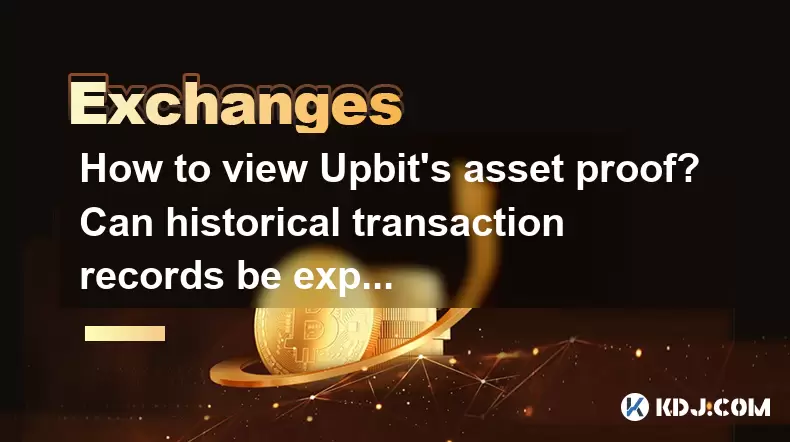
Upbit, one of South Korea's leading cryptocurrency exchanges, periodically releases proof of its assets to assure users of the safety and integrity of their funds. This proof of assets is crucial for maintaining transparency and trust in the platform. In this article, we will explore how to view Upbit's asset proof and whether historical transaction records can be exported.
Accessing Upbit's Asset Proof
To view Upbit's asset proof, users need to navigate to the official Upbit website. Here's a detailed guide on how to do it:
- Open your web browser and go to the Upbit website at www.upbit.com.
- Navigate to the 'Support' section at the bottom of the homepage. Click on 'Support'.
- Select 'Proof of Assets' from the list of options under the Support menu. This will direct you to a page where Upbit publishes its latest asset proof reports.
Upbit's asset proof reports are typically updated monthly and include a comprehensive list of the exchange's total assets, liabilities, and net equity. These reports are often accompanied by a digital signature from a third-party auditor to ensure the authenticity and integrity of the data.
Understanding the Asset Proof Report
The asset proof report contains several key components that are essential for users to understand:
- Total Assets: This section lists the total value of all cryptocurrencies and fiat currencies held by Upbit. It includes details such as the type of asset, the quantity, and the valuation in USD or KRW.
- Total Liabilities: This part of the report shows the total amount that Upbit owes to its users, including funds in user accounts and any other liabilities.
- Net Equity: The difference between total assets and total liabilities, which represents the financial health of the exchange.
Users should pay close attention to the net equity figure, as it indicates whether Upbit has enough assets to cover all user funds. A positive net equity is a good sign of the exchange's solvency.
Verifying the Asset Proof
To ensure the authenticity of the asset proof report, Upbit uses a digital signature from a reputable auditing firm. Here’s how you can verify it:
- Download the asset proof report from the Upbit website.
- Check the digital signature at the bottom of the report. It should be from a recognized auditing firm.
- Use the auditor's public key to verify the signature. Most auditors provide instructions on how to do this on their website.
Verifying the digital signature ensures that the report has not been tampered with and is indeed from Upbit.
Exporting Historical Transaction Records
Upbit allows users to export their historical transaction records, which can be useful for personal record-keeping or tax purposes. Here’s how to do it:
- Log into your Upbit account.
- Go to the 'My Asset' section on the top menu bar.
- Select 'Transaction History' from the dropdown menu.
- Choose the time period for which you want to export the records. You can select a custom range or use predefined options.
- Click on the 'Export' button. Upbit will generate a CSV file containing your transaction history.
The CSV file will include details such as transaction dates, types, amounts, and fees. It is essential to download and save this file securely, as it contains sensitive financial information.
Reviewing the Exported Transaction Records
Once you have exported your transaction records, it's a good practice to review them carefully:
- Open the CSV file using a spreadsheet program like Microsoft Excel or Google Sheets.
- Check for any discrepancies between the records and your own records or memory of transactions.
- Verify the total amounts to ensure they match your current balance on Upbit.
Regularly reviewing your transaction records can help you detect any unauthorized transactions or errors in your account.
Ensuring Security When Exporting Records
When exporting your transaction records, it’s crucial to maintain the security of your data:
- Use a secure connection when accessing Upbit and exporting data. Ensure your internet connection is encrypted.
- Store the CSV file securely. Use strong passwords and consider encrypting the file if storing it on a cloud service.
- Avoid sharing your transaction records with anyone unless absolutely necessary. If you need to share them, use secure methods like encrypted email.
Protecting your transaction data is vital to prevent identity theft and financial fraud.
Frequently Asked Questions
Q1: How often does Upbit update its asset proof report?
Upbit typically updates its asset proof report on a monthly basis. Users can check the latest report on the Upbit website under the 'Support' section.
Q2: Can I access Upbit's asset proof report on the mobile app?
Currently, Upbit's asset proof report is only available on the desktop version of their website. Users need to access it through a web browser on a computer.
Q3: Is there a limit to how far back I can export my transaction history on Upbit?
Upbit allows users to export transaction history for up to one year. If you need records older than that, you may need to contact Upbit's customer support for assistance.
Q4: What should I do if I find discrepancies in my exported transaction records?
If you find any discrepancies in your transaction records, you should immediately contact Upbit's customer support. Provide them with the details of the discrepancies and any supporting evidence, such as screenshots or additional records.
Disclaimer:info@kdj.com
The information provided is not trading advice. kdj.com does not assume any responsibility for any investments made based on the information provided in this article. Cryptocurrencies are highly volatile and it is highly recommended that you invest with caution after thorough research!
If you believe that the content used on this website infringes your copyright, please contact us immediately (info@kdj.com) and we will delete it promptly.
- Pi Coin's dApp and AI Potential: Building a Decentralized Future
- 2025-08-08 02:30:12
- Ruvi AI Takes the Lead: Outshining Dogecoin on CoinMarketCap
- 2025-08-08 02:50:12
- Memecoins, Low-Cap Gems, and the Hunt for 10,000x Gains: What's Next?
- 2025-08-08 02:50:12
- Bitcoin, Greenidge, and Liquidity: Navigating the Crypto Currents in NYC
- 2025-08-08 02:30:12
- Crypto Phishing Alert: $3 Million USDT Loss Highlights DeFi Risks
- 2025-08-08 01:10:12
- Crypto Presale Mania: Is Punisher Coin the High ROI King?
- 2025-08-08 01:10:12
Related knowledge

How to deposit USD on Bitstamp
Aug 07,2025 at 05:18pm
Understanding Bitstamp and USD DepositsBitstamp is one of the longest-standing cryptocurrency exchanges in the industry, offering users the ability to...

How to find my transaction ID on Gemini
Aug 08,2025 at 12:50am
Understanding the Transaction ID in Cryptocurrency ExchangesA transaction ID (TXID) is a unique alphanumeric string that identifies a specific transfe...

How to set up custom price alerts on Bybit
Aug 07,2025 at 04:31pm
Understanding Price Alerts on BybitPrice alerts on Bybit are essential tools for traders who want to stay informed about significant price movements i...

How to use the API for automated trading on OKX
Aug 07,2025 at 05:21pm
Understanding the OKX API for Automated TradingThe OKX API provides a powerful interface for users to automate their trading strategies, access real-t...

How to trade forex pairs on Kraken
Aug 07,2025 at 11:49pm
Understanding Forex Pairs on KrakenKraken is primarily known as a cryptocurrency exchange, but it also supports select forex pairs through its Kraken ...

How to claim airdropped tokens on Gate.io
Aug 07,2025 at 04:01pm
Understanding Airdropped Tokens on Gate.ioAirdropped tokens are digital assets distributed for free by blockchain projects to promote awareness, incen...

How to deposit USD on Bitstamp
Aug 07,2025 at 05:18pm
Understanding Bitstamp and USD DepositsBitstamp is one of the longest-standing cryptocurrency exchanges in the industry, offering users the ability to...

How to find my transaction ID on Gemini
Aug 08,2025 at 12:50am
Understanding the Transaction ID in Cryptocurrency ExchangesA transaction ID (TXID) is a unique alphanumeric string that identifies a specific transfe...

How to set up custom price alerts on Bybit
Aug 07,2025 at 04:31pm
Understanding Price Alerts on BybitPrice alerts on Bybit are essential tools for traders who want to stay informed about significant price movements i...

How to use the API for automated trading on OKX
Aug 07,2025 at 05:21pm
Understanding the OKX API for Automated TradingThe OKX API provides a powerful interface for users to automate their trading strategies, access real-t...

How to trade forex pairs on Kraken
Aug 07,2025 at 11:49pm
Understanding Forex Pairs on KrakenKraken is primarily known as a cryptocurrency exchange, but it also supports select forex pairs through its Kraken ...

How to claim airdropped tokens on Gate.io
Aug 07,2025 at 04:01pm
Understanding Airdropped Tokens on Gate.ioAirdropped tokens are digital assets distributed for free by blockchain projects to promote awareness, incen...
See all articles

























































































