-
 Bitcoin
Bitcoin $107,810.8710
-1.45% -
 Ethereum
Ethereum $2,531.4386
-1.75% -
 Tether USDt
Tether USDt $1.0000
-0.03% -
 XRP
XRP $2.2542
-0.99% -
 BNB
BNB $659.1350
-0.50% -
 Solana
Solana $148.5456
-2.40% -
 USDC
USDC $0.9999
-0.02% -
 TRON
TRON $0.2868
-0.44% -
 Dogecoin
Dogecoin $0.1666
-3.65% -
 Cardano
Cardano $0.5751
-2.36% -
 Hyperliquid
Hyperliquid $37.6845
-5.51% -
 Bitcoin Cash
Bitcoin Cash $494.9448
-0.65% -
 Sui
Sui $2.8396
-3.31% -
 Chainlink
Chainlink $13.2423
-2.59% -
 UNUS SED LEO
UNUS SED LEO $9.0482
0.02% -
 Stellar
Stellar $0.2467
-2.44% -
 Avalanche
Avalanche $17.8165
-3.63% -
 Shiba Inu
Shiba Inu $0.0...01158
-2.41% -
 Toncoin
Toncoin $2.7397
-3.42% -
 Hedera
Hedera $0.1560
-2.73% -
 Litecoin
Litecoin $85.8559
-2.34% -
 Monero
Monero $315.3710
-2.30% -
 Dai
Dai $1.0001
0.00% -
 Polkadot
Polkadot $3.3443
-2.03% -
 Ethena USDe
Ethena USDe $1.0001
0.01% -
 Bitget Token
Bitget Token $4.2888
-3.73% -
 Uniswap
Uniswap $7.3388
-1.57% -
 Aave
Aave $278.2986
-3.05% -
 Pepe
Pepe $0.0...09807
-3.67% -
 Pi
Pi $0.4563
-2.39%
How to view unfulfilled orders on Bithumb?
To view unfulfilled orders on Bithumb, log in, go to the 'Trade' tab, click 'My Orders', and filter by 'Pending' or 'Open' status for effective trading management.
Apr 22, 2025 at 07:36 am
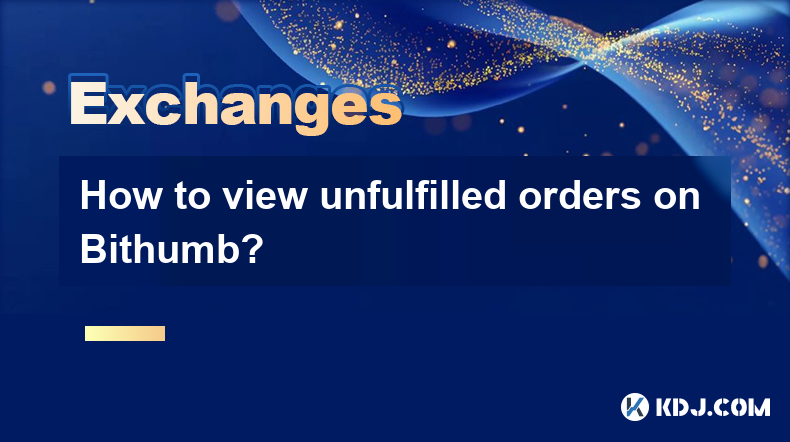
How to View Unfulfilled Orders on Bithumb?
Bithumb is one of the leading cryptocurrency exchanges in South Korea, offering a wide range of trading options for users. One of the essential features for traders is the ability to view their unfulfilled orders. Unfulfilled orders are those that have been placed but not yet executed. Understanding how to access and monitor these orders is crucial for effective trading. This article will guide you through the process of viewing unfulfilled orders on Bithumb, ensuring you can manage your trades efficiently.
Accessing the Bithumb Platform
To begin, you need to access the Bithumb platform. Here are the steps to log in:
- Open your web browser and navigate to the Bithumb website.
- Click on the 'Log In' button located at the top right corner of the homepage.
- Enter your registered email address and password.
- If you have enabled two-factor authentication (2FA), enter the code sent to your mobile device.
- Once logged in, you will be directed to the main dashboard.
Navigating to the Trading Section
After logging in, you need to navigate to the trading section where you can view your orders. Follow these steps:
- On the main dashboard, locate and click on the 'Trade' tab at the top of the page.
- This will take you to the trading interface where you can see various trading pairs and charts.
- On the right side of the trading interface, you will find a section labeled 'My Orders'. Click on this to proceed.
Viewing Unfulfilled Orders
Once you are in the 'My Orders' section, you can view all your orders, including the unfulfilled ones. Here's how to do it:
- In the 'My Orders' section, you will see a list of all your current orders.
- Look for the 'Status' column. Unfulfilled orders will typically be marked as 'Pending' or 'Open'.
- You can filter the orders by clicking on the 'Status' dropdown menu and selecting 'Pending' or 'Open' to view only the unfulfilled orders.
- The list will then display only those orders that have not yet been executed, allowing you to monitor their status closely.
Understanding the Order Details
It's important to understand the details of your unfulfilled orders to manage them effectively. Each order will display several key pieces of information:
- Order ID: A unique identifier for each order.
- Type: Whether the order is a buy or sell order.
- Price: The price at which the order was placed.
- Amount: The quantity of cryptocurrency you wish to buy or sell.
- Total: The total value of the order (price multiplied by amount).
- Time: The timestamp when the order was placed.
By reviewing these details, you can assess the status of your unfulfilled orders and make informed decisions about whether to modify or cancel them.
Modifying or Canceling Unfulfilled Orders
If you need to modify or cancel an unfulfilled order, Bithumb provides straightforward options to do so. Here's how:
- In the 'My Orders' section, locate the unfulfilled order you wish to modify or cancel.
- To modify the order, click on the 'Edit' button next to the order. You can then adjust the price or amount and confirm the changes.
- To cancel the order, click on the 'Cancel' button next to the order. A confirmation prompt will appear; confirm the cancellation to remove the order from the list.
Monitoring Unfulfilled Orders
Regular monitoring of your unfulfilled orders is essential for effective trading. Here are some tips to help you stay on top of your orders:
- Set up notifications on the Bithumb platform to alert you when an order is partially or fully executed.
- Use the 'Refresh' button in the 'My Orders' section to ensure you are viewing the most up-to-date information.
- Consider using the 'Order History' tab to review past orders and understand patterns in your trading behavior.
By following these steps and tips, you can efficiently view and manage your unfulfilled orders on Bithumb, enhancing your trading experience.
Frequently Asked Questions
Q: Can I view unfulfilled orders on the Bithumb mobile app?
A: Yes, you can view unfulfilled orders on the Bithumb mobile app. The process is similar to the web version. After logging in, navigate to the 'Trade' section, and then go to 'My Orders' to see your unfulfilled orders.
Q: What should I do if my unfulfilled order remains pending for a long time?
A: If your order remains pending for an extended period, you may want to consider canceling it and placing a new order at a different price. Market conditions can change, and adjusting your order may increase the chances of it being executed.
Q: Is there a way to automatically cancel unfulfilled orders after a certain time?
A: Bithumb does not currently offer an automatic cancellation feature for unfulfilled orders. You will need to manually monitor and cancel orders if necessary.
Q: Can I see unfulfilled orders from different trading pairs in one place?
A: Yes, in the 'My Orders' section, you can see all your unfulfilled orders across different trading pairs. Use the filtering options to view orders for specific pairs if needed.
Disclaimer:info@kdj.com
The information provided is not trading advice. kdj.com does not assume any responsibility for any investments made based on the information provided in this article. Cryptocurrencies are highly volatile and it is highly recommended that you invest with caution after thorough research!
If you believe that the content used on this website infringes your copyright, please contact us immediately (info@kdj.com) and we will delete it promptly.
- XLM Price Prediction: Is Stellar Ready for a Breakout?
- 2025-07-08 19:10:13
- Bitcoin Reserves: The New Treasury Strategy for Corporations?
- 2025-07-08 18:30:12
- Bitcoin Buys Bonanza: DigitalX, Blockchain Group Double Down!
- 2025-07-08 18:30:12
- Pump.fun's PUMP Token and Gate.io: A $4 Billion Meme Coin Gamble?
- 2025-07-08 16:30:12
- DigitalX, BTC Holdings, Funding Secured: Aussie Crypto Firm Goes Big on Bitcoin
- 2025-07-08 17:10:12
- Acquire.Fi: Navigating the Web3 M&A Landscape as a Consultant
- 2025-07-08 16:30:12
Related knowledge

How long does OKX verification take?
Jul 08,2025 at 06:57pm
Understanding the OKX Verification ProcessOKX is one of the world’s leading cryptocurrency exchanges, offering a wide range of digital asset trading services. Before users can access certain features like withdrawals or higher trading limits, they must complete identity verification. This process ensures compliance with global anti-money laundering (AML...

Bybit vs OKX for futures trading?
Jul 08,2025 at 05:49pm
Overview of Bybit and OKX Futures Trading PlatformsWhen comparing Bybit and OKX for futures trading, it's essential to understand the core features each platform offers. Both exchanges are among the top in terms of cryptocurrency derivatives volume globally. Bybit is known for its clean interface, robust API support, and high liquidity for major crypto ...
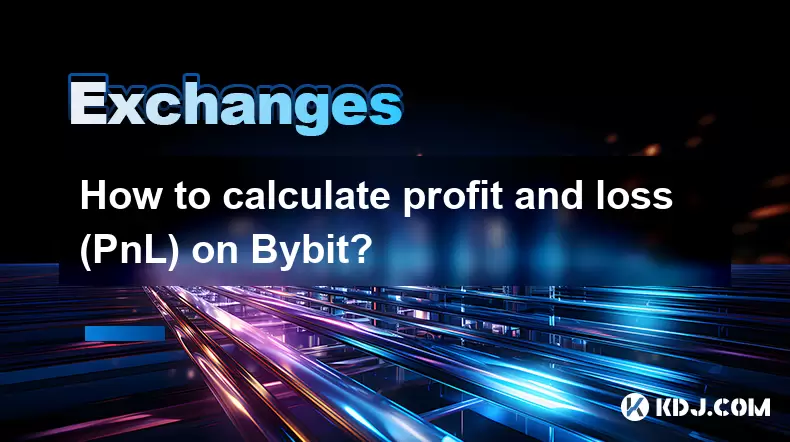
How to calculate profit and loss (PnL) on Bybit?
Jul 08,2025 at 04:35pm
Understanding Profit and Loss (PnL) Calculation on BybitProfit and Loss (PnL) is a crucial metric for traders on Bybit, especially those involved in spot trading or futures contracts. Accurately calculating PnL helps traders assess their performance, manage risk, and optimize strategies. Whether you're trading BTC/USDT or leveraging positions with 100x ...

What are the best coins to trade on Bybit?
Jul 08,2025 at 06:49pm
Understanding the Criteria for Selecting Top Coins to TradeWhen considering the best coins to trade on Bybit, several key factors must be evaluated. These include trading volume, liquidity, market capitalization, and overall volatility. High trading volume typically indicates strong interest and better price discovery, making it easier to enter and exit...
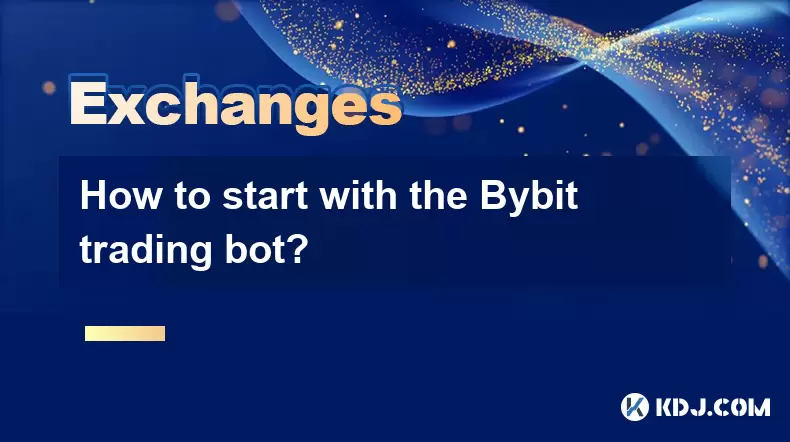
How to start with the Bybit trading bot?
Jul 08,2025 at 06:29pm
What is the Bybit Trading Bot?The Bybit trading bot is an automated tool designed to execute trades on behalf of users based on pre-set conditions and strategies. It allows traders to take advantage of market opportunities without manually monitoring price movements 24/7. Bybit offers various types of bots, including grid trading bots, copy trading bots...

Does Bybit require KYC verification?
Jul 08,2025 at 02:56pm
Understanding KYC Verification on BybitKYC, or Know Your Customer, is a regulatory requirement used by financial institutions to verify the identity of their clients. In the context of cryptocurrency exchanges, this process helps prevent fraud, money laundering, and other illegal activities. Bybit, as one of the leading crypto derivatives and spot tradi...

How long does OKX verification take?
Jul 08,2025 at 06:57pm
Understanding the OKX Verification ProcessOKX is one of the world’s leading cryptocurrency exchanges, offering a wide range of digital asset trading services. Before users can access certain features like withdrawals or higher trading limits, they must complete identity verification. This process ensures compliance with global anti-money laundering (AML...

Bybit vs OKX for futures trading?
Jul 08,2025 at 05:49pm
Overview of Bybit and OKX Futures Trading PlatformsWhen comparing Bybit and OKX for futures trading, it's essential to understand the core features each platform offers. Both exchanges are among the top in terms of cryptocurrency derivatives volume globally. Bybit is known for its clean interface, robust API support, and high liquidity for major crypto ...
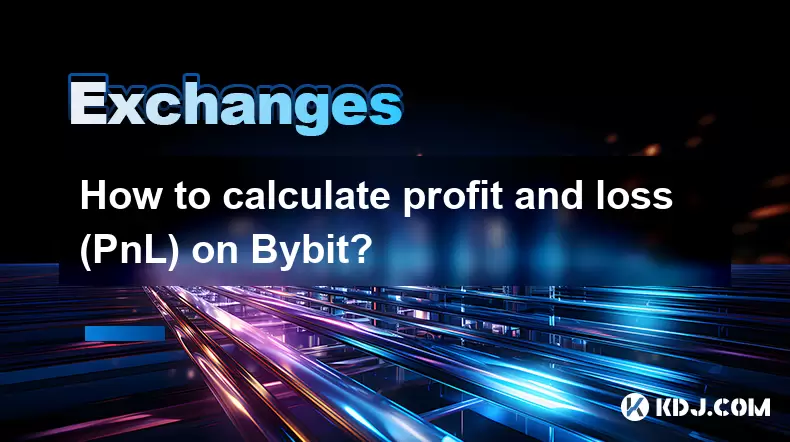
How to calculate profit and loss (PnL) on Bybit?
Jul 08,2025 at 04:35pm
Understanding Profit and Loss (PnL) Calculation on BybitProfit and Loss (PnL) is a crucial metric for traders on Bybit, especially those involved in spot trading or futures contracts. Accurately calculating PnL helps traders assess their performance, manage risk, and optimize strategies. Whether you're trading BTC/USDT or leveraging positions with 100x ...

What are the best coins to trade on Bybit?
Jul 08,2025 at 06:49pm
Understanding the Criteria for Selecting Top Coins to TradeWhen considering the best coins to trade on Bybit, several key factors must be evaluated. These include trading volume, liquidity, market capitalization, and overall volatility. High trading volume typically indicates strong interest and better price discovery, making it easier to enter and exit...
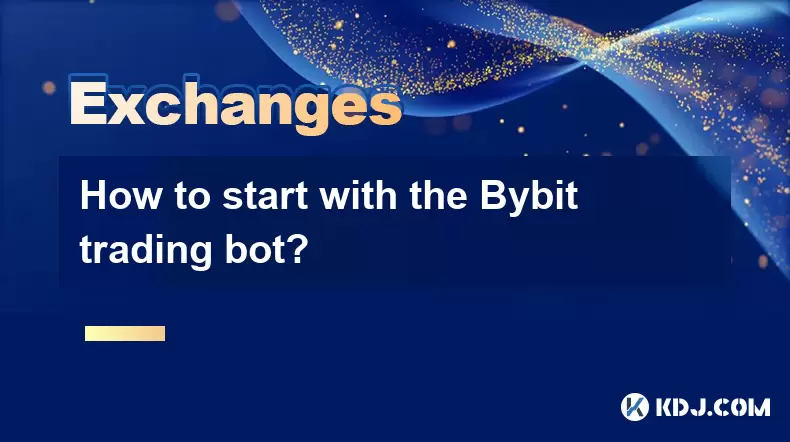
How to start with the Bybit trading bot?
Jul 08,2025 at 06:29pm
What is the Bybit Trading Bot?The Bybit trading bot is an automated tool designed to execute trades on behalf of users based on pre-set conditions and strategies. It allows traders to take advantage of market opportunities without manually monitoring price movements 24/7. Bybit offers various types of bots, including grid trading bots, copy trading bots...

Does Bybit require KYC verification?
Jul 08,2025 at 02:56pm
Understanding KYC Verification on BybitKYC, or Know Your Customer, is a regulatory requirement used by financial institutions to verify the identity of their clients. In the context of cryptocurrency exchanges, this process helps prevent fraud, money laundering, and other illegal activities. Bybit, as one of the leading crypto derivatives and spot tradi...
See all articles

























































































