-
 Bitcoin
Bitcoin $116700
0.24% -
 Ethereum
Ethereum $3973
4.34% -
 XRP
XRP $3.283
7.68% -
 Tether USDt
Tether USDt $1.000
0.01% -
 BNB
BNB $789.8
2.27% -
 Solana
Solana $176.2
3.31% -
 USDC
USDC $0.9999
0.00% -
 Dogecoin
Dogecoin $0.2238
5.14% -
 TRON
TRON $0.3389
-0.51% -
 Cardano
Cardano $0.7907
4.03% -
 Stellar
Stellar $0.4527
10.02% -
 Hyperliquid
Hyperliquid $41.07
4.27% -
 Sui
Sui $3.794
1.77% -
 Chainlink
Chainlink $19.49
10.40% -
 Bitcoin Cash
Bitcoin Cash $580.9
0.74% -
 Hedera
Hedera $0.2617
4.32% -
 Avalanche
Avalanche $23.41
3.67% -
 Ethena USDe
Ethena USDe $1.001
-0.03% -
 Litecoin
Litecoin $122.4
1.38% -
 Toncoin
Toncoin $3.364
1.49% -
 UNUS SED LEO
UNUS SED LEO $8.988
0.37% -
 Shiba Inu
Shiba Inu $0.00001295
2.82% -
 Uniswap
Uniswap $10.62
5.75% -
 Polkadot
Polkadot $3.922
4.46% -
 Dai
Dai $1.000
0.01% -
 Bitget Token
Bitget Token $4.494
2.15% -
 Monero
Monero $268.0
-1.30% -
 Cronos
Cronos $0.1523
3.68% -
 Pepe
Pepe $0.00001127
4.43% -
 Aave
Aave $285.4
4.85%
How to view transaction records on Coinbase? Historical bill query method
To view transaction records on Coinbase, log in, go to the Transactions tab, and use filters or search to find specific entries; export history for detailed analysis.
May 29, 2025 at 05:49 am
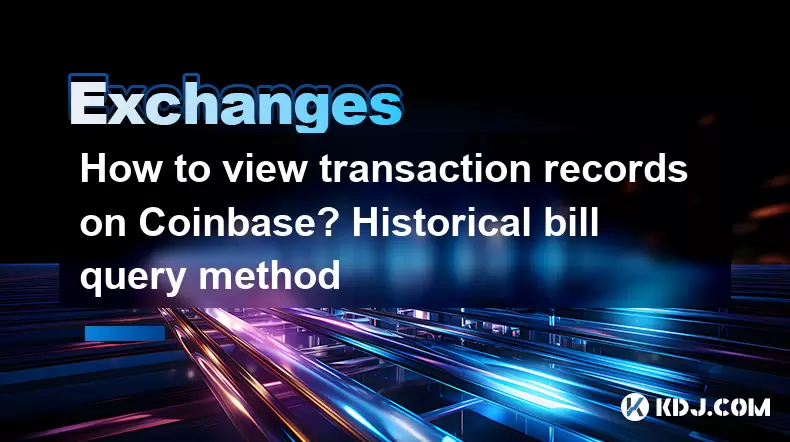
Coinbase, one of the leading cryptocurrency exchanges, offers users a robust platform to manage their digital assets. One crucial feature that users often need is the ability to view their transaction records and historical bills. Understanding how to access and interpret these records is essential for tracking your investments and ensuring accurate financial reporting. In this article, we will delve into the detailed process of viewing transaction records and querying historical bills on Coinbase.
Accessing the Coinbase Platform
To begin viewing your transaction records on Coinbase, you first need to access the platform. Here’s how you can do it:
- Open your preferred web browser and navigate to the Coinbase website at www.coinbase.com.
- Log into your account using your registered email address and password. If you have enabled two-factor authentication (2FA), you will need to enter the code sent to your mobile device.
- Once logged in, you will be directed to the Coinbase dashboard, where you can see an overview of your assets and recent activities.
Navigating to Transaction History
After successfully logging into your Coinbase account, the next step is to navigate to your transaction history. This section provides a detailed record of all your transactions, including buys, sells, deposits, and withdrawals.
- From the dashboard, locate and click on the Transactions tab, usually found at the top of the page.
- This will take you to the Transactions page, where you can see a list of your recent transactions. The page is organized chronologically, with the most recent transactions appearing at the top.
- You can scroll through the list to view your transaction history. Each transaction entry includes essential details such as the date, type of transaction, amount, and status.
Filtering and Searching Transactions
Coinbase offers various filtering and searching options to help you find specific transactions quickly. This feature is particularly useful if you need to query historical bills or specific types of transactions.
- On the Transactions page, you will notice a search bar and filter options at the top of the list.
- Use the search bar to enter specific details such as a transaction ID, date, or amount. This will help you narrow down the results to the transactions you are interested in.
- You can also use the filter options to sort transactions by type (e.g., buy, sell, deposit, withdrawal), status (e.g., completed, pending), or date range. This allows you to view transactions within a specific period or of a particular type.
- After applying filters or entering search terms, the list of transactions will update to show only the relevant entries. You can then scroll through these results to find the information you need.
Viewing Detailed Transaction Information
For a more in-depth look at a specific transaction, Coinbase allows you to view detailed information about each entry. This is crucial for understanding the specifics of a transaction and for querying historical bills.
- To view the details of a transaction, click on the transaction entry in the list. This will open a new window or section with comprehensive information about the transaction.
- The detailed view includes key information such as the transaction ID, date and time, type of transaction, amount, fees, and the status of the transaction.
- For historical bills, you can review the transaction details to see the exact amount transferred, any associated fees, and the net amount credited or debited to your account.
- If you need to download a transaction report for record-keeping or tax purposes, you can usually find a download button or link within the detailed view. Click on this to generate a report in a format like CSV or PDF.
Exporting Transaction History
In some cases, you may need to export your entire transaction history for further analysis or to meet regulatory requirements. Coinbase provides an easy way to export your transaction data.
- From the Transactions page, look for an option to export your transaction history. This is often found at the top or bottom of the page.
- Click on the export option, and you will be prompted to select the format in which you want to download the data, such as CSV or PDF.
- Choose the date range for which you want to export the data. You can select a custom range or opt for the entire history.
- Once you have made your selections, click on the download button to initiate the export process. Depending on the size of your transaction history, this may take a few moments.
- After the export is complete, you will be able to download the file to your computer. You can then open it using a spreadsheet application like Microsoft Excel or Google Sheets to view and analyze the data.
Accessing Transaction Records on the Coinbase Mobile App
If you prefer using the Coinbase mobile app, you can also access your transaction records and query historical bills from your smartphone or tablet.
- Open the Coinbase app on your mobile device and log in using your credentials.
- Navigate to the Transactions section, usually accessible from the bottom or side menu of the app.
- You will see a list of your recent transactions, similar to the web version. You can scroll through this list to view your transaction history.
- To filter or search for specific transactions, use the search bar or filter options provided within the app.
- For detailed information on a transaction, tap on the transaction entry to open the detailed view. This will show you all the relevant information about the transaction.
- If you need to export your transaction history, look for the export option within the app. Follow the prompts to select the format and date range, and then download the file to your device.
Frequently Asked Questions
Q: Can I view transactions from my Coinbase Pro account on the regular Coinbase platform?
A: No, transactions from Coinbase Pro are managed separately. You will need to log into your Coinbase Pro account to view those transactions.
Q: How long does Coinbase keep transaction records available for viewing?
A: Coinbase retains transaction records for the duration of your account. As long as your account is active, you can access your transaction history.
Q: Is it possible to view transaction records for closed accounts?
A: Generally, once an account is closed, you will no longer have access to the transaction records through the Coinbase platform. However, you may have downloaded or exported records prior to closing the account.
Q: Can I share my transaction records with my accountant or tax advisor?
A: Yes, you can export your transaction history in a format like CSV or PDF and share it with your accountant or tax advisor. Ensure that you follow any necessary security measures to protect your data.
Disclaimer:info@kdj.com
The information provided is not trading advice. kdj.com does not assume any responsibility for any investments made based on the information provided in this article. Cryptocurrencies are highly volatile and it is highly recommended that you invest with caution after thorough research!
If you believe that the content used on this website infringes your copyright, please contact us immediately (info@kdj.com) and we will delete it promptly.
- Bitcoin, Litecoin, and Avalanche: Decoding the Crypto Buzz in the Big Apple
- 2025-08-09 00:30:12
- Pengu Takes Flight: Can This Solana Meme Coin Conquer the Top 3?
- 2025-08-09 00:50:13
- Coinbase's Big Bet: DEX Trading and the Everything App Vision
- 2025-08-09 01:30:12
- Ethereum and Shiba Inu: Navigating the Bull Move
- 2025-08-09 00:35:12
- Dogecoin, AI Coins, and CMC Listings: What's Hot and What's Not
- 2025-08-09 01:35:51
- Navigating the Crypto Market in 2025: Smart Decisions for Meme Coin Investing
- 2025-08-09 00:55:55
Related knowledge

How to use margin trading on Poloniex
Aug 08,2025 at 09:50am
Understanding Margin Trading on Poloniex

How to use advanced trading on Gemini
Aug 08,2025 at 04:07am
Understanding Advanced Trading on GeminiAdvanced trading on Gemini refers to a suite of tools and order types designed for experienced traders who wan...

How to use advanced trading on Gemini
Aug 08,2025 at 10:56pm
Understanding Advanced Trading on GeminiAdvanced trading on Gemini refers to the suite of tools and order types available on the Gemini ActiveTrader p...

How to get my API keys from KuCoin
Aug 08,2025 at 06:50pm
Understanding API Keys on KuCoinAPI keys are essential tools for users who want to interact with KuCoin's trading platform programmatically. These key...

How to trade options on Deribit
Aug 09,2025 at 01:42am
Understanding Deribit and Its Options MarketDeribit is a leading cryptocurrency derivatives exchange that specializes in Bitcoin (BTC) and Ethereum (E...

How to deposit USD on Bitstamp
Aug 07,2025 at 05:18pm
Understanding Bitstamp and USD DepositsBitstamp is one of the longest-standing cryptocurrency exchanges in the industry, offering users the ability to...

How to use margin trading on Poloniex
Aug 08,2025 at 09:50am
Understanding Margin Trading on Poloniex

How to use advanced trading on Gemini
Aug 08,2025 at 04:07am
Understanding Advanced Trading on GeminiAdvanced trading on Gemini refers to a suite of tools and order types designed for experienced traders who wan...

How to use advanced trading on Gemini
Aug 08,2025 at 10:56pm
Understanding Advanced Trading on GeminiAdvanced trading on Gemini refers to the suite of tools and order types available on the Gemini ActiveTrader p...

How to get my API keys from KuCoin
Aug 08,2025 at 06:50pm
Understanding API Keys on KuCoinAPI keys are essential tools for users who want to interact with KuCoin's trading platform programmatically. These key...

How to trade options on Deribit
Aug 09,2025 at 01:42am
Understanding Deribit and Its Options MarketDeribit is a leading cryptocurrency derivatives exchange that specializes in Bitcoin (BTC) and Ethereum (E...

How to deposit USD on Bitstamp
Aug 07,2025 at 05:18pm
Understanding Bitstamp and USD DepositsBitstamp is one of the longest-standing cryptocurrency exchanges in the industry, offering users the ability to...
See all articles

























































































