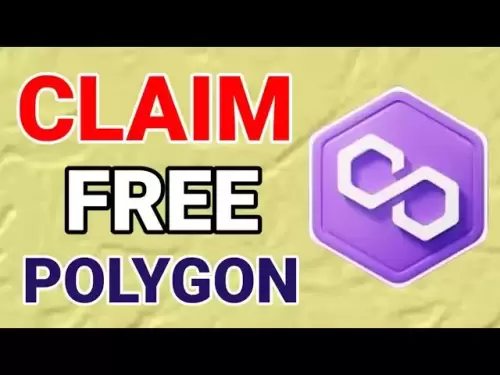-
 Bitcoin
Bitcoin $106,754.6083
1.33% -
 Ethereum
Ethereum $2,625.8249
3.80% -
 Tether USDt
Tether USDt $1.0001
-0.03% -
 XRP
XRP $2.1891
1.67% -
 BNB
BNB $654.5220
0.66% -
 Solana
Solana $156.9428
7.28% -
 USDC
USDC $0.9998
0.00% -
 Dogecoin
Dogecoin $0.1780
1.14% -
 TRON
TRON $0.2706
-0.16% -
 Cardano
Cardano $0.6470
2.77% -
 Hyperliquid
Hyperliquid $44.6467
10.24% -
 Sui
Sui $3.1128
3.86% -
 Bitcoin Cash
Bitcoin Cash $455.7646
3.00% -
 Chainlink
Chainlink $13.6858
4.08% -
 UNUS SED LEO
UNUS SED LEO $9.2682
0.21% -
 Avalanche
Avalanche $19.7433
3.79% -
 Stellar
Stellar $0.2616
1.64% -
 Toncoin
Toncoin $3.0222
2.19% -
 Shiba Inu
Shiba Inu $0.0...01220
1.49% -
 Hedera
Hedera $0.1580
2.75% -
 Litecoin
Litecoin $87.4964
2.29% -
 Polkadot
Polkadot $3.8958
3.05% -
 Ethena USDe
Ethena USDe $1.0000
-0.04% -
 Monero
Monero $317.2263
0.26% -
 Bitget Token
Bitget Token $4.5985
1.68% -
 Dai
Dai $0.9999
0.00% -
 Pepe
Pepe $0.0...01140
2.44% -
 Uniswap
Uniswap $7.6065
5.29% -
 Pi
Pi $0.6042
-2.00% -
 Aave
Aave $289.6343
6.02%
How to view real-time depth charts and candlestick charts on OKX?
OKX offers customizable candlestick and depth charts on both mobile and desktop platforms, enabling users to analyze market trends and liquidity via various timeframes and technical indicators for informed trading decisions.
Mar 16, 2025 at 01:05 am
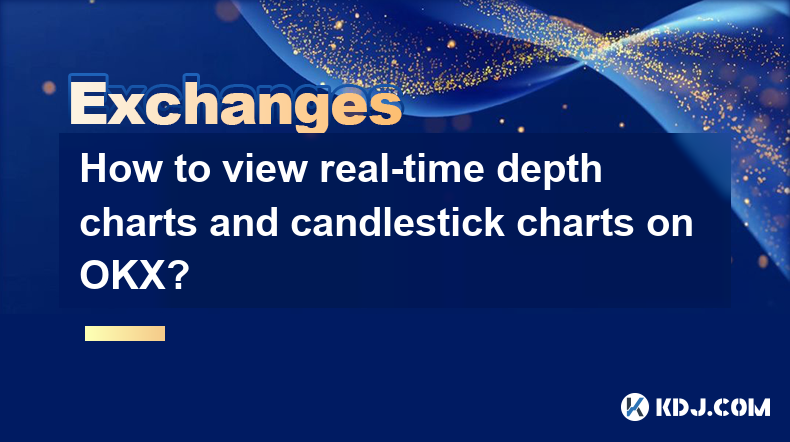
Key Points:
- OKX offers multiple ways to access real-time depth charts and candlestick charts.
- Understanding chart types is crucial for effective trading.
- Navigating the OKX platform efficiently requires familiarity with its interface.
- Different chart features can be customized to suit individual trading styles.
- Mobile and desktop versions of OKX offer similar charting capabilities.
How to View Real-Time Depth Charts and Candlestick Charts on OKX
OKX provides comprehensive charting tools for its users, allowing for detailed market analysis. Accessing these charts is straightforward, though the exact steps might vary slightly depending on whether you're using the desktop or mobile application. Both versions, however, offer similar functionality. Let's explore how to find and utilize these crucial tools.
Understanding Chart Types
Before diving into the specifics of accessing the charts on OKX, it's important to understand the difference between depth charts and candlestick charts. A candlestick chart displays price movements over a specific period, showing open, high, low, and closing prices. These are useful for identifying trends and patterns. A depth chart, also known as an order book, visualizes the current buy and sell orders at different price levels, providing insight into market liquidity and potential price movements.
Accessing Charts on the OKX Desktop Platform
- Locate the Trading Pair: First, select the cryptocurrency trading pair you want to analyze from the OKX main interface. This is usually found in a prominent search bar or a list of available trading pairs.
- Open the Chart: Once you've selected the pair, you'll typically see a default chart displayed. This might be a candlestick chart. If not, look for a chart icon or tab. Clicking this will open the full charting interface.
- Switch Between Chart Types: OKX usually provides options to switch between different chart types, including candlestick, line, area, and bar charts. The specific location of this function might differ depending on the version of the platform. Look for buttons or drop-down menus related to "Chart Type" or "Chart Settings."
- Customize Chart Settings: OKX allows for extensive customization of your charts. You can adjust the time frame (1-minute, 5-minute, 1-hour, etc.), add technical indicators (moving averages, RSI, MACD, etc.), and change the chart's appearance (colors, themes). These options are usually found in a settings panel or menu within the chart interface.
- Accessing the Depth Chart: The depth chart (order book) is usually displayed alongside the candlestick chart, often as a separate panel. Look for a tab labeled "Depth," "Order Book," or a similar designation. If it's not immediately visible, check for options within the chart settings to display the depth chart.
Accessing Charts on the OKX Mobile App
The process for accessing charts on the OKX mobile app is similar to the desktop version.
- Find Your Trading Pair: Locate the desired cryptocurrency trading pair within the app's trading section.
- Open the Chart: Tap on the trading pair to open the chart interface. A candlestick chart will usually be the default view.
- Navigate Chart Settings: The mobile app will offer options to change chart types and settings. Look for icons or menus labeled "Chart," "Settings," or similar. These are usually accessible through a button or by tapping on the chart itself.
- Locate Depth Chart: The depth chart's location will vary depending on the app's layout. Look for a separate tab or section labeled "Depth," "Order Book," or a similar designation. It may be hidden under a menu or require a tap to expand.
- Customize Your View: The mobile app provides options to adjust the chart's timeframe, add indicators, and alter its appearance. These functions are typically accessed through the settings menu within the chart interface.
Understanding Chart Features
Many features enhance the utility of these charts. Technical indicators, for example, provide additional analytical insights into market trends. Different indicators are suited to different trading strategies, allowing for personalized analysis. Furthermore, the ability to zoom in and out on the chart allows for a closer examination of specific price movements or patterns. The ability to overlay multiple indicators simultaneously allows for a comprehensive view.
Common Questions
Q: What if I can't find the depth chart on OKX? A: Check the chart settings or options within the trading interface. It might be hidden by default or requires enabling within the settings menu. If you are still unable to find it, consult OKX's help center or support team.
Q: Can I use different timeframes on the candlestick chart? A: Yes, OKX usually allows users to adjust the timeframe of the candlestick chart (e.g., 1-minute, 5-minute, 1-hour, 1-day, etc.) using the chart's settings.
Q: Are the mobile and desktop chart features identical? A: While the core functionalities are similar, there might be minor differences in layout and specific feature availability between the mobile and desktop versions of OKX.
Q: What technical indicators are available on OKX charts? A: OKX usually offers a wide range of technical indicators, including but not limited to moving averages, RSI, MACD, Bollinger Bands, and many others. The exact selection may vary.
Q: How do I save or export my charts? A: The ability to save or export charts directly from the OKX platform may vary. Check the chart's options or settings for export functionality. Screen capturing is always an alternative.
Disclaimer:info@kdj.com
The information provided is not trading advice. kdj.com does not assume any responsibility for any investments made based on the information provided in this article. Cryptocurrencies are highly volatile and it is highly recommended that you invest with caution after thorough research!
If you believe that the content used on this website infringes your copyright, please contact us immediately (info@kdj.com) and we will delete it promptly.
- Ruvi AI: The Audited Token Challenging Avalanche Forecasts
- 2025-06-20 06:25:12
- Lion Group, Crypto Treasury, and HYPE Token: A New Era in Digital Finance?
- 2025-06-20 06:25:12
- Kraken's Bitcoin Staking Revolution: Unlocking BTCFi Utility with Babylon
- 2025-06-20 06:30:12
- Arctic Pablo's Presale Milestone: The Meme Coin That's More Than a Meme
- 2025-06-20 06:45:12
- Arctic Pablo: The Meme Coin Presale Redefining Crypto Hype
- 2025-06-20 06:45:12
- Bitcoin's Brave New World: Beyond Halving Cycles and Into a Super Cycle?
- 2025-06-20 06:50:12
Related knowledge

Binance spot market analysis: seize the best time to buy and sell
Jun 19,2025 at 04:56pm
Understanding the Binance Spot MarketThe Binance spot market is one of the most popular platforms for cryptocurrency trading globally. It allows users to trade digital assets at current market prices, making it essential for traders aiming to buy low and sell high. Unlike futures or margin trading, spot trading involves direct ownership of the asset aft...

Binance financial management guide: ways to increase the value of idle assets
Jun 19,2025 at 11:22pm
Understanding Idle Assets in the Cryptocurrency SpaceIn the fast-paced world of cryptocurrency, idle assets refer to digital currencies that are not actively being used for trading, staking, or yield farming. Holding these funds in a wallet without utilizing them means missing out on potential growth opportunities. Binance, as one of the leading platfor...

Binance currency trading details: efficient buying and selling of cryptocurrencies
Jun 19,2025 at 10:28pm
Understanding Binance as a Cryptocurrency Trading PlatformBinance is one of the largest and most popular cryptocurrency exchanges globally, offering users a robust platform for trading various digital assets. The platform supports a wide range of cryptocurrencies, including Bitcoin (BTC), Ethereum (ETH), Binance Coin (BNB), and many altcoins. Efficient ...
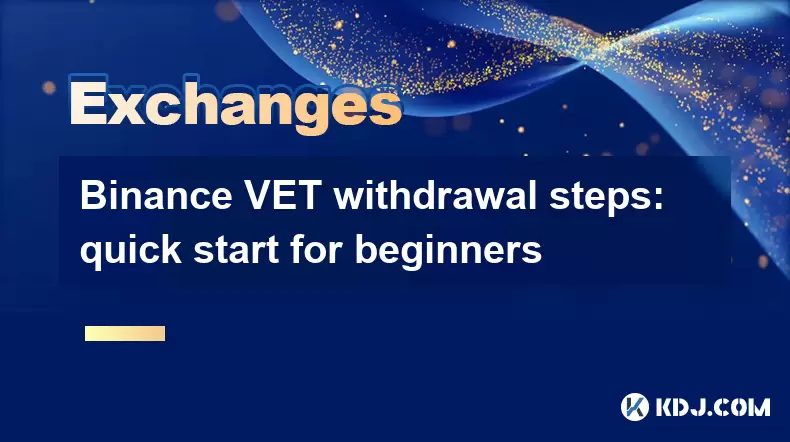
Binance VET withdrawal steps: quick start for beginners
Jun 19,2025 at 04:49pm
Understanding VET and BinanceVET (VeChain Token) is the native cryptocurrency of the VeChain blockchain, which focuses on supply chain management and enterprise solutions. Binance, one of the world’s largest cryptocurrency exchanges, allows users to trade and withdraw various cryptocurrencies, including VET. For beginners, understanding how to securely ...
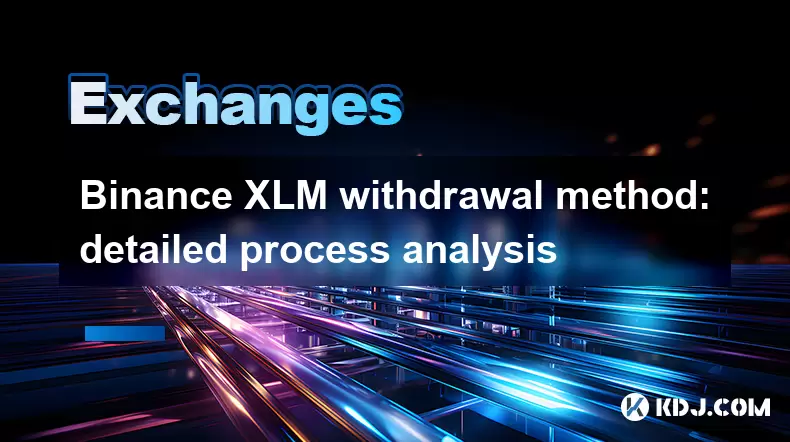
Binance XLM withdrawal method: detailed process analysis
Jun 19,2025 at 07:29pm
Overview of Binance and XLM WithdrawalBinance is one of the largest cryptocurrency exchanges globally, offering users a platform to trade, store, and withdraw various digital assets. XLM, also known as Stellar Lumens, is a popular cryptocurrency used for cross-border transactions and decentralized financial services. When it comes to withdrawing XLM fro...
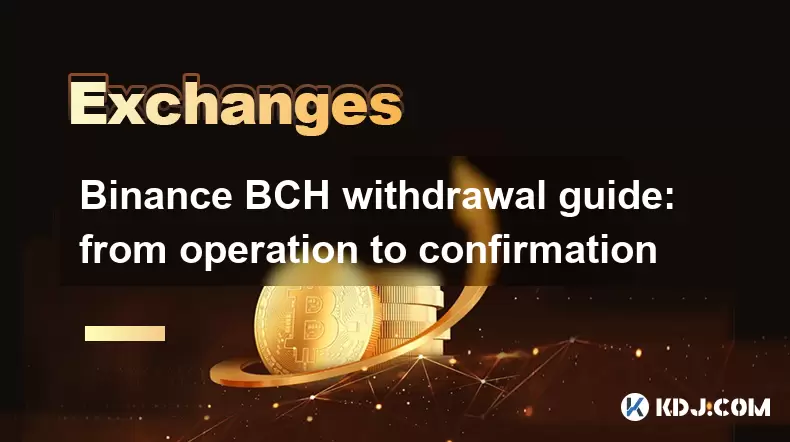
Binance BCH withdrawal guide: from operation to confirmation
Jun 19,2025 at 04:21pm
Understanding BCH Withdrawals on BinanceBitcoin Cash (BCH) is one of the most popular cryptocurrencies supported by Binance, and withdrawing it requires a clear understanding of the platform’s interface and blockchain mechanics. Before initiating a withdrawal, users should ensure their wallet address is correct and compatible with the BCH network. Binan...

Binance spot market analysis: seize the best time to buy and sell
Jun 19,2025 at 04:56pm
Understanding the Binance Spot MarketThe Binance spot market is one of the most popular platforms for cryptocurrency trading globally. It allows users to trade digital assets at current market prices, making it essential for traders aiming to buy low and sell high. Unlike futures or margin trading, spot trading involves direct ownership of the asset aft...

Binance financial management guide: ways to increase the value of idle assets
Jun 19,2025 at 11:22pm
Understanding Idle Assets in the Cryptocurrency SpaceIn the fast-paced world of cryptocurrency, idle assets refer to digital currencies that are not actively being used for trading, staking, or yield farming. Holding these funds in a wallet without utilizing them means missing out on potential growth opportunities. Binance, as one of the leading platfor...

Binance currency trading details: efficient buying and selling of cryptocurrencies
Jun 19,2025 at 10:28pm
Understanding Binance as a Cryptocurrency Trading PlatformBinance is one of the largest and most popular cryptocurrency exchanges globally, offering users a robust platform for trading various digital assets. The platform supports a wide range of cryptocurrencies, including Bitcoin (BTC), Ethereum (ETH), Binance Coin (BNB), and many altcoins. Efficient ...
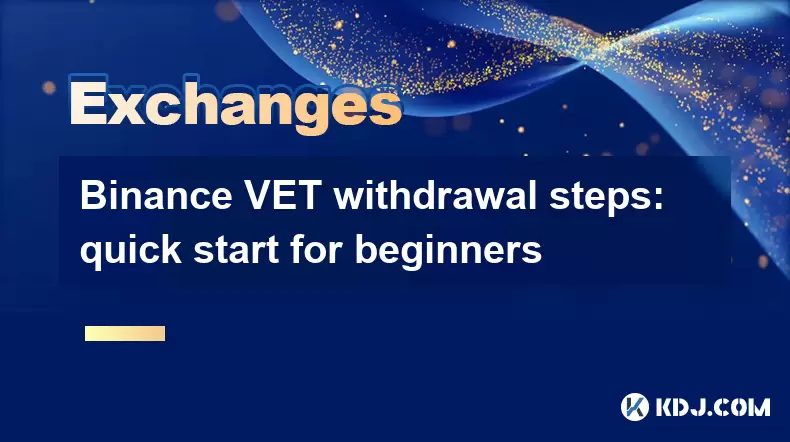
Binance VET withdrawal steps: quick start for beginners
Jun 19,2025 at 04:49pm
Understanding VET and BinanceVET (VeChain Token) is the native cryptocurrency of the VeChain blockchain, which focuses on supply chain management and enterprise solutions. Binance, one of the world’s largest cryptocurrency exchanges, allows users to trade and withdraw various cryptocurrencies, including VET. For beginners, understanding how to securely ...
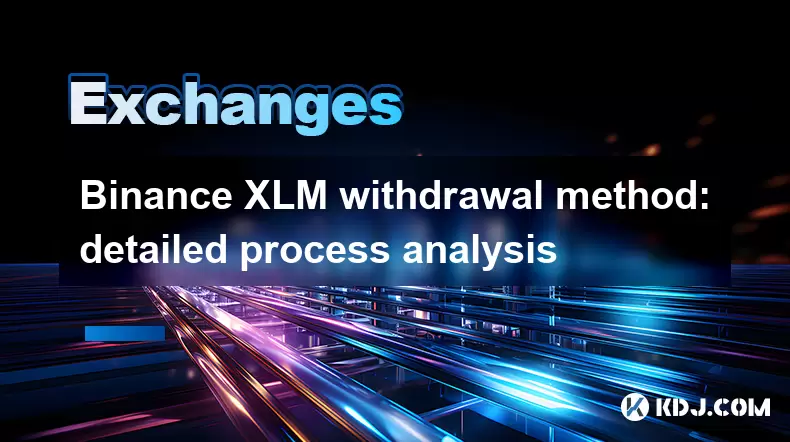
Binance XLM withdrawal method: detailed process analysis
Jun 19,2025 at 07:29pm
Overview of Binance and XLM WithdrawalBinance is one of the largest cryptocurrency exchanges globally, offering users a platform to trade, store, and withdraw various digital assets. XLM, also known as Stellar Lumens, is a popular cryptocurrency used for cross-border transactions and decentralized financial services. When it comes to withdrawing XLM fro...
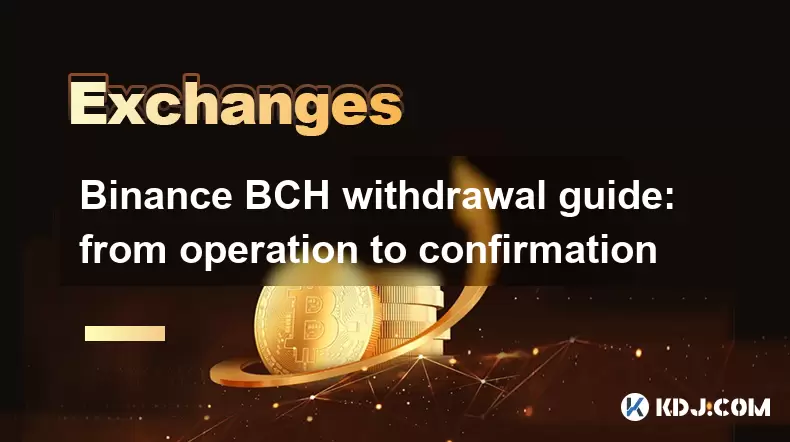
Binance BCH withdrawal guide: from operation to confirmation
Jun 19,2025 at 04:21pm
Understanding BCH Withdrawals on BinanceBitcoin Cash (BCH) is one of the most popular cryptocurrencies supported by Binance, and withdrawing it requires a clear understanding of the platform’s interface and blockchain mechanics. Before initiating a withdrawal, users should ensure their wallet address is correct and compatible with the BCH network. Binan...
See all articles